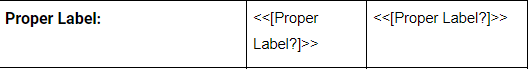- AppSheet
- AppSheet Forum
- AppSheet Q&A
- Re: Workflow and Report Templates 1 field 2 differ...
- Subscribe to RSS Feed
- Mark Topic as New
- Mark Topic as Read
- Float this Topic for Current User
- Bookmark
- Subscribe
- Mute
- Printer Friendly Page
- Mark as New
- Bookmark
- Subscribe
- Mute
- Subscribe to RSS Feed
- Permalink
- Report Inappropriate Content
- Mark as New
- Bookmark
- Subscribe
- Mute
- Subscribe to RSS Feed
- Permalink
- Report Inappropriate Content
From my data set, a True/False question is asked of an inspector.
Is there a way in an email template to have True appear in one box, but if it was marked False in another box?
I want the left box to display my True Value and the right box my False value.
Thanks.
Solved! Go to Solution.
- Mark as New
- Bookmark
- Subscribe
- Mute
- Subscribe to RSS Feed
- Permalink
- Report Inappropriate Content
- Mark as New
- Bookmark
- Subscribe
- Mute
- Subscribe to RSS Feed
- Permalink
- Report Inappropriate Content
- Mark as New
- Bookmark
- Subscribe
- Mute
- Subscribe to RSS Feed
- Permalink
- Report Inappropriate Content
- Mark as New
- Bookmark
- Subscribe
- Mute
- Subscribe to RSS Feed
- Permalink
- Report Inappropriate Content
- Mark as New
- Bookmark
- Subscribe
- Mute
- Subscribe to RSS Feed
- Permalink
- Report Inappropriate Content
- Mark as New
- Bookmark
- Subscribe
- Mute
- Subscribe to RSS Feed
- Permalink
- Report Inappropriate Content
That is very helpful, but I can’t seem to get this expression to work right.
<<If: [Proper Label?]=Unsatisfactory <<[Proper Label?]>> <>
I have tried “Unsatisfactory” and Unsatisfactory.
The log returns: Expression ‘[Proper Label?]=Unsatisfactory <<[Proper Label?]’ is invalid due to: Arithmetic expression ‘(([Proper Label?] = “Unsatisfactory”) < [Proper Label?])’ does not have valid input types.
I am not sure what that means.
- Mark as New
- Bookmark
- Subscribe
- Mute
- Subscribe to RSS Feed
- Permalink
- Report Inappropriate Content
- Mark as New
- Bookmark
- Subscribe
- Mute
- Subscribe to RSS Feed
- Permalink
- Report Inappropriate Content
What is the column type of the Proper Label? column?
- Mark as New
- Bookmark
- Subscribe
- Mute
- Subscribe to RSS Feed
- Permalink
- Report Inappropriate Content
- Mark as New
- Bookmark
- Subscribe
- Mute
- Subscribe to RSS Feed
- Permalink
- Report Inappropriate Content
Text
- Mark as New
- Bookmark
- Subscribe
- Mute
- Subscribe to RSS Feed
- Permalink
- Report Inappropriate Content
- Mark as New
- Bookmark
- Subscribe
- Mute
- Subscribe to RSS Feed
- Permalink
- Report Inappropriate Content
A’ight, so the problem isn’t a data type mismatch. On to the next problem: your <<If>> tag is improperly constructed. This:
<<If: [Proper Label?]=Unsatisfactory <<[Proper Label?]>> <<EndIf>>
should be:
<<If: [Proper Label?]=Unsatisfactory>><<[Proper Label?]>> <<EndIf>>
You didn’t close the <<If>> tag.
- Mark as New
- Bookmark
- Subscribe
- Mute
- Subscribe to RSS Feed
- Permalink
- Report Inappropriate Content
- Mark as New
- Bookmark
- Subscribe
- Mute
- Subscribe to RSS Feed
- Permalink
- Report Inappropriate Content
I understand what you are saying. I did forget to close it. Good catch.
<<If: [Proper Label?]=Unsatisfactory>> <<[Proper Label?]>> <>
results in:
Expression ‘[Proper Label?]=Unsatisfactory <<[Proper Label?]’ is invalid due to: Arithmetic expression ‘(([Proper Label?] = “Unsatisfactory”) < [Proper Label?])’ does not have valid input types. Error: Report ‘Dock Audit Record’ action ‘Action 1’ Attachment template. ‘If’ expression ‘[Proper Label?]=Unsatisfactory <<[Proper Label?]’ yields a result of type ‘’ rather than the expected type ‘Yes/No’.",
- Mark as New
- Bookmark
- Subscribe
- Mute
- Subscribe to RSS Feed
- Permalink
- Report Inappropriate Content
- Mark as New
- Bookmark
- Subscribe
- Mute
- Subscribe to RSS Feed
- Permalink
- Report Inappropriate Content
Ignore that. I copied the wrong log.
Works great!
Thanks for your help.
-
!
1 -
Account
1,686 -
App Management
3,133 -
AppSheet
1 -
Automation
10,363 -
Bug
994 -
Data
9,716 -
Errors
5,762 -
Expressions
11,832 -
General Miscellaneous
1 -
Google Cloud Deploy
1 -
image and text
1 -
Integrations
1,620 -
Intelligence
580 -
Introductions
86 -
Other
2,929 -
Photos
1 -
Resources
542 -
Security
832 -
Templates
1,315 -
Users
1,564 -
UX
9,136
- « Previous
- Next »
| User | Count |
|---|---|
| 35 | |
| 35 | |
| 28 | |
| 23 | |
| 18 |

 Twitter
Twitter