- AppSheet
- AppSheet Forum
- AppSheet Q&A
- Re: Workflow errors - expression refers to undefin...
- Subscribe to RSS Feed
- Mark Topic as New
- Mark Topic as Read
- Float this Topic for Current User
- Bookmark
- Subscribe
- Mute
- Printer Friendly Page
- Mark as New
- Bookmark
- Subscribe
- Mute
- Subscribe to RSS Feed
- Permalink
- Report Inappropriate Content
- Mark as New
- Bookmark
- Subscribe
- Mute
- Subscribe to RSS Feed
- Permalink
- Report Inappropriate Content
What exactly does this error mean? Im using a google doc template and copied the column names exactly and have them inside << >>.
Not sure how to troubleshoot these error messages…the documentation online is not helpful.
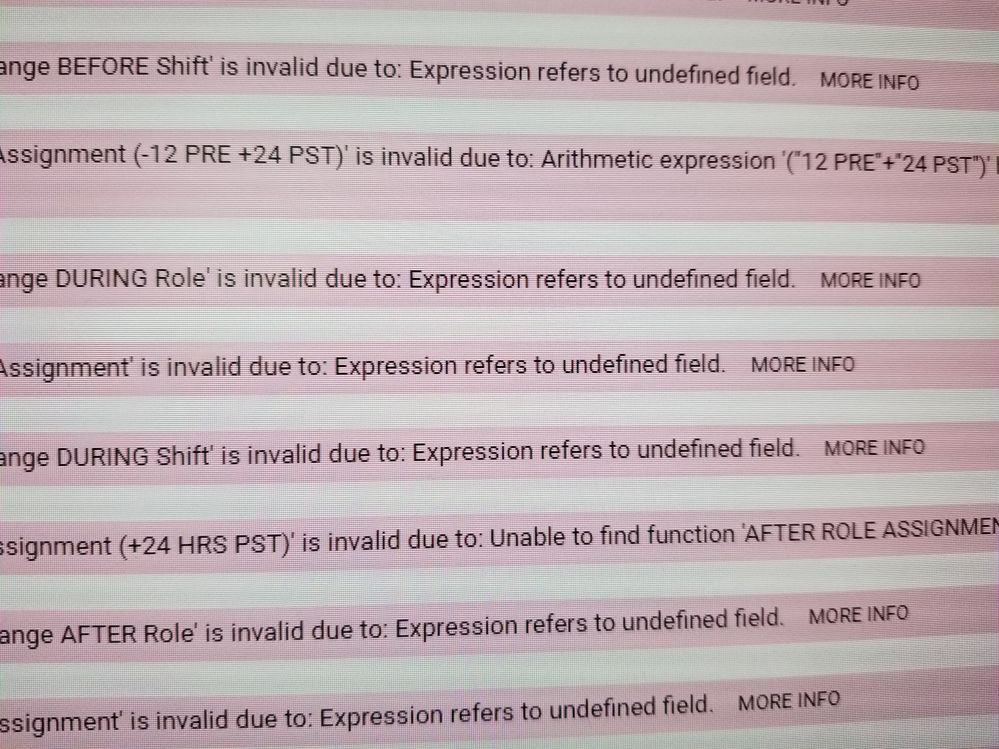
- Labels:
-
Automation
-
Expressions
- Mark as New
- Bookmark
- Subscribe
- Mute
- Subscribe to RSS Feed
- Permalink
- Report Inappropriate Content
- Mark as New
- Bookmark
- Subscribe
- Mute
- Subscribe to RSS Feed
- Permalink
- Report Inappropriate Content
What is the complete text of the first three error messages?
- Mark as New
- Bookmark
- Subscribe
- Mute
- Subscribe to RSS Feed
- Permalink
- Report Inappropriate Content
- Mark as New
- Bookmark
- Subscribe
- Mute
- Subscribe to RSS Feed
- Permalink
- Report Inappropriate Content
“Errors”: “Error: Workflow rule ‘Weekly Revisions Report’
action ‘Action 1’ Attachment template. Expression ‘BEFORE Role Assignment’ is invalid due to: Expression refers to undefined field. Error: Workflow rule ‘Weekly Revisions Report’ action ‘Action 1’ Attachment template. Expression ‘Requested Change BEFORE Role’
is invalid due to: Expression refers to undefined field. Error: Workflow rule ‘Weekly Revisions Report’ action ‘Action 1’ Attachment template. Expression ‘BEFORE Shift Assignment’ is invalid due to: Expression refers to undefined field. Error: Workflow rule
‘Weekly Revisions Report’ action ‘Action 1’ Attachment template. Expression ‘Requested Change BEFORE Shift’ is invalid due to: Expression refers to undefined field. Error: Workflow rule ‘Weekly Revisions Report’ action ‘Action 1’ Attachment template. Expression
‘DURING Role Assignment (-12 PRE +24 PST)’ is invalid due to: Arithmetic expression ‘(“12 PRE”+“24 PST”)’ has inputs of an invalid type ‘Unknown’. Error: Workflow rule ‘Weekly Revisions Report’ action ‘Action 1’ Attachment template. Expression ‘Requested
Change DURING Role’ is invalid due to: Expression refers to undefined field. Error: Workflow rule ‘Weekly Revisions Report’ action ‘Action 1’ Attachment template. Expression ‘DURING Shift Assignment’ is invalid due to: Expression refers to undefined field.
Error: Workflow rule ‘Weekly Revisions Report’ action ‘Action 1’ Attachment template. Expression ‘Requested Change DURING Shift’ is invalid due to: Expression refers to undefined field. Error: Workflow rule ‘Weekly Revisions Report’ action ‘Action 1’ Attachment
template. Expression ‘AFTER Role Assignment (+24 HRS PST)’ is invalid due to: Unable to find function ‘AFTER ROLE ASSIGNMENT’. Error: Workflow rule ‘Weekly Revisions Report’ action ‘Action 1’ Attachment template. Expression ‘Requested Change AFTER Role’ is
invalid due to: Expression refers to undefined field. Error: Workflow rule ‘Weekly Revisions Report’ action ‘Action 1’ Attachment template. Expression ‘AFTER Shift Assignment’ is invalid due to: Expression refers to undefined field. Error: Workflow rule ‘Weekly
Revisions Report’ action ‘Action 1’ Attachment template. Expression ‘Requested Change AFTER Shift’ is invalid due to: Expression refers to undefined field. Error: Workflow rule ‘Weekly Revisions Report’ action ‘Action 1’ Attachment template. Expression ‘Review
Status’ is invalid due to: Expression refers to undefined field.”,
- Mark as New
- Bookmark
- Subscribe
- Mute
- Subscribe to RSS Feed
- Permalink
- Report Inappropriate Content
- Mark as New
- Bookmark
- Subscribe
- Mute
- Subscribe to RSS Feed
- Permalink
- Report Inappropriate Content
If i run the report on row instead of table (removed start and end) those fields arent an issue but i really want one report on the entire table…
- Mark as New
- Bookmark
- Subscribe
- Mute
- Subscribe to RSS Feed
- Permalink
- Report Inappropriate Content
- Mark as New
- Bookmark
- Subscribe
- Mute
- Subscribe to RSS Feed
- Permalink
- Report Inappropriate Content
Thanks for the details! Let’s focus on this one first:
Error: Workflow rule ‘Weekly Revisions Report’ action ‘Action 1’ Attachment template. Expression ‘BEFORE Role Assignment’ is invalid due to: Expression refers to undefined field.
The error refers to the attachment template for Action 1, to an expression within the template that refers to BEFORE Role Assignment. Please post a screenshot of the template that includes the BEFORE Role Assignment reference.
- Mark as New
- Bookmark
- Subscribe
- Mute
- Subscribe to RSS Feed
- Permalink
- Report Inappropriate Content
- Mark as New
- Bookmark
- Subscribe
- Mute
- Subscribe to RSS Feed
- Permalink
- Report Inappropriate Content
I was able to get the report to work and those errors went away - moved the start and end expressions outside the table. Now my issue is trying to get comments from the child table onto the same report. I’ve tried the following at the end of the table but
it doesn’t work: ** <<Start:SELECT([Related Everbridge Role rpt for Dept Review Comments][Comment], ([EverbridgeID] = [_THISROW].[Contact
External Id]), TRUE)>>**
Right now I can’t access the community forum from my work computer so I’m having trouble getting screen captures posted. IT security is looking into the issue.
- Mark as New
- Bookmark
- Subscribe
- Mute
- Subscribe to RSS Feed
- Permalink
- Report Inappropriate Content
- Mark as New
- Bookmark
- Subscribe
- Mute
- Subscribe to RSS Feed
- Permalink
- Report Inappropriate Content
The <<Start>> expression must always produce a list key column values from the table you want to work with; it cannot produce any other type of value. So in this case:
<<Start:SELECT([Related Everbridge Role rpt for Dept Review Comments][row-key], ([EverbridgeID] = [_THISROW].[Contact External Id]), TRUE)>>
replacing row-key with the name of the key column for the table containing the comments. Them, within your template, just refer to the column you want: [Comment].
- Mark as New
- Bookmark
- Subscribe
- Mute
- Subscribe to RSS Feed
- Permalink
- Report Inappropriate Content
- Mark as New
- Bookmark
- Subscribe
- Mute
- Subscribe to RSS Feed
- Permalink
- Report Inappropriate Content
I tried it two ways - get errors (see below). Is there a way I can test the expressions outside of the report workflow to see if they work?
[CommendID] is the key for the comments table.
[EverbridgeID] is the ref col for the comments table.
[Contact External Id] is the key for the main table
<<Start: SELECT([Related Everbridge Role rpt for Dept Review Comments][CommentID], ([EverbridgeID] = [_THISROW].[Contact External Id]), TRUE)>>
Comments: <>
<>
“Errors”: “Error: Workflow rule ‘Weekly Revisions Report 2’ action ‘Action 1’ Attachment template. Expression ‘SELECT([Related Everbridge Role rpt for Dept Review Comments][CommentID], ([EverbridgeID] = [_THISROW].[Contact External Id]), TRUE)’ is invalid
due to: Error in expression ‘[_THISROW].[Contact External Id]’ : Unable to find column ‘_THISROW’. Error: Workflow rule ‘Weekly Revisions Report 2’ action ‘Action 1’ Attachment template. Start expression ‘SELECT([Related Everbridge Role rpt for Dept Review
Comments][CommentID], ([EverbridgeID] = [_THISROW].[Contact External Id]), TRUE)’ should generate a List of Ref values. Please verify that it generates a List and that the contents of the List are Ref values. Ref values should come from the ‘Key’ column of
the referenced table.”,
<<Start: SELECT(Everbridge Role rpt for Dept Review Comments[CommentID], ([EverbridgeID] = [_THISROW].[Contact External Id]), TRUE)>>
Comments: <>
<>
“Errors”: “Error: Workflow rule ‘Weekly Revisions Report 2’ action ‘Action 1’ Attachment template. Expression ‘SELECT(Everbridge Role rpt for Dept Review Comments[CommentID], ([EverbridgeID] = [_THISROW].[Contact External Id]), TRUE)’ is invalid due
([EverbridgeID] = [_THISROW].[Contact External Id]), TRUE)’ should generate a List of Ref values. Please verify that it generates a List and that the contents of the List are Ref values. Ref values should come from the ‘Key’ column of the referenced table.”,
- Mark as New
- Bookmark
- Subscribe
- Mute
- Subscribe to RSS Feed
- Permalink
- Report Inappropriate Content
- Mark as New
- Bookmark
- Subscribe
- Mute
- Subscribe to RSS Feed
- Permalink
- Report Inappropriate Content
Thank you Steve! Lots of trial and error but I think it’s working now!
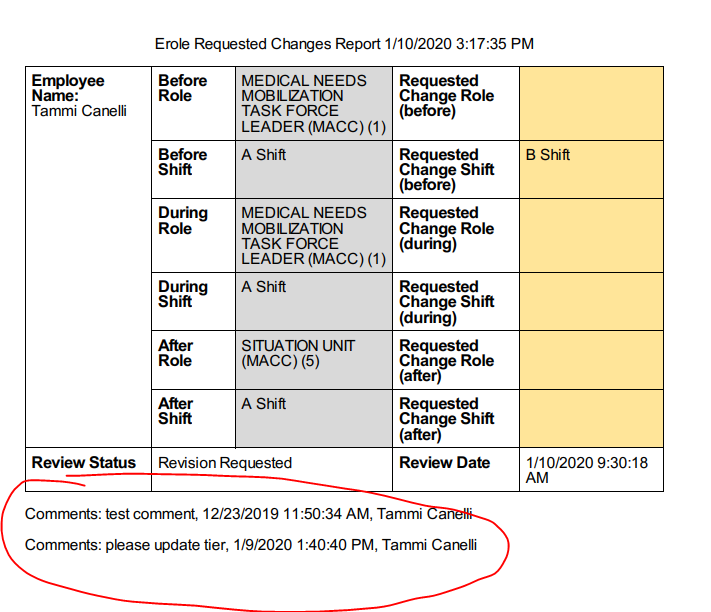
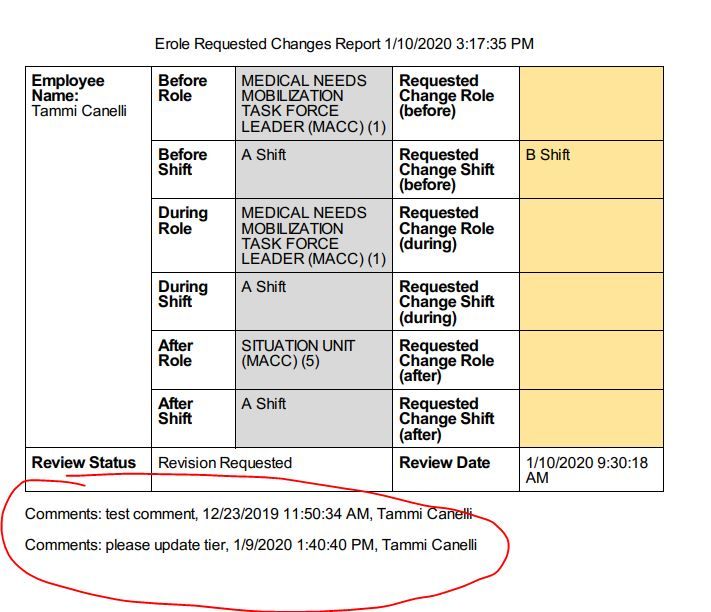
- Mark as New
- Bookmark
- Subscribe
- Mute
- Subscribe to RSS Feed
- Permalink
- Report Inappropriate Content
- Mark as New
- Bookmark
- Subscribe
- Mute
- Subscribe to RSS Feed
- Permalink
- Report Inappropriate Content
Well done! ![]()
- Mark as New
- Bookmark
- Subscribe
- Mute
- Subscribe to RSS Feed
- Permalink
- Report Inappropriate Content
- Mark as New
- Bookmark
- Subscribe
- Mute
- Subscribe to RSS Feed
- Permalink
- Report Inappropriate Content
How can I get the text from the comment field to display instead of the comment ID? comments is a related table to the main table where the other info is coming from.
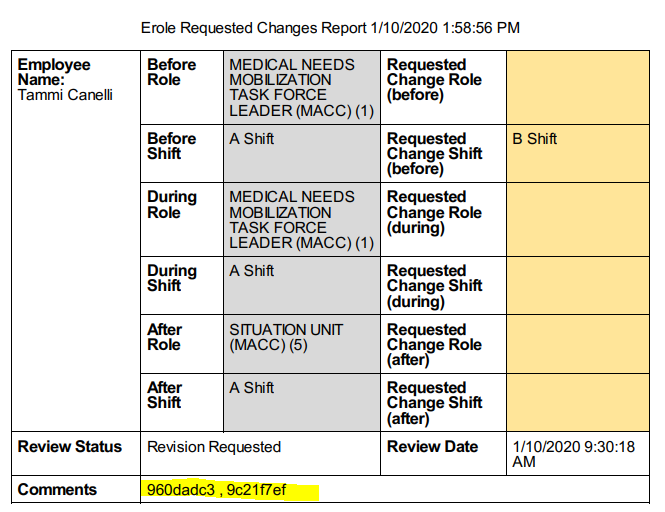
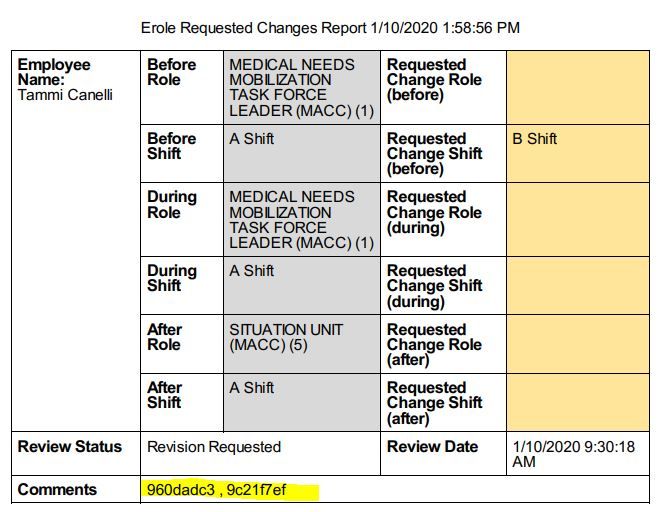
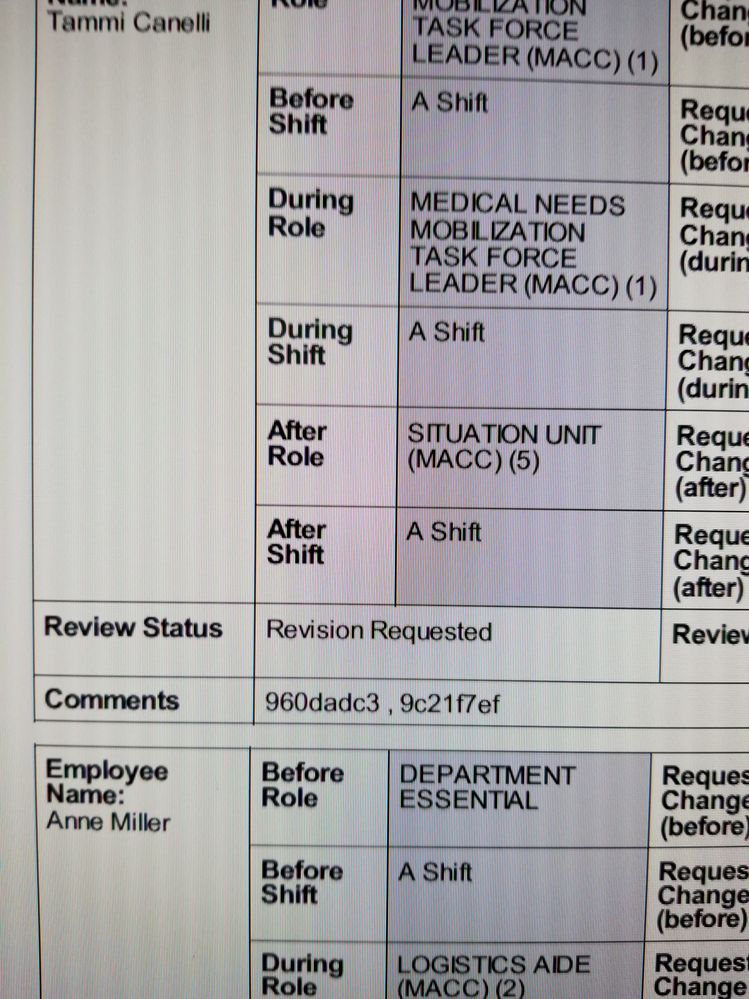
- Mark as New
- Bookmark
- Subscribe
- Mute
- Subscribe to RSS Feed
- Permalink
- Report Inappropriate Content
- Mark as New
- Bookmark
- Subscribe
- Mute
- Subscribe to RSS Feed
- Permalink
- Report Inappropriate Content
I think i figured out my problem…once i moved the start and end expressions outside the table it worked. No errors.
-
!
1 -
Account
1,683 -
App Management
3,122 -
AppSheet
1 -
Automation
10,347 -
Bug
989 -
Data
9,704 -
Errors
5,753 -
Expressions
11,820 -
General Miscellaneous
1 -
Google Cloud Deploy
1 -
image and text
1 -
Integrations
1,616 -
Intelligence
580 -
Introductions
86 -
Other
2,923 -
Photos
1 -
Resources
542 -
Security
830 -
Templates
1,312 -
Users
1,563 -
UX
9,129
- « Previous
- Next »
| User | Count |
|---|---|
| 40 | |
| 34 | |
| 30 | |
| 23 | |
| 17 |

 Twitter
Twitter