- AppSheet
- AppSheet Forum
- AppSheet Q&A
- Re: Workflow is not working
- Subscribe to RSS Feed
- Mark Topic as New
- Mark Topic as Read
- Float this Topic for Current User
- Bookmark
- Subscribe
- Mute
- Printer Friendly Page
- Mark as New
- Bookmark
- Subscribe
- Mute
- Subscribe to RSS Feed
- Permalink
- Report Inappropriate Content
- Mark as New
- Bookmark
- Subscribe
- Mute
- Subscribe to RSS Feed
- Permalink
- Report Inappropriate Content
My tables are as given below.
Table 1 Master Inspection details
Table 2 Child inspection where all checkpoints to be attended. The checkpoints are derived from another table.
Table 1 relates with Table 2.
Want my workflow on table 1 where defined checkpoints are attended. Therefore, create a virtual column “Inspection status” with below expression.
IF(COUNT(SELECT(Inspection Template[Checkpoint], [Fleet Type]= [_THISROW].[Fleet Type])) = [Questions Attended], “Completed”, “Incomplete”)
On workflow, in Update event “ALL_CHANGES” and Condition "[Inspection Status] = “Completed”.
But workflow is not working.
- Labels:
-
Automation
- Mark as New
- Bookmark
- Subscribe
- Mute
- Subscribe to RSS Feed
- Permalink
- Report Inappropriate Content
- Mark as New
- Bookmark
- Subscribe
- Mute
- Subscribe to RSS Feed
- Permalink
- Report Inappropriate Content
You could try this trigger condition:
AND(
[_THISROW_AFTER].[Inspection Status] = “Completed”,
[_THISROW_BEFORE].[Inspection Status] <> “Completed”
)
- Mark as New
- Bookmark
- Subscribe
- Mute
- Subscribe to RSS Feed
- Permalink
- Report Inappropriate Content
- Mark as New
- Bookmark
- Subscribe
- Mute
- Subscribe to RSS Feed
- Permalink
- Report Inappropriate Content
Thanks lot for the suggestion. But sorry to say that no response.
- Mark as New
- Bookmark
- Subscribe
- Mute
- Subscribe to RSS Feed
- Permalink
- Report Inappropriate Content
- Mark as New
- Bookmark
- Subscribe
- Mute
- Subscribe to RSS Feed
- Permalink
- Report Inappropriate Content
Have you looked at the Audit History as described here https://help.appsheet.com/behavior/workflow-sending-email/troubleshooting-workflow-emails
What does the Audit History say?
- Mark as New
- Bookmark
- Subscribe
- Mute
- Subscribe to RSS Feed
- Permalink
- Report Inappropriate Content
- Mark as New
- Bookmark
- Subscribe
- Mute
- Subscribe to RSS Feed
- Permalink
- Report Inappropriate Content
Audit History was success. But email not received. Any other problem could be… please.
- Mark as New
- Bookmark
- Subscribe
- Mute
- Subscribe to RSS Feed
- Permalink
- Report Inappropriate Content
- Mark as New
- Bookmark
- Subscribe
- Mute
- Subscribe to RSS Feed
- Permalink
- Report Inappropriate Content
Can you be more specific? What exactly are you seeing in the Audit History?
- For example, did the “Condition” match?
- Was an email generated?
- Did the “To” field value contain the expected email address?
- Mark as New
- Bookmark
- Subscribe
- Mute
- Subscribe to RSS Feed
- Permalink
- Report Inappropriate Content
- Mark as New
- Bookmark
- Subscribe
- Mute
- Subscribe to RSS Feed
- Permalink
- Report Inappropriate Content
Today only i got the below error message.
Workflow rule ‘Inspection Report’ action ‘Action 1’ Body template. Template could not be loaded due to exception: ParseStart mismatch: Expected: <<Start: [Related Observations]>>, Actual More infoGo to the problem
My expression in Google template is as below.
<<Start: ORDERBY(SELECT([Related Inspection Checklists][Checklist Code], [Status] = “NOT OK”), [Checklist Code], FALSE) >>
| <<IFS([STATUS]="OK",[Checkpoint])>><<IFS([STATUS]="NOT OK",[Checkpoint])>> | |
|---|---|
| <<Start: [Related Observations]>> <<IFS([Category]="Minor",[Observation])>> <<IFS([Category]="Major",[Observation])>> <<End>> |
<<End>>
Where is the problem now? Attached Original Google Doc Template for your kind reference.
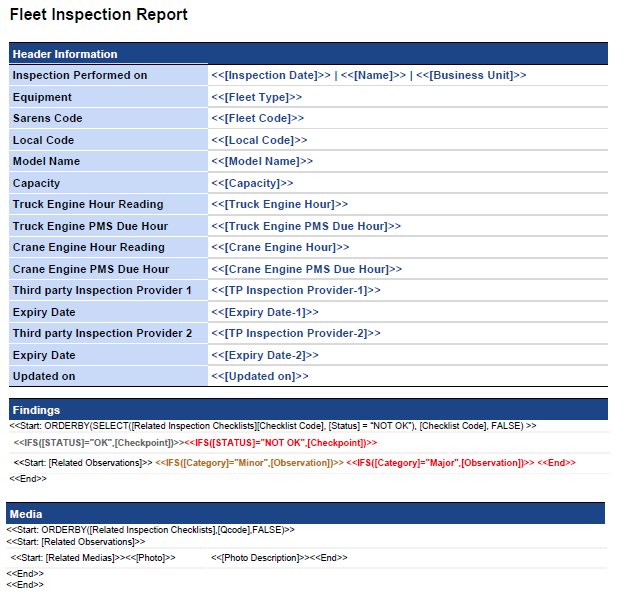
- Mark as New
- Bookmark
- Subscribe
- Mute
- Subscribe to RSS Feed
- Permalink
- Report Inappropriate Content
- Mark as New
- Bookmark
- Subscribe
- Mute
- Subscribe to RSS Feed
- Permalink
- Report Inappropriate Content
I do not understand the <<IFS …>> statements in the template.
Are you trying to use an <<IF: …>> statement? They are described in this article https://help.appsheet.com/behavior/workflow-sending-email/template-if-expressions
- Mark as New
- Bookmark
- Subscribe
- Mute
- Subscribe to RSS Feed
- Permalink
- Report Inappropriate Content
- Mark as New
- Bookmark
- Subscribe
- Mute
- Subscribe to RSS Feed
- Permalink
- Report Inappropriate Content
IFS is suggested to use for single argument.
Believe me, the same template, without doing any changes, working fine now. Thanks lot Mr. @Phil
-
Account
1,677 -
App Management
3,099 -
AppSheet
1 -
Automation
10,323 -
Bug
983 -
Data
9,676 -
Errors
5,733 -
Expressions
11,779 -
General Miscellaneous
1 -
Google Cloud Deploy
1 -
image and text
1 -
Integrations
1,610 -
Intelligence
578 -
Introductions
85 -
Other
2,904 -
Photos
1 -
Resources
538 -
Security
827 -
Templates
1,309 -
Users
1,559 -
UX
9,110
- « Previous
- Next »
| User | Count |
|---|---|
| 43 | |
| 28 | |
| 24 | |
| 24 | |
| 13 |

 Twitter
Twitter