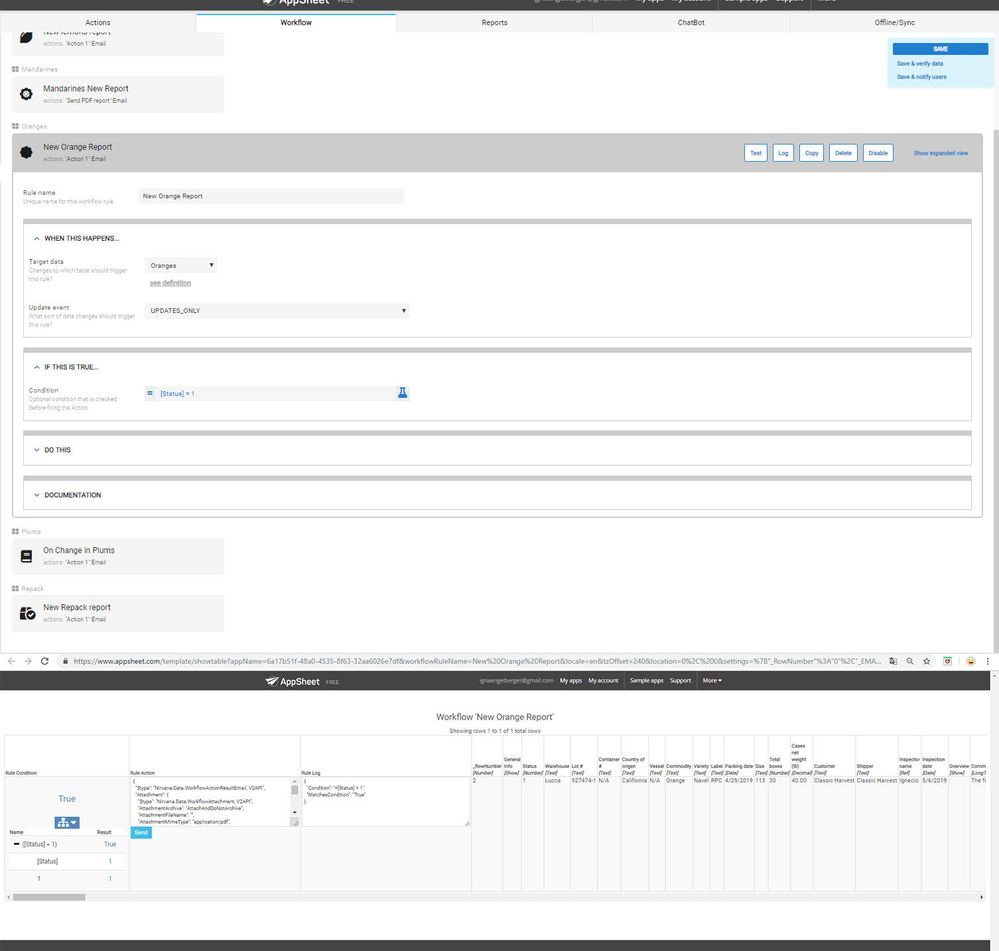- AppSheet
- AppSheet Forum
- AppSheet Q&A
- Re: Workflows didnt auto send
- Subscribe to RSS Feed
- Mark Topic as New
- Mark Topic as Read
- Float this Topic for Current User
- Bookmark
- Subscribe
- Mute
- Printer Friendly Page
- Mark as New
- Bookmark
- Subscribe
- Mute
- Subscribe to RSS Feed
- Permalink
- Report Inappropriate Content
- Mark as New
- Bookmark
- Subscribe
- Mute
- Subscribe to RSS Feed
- Permalink
- Report Inappropriate Content
Hi, I have the following issue in the workflows of my app.
As context I defined the value of a variable as the triggering action to send a pdf report to an email.
As you can see in the attached images even though the condition is true, the report is not sended, I have to force the action in the aforementioned worflow in order to receive it in my email. I have already checked the audit log and there are not no evident errors.
What could I be missing?
Thank you in advance!
- Labels:
-
Automation
- Mark as New
- Bookmark
- Subscribe
- Mute
- Subscribe to RSS Feed
- Permalink
- Report Inappropriate Content
- Mark as New
- Bookmark
- Subscribe
- Mute
- Subscribe to RSS Feed
- Permalink
- Report Inappropriate Content
Have you deployed the app?
- Mark as New
- Bookmark
- Subscribe
- Mute
- Subscribe to RSS Feed
- Permalink
- Report Inappropriate Content
- Mark as New
- Bookmark
- Subscribe
- Mute
- Subscribe to RSS Feed
- Permalink
- Report Inappropriate Content
Yes, is already deployed.
- Mark as New
- Bookmark
- Subscribe
- Mute
- Subscribe to RSS Feed
- Permalink
- Report Inappropriate Content
- Mark as New
- Bookmark
- Subscribe
- Mute
- Subscribe to RSS Feed
- Permalink
- Report Inappropriate Content
So 2 possiblilites
If the table has multiple rows and [Status]=1 on any other row then the workflow won’t run
Also it looks like you it set to updates_only. So its only if [Status] changes to 1 will it trigger
- Mark as New
- Bookmark
- Subscribe
- Mute
- Subscribe to RSS Feed
- Permalink
- Report Inappropriate Content
- Mark as New
- Bookmark
- Subscribe
- Mute
- Subscribe to RSS Feed
- Permalink
- Report Inappropriate Content
@1minManager May I ask why do you think it won’t send the email if it has multiple rows? When the option “Update event” is set to Updates_Only, it should send the email every time when you update the record if the Status=1… it doesn’t matter what column you are updating.
- Mark as New
- Bookmark
- Subscribe
- Mute
- Subscribe to RSS Feed
- Permalink
- Report Inappropriate Content
- Mark as New
- Bookmark
- Subscribe
- Mute
- Subscribe to RSS Feed
- Permalink
- Report Inappropriate Content
Hi @Aleksi
So I’ve had it a few times where, say a table have 100 rows, Row 1 has already got [Status]=1. An action sequence then runs to write 1 to [Status] on row 100 then clears it. In my experience the workflow will not trigger.
- Mark as New
- Bookmark
- Subscribe
- Mute
- Subscribe to RSS Feed
- Permalink
- Report Inappropriate Content
- Mark as New
- Bookmark
- Subscribe
- Mute
- Subscribe to RSS Feed
- Permalink
- Report Inappropriate Content
No not necessarily. I’m just saying that I’ve had workflows that don’t trigger if the data in the column that changes matches data from the same column but in a different row.
So normally in my tables I have a column called [REPORT]. Specifically so I can write something in there to trigger an emailed PDF. So I’ve definately had it where a workflow sequenece would write “Send Report” then clear it in the [Report] column. Yet the email was never sent despite being set to CHANGE with the trigger of [Report]=“Send Report”. When I check the table there were always at least one and sometimes multiple rows where [Report]=“Send Report”. Clearing them all fixed the issue.
Is this a bug then ![]()
- Mark as New
- Bookmark
- Subscribe
- Mute
- Subscribe to RSS Feed
- Permalink
- Report Inappropriate Content
- Mark as New
- Bookmark
- Subscribe
- Mute
- Subscribe to RSS Feed
- Permalink
- Report Inappropriate Content
@1minManager So you are asuming that @Ignacio_Engelberger has an action button that set the Status field with the number 1?
- Mark as New
- Bookmark
- Subscribe
- Mute
- Subscribe to RSS Feed
- Permalink
- Report Inappropriate Content
- Mark as New
- Bookmark
- Subscribe
- Mute
- Subscribe to RSS Feed
- Permalink
- Report Inappropriate Content
I have never tried exactly in that way. I normally write that value like USEREMAIL()&"_"&NOW() so I can read the person who made it and when. Because of NOW() I don’t need to clear that value later.
- Mark as New
- Bookmark
- Subscribe
- Mute
- Subscribe to RSS Feed
- Permalink
- Report Inappropriate Content
- Mark as New
- Bookmark
- Subscribe
- Mute
- Subscribe to RSS Feed
- Permalink
- Report Inappropriate Content
@Aleksi thats an interesting way to do it. I might use that someday ![]()
I do it that way because sometimes I have multiple different reports that can run on one table. So different text can trigger different reports.
- Mark as New
- Bookmark
- Subscribe
- Mute
- Subscribe to RSS Feed
- Permalink
- Report Inappropriate Content
- Mark as New
- Bookmark
- Subscribe
- Mute
- Subscribe to RSS Feed
- Permalink
- Report Inappropriate Content
For that purpose you could write “PurposeA_”&USEREMAIL()&"_"&NOW() with the action button
- Mark as New
- Bookmark
- Subscribe
- Mute
- Subscribe to RSS Feed
- Permalink
- Report Inappropriate Content
- Mark as New
- Bookmark
- Subscribe
- Mute
- Subscribe to RSS Feed
- Permalink
- Report Inappropriate Content
Sorry for the delay, but I have been trying to solve the issue. I removed the condition, so it must be activated with “updates only”, but even then, when I edit the rows it is not sent automatically either, it is only sent when forced to send manually. Can you elaborate more in how place a button to force the sending please.![]()
- Mark as New
- Bookmark
- Subscribe
- Mute
- Subscribe to RSS Feed
- Permalink
- Report Inappropriate Content
- Mark as New
- Bookmark
- Subscribe
- Mute
- Subscribe to RSS Feed
- Permalink
- Report Inappropriate Content
Then the reason is somewhere else. Have you checked the reason from the Audit history details?
- Mark as New
- Bookmark
- Subscribe
- Mute
- Subscribe to RSS Feed
- Permalink
- Report Inappropriate Content
- Mark as New
- Bookmark
- Subscribe
- Mute
- Subscribe to RSS Feed
- Permalink
- Report Inappropriate Content
I have been trying to see the details of the workflow in the audit log, but for some reason it is not loading, I will try later to see if works then.
-
!
1 -
Account
1,701 -
App Management
3,217 -
AppSheet
1 -
Automation
10,462 -
Bug
1,035 -
Data
9,806 -
Errors
5,826 -
Expressions
11,949 -
General Miscellaneous
1 -
Google Cloud Deploy
1 -
image and text
1 -
Integrations
1,650 -
Intelligence
594 -
Introductions
89 -
Other
2,976 -
Panel
1 -
Photos
1 -
Resources
558 -
Security
843 -
Templates
1,337 -
Users
1,584 -
UX
9,188
- « Previous
- Next »
| User | Count |
|---|---|
| 27 | |
| 25 | |
| 25 | |
| 24 | |
| 16 |

 Twitter
Twitter