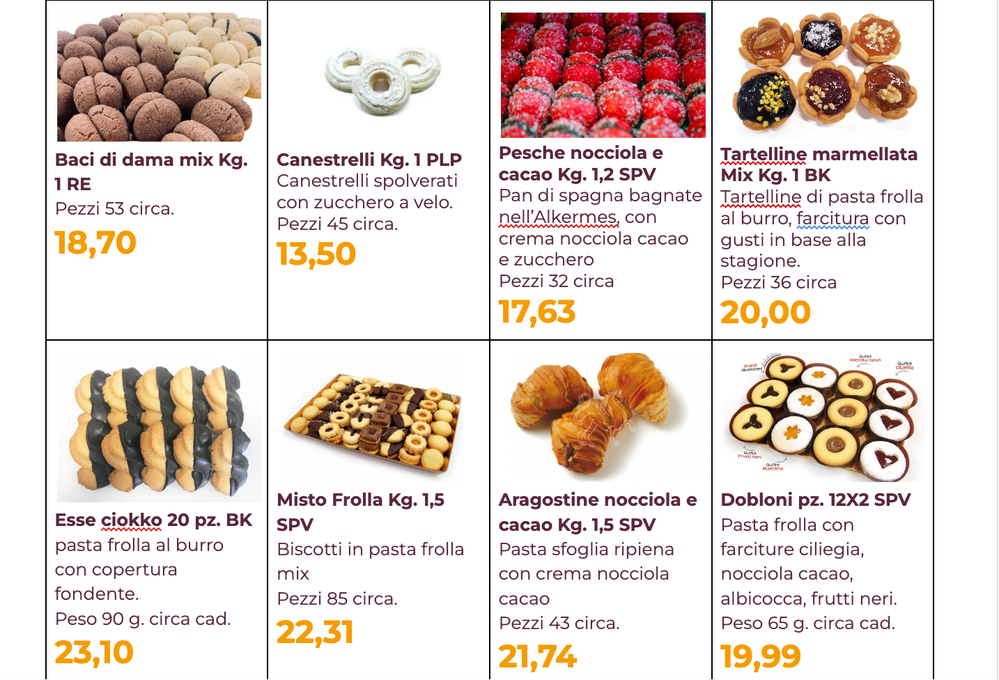- AppSheet
- AppSheet Forum
- AppSheet Q&A
- attachment as a table
- Subscribe to RSS Feed
- Mark Topic as New
- Mark Topic as Read
- Float this Topic for Current User
- Bookmark
- Subscribe
- Mute
- Printer Friendly Page
- Mark as New
- Bookmark
- Subscribe
- Mute
- Subscribe to RSS Feed
- Permalink
- Report Inappropriate Content
- Mark as New
- Bookmark
- Subscribe
- Mute
- Subscribe to RSS Feed
- Permalink
- Report Inappropriate Content
CIAO,
I am building an app for my representative and I have inserted a function to send the price list to customers as a table list, but I would like the format like this image
products description pictures | products description pictures | products description pictures | products description pictures |
products description pictures | products description pictures | products description pictures | products description pictures |
How is it possible?
- Labels:
-
Automation
- Mark as New
- Bookmark
- Subscribe
- Mute
- Subscribe to RSS Feed
- Permalink
- Report Inappropriate Content
- Mark as New
- Bookmark
- Subscribe
- Mute
- Subscribe to RSS Feed
- Permalink
- Report Inappropriate Content
@Mark_Pathfinder wrote:
to send the price list to customers as a table list, but I would like the format like this image
Are you intending to send it as an email attachment?
If so then one possibility is to use automation and generate a PDF. AppSheet provides the ability to create templates to control hoe the PDF is generated.
You can get more details about how to use templates in automated PDF generation in this article:
I hope this helps!
- Mark as New
- Bookmark
- Subscribe
- Mute
- Subscribe to RSS Feed
- Permalink
- Report Inappropriate Content
- Mark as New
- Bookmark
- Subscribe
- Mute
- Subscribe to RSS Feed
- Permalink
- Report Inappropriate Content
Thanks for your reply, I already knew how to use this function but my request is if I can have the format as in the image. I'll try to explain: I would like product information to appear in every cell (name, description, image and price). Right now appsheet creates a list for me. Is it possible to have this format?
THIS IS A TEMPLATE I WOULD (CREATED IN GOOGLE SHEET)
- Mark as New
- Bookmark
- Subscribe
- Mute
- Subscribe to RSS Feed
- Permalink
- Report Inappropriate Content
- Mark as New
- Bookmark
- Subscribe
- Mute
- Subscribe to RSS Feed
- Permalink
- Report Inappropriate Content
Please take a look at the post below.
Solved: Gallery report in reading direction - Google Cloud Community
- Mark as New
- Bookmark
- Subscribe
- Mute
- Subscribe to RSS Feed
- Permalink
- Report Inappropriate Content
- Mark as New
- Bookmark
- Subscribe
- Mute
- Subscribe to RSS Feed
- Permalink
- Report Inappropriate Content
You can't create exactly this look but can get close. I don't think Gallery View will help. However, the Card view will get you very close and actually might look even better than your image. AND you can add buttons so users can take some action on each item.
CAUTION: There is an issue with how the Card View handles Long Text columns. I would keep your description columns defined as Text and try to work within the size limitations of those columns.
Now...I'm hungry!!! Do you deliver?
-
Account
1,677 -
App Management
3,101 -
AppSheet
1 -
Automation
10,325 -
Bug
984 -
Data
9,677 -
Errors
5,734 -
Expressions
11,784 -
General Miscellaneous
1 -
Google Cloud Deploy
1 -
image and text
1 -
Integrations
1,610 -
Intelligence
578 -
Introductions
85 -
Other
2,908 -
Photos
1 -
Resources
538 -
Security
828 -
Templates
1,309 -
Users
1,559 -
UX
9,113
- « Previous
- Next »
| User | Count |
|---|---|
| 42 | |
| 29 | |
| 25 | |
| 23 | |
| 13 |

 Twitter
Twitter