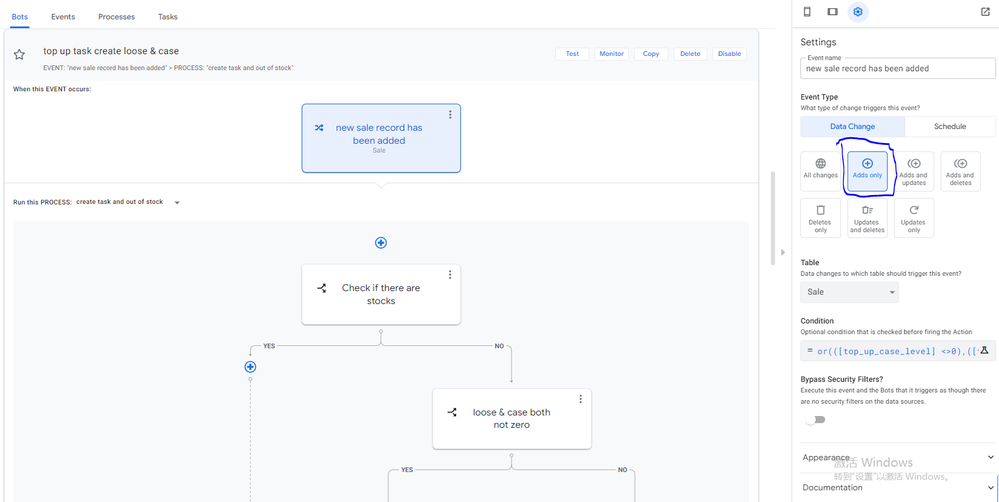- AppSheet
- AppSheet Forum
- AppSheet Q&A
- Re: bots call data action to trigger other bots
- Subscribe to RSS Feed
- Mark Topic as New
- Mark Topic as Read
- Float this Topic for Current User
- Bookmark
- Subscribe
- Mute
- Printer Friendly Page
- Mark as New
- Bookmark
- Subscribe
- Mute
- Subscribe to RSS Feed
- Permalink
- Report Inappropriate Content
- Mark as New
- Bookmark
- Subscribe
- Mute
- Subscribe to RSS Feed
- Permalink
- Report Inappropriate Content
Hi Guys,
Thank you very much for checking this question and appreciate to anyone who think about this question.
I have two bots, one scheduled(bot A) based on table A , one trigger by data added( bot B) based on table B.
Bot A runs everyday, call data action to add row from table A to table B.
Once table B has a new record, bot B will be call and do a few actions.
Now, data has been add to table B successfully, but bot B has never been trigger.
I have already set options in bot A as trigger other bots but still not working.
Anyone can help?
- Labels:
-
Automation
-
Data
- Mark as New
- Bookmark
- Subscribe
- Mute
- Subscribe to RSS Feed
- Permalink
- Report Inappropriate Content
- Mark as New
- Bookmark
- Subscribe
- Mute
- Subscribe to RSS Feed
- Permalink
- Report Inappropriate Content
First, please show us the Table B Bot trigger conditions from the Event component. Let's make sure you have that setup correctly.
Next, check the Monitor page (tap the "Monitor" button in the header of the Bot). Does it show your Table B b ot running - meaning are there any entries in the Monitor at all? It will show an entry each time the Bot is triggered whether iot processes any rows or not.
If no entries, then need to focus on why the Bot is not being triggered.
If entries, are there any errors reported? if so, what are they?
If no errors, what does the Monitor entry show for processing details?
- Mark as New
- Bookmark
- Subscribe
- Mute
- Subscribe to RSS Feed
- Permalink
- Report Inappropriate Content
- Mark as New
- Bookmark
- Subscribe
- Mute
- Subscribe to RSS Feed
- Permalink
- Report Inappropriate Content
1.I am assuming this is set correctly.
2.Can't check table B bot is running by monitor which means there are no entries.
For checking why the Bot B is not being triggered, manually create a row on table B, Bot B has been triggered.
- Mark as New
- Bookmark
- Subscribe
- Mute
- Subscribe to RSS Feed
- Permalink
- Report Inappropriate Content
- Mark as New
- Bookmark
- Subscribe
- Mute
- Subscribe to RSS Feed
- Permalink
- Report Inappropriate Content
In the Condition box, you have criteria to specify WHICH added rows trigger the bot. It is likely that when Bot A adds a row, one or more of your conditions to trigger Bot B is not being met - meaning that one or more columns are not being set the same as when you add a row from the Form view.
To test this, I would temporarily REMOVE all of the conditions. Then re-test to see when Bot A adds a B row if Bot B gets triggered. If it does, and I think it will, then you will know that conditions are not being properly met and you can inspect the row add action to see which column is not set correctly.
If the Bot B row is still not added after removing all of the trigger conditions, then there is something more going on and you will want to contact AppSheet Support.
Good luck!
-
!
1 -
Account
1,686 -
App Management
3,135 -
AppSheet
1 -
Automation
10,365 -
Bug
994 -
Data
9,716 -
Errors
5,764 -
Expressions
11,833 -
General Miscellaneous
1 -
Google Cloud Deploy
1 -
image and text
1 -
Integrations
1,620 -
Intelligence
580 -
Introductions
86 -
Other
2,930 -
Photos
1 -
Resources
542 -
Security
833 -
Templates
1,315 -
Users
1,565 -
UX
9,138
- « Previous
- Next »
| User | Count |
|---|---|
| 35 | |
| 35 | |
| 28 | |
| 23 | |
| 18 |

 Twitter
Twitter