- AppSheet
- AppSheet Forum
- AppSheet Q&A
- Re: "Column contains mismatched Formulas"
- Subscribe to RSS Feed
- Mark Topic as New
- Mark Topic as Read
- Float this Topic for Current User
- Bookmark
- Subscribe
- Mute
- Printer Friendly Page
- Mark as New
- Bookmark
- Subscribe
- Mute
- Subscribe to RSS Feed
- Permalink
- Report Inappropriate Content
- Mark as New
- Bookmark
- Subscribe
- Mute
- Subscribe to RSS Feed
- Permalink
- Report Inappropriate Content
Hi team,
I am using google sheets as my database and keep encountering an error where the system does not like having more than one spreadsheet formula in a column. The first 15 columns are filled out via the app, however the 16th column is where I do personalised calculations with in google sheets. So through out the column there are many different formulas present. I do not understand why an error keeps popping up if I set the 16th column to ready only (and not editable).
Any ideas?
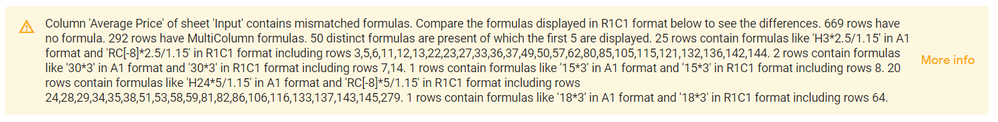
- Mark as New
- Bookmark
- Subscribe
- Mute
- Subscribe to RSS Feed
- Permalink
- Report Inappropriate Content
- Mark as New
- Bookmark
- Subscribe
- Mute
- Subscribe to RSS Feed
- Permalink
- Report Inappropriate Content
AppSheet does not support “personalized formulas” at all. All formulas within a single column must be of exactly the same format when expressed using R1C1 notation. AppSheet cares about that column because AppSheet adds the formula to the column when a new row is added, and re-writes the column’s formula whenever the row is updated.
In short, what you’re trying to do with your spreadsheet formulas is not supported by AppSheet.
- Mark as New
- Bookmark
- Subscribe
- Mute
- Subscribe to RSS Feed
- Permalink
- Report Inappropriate Content
- Mark as New
- Bookmark
- Subscribe
- Mute
- Subscribe to RSS Feed
- Permalink
- Report Inappropriate Content
Thanks for the speedy reply.
Okay that makes sense. I just dont see why appsheet needs to add the same formula to each and every new row when Google sheets has the “Arrayformula” functionality.
- Mark as New
- Bookmark
- Subscribe
- Mute
- Subscribe to RSS Feed
- Permalink
- Report Inappropriate Content
- Mark as New
- Bookmark
- Subscribe
- Mute
- Subscribe to RSS Feed
- Permalink
- Report Inappropriate Content
If you clear the Sheet formula field from that column, set the column as “not editable” and save after your warning, it should clear the warning and show the value as it is in that column.
-
!
1 -
Account
1,689 -
App Management
3,162 -
AppSheet
1 -
Automation
10,408 -
Bug
1,013 -
Data
9,752 -
Errors
5,786 -
Expressions
11,887 -
General Miscellaneous
1 -
Google Cloud Deploy
1 -
image and text
1 -
Integrations
1,633 -
Intelligence
590 -
Introductions
88 -
Other
2,947 -
Panel
1 -
Photos
1 -
Resources
548 -
Security
837 -
Templates
1,325 -
Users
1,569 -
UX
9,148
- « Previous
- Next »
| User | Count |
|---|---|
| 42 | |
| 29 | |
| 28 | |
| 14 | |
| 14 |

 Twitter
Twitter