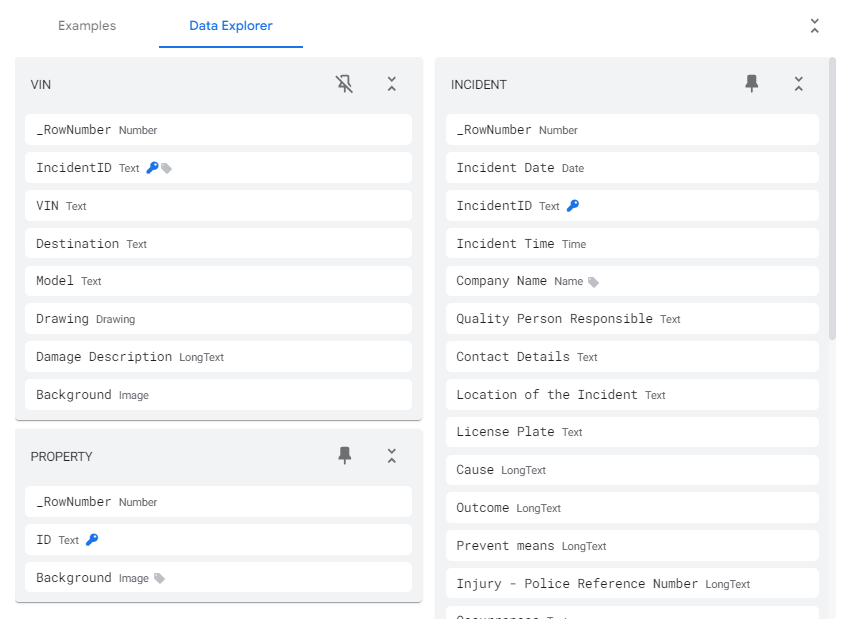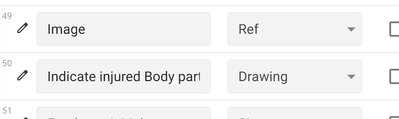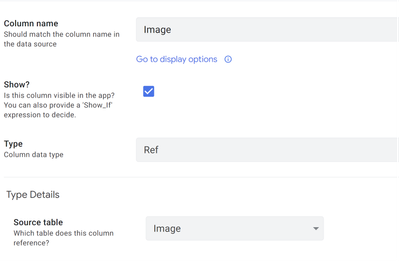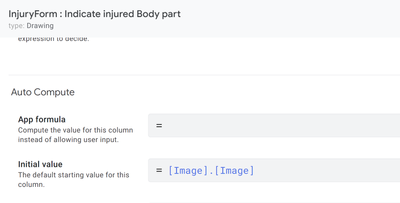- AppSheet
- AppSheet Forum
- AppSheet Q&A
- Re: survey application - how to draw on a picture
- Subscribe to RSS Feed
- Mark Topic as New
- Mark Topic as Read
- Float this Topic for Current User
- Bookmark
- Subscribe
- Mute
- Printer Friendly Page
- Mark as New
- Bookmark
- Subscribe
- Mute
- Subscribe to RSS Feed
- Permalink
- Report Inappropriate Content
- Mark as New
- Bookmark
- Subscribe
- Mute
- Subscribe to RSS Feed
- Permalink
- Report Inappropriate Content
Hi,
I am building a survey application where I want the user to mark on a drawing of a car where there is damage. I have found this on the appsheet handbook "A background image can be provided for drawings by setting an image URL or Image type column value as the Initial Value. "
ok but how can I do already 3 days on that with several tips got from othere users without success
for info below My table I want to take the 'background' from table 'Property' as background image of the column 'drawing'
I have receive the code to put as initial value but without success
ANY(
SELECT(
properties[image];
TRUE
)
)
any help will be appreciated
Solved! Go to Solution.
- Mark as New
- Bookmark
- Subscribe
- Mute
- Subscribe to RSS Feed
- Permalink
- Report Inappropriate Content
- Mark as New
- Bookmark
- Subscribe
- Mute
- Subscribe to RSS Feed
- Permalink
- Report Inappropriate Content
Try adding a column to your Incident table maybe call it "Property Image" of Ref Type Source table should be your Property table. On the initial property of your "drawing" column on your Incident table enter [Property Image].[Background].
This is an example from my own app.
Hope this helps.
- Mark as New
- Bookmark
- Subscribe
- Mute
- Subscribe to RSS Feed
- Permalink
- Report Inappropriate Content
- Mark as New
- Bookmark
- Subscribe
- Mute
- Subscribe to RSS Feed
- Permalink
- Report Inappropriate Content
Try adding a column to your Incident table maybe call it "Property Image" of Ref Type Source table should be your Property table. On the initial property of your "drawing" column on your Incident table enter [Property Image].[Background].
This is an example from my own app.
Hope this helps.
-
!
1 -
Account
1,683 -
App Management
3,126 -
AppSheet
1 -
Automation
10,353 -
Bug
993 -
Data
9,708 -
Errors
5,757 -
Expressions
11,825 -
General Miscellaneous
1 -
Google Cloud Deploy
1 -
image and text
1 -
Integrations
1,619 -
Intelligence
580 -
Introductions
86 -
Other
2,926 -
Photos
1 -
Resources
542 -
Security
832 -
Templates
1,313 -
Users
1,563 -
UX
9,132
- « Previous
- Next »
| User | Count |
|---|---|
| 38 | |
| 34 | |
| 27 | |
| 23 | |
| 17 |

 Twitter
Twitter