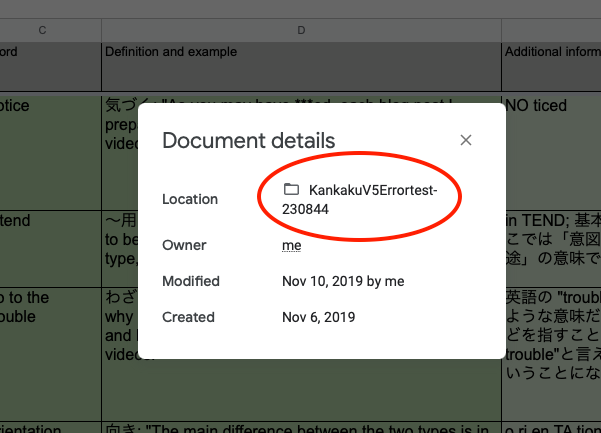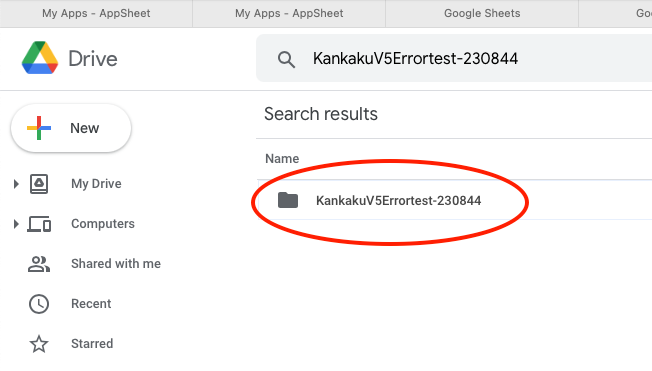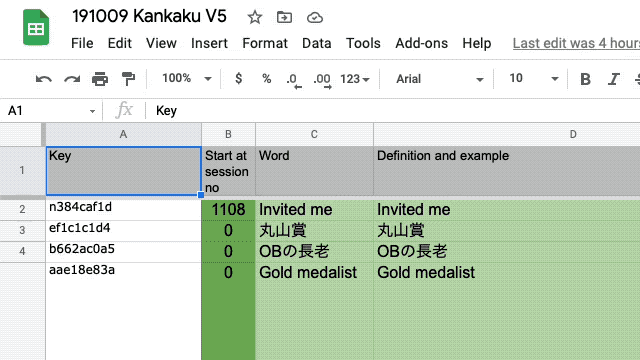- AppSheet
- Tips & Resources
- Tips & Tricks
- Re: Delete app AND files
- Subscribe to RSS Feed
- Mark Topic as New
- Mark Topic as Read
- Float this Topic for Current User
- Bookmark
- Subscribe
- Mute
- Printer Friendly Page
- Mark as New
- Bookmark
- Subscribe
- Mute
- Subscribe to RSS Feed
- Permalink
- Report Inappropriate Content
- Mark as New
- Bookmark
- Subscribe
- Mute
- Subscribe to RSS Feed
- Permalink
- Report Inappropriate Content
Because it is a well-designed no-code platform, AppSheet is relatively easy to learn. If you’re like me, though, that still means a lot of trial and error. Copying sample apps to play with or experimenting by making your own little app to try out an idea is a great way to learn but it can leave you with a “My Apps” page that starts to seem like a “My Collection of Junk” page. The solution, of course, is to erase those old apps that you no longer need . . . but there’s a hitch. Just deleting the apps in AppSheet can leave a different collection of junk in the cloud.
I don’t have any experience working with other cloud services but in this little tip I’ll explain how to cleanly erase apps and their associated files from Google drive.
STEP 1: Click onf “View Source” inside the app you want to delete
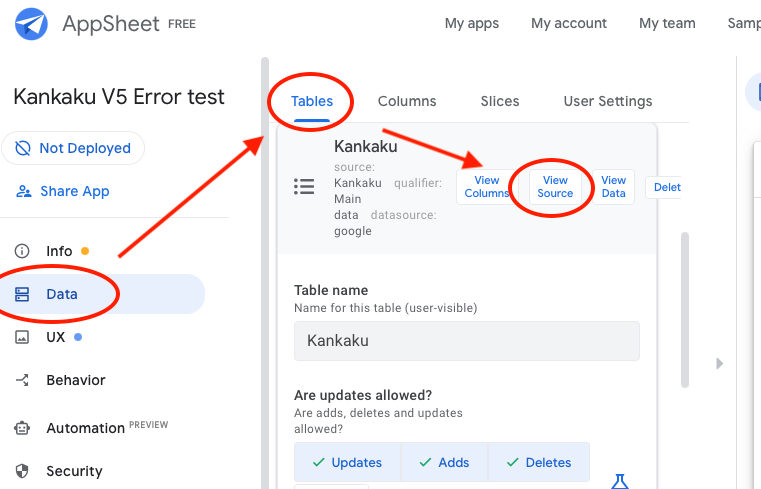
STEP 2: The previous step will take you to the associated Google spreadsheet. It will open up in a separate tab, making it easy to return to the AppSheet editor when you need to. In the associated Google spreadsheet, find the location and then copy the text:
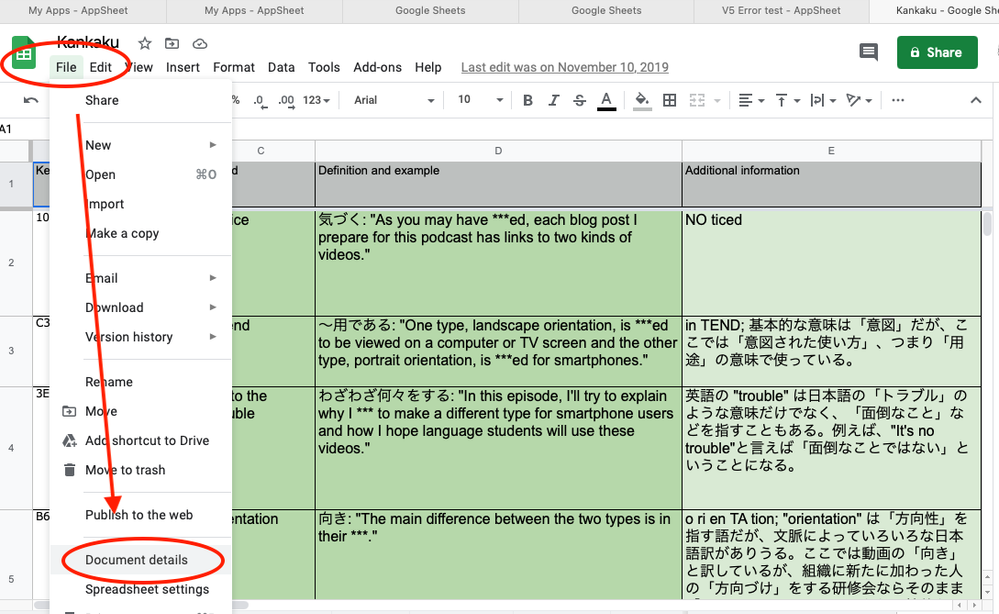
STEP 3: Open up Google Drive and then find the folder (if there is one in this case) for your spreadsheet and associated files:
STEP 4: Back in the AppSheet editor, delete the app:
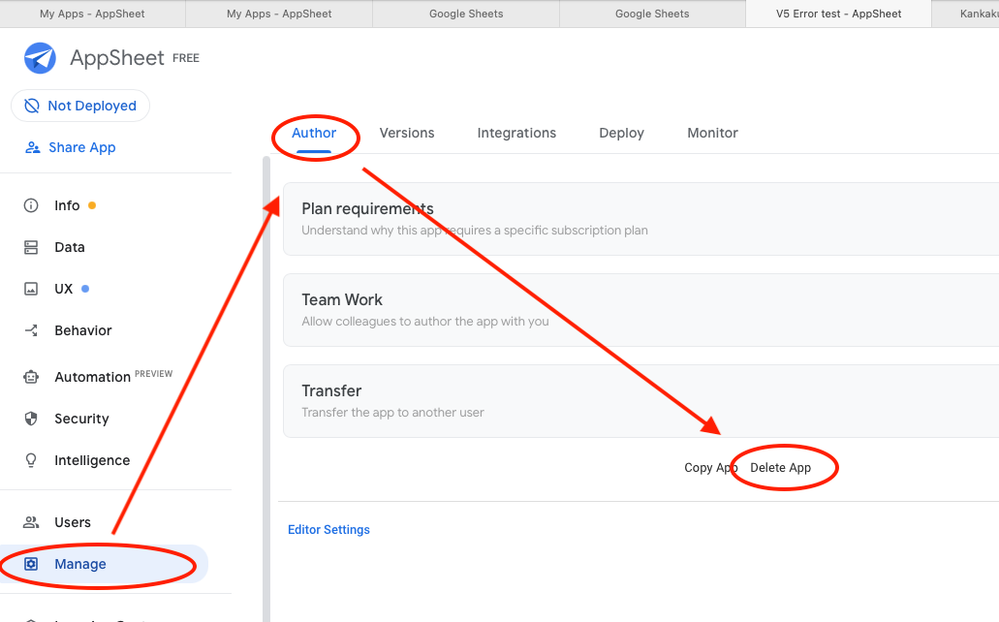
STEP 5: Finally, delete the associated files that you located in Google drive in STEP 3. Note that AppSheet has left them in place.
That’s it! Not exactly rocket science but I didn’t know how to do it until recently. Hence, I was beginning to feel that my “My Apps” page was in need of a visit from Mari Kondo. Speaking of Mari Kondo, I understand that her test for whether or not an AppSheet app should be deleted is Does it spark joy?
Finally, I’d like to suggest a possible topic of discussion. Don’t you think it would be nice if the AppSheet editor could give us the option of deleting associated files too? Or, is it a matter of permissions and simple impossible? Now that AppSheet is part of Google, I would think that it should be possible at least if one is using Google drive.
- Mark as New
- Bookmark
- Subscribe
- Mute
- Subscribe to RSS Feed
- Permalink
- Report Inappropriate Content
- Mark as New
- Bookmark
- Subscribe
- Mute
- Subscribe to RSS Feed
- Permalink
- Report Inappropriate Content
Nice one!
Just yesterday I was looking through the default app folder in my Gdrive - there’s dozens of leftovers in there. I started going through them, but after 30 minutes I’m like… ugh, enough already.
It would be really nice if there was a toggle when deleting an app to delete the data too (like there’s a toggle to copy the data when copying the app).
An alternative to Step 2
There is another way to get to the folder, just thought I would share it:
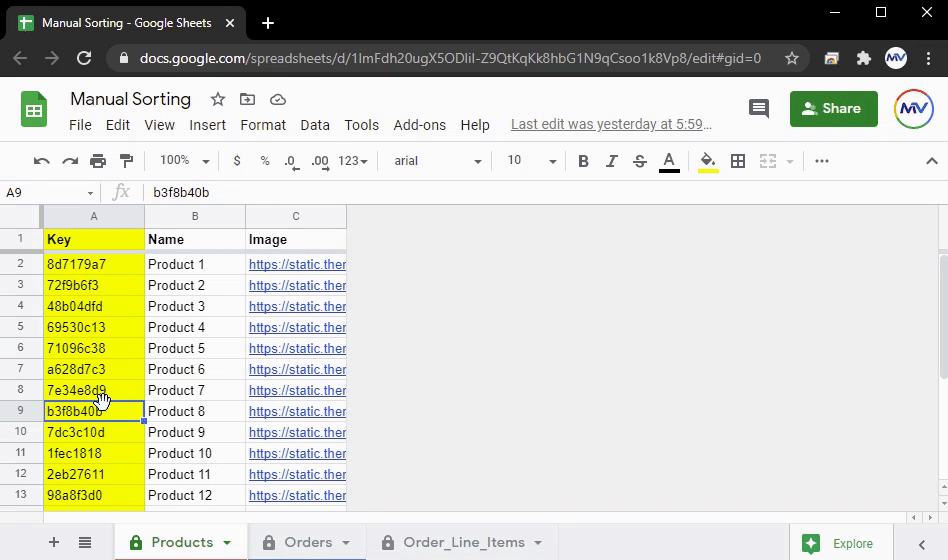
- Mark as New
- Bookmark
- Subscribe
- Mute
- Subscribe to RSS Feed
- Permalink
- Report Inappropriate Content
- Mark as New
- Bookmark
- Subscribe
- Mute
- Subscribe to RSS Feed
- Permalink
- Report Inappropriate Content
Thanks so much for the positive feedback and the improvement to the second step. I tried to take your approach and go just a step further:
The gif is pretty slow but I the cpu in my legacy model brain is pretty slow so I prefer slow to fast. ![]()
My steps are not necessary if you only have a spreadsheet and don’t have a folder that contains other content. With my approach, the containing folder and all of the files inside can be removed together. Empty folders don’t take up much disk space but its confusing nonetheless if those empty shells are mixed in with the folders that have important data.
Thanks again!
-
Account
6 -
App Management
22 -
Automation
188 -
Data
142 -
Errors
20 -
Expressions
206 -
Integrations
105 -
Intelligence
18 -
Other
57 -
Resources
24 -
Security
14 -
Templates
56 -
Users
20 -
UX
222

 Twitter
Twitter