- AppSheet
- Tips & Resources
- Tips & Tricks
- Re: Dynamic SVG graphics
- Subscribe to RSS Feed
- Mark Topic as New
- Mark Topic as Read
- Float this Topic for Current User
- Bookmark
- Subscribe
- Mute
- Printer Friendly Page
- Mark as New
- Bookmark
- Subscribe
- Mute
- Subscribe to RSS Feed
- Permalink
- Report Inappropriate Content
- Mark as New
- Bookmark
- Subscribe
- Mute
- Subscribe to RSS Feed
- Permalink
- Report Inappropriate Content
Recently I have been using Scalable Vector Graphics (SVG) in my applications, in place of typical raster images or even text in some cases. SVG graphics are defined through code, as per the examples here: https://www.w3schools.com/graphics/svg_examples.asp
As the images are defined with code, you can CONCATENATE() strings of code together while including application variables, to make the images dynamic. In this way, you could have animated images which react to user input.
Another thing to note, is SVG graphics scale/resize losslessly (unlike raster images). So everything will always look crisp! Also, when properly optimized, the file-sizes are often smaller than raster images.
There is a trade-off, in that the device must decode and render the graphics. Older devices/computers may have a hard time rendering poorly optimized or complex SVG code. Also, older browsers do not support some SVG functionality.
Some examples:
Richer looking detail headers, and small filesize gradient backgrounds:
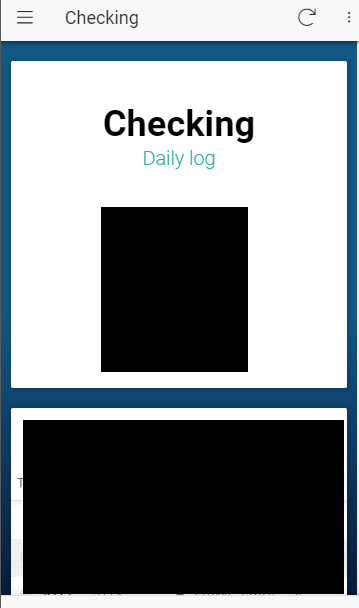
SVG thumbnails, without having to rely on external services like Image Placeholder:
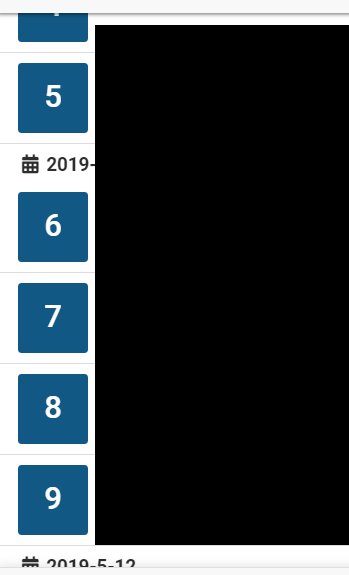
Dynamic progress bars:
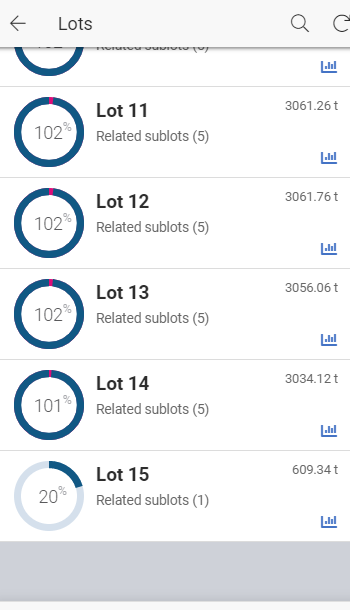
- Labels:
-
UX
- Mark as New
- Bookmark
- Subscribe
- Mute
- Subscribe to RSS Feed
- Permalink
- Report Inappropriate Content
- Mark as New
- Bookmark
- Subscribe
- Mute
- Subscribe to RSS Feed
- Permalink
- Report Inappropriate Content
Makes sense…
How quickly do they load?
- Mark as New
- Bookmark
- Subscribe
- Mute
- Subscribe to RSS Feed
- Permalink
- Report Inappropriate Content
- Mark as New
- Bookmark
- Subscribe
- Mute
- Subscribe to RSS Feed
- Permalink
- Report Inappropriate Content
Hey Grant,
As long as your SVG graphics are properly optimized, their filesize will be much smaller than a similar .png or .jpg. In adition, the image clarity will be better and scale/resize lossless across devices.
As of yet, I have not had any issues rendering the svg images I have used. With this said, in my use cases loading times have improved vs similar png / jpg images.
One ‘downside’ is I have begun incorporating A LOT more images into my applications, since this functionality is so fun to mess around with. So, in some ways my performance may be net negative as a result of this… but really, it hasn’t been noticeable. ![]()
- Mark as New
- Bookmark
- Subscribe
- Mute
- Subscribe to RSS Feed
- Permalink
- Report Inappropriate Content
- Mark as New
- Bookmark
- Subscribe
- Mute
- Subscribe to RSS Feed
- Permalink
- Report Inappropriate Content
Bahaha, that’s awesome!
- Mark as New
- Bookmark
- Subscribe
- Mute
- Subscribe to RSS Feed
- Permalink
- Report Inappropriate Content
- Mark as New
- Bookmark
- Subscribe
- Mute
- Subscribe to RSS Feed
- Permalink
- Report Inappropriate Content
so far… faster than my PNG’s.
- Mark as New
- Bookmark
- Subscribe
- Mute
- Subscribe to RSS Feed
- Permalink
- Report Inappropriate Content
- Mark as New
- Bookmark
- Subscribe
- Mute
- Subscribe to RSS Feed
- Permalink
- Report Inappropriate Content
- Mark as New
- Bookmark
- Subscribe
- Mute
- Subscribe to RSS Feed
- Permalink
- Report Inappropriate Content
- Mark as New
- Bookmark
- Subscribe
- Mute
- Subscribe to RSS Feed
- Permalink
- Report Inappropriate Content
I haven’t used with Edge. There are some issues with how IE handles SVG’s…
- Mark as New
- Bookmark
- Subscribe
- Mute
- Subscribe to RSS Feed
- Permalink
- Report Inappropriate Content
- Mark as New
- Bookmark
- Subscribe
- Mute
- Subscribe to RSS Feed
- Permalink
- Report Inappropriate Content
Just tested one of my apps in Edge. Static SVG’s encoded to base64, which are loaded from a database, work in Edge. Dynamic SVG’s stored in the app virtual columns do not appear to work.
So, I wouldn’t write SVG’s off completely if you have users in Edge. At the very least, static assets like banners and icons can be made use of.
While testing this, I also noticed a few global AppSheet UI bugs which occur in Edge… So if you have Edge users, this may not be your biggest concern ![]()
- Mark as New
- Bookmark
- Subscribe
- Mute
- Subscribe to RSS Feed
- Permalink
- Report Inappropriate Content
- Mark as New
- Bookmark
- Subscribe
- Mute
- Subscribe to RSS Feed
- Permalink
- Report Inappropriate Content
@Jonathon @Mike This is a little video showing you something i’m seeing, and i’m curious if you see this issue as well? Long story short, virtual column, type image, gets reset back to grey after sync…

And, this is my code:
SWITCH([complete_pct],
100, CONCATENATE(
“data:image/svg+xml;utf8,<svg xmlns=”“http://www.w3.org/2000/svg”" viewBox="“0 0 240 120"”>
<text font-family="“Roboto,Arial,sans-serif”" font-size="“30px”" font-weight="“300"” text-anchor="“middle”" fill="“rgb(88,89,91)”" x="“52.5%”" y="“60%”">100<tspan font-size="“20px”" fill="“rgb(167,169,172)”" style="“baseline-shift: super”">%
<circle cx="“120"” cy="“60"” r="“54"” fill="“none”" stroke="“lime”" stroke-width="“12"” />
"
),
CONCATENATE(“data:image/svg+xml;utf8,<svg xmlns=”“http://www.w3.org/2000/svg”" viewBox="“0 0 240 120"”>
<text font-family="“Roboto,Arial,sans-serif”" font-size="“30px”" font-weight="“300"” text-anchor="“middle”" fill="“rgb(88,89,91)”" x="“52.5%”" y="“60%”">",[complete_pct],"<tspan font-size="“20px”" fill="“rgb(167,169,172)”" style="“baseline-shift: super”">%
<circle cx="“120"” cy="“60"” r="“54"” fill="“none”" stroke="“silver”" stroke-width="“12"” />
<circle cx="“120"” cy="“60"” r="“54"” fill="“none”" stroke="“blue”" stroke-width="“12"” stroke-dasharray="“339.292"” stroke-dashoffset=""",339.292*(1-([complete_pct]/100)),""" transform="“rotate(-90 120 60)”"/>
")
)
- Mark as New
- Bookmark
- Subscribe
- Mute
- Subscribe to RSS Feed
- Permalink
- Report Inappropriate Content
- Mark as New
- Bookmark
- Subscribe
- Mute
- Subscribe to RSS Feed
- Permalink
- Report Inappropriate Content
Grant, are you experiencing that behavior in Chrome as well? Specifically regarding the virtual column resetting itself, I have not experienced that.
Regarding the SHOW() type resizing, try changing your viewBox variable to “0 0 120 120” instead of " 0 0 240 120"
For your troubleshooting, maybe try a simplified svg, without the SWITCH() clause:
CONCATENATE(“data:image/svg+xml;utf8,<svg xmlns=”“http://www.w3.org/2000/svg”" viewBox="“0 0 120 =120"”>
<text font-size="“30px”" font-weight="“300"” text-anchor="“middle”" fill="“rgb(88,89,91)”" x="“52.5%”" y="“60%”">",[complete_pct],"<tspan font-size="“20px”" fill="“rgb(167,169,172)”" style="“baseline-shift: super”">%
<circle cx="“120"” cy="“60"” r="“54"” fill="“none”" stroke="“silver”" stroke-width="“12"” />
<circle cx="“120"” cy="“60"” r="“54"” fill="“none”" stroke="“blue”" stroke-width="“12"” stroke-dasharray="“339.292"” stroke-dashoffset=""",339.292*(1-([complete_pct]/100)),""" transform="“rotate(-90 120 60)”"/>
</svg>")
Also, note that the above code seems to have the word stylized “” quotes. I’m not sure how that will impact the performance, but its probably worth replacing them all with the UTF8 simple quotes (")
- Mark as New
- Bookmark
- Subscribe
- Mute
- Subscribe to RSS Feed
- Permalink
- Report Inappropriate Content
- Mark as New
- Bookmark
- Subscribe
- Mute
- Subscribe to RSS Feed
- Permalink
- Report Inappropriate Content
@Mike and @Jonathon Thank you for the help! My eyes are open now.
Jon, for posterity you should fix your code snippet it’s missing some code at the end of text, and missing the svg closure…
I ended up with a single VC_Show column, and it looks great in the deck view and is responsive everywhere… it seems you can’t put it as a background in detail, or on the card / gallery views. It still doesn’t render in Microsoft Edge, which is used in businesses way more than you imagine…
Here is my code.
SWITCH([complete_pct],
100, CONCATENATE(
"data:image/svg+xml;utf8,<svg xmlns=""http://www.w3.org/2000/svg"" viewBox=""0 0 120 120"">
<text font-family=""Roboto,Arial,sans-serif"" font-size=""30px"" font-weight=""300"" text-anchor=""middle"" fill=""rgb(88,89,91)"" x=""52.5%"" y=""60%"">",[complete_pct],"<tspan font-size=""20px"" fill=""rgb(167,169,172)"" style=""baseline-shift: super"">%</tspan></text>
<circle cx=""60"" cy=""60"" r=""54"" fill=""none"" stroke=""Lime"" stroke-width=""12"" />
</svg>"),
CONCATENATE(
"data:image/svg+xml;utf8,<svg xmlns=""http://www.w3.org/2000/svg"" viewBox=""0 0 120 120"">
<text font-family=""Roboto,Arial,sans-serif"" font-size=""30px"" font-weight=""300"" text-anchor=""middle"" fill=""rgb(88,89,91)"" x=""52.5%"" y=""60%"">",[complete_pct],"<tspan font-size=""20px"" fill=""rgb(167,169,172)"" style=""baseline-shift: super"">%</tspan></text>
<circle cx=""60"" cy=""60"" r=""54"" fill=""none"" stroke=""lightgrey"" stroke-width=""12"" />
<circle cx=""60"" cy=""60"" r=""54"" fill=""none"" stroke=""Blue"" stroke-width=""12"" stroke-dasharray=""339.292"" stroke-dashoffset=""",339.292*(1-([complete_pct]/100)),""" transform=""rotate(-90 60 60)""/>
</svg>")
)
Edit, I guess I should drop a screen shot

- Mark as New
- Bookmark
- Subscribe
- Mute
- Subscribe to RSS Feed
- Permalink
- Report Inappropriate Content
- Mark as New
- Bookmark
- Subscribe
- Mute
- Subscribe to RSS Feed
- Permalink
- Report Inappropriate Content
@Grant_Stead you’r da man bud!
- Mark as New
- Bookmark
- Subscribe
- Mute
- Subscribe to RSS Feed
- Permalink
- Report Inappropriate Content
- Mark as New
- Bookmark
- Subscribe
- Mute
- Subscribe to RSS Feed
- Permalink
- Report Inappropriate Content
Meh, suffering through it…
- Mark as New
- Bookmark
- Subscribe
- Mute
- Subscribe to RSS Feed
- Permalink
- Report Inappropriate Content
- Mark as New
- Bookmark
- Subscribe
- Mute
- Subscribe to RSS Feed
- Permalink
- Report Inappropriate Content
No pain, no gain buddy ![]()
- Mark as New
- Bookmark
- Subscribe
- Mute
- Subscribe to RSS Feed
- Permalink
- Report Inappropriate Content
- Mark as New
- Bookmark
- Subscribe
- Mute
- Subscribe to RSS Feed
- Permalink
- Report Inappropriate Content
I’m Just uncomfortable with it not being decent in edge…
- Mark as New
- Bookmark
- Subscribe
- Mute
- Subscribe to RSS Feed
- Permalink
- Report Inappropriate Content
- Mark as New
- Bookmark
- Subscribe
- Mute
- Subscribe to RSS Feed
- Permalink
- Report Inappropriate Content
Yes… there are gaps here… and it requires more comfort with raw SVG syntax than I might like, but you have to admit the potential is big!
If Appsheet could make a field type for this (to handle the compatibility issues, remove the need to pre-pend formula with “data:image/svg+xml;utf8,“, and automate the double quotes, i still think this is a way to make the Appsheet experience richer. Might only be 10-29 of users that work at this level, but even for Marketing the Appsheet solution, it might be worth it ![]()
As a side note, in a prior community comment, I suggested to @Peter that we add a section for “Advanced Topics” like google script, svg’s, api’s, etc - so people pushing the envelope had a way to discuss and not overload the “no code” section.
- Mark as New
- Bookmark
- Subscribe
- Mute
- Subscribe to RSS Feed
- Permalink
- Report Inappropriate Content
- Mark as New
- Bookmark
- Subscribe
- Mute
- Subscribe to RSS Feed
- Permalink
- Report Inappropriate Content
Agreed, it makes many, many things possible… Thanks for the primer course. I hope the team figures out a clean way to integrate it into the platform.
- Mark as New
- Bookmark
- Subscribe
- Mute
- Subscribe to RSS Feed
- Permalink
- Report Inappropriate Content
- Mark as New
- Bookmark
- Subscribe
- Mute
- Subscribe to RSS Feed
- Permalink
- Report Inappropriate Content
Thanks to @Jonathon for “pushing the envelope”!!!
- Mark as New
- Bookmark
- Subscribe
- Mute
- Subscribe to RSS Feed
- Permalink
- Report Inappropriate Content
- Mark as New
- Bookmark
- Subscribe
- Mute
- Subscribe to RSS Feed
- Permalink
- Report Inappropriate Content
- Mark as New
- Bookmark
- Subscribe
- Mute
- Subscribe to RSS Feed
- Permalink
- Report Inappropriate Content
- Mark as New
- Bookmark
- Subscribe
- Mute
- Subscribe to RSS Feed
- Permalink
- Report Inappropriate Content
Without a doubt! He is such a trouble maker ![]()
- Mark as New
- Bookmark
- Subscribe
- Mute
- Subscribe to RSS Feed
- Permalink
- Report Inappropriate Content
- Mark as New
- Bookmark
- Subscribe
- Mute
- Subscribe to RSS Feed
- Permalink
- Report Inappropriate Content
Some inspiration; my take on a mobile-friendly dashboard of sorts:

Hoping to add more to it when I can think of useful visualizations; maybe turn the produced/placed/wasted to a pie chart.
- Mark as New
- Bookmark
- Subscribe
- Mute
- Subscribe to RSS Feed
- Permalink
- Report Inappropriate Content
- Mark as New
- Bookmark
- Subscribe
- Mute
- Subscribe to RSS Feed
- Permalink
- Report Inappropriate Content
- Mark as New
- Bookmark
- Subscribe
- Mute
- Subscribe to RSS Feed
- Permalink
- Report Inappropriate Content
- Mark as New
- Bookmark
- Subscribe
- Mute
- Subscribe to RSS Feed
- Permalink
- Report Inappropriate Content
I have to admit …pain or not, he does nice work though…
Nice layout @Jonathon!
- Mark as New
- Bookmark
- Subscribe
- Mute
- Subscribe to RSS Feed
- Permalink
- Report Inappropriate Content
- Mark as New
- Bookmark
- Subscribe
- Mute
- Subscribe to RSS Feed
- Permalink
- Report Inappropriate Content
- Mark as New
- Bookmark
- Subscribe
- Mute
- Subscribe to RSS Feed
- Permalink
- Report Inappropriate Content
- Mark as New
- Bookmark
- Subscribe
- Mute
- Subscribe to RSS Feed
- Permalink
- Report Inappropriate Content
Yes, it does it in chrome emulator and full and Android…
I’ll check out your recommendations and report back
- Mark as New
- Bookmark
- Subscribe
- Mute
- Subscribe to RSS Feed
- Permalink
- Report Inappropriate Content
- Mark as New
- Bookmark
- Subscribe
- Mute
- Subscribe to RSS Feed
- Permalink
- Report Inappropriate Content
Upon doing some testing today, I have not been able to get the svg images to display in reports ![]()
I recall someone from AppSheet had rigged something up to take a snapshot of the native AppSheet charts to include in reports. Would this system be modifiable to work with SVG’s? ![]()
In the meantime I’m going to look into the possibility of using Zapier and some external API to convert the svg to png…
- Mark as New
- Bookmark
- Subscribe
- Mute
- Subscribe to RSS Feed
- Permalink
- Report Inappropriate Content
- Mark as New
- Bookmark
- Subscribe
- Mute
- Subscribe to RSS Feed
- Permalink
- Report Inappropriate Content
That’s interesting because AFAIK a template is first converted to HTML and SVG should render like in the browser before conversion to PDF.
Tagging @Phil
- Mark as New
- Bookmark
- Subscribe
- Mute
- Subscribe to RSS Feed
- Permalink
- Report Inappropriate Content
- Mark as New
- Bookmark
- Subscribe
- Mute
- Subscribe to RSS Feed
- Permalink
- Report Inappropriate Content
I think it was @brian that was introducing the SNAPSHOT() expression.
- Mark as New
- Bookmark
- Subscribe
- Mute
- Subscribe to RSS Feed
- Permalink
- Report Inappropriate Content
- Mark as New
- Bookmark
- Subscribe
- Mute
- Subscribe to RSS Feed
- Permalink
- Report Inappropriate Content
Hi @Jonathon did you find a way to include SVG in a Workflow PDF template?
I’m getting this error Message:
System.Exception: Failed to remove file extension from file name 'data:image/svg+xml;utf8,<svg xmlns=\"http://www.w3.org/2000/svg\" height=\"100\" width=\"100\"> <circle cx=\"50\" cy=\"50\" r=\"40\" stroke=\"black\" stroke-width=\"3\" fill=\"blue\"/></svg>' because it contains Invalid characters: '\"' (Hex Character '0022') '<' (Hex Character '003C') '>' (Hex Character '003E')
My SVG looks like this:
“data:image/svg+xml;utf8,<svg xmlns=""http://www.w3.org/2000/svg"" height=""100"" width=""100""> <circle cx=""50"" cy=""50"" r=""40"" stroke=""black"" stroke-width=""3"" fill=""blue""/></svg>”
- Mark as New
- Bookmark
- Subscribe
- Mute
- Subscribe to RSS Feed
- Permalink
- Report Inappropriate Content
- Mark as New
- Bookmark
- Subscribe
- Mute
- Subscribe to RSS Feed
- Permalink
- Report Inappropriate Content
Hey Fabian, unfortunately as of my last tests, SVGs do not render in PDFs. ![]()
- Mark as New
- Bookmark
- Subscribe
- Mute
- Subscribe to RSS Feed
- Permalink
- Report Inappropriate Content
- Mark as New
- Bookmark
- Subscribe
- Mute
- Subscribe to RSS Feed
- Permalink
- Report Inappropriate Content
Adding @Phil
- Mark as New
- Bookmark
- Subscribe
- Mute
- Subscribe to RSS Feed
- Permalink
- Report Inappropriate Content
- Mark as New
- Bookmark
- Subscribe
- Mute
- Subscribe to RSS Feed
- Permalink
- Report Inappropriate Content
Straight up, it’s fun, but not near stable enough for production use.
- Mark as New
- Bookmark
- Subscribe
- Mute
- Subscribe to RSS Feed
- Permalink
- Report Inappropriate Content
- Mark as New
- Bookmark
- Subscribe
- Mute
- Subscribe to RSS Feed
- Permalink
- Report Inappropriate Content
I would say that you just need to know the limits of SVGs within AppSheet and work within those constraints. If your user base will be using edge or IE, I suppose this isn’t an option.
If your users are going to be heavily mobile based, there is no reason not to use them. When it comes to browsers, I have always instructed people to install chrome anyway so I could make an app shortcut on their desktop.
- Mark as New
- Bookmark
- Subscribe
- Mute
- Subscribe to RSS Feed
- Permalink
- Report Inappropriate Content
- Mark as New
- Bookmark
- Subscribe
- Mute
- Subscribe to RSS Feed
- Permalink
- Report Inappropriate Content
Agreed. That’s what I’m saying though, it’s basically a hack, and I’ve seen these kinds of things fall apart with Appsheet before. So I would just issue caution. Example: using the VC show image with it in a deck view makes iOS not scroll the deck… All I’m saying is there is simply too many places in which it doesn’t work well. I do agree that it’s awesome, and I hope that appsheet supports it further…
- Mark as New
- Bookmark
- Subscribe
- Mute
- Subscribe to RSS Feed
- Permalink
- Report Inappropriate Content
- Mark as New
- Bookmark
- Subscribe
- Mute
- Subscribe to RSS Feed
- Permalink
- Report Inappropriate Content
Yes we have the SNAPSHOT() expression but it’s still in a beta phase and not ready for the production.
- Mark as New
- Bookmark
- Subscribe
- Mute
- Subscribe to RSS Feed
- Permalink
- Report Inappropriate Content
- Mark as New
- Bookmark
- Subscribe
- Mute
- Subscribe to RSS Feed
- Permalink
- Report Inappropriate Content
@Jonathon Can you recomend a tool to convert a Logo (image) to a SVG path?
- Mark as New
- Bookmark
- Subscribe
- Mute
- Subscribe to RSS Feed
- Permalink
- Report Inappropriate Content
- Mark as New
- Bookmark
- Subscribe
- Mute
- Subscribe to RSS Feed
- Permalink
- Report Inappropriate Content
(I’m not Jonathon, but I am a Graphic Designer)
Website I found: https://convertio.co/
What I got out of it was pretty solid using QREW’s Logo. (our logo has a lot of straight lines so I don’t know how it’d work with more organically shaped logos & text).
Ideally using Adobe Illustrator would be best but the barrier of entry has a paywall and learning curve. ‘Inkscape’ is apparently the best free software at converting pixel based images to vector.

- Mark as New
- Bookmark
- Subscribe
- Mute
- Subscribe to RSS Feed
- Permalink
- Report Inappropriate Content
- Mark as New
- Bookmark
- Subscribe
- Mute
- Subscribe to RSS Feed
- Permalink
- Report Inappropriate Content
Logos like QREW’s may work well with some of the online converters - more complex logos I have had better luck retracing in software like Inkscape or Illustrator.
Even in the case of a retraced logo, there is still a significant amount of ‘optimization’ that can be done by manually editing the SVG code, however.
What logo are you wanting to convert to SVG @Fabian
- Mark as New
- Bookmark
- Subscribe
- Mute
- Subscribe to RSS Feed
- Permalink
- Report Inappropriate Content
- Mark as New
- Bookmark
- Subscribe
- Mute
- Subscribe to RSS Feed
- Permalink
- Report Inappropriate Content
Canva, convertio
- Mark as New
- Bookmark
- Subscribe
- Mute
- Subscribe to RSS Feed
- Permalink
- Report Inappropriate Content
- Mark as New
- Bookmark
- Subscribe
- Mute
- Subscribe to RSS Feed
- Permalink
- Report Inappropriate Content
Thank you very much. I want to use the Font Awesome images.
I saw that you can download a SVG also from the Font Awesome page like
https://fontawesome.com/icons/bolt?style=solid
<svg aria-hidden="true" focusable="false" data-prefix="fas" data-icon="bolt" class="svg-inline--fa fa-bolt fa-w-10" role="img" xmlns="http://www.w3.org/2000/svg" viewBox="0 0 320 512"><path fill="currentColor" d="M296 160H180.6l42.6-129.8C227.2 15 215.7 0 200 0H56C44 0 33.8 8.9 32.2 20.8l-32 240C-1.7 275.2 9.5 288 24 288h118.7L96.6 482.5c-3.6 15.2 8 29.5 23.3 29.5 8.4 0 16.4-4.4 20.8-12l176-304c9.3-15.9-2.2-36-20.7-36z"></path></svg>
How can I use this in an AppSheet image column with Hex color #3F818D ?
I can’t get it done ![]()
- Mark as New
- Bookmark
- Subscribe
- Mute
- Subscribe to RSS Feed
- Permalink
- Report Inappropriate Content
- Mark as New
- Bookmark
- Subscribe
- Mute
- Subscribe to RSS Feed
- Permalink
- Report Inappropriate Content
the fill property should be set to that color; however ‘#’ characters do not work unless you wrap them in ENCODEURL(). To avoid this I tend to just convert the HEX color to rgb, which are not prefaced with the #.
In this case, #3F818D = rgb(63,129,141)
Another thing you can do is remove much of the data classifiers, such as the data-icon=“bolt”, etc. This will reduce the size:
<svg xmlns="http://www.w3.org/2000/svg" viewBox="0 0 320 512">
<path fill="rgb(63,129,141)" d="M296 160H180.6l42.6-129.8C227.2 15 215.7 0 200 0H56C44 0 33.8 8.9 32.2 20.8l-32 240C-1.7 275.2 9.5 288 24 288h118.7L96.6 482.5c-3.6 15.2 8 29.5 23.3 29.5 8.4 0 16.4-4.4 20.8-12l176-304c9.3-15.9-2.2-36-20.7-36z"></path>
</svg>
When you go to include this in appsheet, you will need to preface the code with
data:image/svg+xml;utf8,
And you may also have to double quote all of the quotes in the code for AppSheet to understand.
If you intend for this image to be static, then you could pre-encode it to base64 and just use that as your app formula:
data:image/svg+xml;base64,PHN2ZyB4bWxucz0iaHR0cDovL3d3dy53My5vcmcvMjAwMC9zdmciIHZpZXdCb3g9IjAgMCAzMjAg%0D%0ANTEyIj4KPHBhdGggZmlsbD0icmdiKDYzLDEyOSwxNDEpIiBkPSJNMjk2IDE2MEgxODAuNmw0Mi42%0D%0ALTEyOS44QzIyNy4yIDE1IDIxNS43IDAgMjAwIDBINTZDNDQgMCAzMy44IDguOSAzMi4yIDIwLjhs%0D%0ALTMyIDI0MEMtMS43IDI3NS4yIDkuNSAyODggMjQgMjg4aDExOC43TDk2LjYgNDgyLjVjLTMuNiAx%0D%0ANS4yIDggMjkuNSAyMy4zIDI5LjUgOC40IDAgMTYuNC00LjQgMjAuOC0xMmwxNzYtMzA0YzkuMy0x%0D%0ANS45LTIuMi0zNi0yMC43LTM2eiI+PC9wYXRoPgo8L3N2Zz4=

-
Account
6 -
App Management
23 -
Automation
190 -
Data
143 -
Errors
20 -
Expressions
206 -
Integrations
106 -
Intelligence
18 -
Other
57 -
Resources
25 -
Security
14 -
Templates
56 -
Users
20 -
UX
222

 Twitter
Twitter