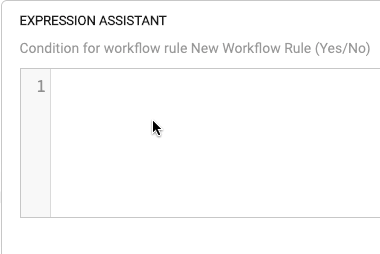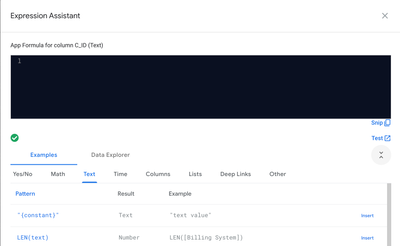- AppSheet
- Tips & Resources
- Tips & Tricks
- Re: FREE Chrome Extension that enhances the Expres...
- Subscribe to RSS Feed
- Mark Topic as New
- Mark Topic as Read
- Float this Topic for Current User
- Bookmark
- Subscribe
- Mute
- Printer Friendly Page
- Mark as New
- Bookmark
- Subscribe
- Mute
- Subscribe to RSS Feed
- Permalink
- Report Inappropriate Content
- Mark as New
- Bookmark
- Subscribe
- Mute
- Subscribe to RSS Feed
- Permalink
- Report Inappropriate Content
Hi AppSheet Community
As someone who is in the App Editor 24/7, I frequently catch myself trying to remember the syntax for a particular expression, re-reading a formula several times to figure out where my missing parentheses are, or searching my mind for some fancy formula I put together ages ago.
I know many of you have experienced the same.
To make life a little easier on our favorite app making platform, the QREW Technologies team has released the first version of a Chrome Extension, QREW TOOLS, that adds some cool features to help address those pain points:
LIVE EXPRESSION FORMATTING
IN-EDITOR DOCUMENTATION SEARCHING
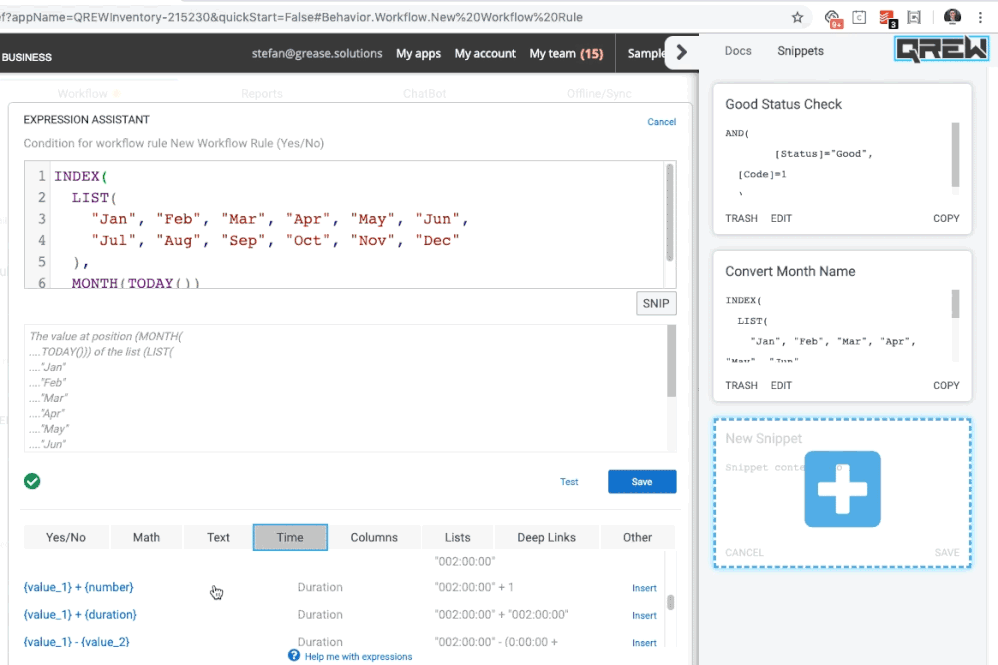
SAVE AND INSERT CUSTOM FORMULA SNIPPETS
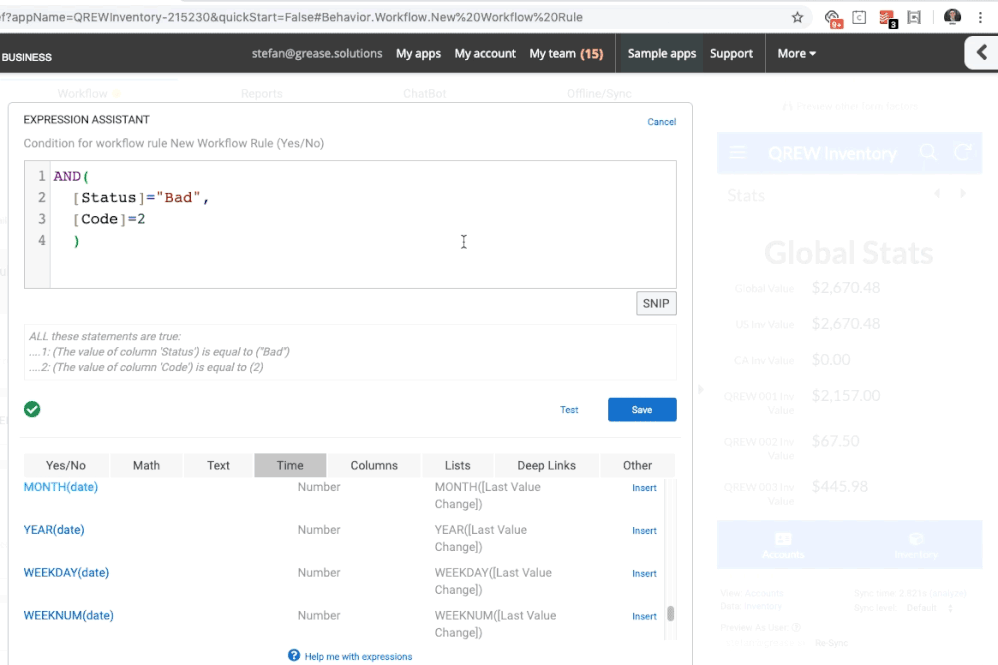
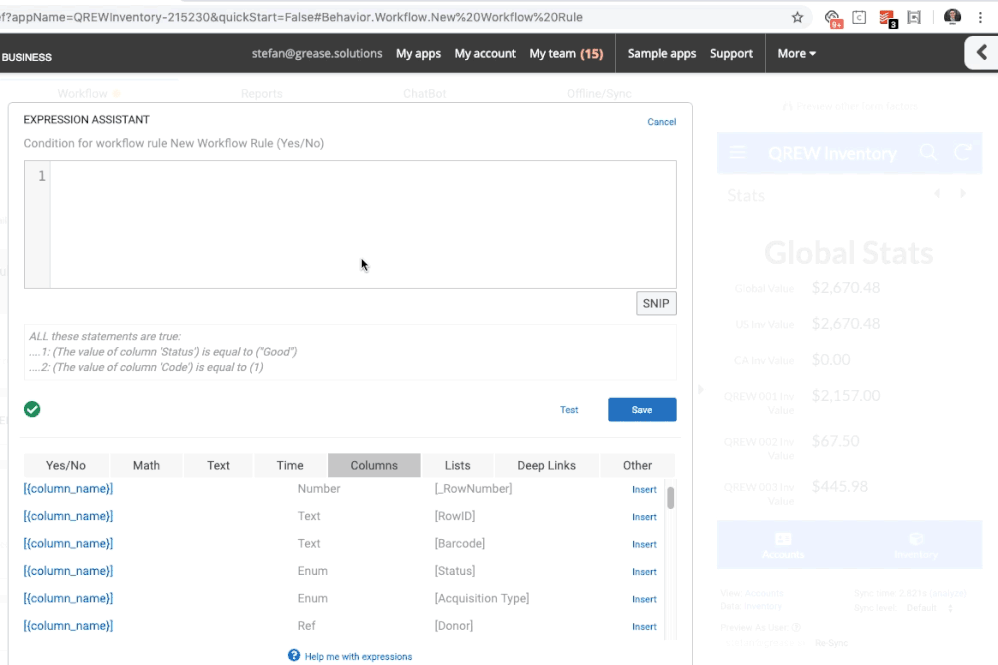
I hope you guys enjoy this and that it helps you get more enjoyment and productivity out of the AppSheet Platform.
Please give me a shout if you have any feature suggestions ![]() or find any bugs
or find any bugs ![]()
- Labels:
-
Expressions
-
Integrations
- Mark as New
- Bookmark
- Subscribe
- Mute
- Subscribe to RSS Feed
- Permalink
- Report Inappropriate Content
- Mark as New
- Bookmark
- Subscribe
- Mute
- Subscribe to RSS Feed
- Permalink
- Report Inappropriate Content
Working again! I guess it was something on my side
- Mark as New
- Bookmark
- Subscribe
- Mute
- Subscribe to RSS Feed
- Permalink
- Report Inappropriate Content
- Mark as New
- Bookmark
- Subscribe
- Mute
- Subscribe to RSS Feed
- Permalink
- Report Inappropriate Content
@Stefan_QREW I would love to get the docs integration back with links to the new support.google.com pages. It's so convenient to have them right there on the side of the page, without having to open a new tab.
Also, is there a way to automatically have the syntax of an expression pop up when you are typing, kind of like a Google Sheets function helper?
I really love your extension, it's literally a game changer! I can't imagine appsheet without it, and I'm surprised that Google/AppSheet hasn't built some of this functionality right out of the box.
Keep up the great work!
- Mark as New
- Bookmark
- Subscribe
- Mute
- Subscribe to RSS Feed
- Permalink
- Report Inappropriate Content
- Mark as New
- Bookmark
- Subscribe
- Mute
- Subscribe to RSS Feed
- Permalink
- Report Inappropriate Content
The extension is the best, I def do not think I would be able to a lot of what I have been able to without it, the only thing I think it is missing is a dropdown of the values that you have in enum/enumlist? If its there somewhere please tell me, but it would be super helpful.
- Mark as New
- Bookmark
- Subscribe
- Mute
- Subscribe to RSS Feed
- Permalink
- Report Inappropriate Content
- Mark as New
- Bookmark
- Subscribe
- Mute
- Subscribe to RSS Feed
- Permalink
- Report Inappropriate Content
Thanks for the feedback and encouragement! We don't have an enum option feature, but that's a great suggestion. I'll investigate that.
- Mark as New
- Bookmark
- Subscribe
- Mute
- Subscribe to RSS Feed
- Permalink
- Report Inappropriate Content
- Mark as New
- Bookmark
- Subscribe
- Mute
- Subscribe to RSS Feed
- Permalink
- Report Inappropriate Content
@Stefan_QREW The QREW Tools, now known as AppSheet Toolbox is a great tool, but it is now broken with the Docs tab of the extension. Is there a fix for this?
- Mark as New
- Bookmark
- Subscribe
- Mute
- Subscribe to RSS Feed
- Permalink
- Report Inappropriate Content
- Mark as New
- Bookmark
- Subscribe
- Mute
- Subscribe to RSS Feed
- Permalink
- Report Inappropriate Content
Docs Tab is now working again 👏 with the most recent release. Please test and let me know if you are having any other issues
- Mark as New
- Bookmark
- Subscribe
- Mute
- Subscribe to RSS Feed
- Permalink
- Report Inappropriate Content
- Mark as New
- Bookmark
- Subscribe
- Mute
- Subscribe to RSS Feed
- Permalink
- Report Inappropriate Content
@Stefan_QREW Docs Tab does indeed work now. I went ahead and uninstalled the extension, and then reinstalled with success! All is good now, thank you!😀
- Mark as New
- Bookmark
- Subscribe
- Mute
- Subscribe to RSS Feed
- Permalink
- Report Inappropriate Content
- Mark as New
- Bookmark
- Subscribe
- Mute
- Subscribe to RSS Feed
- Permalink
- Report Inappropriate Content
Hi @Stefan_QREW, I saw the update!
Pass the thanks for the team!
PS: I still can't see anything inside the "Examples" tab since the Data Explorer inception
https://www.googlecloudcommunity.com/gc/Announcements/New-Data-Explorer-being-released-for-the-Appsh...
PS2: Sometimes the codemirror doesn't show up
- Mark as New
- Bookmark
- Subscribe
- Mute
- Subscribe to RSS Feed
- Permalink
- Report Inappropriate Content
- Mark as New
- Bookmark
- Subscribe
- Mute
- Subscribe to RSS Feed
- Permalink
- Report Inappropriate Content
Thanks @SkrOYC ! There are a few bugs in this release that we are trying to isolate. The Code Editor not appearing is a known bug.
For the Examples Section not appearing, I have not seen that one yet. Can you send a Screen Shot? Also, have you tried toggling the Expand/Collapse button (Beneath the Test Button)?
- Mark as New
- Bookmark
- Subscribe
- Mute
- Subscribe to RSS Feed
- Permalink
- Report Inappropriate Content
- Mark as New
- Bookmark
- Subscribe
- Mute
- Subscribe to RSS Feed
- Permalink
- Report Inappropriate Content
@Stefan_QREW wrote:
Can you send a Screen Shot?
Sure, I did some troubleshooting and found some CSS messing with it.
Take a look;
New Data Explorer being released for the Appsheet Editor
- Mark as New
- Bookmark
- Subscribe
- Mute
- Subscribe to RSS Feed
- Permalink
- Report Inappropriate Content
- Mark as New
- Bookmark
- Subscribe
- Mute
- Subscribe to RSS Feed
- Permalink
- Report Inappropriate Content
Hi All,
We are rolling back our recent update to Chrome Extension Manifest V3 (Which is related to some of the issues). Hopefully this will stabilize the experience for everyone until we can clear up those bugs and re-release.
The stable version will be 3.008 once it passes the Chrome Store review in a few days.
- Mark as New
- Bookmark
- Subscribe
- Mute
- Subscribe to RSS Feed
- Permalink
- Report Inappropriate Content
- Mark as New
- Bookmark
- Subscribe
- Mute
- Subscribe to RSS Feed
- Permalink
- Report Inappropriate Content
@Stefan_QREW wrote:
We are rolling back our recent update to Chrome Extension Manifest V3
Afaik the Chrome Store is not accepting extensions lower than the manifest V3 😮
- Mark as New
- Bookmark
- Subscribe
- Mute
- Subscribe to RSS Feed
- Permalink
- Report Inappropriate Content
- Mark as New
- Bookmark
- Subscribe
- Mute
- Subscribe to RSS Feed
- Permalink
- Report Inappropriate Content
3.8 is out! I was worried it wouldn't make it
- Mark as New
- Bookmark
- Subscribe
- Mute
- Subscribe to RSS Feed
- Permalink
- Report Inappropriate Content
- Mark as New
- Bookmark
- Subscribe
- Mute
- Subscribe to RSS Feed
- Permalink
- Report Inappropriate Content
Editor features are not available in the new app editor for table settings Are updates allowed? and Security filter.
- Mark as New
- Bookmark
- Subscribe
- Mute
- Subscribe to RSS Feed
- Permalink
- Report Inappropriate Content
- Mark as New
- Bookmark
- Subscribe
- Mute
- Subscribe to RSS Feed
- Permalink
- Report Inappropriate Content
just to let you know the appsheet toolbox is not working
- Mark as New
- Bookmark
- Subscribe
- Mute
- Subscribe to RSS Feed
- Permalink
- Report Inappropriate Content
- Mark as New
- Bookmark
- Subscribe
- Mute
- Subscribe to RSS Feed
- Permalink
- Report Inappropriate Content
Hi Everyone, Sorry for the downtime on the Chrome Extension. The issue was caused because some well intentioned Google engineer decided it was time to case-standardize the appsheet URL...
`www.appsheet.com/Template` to `www.appsheet.com/template`. 😤
A new version of the Chrome Extension will be pushed in a few days to accommodate for this change.
- Mark as New
- Bookmark
- Subscribe
- Mute
- Subscribe to RSS Feed
- Permalink
- Report Inappropriate Content
- Mark as New
- Bookmark
- Subscribe
- Mute
- Subscribe to RSS Feed
- Permalink
- Report Inappropriate Content
Thank you for your support.
I still have problem with appsheet toolbox.
It works for another gmail account but doesn't for this account.
Can you help me?
Thanks a lot.
- Mark as New
- Bookmark
- Subscribe
- Mute
- Subscribe to RSS Feed
- Permalink
- Report Inappropriate Content
- Mark as New
- Bookmark
- Subscribe
- Mute
- Subscribe to RSS Feed
- Permalink
- Report Inappropriate Content
Hi Stefan. any news on this? it still doesn't work for me, I only see the sidebar but nothing works in the editor phase. I reinstalled the extension, manually changed the link to /template (small initial) but nothing changed
- Mark as New
- Bookmark
- Subscribe
- Mute
- Subscribe to RSS Feed
- Permalink
- Report Inappropriate Content
- Mark as New
- Bookmark
- Subscribe
- Mute
- Subscribe to RSS Feed
- Permalink
- Report Inappropriate Content
Hello! are there any news about this? thanks in advance!!
- Mark as New
- Bookmark
- Subscribe
- Mute
- Subscribe to RSS Feed
- Permalink
- Report Inappropriate Content
- Mark as New
- Bookmark
- Subscribe
- Mute
- Subscribe to RSS Feed
- Permalink
- Report Inappropriate Content
Any update?
- Mark as New
- Bookmark
- Subscribe
- Mute
- Subscribe to RSS Feed
- Permalink
- Report Inappropriate Content
- Mark as New
- Bookmark
- Subscribe
- Mute
- Subscribe to RSS Feed
- Permalink
- Report Inappropriate Content
Hi Everyone. Sorry for the bugs with the Toolbox Extension.
AppSheet has been updating its own expression assistant over the last several months and it has caused breaks in the Toolbox. I've been working with the AppSheet team to best integrate with the changes being made.
It will likely not be pushed out for another month or so, but we are dialing in on a fix. Some of the changes will be on the AppSheet Editor side, and those rollout in waves over several weeks. Ie. it may be a while before the extension is stable again for all users.
- Mark as New
- Bookmark
- Subscribe
- Mute
- Subscribe to RSS Feed
- Permalink
- Report Inappropriate Content
- Mark as New
- Bookmark
- Subscribe
- Mute
- Subscribe to RSS Feed
- Permalink
- Report Inappropriate Content
@Stefan_QREW honestly the appheet team should buy you out and incorporate all of your editor improvements into the new expression assistant. The work you have done has made appsheet even more accessible to all of its users, and I appreciate it every time I open the formula editor.
Thank you for creating such a good product!
- Mark as New
- Bookmark
- Subscribe
- Mute
- Subscribe to RSS Feed
- Permalink
- Report Inappropriate Content
- Mark as New
- Bookmark
- Subscribe
- Mute
- Subscribe to RSS Feed
- Permalink
- Report Inappropriate Content
I really appreciate that encouragement 🙂
- Mark as New
- Bookmark
- Subscribe
- Mute
- Subscribe to RSS Feed
- Permalink
- Report Inappropriate Content
- Mark as New
- Bookmark
- Subscribe
- Mute
- Subscribe to RSS Feed
- Permalink
- Report Inappropriate Content
Hi Everyone.
We are pushing some much needed internal updates to the Chrome Extension to handle new chrome updates and some updates to the AppSheet Editor experience. These changes will roll-out over the next few days. If you find bugs, please reply and I'll work to get them addressed.
Once we have these internal updates stabilized we'll work on some fun new features 🙂
Stefan
- Mark as New
- Bookmark
- Subscribe
- Mute
- Subscribe to RSS Feed
- Permalink
- Report Inappropriate Content
- Mark as New
- Bookmark
- Subscribe
- Mute
- Subscribe to RSS Feed
- Permalink
- Report Inappropriate Content
@Stefan_QREW Thank you so much! Can you elaborate on what the extension will do with the new enhanced editor in Appsheet?
- Mark as New
- Bookmark
- Subscribe
- Mute
- Subscribe to RSS Feed
- Permalink
- Report Inappropriate Content
- Mark as New
- Bookmark
- Subscribe
- Mute
- Subscribe to RSS Feed
- Permalink
- Report Inappropriate Content
@EliK new functionality (really bug fixes) is as follows:
- Extension will reliably overlay the Enhanced Expression Assistant
- Added a forgot password flow .
All Snippet & Docs & Table/Column/View inserts will still work.
Do you have some new functionality you'd like to see?
Our roadmap includes:
- Automatic ERD export to draw.io
- Additional access to AppDefinition Data for you.
- A "Best-Practices" App Review feature to highlight areas that may not scale well or add inefficiency.
- Mark as New
- Bookmark
- Subscribe
- Mute
- Subscribe to RSS Feed
- Permalink
- Report Inappropriate Content
- Mark as New
- Bookmark
- Subscribe
- Mute
- Subscribe to RSS Feed
- Permalink
- Report Inappropriate Content
Wow, thats very helpful thank you so much. will this appsheet for capcut old version? (URL Removed by Staff)
-
Account
6 -
App Management
21 -
Automation
187 -
Data
140 -
Errors
19 -
Expressions
206 -
Integrations
104 -
Intelligence
18 -
Other
57 -
Resources
24 -
Security
14 -
Templates
56 -
Users
20 -
UX
219

 Twitter
Twitter