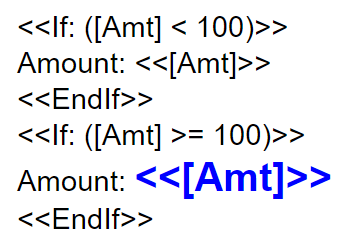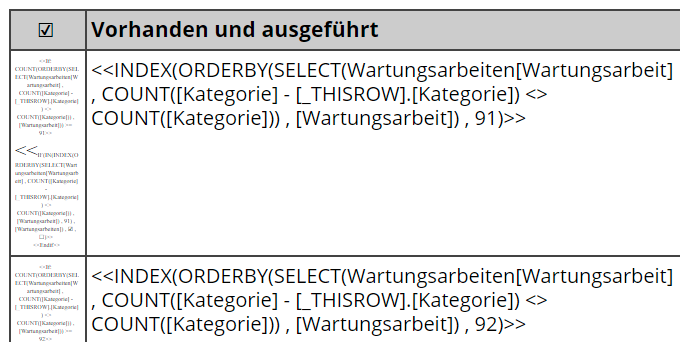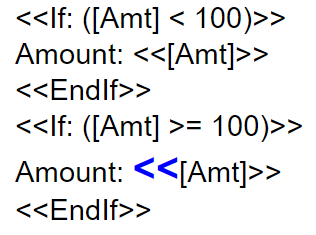This website uses Cookies. Click Accept to agree to our website's cookie use as described in our Privacy Policy. Click Preferences to customize your cookie settings.
Turn on suggestions
Auto-suggest helps you quickly narrow down your search results by suggesting possible matches as you type.
Showing results for
- AppSheet
- Tips & Resources
- Tips & Tricks
- Format If expressions in PDF template with just 2 ...
Topic Options
- Subscribe to RSS Feed
- Mark Topic as New
- Mark Topic as Read
- Float this Topic for Current User
- Bookmark
- Subscribe
- Mute
- Printer Friendly Page
Solved

Post Options
- Mark as New
- Bookmark
- Subscribe
- Mute
- Subscribe to RSS Feed
- Permalink
- Report Inappropriate Content
Reply posted on
--/--/---- --:-- AM
Post Options
- Mark as New
- Bookmark
- Subscribe
- Mute
- Subscribe to RSS Feed
- Permalink
- Report Inappropriate Content
As we read here, If Expressions Can Conditionally Format a Field.
Example
But sometimes we need expressions between the If and EndIf. This can lead to very long text.
If you then use tables in your template you will be completely lost ![]()
So instead of formatting the whole text:
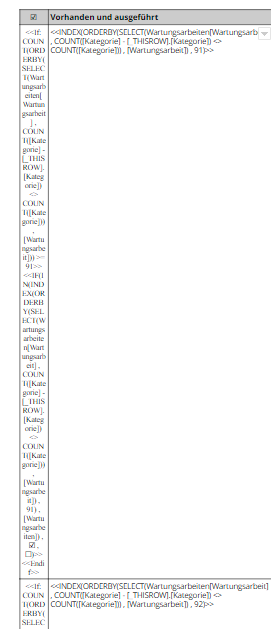
It’s enough to just format the first 2 angle brackets <<
All other text can be formatted with font size 1 to save space.
In the example above this would mean:
Adding @Phil
Edit: It has to be the first 2 angle brackets. Not the last brackets and not just one bracket. Otherwise you will get this Error message: Workflow rule ‘ABC’ action ‘XYZ’ Body template. Contains end token ‘>>’ without matching start token ‘<<’
7
0
344
0 REPLIES 0
Top Labels in this Space
-
Account
6 -
App Management
21 -
Automation
187 -
Data
140 -
Errors
19 -
Expressions
206 -
Integrations
104 -
Intelligence
18 -
Other
57 -
Resources
24 -
Security
14 -
Templates
56 -
Users
20 -
UX
219

 Twitter
Twitter