- AppSheet
- Tips & Resources
- Tips & Tricks
- Re: How to generate direct image URLs
- Subscribe to RSS Feed
- Mark Topic as New
- Mark Topic as Read
- Float this Topic for Current User
- Bookmark
- Subscribe
- Mute
- Printer Friendly Page
- Mark as New
- Bookmark
- Subscribe
- Mute
- Subscribe to RSS Feed
- Permalink
- Report Inappropriate Content
- Mark as New
- Bookmark
- Subscribe
- Mute
- Subscribe to RSS Feed
- Permalink
- Report Inappropriate Content
TEXT([Image])
Put the express in a virtual column with “URL” type.
If you need to store the link itself, you might need to make some changes to the row after the image is uploaded like example below.
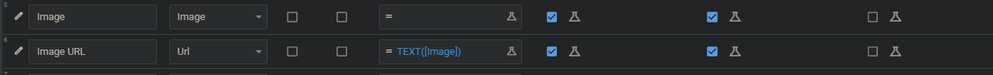
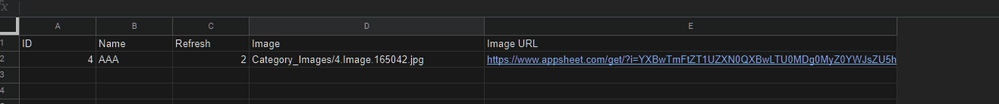
There’s another option to create the image URL
CONCATENATE(
“https://www.appsheet.com/template/gettablefileurl?appName=”,
ENCODEURL(“AppName-AccountID”),
“&tableName=”,
ENCODEURL(“TableName”),
“&fileName=”,
ENCODEURL([ImageColumn])
)
But if you like to share the image file outside of your organization, you will have to to disable “Required Image and File URL Signing” under Security > options . (If you disable the option, a person can theoretically try to read other files by changing file name.)
- Labels:
-
Automation
-
Expressions
-
UX
- Mark as New
- Bookmark
- Subscribe
- Mute
- Subscribe to RSS Feed
- Permalink
- Report Inappropriate Content
- Mark as New
- Bookmark
- Subscribe
- Mute
- Subscribe to RSS Feed
- Permalink
- Report Inappropriate Content
If “Image URL” is a virtual column, it will not work ![]() It will just repeat the Image text.
It will just repeat the Image text.
Only when “Image” is written back to the “Image URL” source, the valid URL is generated.
It will be nice the virtual-column image URL will be the valid URL.
- Mark as New
- Bookmark
- Subscribe
- Mute
- Subscribe to RSS Feed
- Permalink
- Report Inappropriate Content
- Mark as New
- Bookmark
- Subscribe
- Mute
- Subscribe to RSS Feed
- Permalink
- Report Inappropriate Content
Note that the generated URL is only good for non AppSheet services.
If you try to read the “Image URL” in a virtual column, the column will return the original image name, not the URL.
- Mark as New
- Bookmark
- Subscribe
- Mute
- Subscribe to RSS Feed
- Permalink
- Report Inappropriate Content
- Mark as New
- Bookmark
- Subscribe
- Mute
- Subscribe to RSS Feed
- Permalink
- Report Inappropriate Content
Note that you might have to change & to %26 or wrap it in ENCODEURL(). At least if you use the URL with other services (eg. QR code).
- Mark as New
- Bookmark
- Subscribe
- Mute
- Subscribe to RSS Feed
- Permalink
- Report Inappropriate Content
- Mark as New
- Bookmark
- Subscribe
- Mute
- Subscribe to RSS Feed
- Permalink
- Report Inappropriate Content
this is not Working for me, I get bad request error. the links are generating correctly into a the cells.
What am i doing wrong, Can anyone help please?
- Mark as New
- Bookmark
- Subscribe
- Mute
- Subscribe to RSS Feed
- Permalink
- Report Inappropriate Content
- Mark as New
- Bookmark
- Subscribe
- Mute
- Subscribe to RSS Feed
- Permalink
- Report Inappropriate Content
Same here
- Mark as New
- Bookmark
- Subscribe
- Mute
- Subscribe to RSS Feed
- Permalink
- Report Inappropriate Content
- Mark as New
- Bookmark
- Subscribe
- Mute
- Subscribe to RSS Feed
- Permalink
- Report Inappropriate Content
Finalmente di con la solucion a esto 😎 gracias !
- Mark as New
- Bookmark
- Subscribe
- Mute
- Subscribe to RSS Feed
- Permalink
- Report Inappropriate Content
- Mark as New
- Bookmark
- Subscribe
- Mute
- Subscribe to RSS Feed
- Permalink
- Report Inappropriate Content
@Telecom puedes compartir como lo lograste?
- Mark as New
- Bookmark
- Subscribe
- Mute
- Subscribe to RSS Feed
- Permalink
- Report Inappropriate Content
- Mark as New
- Bookmark
- Subscribe
- Mute
- Subscribe to RSS Feed
- Permalink
- Report Inappropriate Content
To generate a public link to the images that have been uploaded to Apsheet, I use a script inside the spreadsheet. I do a search by file name in the folder and write down the public link in the adjacent column. The script is triggered by changes inside the table.
- Mark as New
- Bookmark
- Subscribe
- Mute
- Subscribe to RSS Feed
- Permalink
- Report Inappropriate Content
- Mark as New
- Bookmark
- Subscribe
- Mute
- Subscribe to RSS Feed
- Permalink
- Report Inappropriate Content
-
Account
6 -
App Management
21 -
Automation
187 -
Data
140 -
Errors
19 -
Expressions
206 -
Integrations
104 -
Intelligence
18 -
Other
57 -
Resources
24 -
Security
14 -
Templates
56 -
Users
20 -
UX
219

 Twitter
Twitter