- AppSheet
- Tips & Resources
- Tips & Tricks
- Re: How to use depended EnumLists in the same Form...
- Subscribe to RSS Feed
- Mark Topic as New
- Mark Topic as Read
- Float this Topic for Current User
- Bookmark
- Subscribe
- Mute
- Printer Friendly Page
- Mark as New
- Bookmark
- Subscribe
- Mute
- Subscribe to RSS Feed
- Permalink
- Report Inappropriate Content
- Mark as New
- Bookmark
- Subscribe
- Mute
- Subscribe to RSS Feed
- Permalink
- Report Inappropriate Content
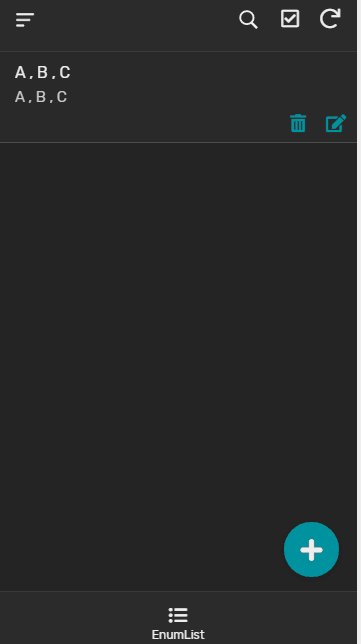
If you add a new entry in EnumList1, you can select it also in EnumList2 and visa versa.
It’s also sorted alphabetically.
For that you don’t need any Ref Table.
Expression in Suggested Values in EnumList1:
SORT(
LIST(
"A",
"B",
"C"
)
+SPLIT(EnumList[EnumList1],",")
+SPLIT(EnumList[EnumList2],",")
+SPLIT([EnumList2],",")
-LIST("")
)
And in EnumList2:
SORT(
LIST(
"A",
"B",
"C"
)
+SPLIT(EnumList[EnumList1],",")
+SPLIT(EnumList[EnumList2],",")
+SPLIT([EnumList1],",")
-LIST("")
)
Check out the sample App “EnumList” in my Portfolio:
https://www.appsheet.com/portfolio/549987
- Labels:
-
Expressions
-
UX
- Mark as New
- Bookmark
- Subscribe
- Mute
- Subscribe to RSS Feed
- Permalink
- Report Inappropriate Content
- Mark as New
- Bookmark
- Subscribe
- Mute
- Subscribe to RSS Feed
- Permalink
- Report Inappropriate Content
Neat! Would you like to expand upon possible use cases as well?
(As your reply is indexed and then hit upon a typical search in this community when you search more by expected behaviour than formal functions/expressions?)
- Mark as New
- Bookmark
- Subscribe
- Mute
- Subscribe to RSS Feed
- Permalink
- Report Inappropriate Content
- Mark as New
- Bookmark
- Subscribe
- Mute
- Subscribe to RSS Feed
- Permalink
- Report Inappropriate Content
We use it for an inspection App:
One heating system has to be checked 4 times a year.
You select the Month for each check and what has to be checked.
The “What has to be checked” is an EnumList mentioned above.
- Mark as New
- Bookmark
- Subscribe
- Mute
- Subscribe to RSS Feed
- Permalink
- Report Inappropriate Content
- Mark as New
- Bookmark
- Subscribe
- Mute
- Subscribe to RSS Feed
- Permalink
- Report Inappropriate Content
This might be what I have been looking for.
I have 6 enumlists on my form. They all have the same data. They are activities that can be selected for each stop the driver makes.
If I do the same thing for 6 lists, will it work the same?
Is there a better solution for this many? I was thinking they could pull the data from a table but I haven’t had any luck finding a solution.
Thanks!
-
Account
6 -
App Management
21 -
Automation
187 -
Data
140 -
Errors
19 -
Expressions
206 -
Integrations
104 -
Intelligence
18 -
Other
57 -
Resources
24 -
Security
14 -
Templates
56 -
Users
20 -
UX
219

 Twitter
Twitter