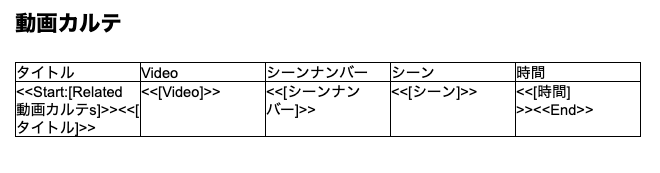- AppSheet
- Tips & Resources
- Tips & Tricks
- Re: Referencing a Column value in a Table, versus ...
- Subscribe to RSS Feed
- Mark Topic as New
- Mark Topic as Read
- Float this Topic for Current User
- Bookmark
- Subscribe
- Mute
- Printer Friendly Page
- Mark as New
- Bookmark
- Subscribe
- Mute
- Subscribe to RSS Feed
- Permalink
- Report Inappropriate Content
- Mark as New
- Bookmark
- Subscribe
- Mute
- Subscribe to RSS Feed
- Permalink
- Report Inappropriate Content
Having answered this question about 1 million times now, I guess I should make a tips-and-tricks post about it.
Expressions of the form
Table[Column]
return a List type data value that contains the values in Column for ALL records in the entire Table.
Most likely, If I’ve referred you to this post, the answer to your question is simply to change it to just:
[Column]
One of the most common places I’ve seen new app builders use this, is within SELECT() expression, like:
SELECT(
Table[Column] ,
Table[Column] = "X"
)
The second argument in SELECT(), the “condition”, is evaluated iteratively across every record in the Table, from the context of each individual record. Which is why you can just use [Column]. So you change to:
SELECT(
Table[Column] ,
[Column] = "X"
)
For reference:
Edit:
Good suggestion from @MultiTech_Visions:
An additional helpful tip, you can freely replace “Table” with the name of any Slice and expressions work the same way, but only reference records from the Slice instead of the entire Table.
Slice[Column]
- Labels:
-
Expressions
- Mark as New
- Bookmark
- Subscribe
- Mute
- Subscribe to RSS Feed
- Permalink
- Report Inappropriate Content
- Mark as New
- Bookmark
- Subscribe
- Mute
- Subscribe to RSS Feed
- Permalink
- Report Inappropriate Content
- Mark as New
- Bookmark
- Subscribe
- Mute
- Subscribe to RSS Feed
- Permalink
- Report Inappropriate Content
- Mark as New
- Bookmark
- Subscribe
- Mute
- Subscribe to RSS Feed
- Permalink
- Report Inappropriate Content
I have one question. That I can’t display ref data on PDF workflow Is it related to SELECT()?
Template
PDF
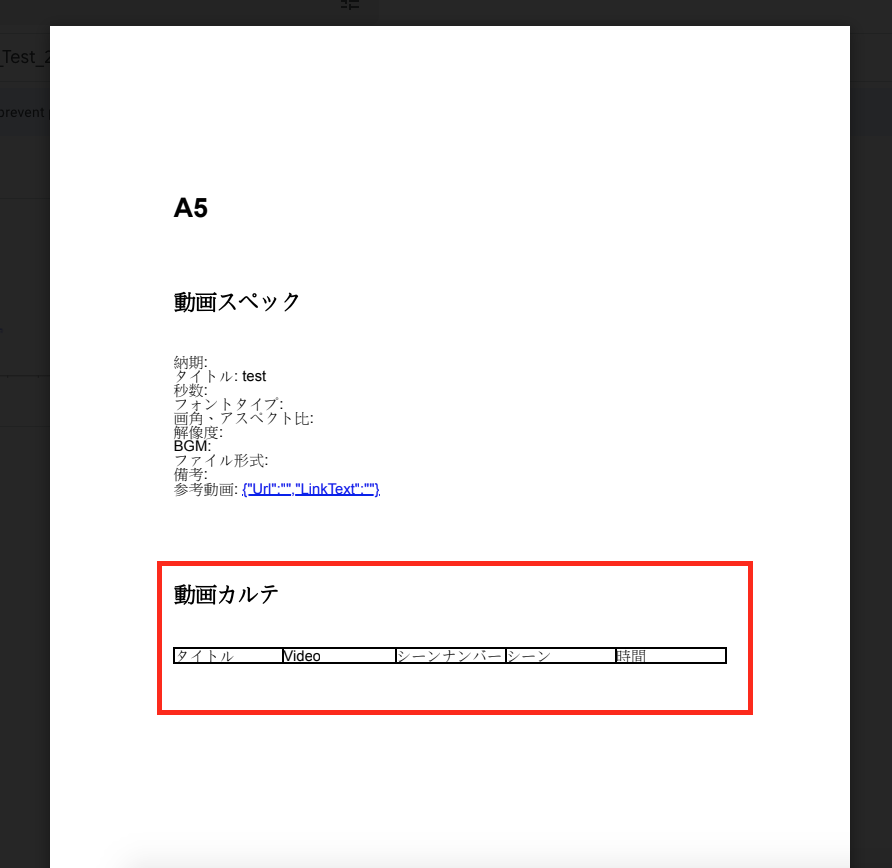
I’m afraid to disturb others. If possible, can you please reply to this link?
Hopefully, you can help me out.
- Mark as New
- Bookmark
- Subscribe
- Mute
- Subscribe to RSS Feed
- Permalink
- Report Inappropriate Content
- Mark as New
- Bookmark
- Subscribe
- Mute
- Subscribe to RSS Feed
- Permalink
- Report Inappropriate Content
Marc,
Thank you for your help.
This description clarifies things a lot.
PS: Sorry for the delay in responding to your answer. I was stuck in a remote construction site for a few weeks.
-
Account
6 -
App Management
22 -
Automation
187 -
Data
141 -
Errors
19 -
Expressions
206 -
Integrations
104 -
Intelligence
18 -
Other
57 -
Resources
24 -
Security
14 -
Templates
56 -
Users
20 -
UX
222

 Twitter
Twitter