- AppSheet
- Tips & Resources
- Tips & Tricks
- Table View - Grouping - How to close the listed it...
- Subscribe to RSS Feed
- Mark Topic as New
- Mark Topic as Read
- Float this Topic for Current User
- Bookmark
- Subscribe
- Mute
- Printer Friendly Page
- Mark as New
- Bookmark
- Subscribe
- Mute
- Subscribe to RSS Feed
- Permalink
- Report Inappropriate Content
- Mark as New
- Bookmark
- Subscribe
- Mute
- Subscribe to RSS Feed
- Permalink
- Report Inappropriate Content
Tips for table view grouping.
I’m not perfectly sure when we lost the function, which was available before. It should be gone due to continuous update and upgrate of the feature, so I didn’t mind.
In the past, when we have only one dimension to make a grouping, we used to repeat the field names. On the editor, I looked like this.
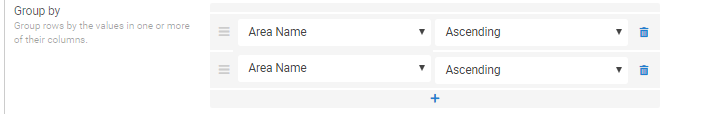
However, currently, we are not able to select the same field name twice. When the filed name is used for grouping, then the same fields name won’t be available for further drill down.
Hence, in case we have only one grouping for table view, all the line items are visible at the first place.
By accident, I found a way to close the accordion and only the grouping field name are visible at the first place. This is super easy.
After you select the field name for grouping, then secondly select field of [_rownumber] for second grouping.
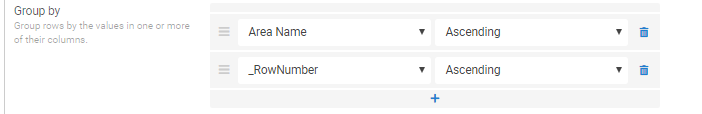
Then this will close/hide the line items.
That’s it.
- Labels:
-
UX
- Mark as New
- Bookmark
- Subscribe
- Mute
- Subscribe to RSS Feed
- Permalink
- Report Inappropriate Content
- Mark as New
- Bookmark
- Subscribe
- Mute
- Subscribe to RSS Feed
- Permalink
- Report Inappropriate Content
Fascinating
- Mark as New
- Bookmark
- Subscribe
- Mute
- Subscribe to RSS Feed
- Permalink
- Report Inappropriate Content
- Mark as New
- Bookmark
- Subscribe
- Mute
- Subscribe to RSS Feed
- Permalink
- Report Inappropriate Content
- Mark as New
- Bookmark
- Subscribe
- Mute
- Subscribe to RSS Feed
- Permalink
- Report Inappropriate Content
- Mark as New
- Bookmark
- Subscribe
- Mute
- Subscribe to RSS Feed
- Permalink
- Report Inappropriate Content
Thank you @tsuji_koichi this is very useful.
But what if we want this to happen on a Related column (Ref) or Inline View. Do you have any ideas on how to see a list of Group titles instead?
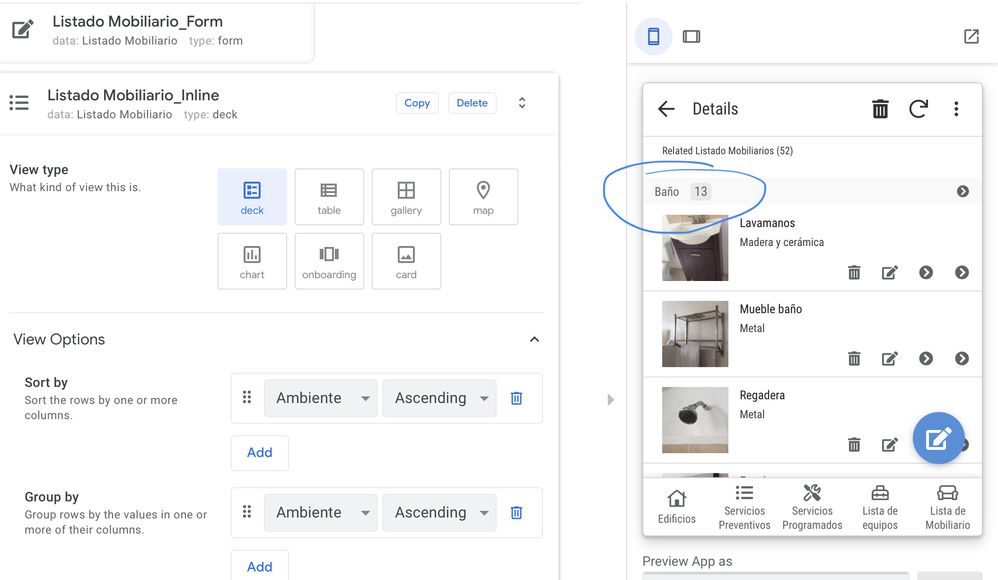
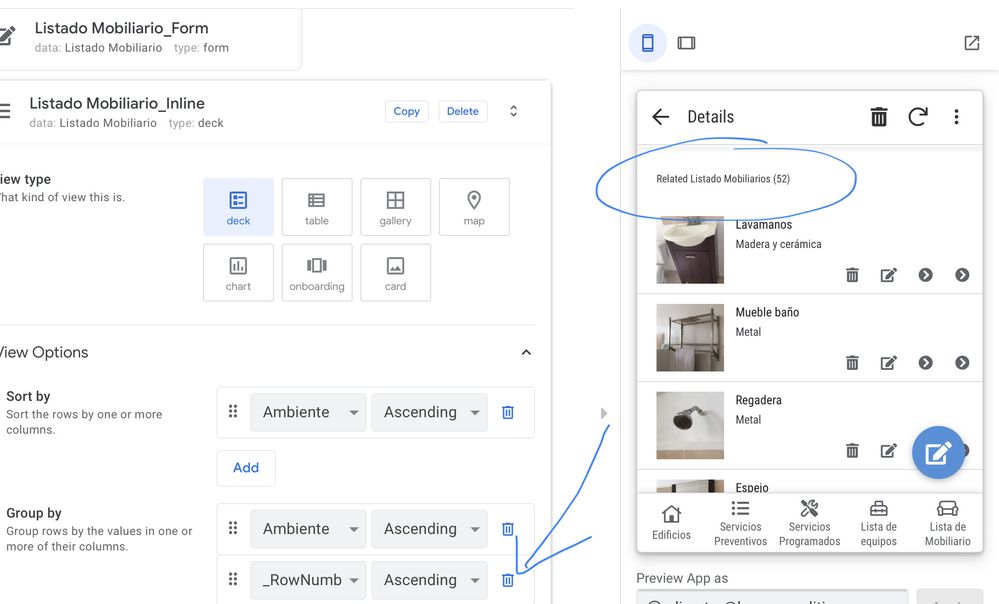
-
Account
6 -
App Management
21 -
Automation
187 -
Data
140 -
Errors
19 -
Expressions
206 -
Integrations
104 -
Intelligence
18 -
Other
57 -
Resources
24 -
Security
14 -
Templates
56 -
Users
20 -
UX
219

 Twitter
Twitter