- AppSheet
- AppSheet Forum
- AppSheet Q&A
- Action to make a phone call when coumn type is enu...
- Subscribe to RSS Feed
- Mark Topic as New
- Mark Topic as Read
- Float this Topic for Current User
- Bookmark
- Subscribe
- Mute
- Printer Friendly Page
- Mark as New
- Bookmark
- Subscribe
- Mute
- Subscribe to RSS Feed
- Permalink
- Report Inappropriate Content
- Mark as New
- Bookmark
- Subscribe
- Mute
- Subscribe to RSS Feed
- Permalink
- Report Inappropriate Content
i want to make a phone from within the app as my column type of cell no is enumlist so system generated actions are not available .how to do it?
- Labels:
-
Automation
-
Data
- Mark as New
- Bookmark
- Subscribe
- Mute
- Subscribe to RSS Feed
- Permalink
- Report Inappropriate Content
- Mark as New
- Bookmark
- Subscribe
- Mute
- Subscribe to RSS Feed
- Permalink
- Report Inappropriate Content
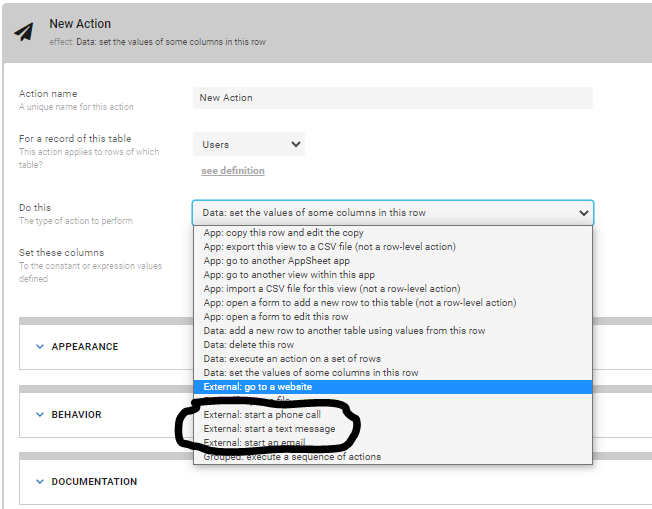
- Mark as New
- Bookmark
- Subscribe
- Mute
- Subscribe to RSS Feed
- Permalink
- Report Inappropriate Content
- Mark as New
- Bookmark
- Subscribe
- Mute
- Subscribe to RSS Feed
- Permalink
- Report Inappropriate Content
yeah thats okay but after selecting External to start call ,next option is "to "whom in which only result type “phone” is accepted whereas my coloumn type is enumlist
- Mark as New
- Bookmark
- Subscribe
- Mute
- Subscribe to RSS Feed
- Permalink
- Report Inappropriate Content
- Mark as New
- Bookmark
- Subscribe
- Mute
- Subscribe to RSS Feed
- Permalink
- Report Inappropriate Content
You may wish to describe your use case a bit in more detail for using enumlist for phone numbers.
As a workaround, for example, instead of enumlist , you may wish to explore assigning say three different phone type columns, one for each phone number, in a record. Is that possible?
- Mark as New
- Bookmark
- Subscribe
- Mute
- Subscribe to RSS Feed
- Permalink
- Report Inappropriate Content
- Mark as New
- Bookmark
- Subscribe
- Mute
- Subscribe to RSS Feed
- Permalink
- Report Inappropriate Content
yeah sure ,Basically what i did is I took the info from my other sheet in which i already filled information.now using “SELECT” function i would able to pull the info my other sheet anf filter down so in order to take phone number from my other list i used “SELECT” function which is giving my return type as list so i put cloumn type as “ENUMLIST”.
- Mark as New
- Bookmark
- Subscribe
- Mute
- Subscribe to RSS Feed
- Permalink
- Report Inappropriate Content
- Mark as New
- Bookmark
- Subscribe
- Mute
- Subscribe to RSS Feed
- Permalink
- Report Inappropriate Content
Thank you. If you are getting these phone numbers pulled in from another table into an enumlist column, then I believe you may wish to explore the approach mentioned by @GreenFlux
I believe you will not be able to attach a phone icon and call phone number action to an enumlist type column because an enumlist column has multiple phone numbers in it. You will need to have the column type as “Phone” type. So, as suggested by @GreenFlux, you could separate those phone numbers from a list into individual phone numbers.
- Mark as New
- Bookmark
- Subscribe
- Mute
- Subscribe to RSS Feed
- Permalink
- Report Inappropriate Content
- Mark as New
- Bookmark
- Subscribe
- Mute
- Subscribe to RSS Feed
- Permalink
- Report Inappropriate Content
yeah got it
- Mark as New
- Bookmark
- Subscribe
- Mute
- Subscribe to RSS Feed
- Permalink
- Report Inappropriate Content
- Mark as New
- Bookmark
- Subscribe
- Mute
- Subscribe to RSS Feed
- Permalink
- Report Inappropriate Content
The attachment of the button is not affected by the column type. In fact, the button’s action isn’t even required to use the column’s value in any way.
- Mark as New
- Bookmark
- Subscribe
- Mute
- Subscribe to RSS Feed
- Permalink
- Report Inappropriate Content
- Mark as New
- Bookmark
- Subscribe
- Mute
- Subscribe to RSS Feed
- Permalink
- Report Inappropriate Content
Hi @Steve,
Thank you for clarifying. My bad that somehow my statement was not coming out clearly. I wanted to convey a phone action is not automatically attached to enumlist and will not be meaningful as well.
As you rightly guided, in the following post, the name column was attached to phone calling action.
- Mark as New
- Bookmark
- Subscribe
- Mute
- Subscribe to RSS Feed
- Permalink
- Report Inappropriate Content
- Mark as New
- Bookmark
- Subscribe
- Mute
- Subscribe to RSS Feed
- Permalink
- Report Inappropriate Content
A list of phone numbers is still a LIST, not a valid phone number.
The system generated action to Call/Text a phone number will only work when the column-type = Phone.
Perhaps your data-type should be Enum instead of EnumList.
Both allow displaying a list of items to choose from, but Enum only allows a single selection, whereas EnumList allows multiple. The button should work if you change it to Enum, with element type = Phone.
If you actually do need an EnumList of phone numbers, then you will have to make several virtual columns to parse the list into valid phone numbers. This will give each number in the list its own button.
PhoneVC1 = INDEX([EnumList],1)
PhoneVC2 = INDEX([EnumList],2)
PhoneVC3 = INDEX([EnumList],3)
…
- Mark as New
- Bookmark
- Subscribe
- Mute
- Subscribe to RSS Feed
- Permalink
- Report Inappropriate Content
- Mark as New
- Bookmark
- Subscribe
- Mute
- Subscribe to RSS Feed
- Permalink
- Report Inappropriate Content
If i use virtual coloumn but iam not getting action button in the app
- Mark as New
- Bookmark
- Subscribe
- Mute
- Subscribe to RSS Feed
- Permalink
- Report Inappropriate Content
- Mark as New
- Bookmark
- Subscribe
- Mute
- Subscribe to RSS Feed
- Permalink
- Report Inappropriate Content
Thanks ! Its working
- Mark as New
- Bookmark
- Subscribe
- Mute
- Subscribe to RSS Feed
- Permalink
- Report Inappropriate Content
- Mark as New
- Bookmark
- Subscribe
- Mute
- Subscribe to RSS Feed
- Permalink
- Report Inappropriate Content
When the Appsheet application is open, I want to add which phone call I am making to the phone textbox object in the phone textbox object in the phone number saving form.
In short, I want to do something like keeping a record of callers in the callerid application of restaurants
How can I do this?
-
Account
1,677 -
App Management
3,099 -
AppSheet
1 -
Automation
10,322 -
Bug
983 -
Data
9,676 -
Errors
5,733 -
Expressions
11,779 -
General Miscellaneous
1 -
Google Cloud Deploy
1 -
image and text
1 -
Integrations
1,610 -
Intelligence
578 -
Introductions
85 -
Other
2,904 -
Photos
1 -
Resources
538 -
Security
827 -
Templates
1,309 -
Users
1,559 -
UX
9,110
- « Previous
- Next »
| User | Count |
|---|---|
| 43 | |
| 28 | |
| 24 | |
| 24 | |
| 13 |

 Twitter
Twitter