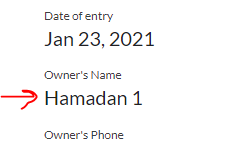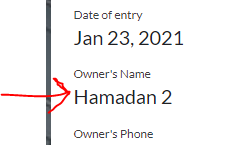- AppSheet
- AppSheet Forum
- AppSheet Q&A
- Before and After values
- Subscribe to RSS Feed
- Mark Topic as New
- Mark Topic as Read
- Float this Topic for Current User
- Bookmark
- Subscribe
- Mute
- Printer Friendly Page
- Mark as New
- Bookmark
- Subscribe
- Mute
- Subscribe to RSS Feed
- Permalink
- Report Inappropriate Content
- Mark as New
- Bookmark
- Subscribe
- Mute
- Subscribe to RSS Feed
- Permalink
- Report Inappropriate Content
Expression ‘([_THISROW_BEFORE].[Owner’s Name])<>([_THISROW_AFTER].[Owner’s Name])’ does not seem to produce the desired result. Can anyone comment please?
As if ([_THISROW_BEFORE].[Column Name])<>([_THISROW_AFTER].[Column Name]) is not working properly through out the application.
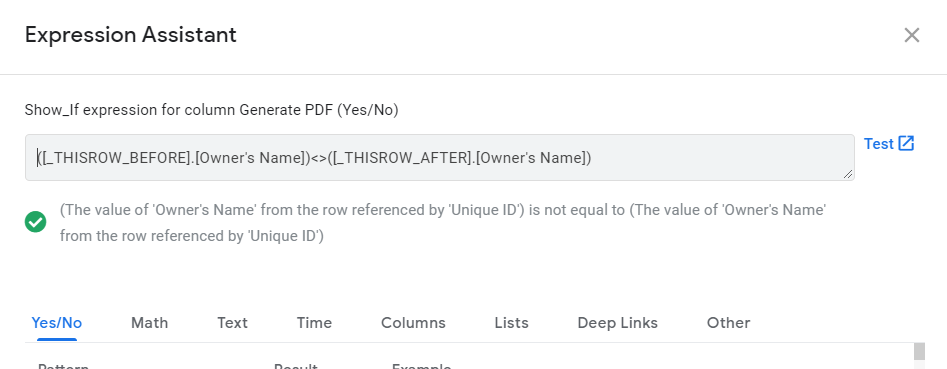
Solved! Go to Solution.
- Mark as New
- Bookmark
- Subscribe
- Mute
- Subscribe to RSS Feed
- Permalink
- Report Inappropriate Content
- Mark as New
- Bookmark
- Subscribe
- Mute
- Subscribe to RSS Feed
- Permalink
- Report Inappropriate Content
- Mark as New
- Bookmark
- Subscribe
- Mute
- Subscribe to RSS Feed
- Permalink
- Report Inappropriate Content
- Mark as New
- Bookmark
- Subscribe
- Mute
- Subscribe to RSS Feed
- Permalink
- Report Inappropriate Content
Try
[_THISROW_BEFORE].[Column Name]<>[Column Name]
- Mark as New
- Bookmark
- Subscribe
- Mute
- Subscribe to RSS Feed
- Permalink
- Report Inappropriate Content
- Mark as New
- Bookmark
- Subscribe
- Mute
- Subscribe to RSS Feed
- Permalink
- Report Inappropriate Content
Thank you so much. So far it seems to be working fine.
- Mark as New
- Bookmark
- Subscribe
- Mute
- Subscribe to RSS Feed
- Permalink
- Report Inappropriate Content
- Mark as New
- Bookmark
- Subscribe
- Mute
- Subscribe to RSS Feed
- Permalink
- Report Inappropriate Content
As @GreenFlux correctly advised to you, before/after expression is not gonna work in showif constrain.
[_THISROW_BEFORE].[Column Name])<>([_THISROW_AFTER].[Column Name] , which is basic expression and usage of before/after as trigger condition, which would work in workflow setting, but it is not working in other place such as RESET ON EDIT or somewhere other. In those place where the expression does not do the job, remove [_thisrow_after]. operator, then it becomes workable.
Obviously this is a bug, I have pointed out to Appsheet dev team sometime before, but obviously the problem still persists.
- Mark as New
- Bookmark
- Subscribe
- Mute
- Subscribe to RSS Feed
- Permalink
- Report Inappropriate Content
- Mark as New
- Bookmark
- Subscribe
- Mute
- Subscribe to RSS Feed
- Permalink
- Report Inappropriate Content
Thanks @GreenFlux.
@tsuji_koichi Actually I was just testing [_THISROW_BEFORE/AFTER] as the ‘show_if’ expression because [_THISROW_BEFORE/AFTER] was not working properly as a RESETIF condition.
thanks again you both.
- Mark as New
- Bookmark
- Subscribe
- Mute
- Subscribe to RSS Feed
- Permalink
- Report Inappropriate Content
- Mark as New
- Bookmark
- Subscribe
- Mute
- Subscribe to RSS Feed
- Permalink
- Report Inappropriate Content
Yeah, logically, it wont work in SHOWIF constrain.
But i hope appsheet team will fix this bug sometime soon.
Will see.
- Mark as New
- Bookmark
- Subscribe
- Mute
- Subscribe to RSS Feed
- Permalink
- Report Inappropriate Content
- Mark as New
- Bookmark
- Subscribe
- Mute
- Subscribe to RSS Feed
- Permalink
- Report Inappropriate Content
yes it should be corrected as soon as possible. otherwise a lot of time can be wasted in figuring out the root cause.
- Mark as New
- Bookmark
- Subscribe
- Mute
- Subscribe to RSS Feed
- Permalink
- Report Inappropriate Content
- Mark as New
- Bookmark
- Subscribe
- Mute
- Subscribe to RSS Feed
- Permalink
- Report Inappropriate Content
Indeed, yeah, i lost plenty of hours before to find this “trick”…
- Mark as New
- Bookmark
- Subscribe
- Mute
- Subscribe to RSS Feed
- Permalink
- Report Inappropriate Content
- Mark as New
- Bookmark
- Subscribe
- Mute
- Subscribe to RSS Feed
- Permalink
- Report Inappropriate Content
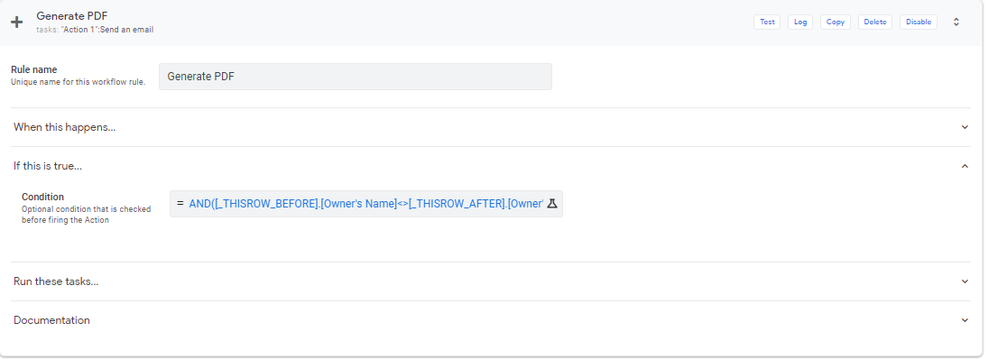
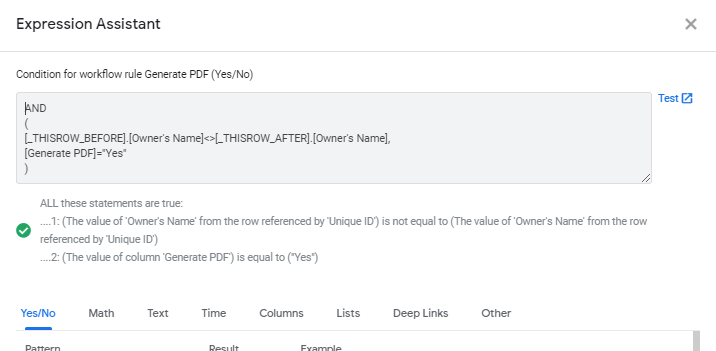
AND
(
[_THISROW_BEFORE].[Owner’s Name]<>[_THISROW_AFTER].[Owner’s Name],
[Generate PDF]=“Yes”
)
Before:
After:
But:
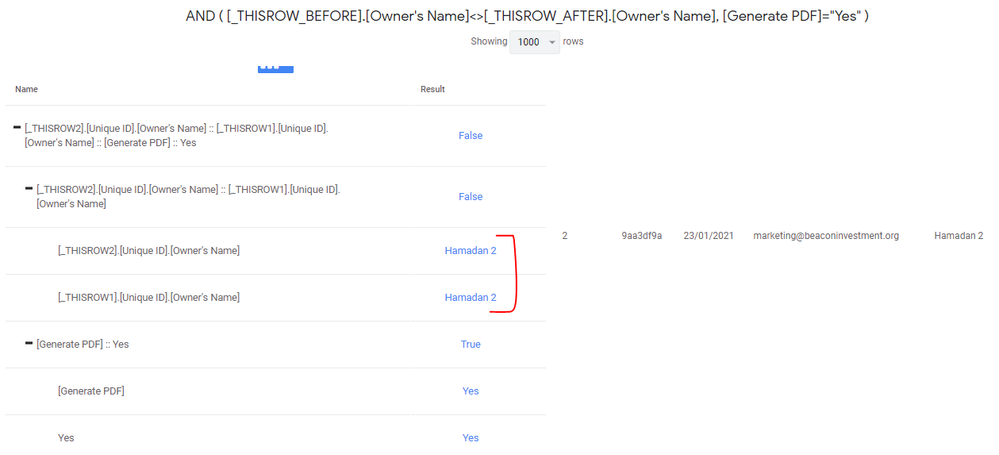
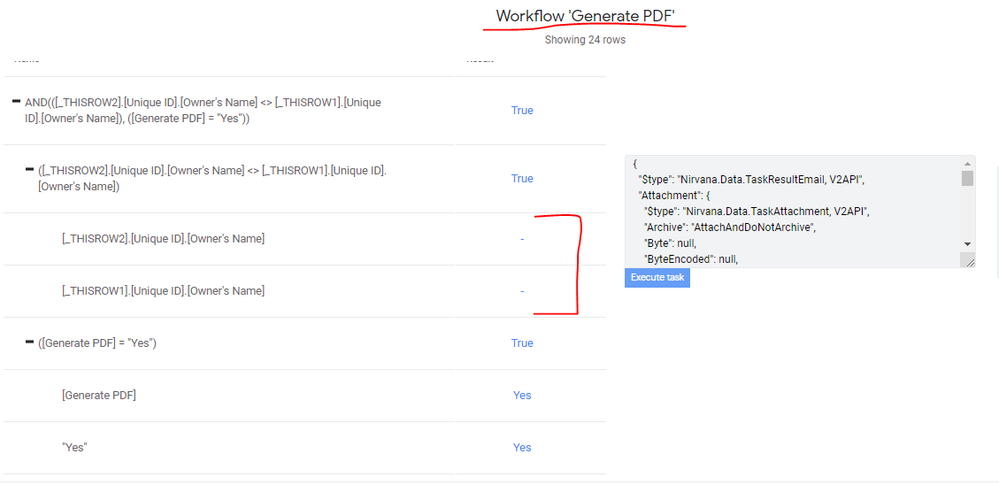
- Mark as New
- Bookmark
- Subscribe
- Mute
- Subscribe to RSS Feed
- Permalink
- Report Inappropriate Content
- Mark as New
- Bookmark
- Subscribe
- Mute
- Subscribe to RSS Feed
- Permalink
- Report Inappropriate Content
Hello. I have tried this but the workflow is still not working. It triggers two types of workflow with different conditions.
I used one action which is named "close item". The close item sets the [STANDING] column to "CLOSE", and updates the [PRINT COUNT] with ([PRINT COUNT] + 1). Supposedly, when the value of the column [PRINT COUNT] changes, it should trigger the workflow of having to download a generated PDF File (Billing Invoice). But, this action also affects a workflow in which updating a different column ([QUOTE COUNT]) would generate another document (Quotation). So basically, I just want to download the Billing Invoice without having to download the Quotation.
- Mark as New
- Bookmark
- Subscribe
- Mute
- Subscribe to RSS Feed
- Permalink
- Report Inappropriate Content
- Mark as New
- Bookmark
- Subscribe
- Mute
- Subscribe to RSS Feed
- Permalink
- Report Inappropriate Content
The conditions:
Generate Billing Invoice >>> [_THIS_BEFORE].[PRINT COUNT] <> [_THIS_AFTER].[PRINT COUNT] / [_THIS_BEFORE].[PRINT COUNT] <> [PRINT COUNT]
Generate Quotation >>> [_THIS_BEFORE].[QUOTE COUNT] <> [_THIS_AFTER].[QUOTE COUNT] / [_THIS_BEFORE].[QUOTE COUNT] <> [QUOTE COUNT]
- Mark as New
- Bookmark
- Subscribe
- Mute
- Subscribe to RSS Feed
- Permalink
- Report Inappropriate Content
- Mark as New
- Bookmark
- Subscribe
- Mute
- Subscribe to RSS Feed
- Permalink
- Report Inappropriate Content
That’s the Show_If expression. I don’t think you can use [_THISROW_BEFORE/AFTER] with Show_If.
Usually, [_THISROW_BEFORE/AFTER] is used in Workflow conditions. It checks the values before/after a row edit.
Show_If is used to determine if that column should be displayed.
What is it you’re trying to do?
Do you want to hide the Generate PDF column until there’s a value entered for [Owner's Name]?
If so, try this:
Show_If: ISNOTBLANK([Owner's Name])
- Mark as New
- Bookmark
- Subscribe
- Mute
- Subscribe to RSS Feed
- Permalink
- Report Inappropriate Content
- Mark as New
- Bookmark
- Subscribe
- Mute
- Subscribe to RSS Feed
- Permalink
- Report Inappropriate Content
Hello Everyone,
I have added the condition of [_THISROW_BEFORE].[Credit Limit]<>[_THISROW_AFTER].[Credit Limit] in the bot under condition in case of "update only". But the workflow is getting triggered after every update.
Have also tried using [_THISROW_BEFORE].[Credit Limit]<>[Credit Limit], but that doesn't work either.
Would really appreciate your help.
Regards,
- Mark as New
- Bookmark
- Subscribe
- Mute
- Subscribe to RSS Feed
- Permalink
- Report Inappropriate Content
- Mark as New
- Bookmark
- Subscribe
- Mute
- Subscribe to RSS Feed
- Permalink
- Report Inappropriate Content
@Utsav_Chhawchha I also encountered the similar problem and it seems to occur when both before and after values are empty, so I managed to solve it by adding "ISNOTBLANK" function to the condition. For your case, you could try:
AND(
OR(
ISNOTBLANK([_THISROW_BEFORE].[Credit Limit]),
ISNOTBLANK([_THISROW_AFTER].[Credit Limit])
),
[_THISROW_BEFORE].[Credit Limit] <> [_THISROW_AFTER].[Credit Limit]
)
Hope it helps!
-
Account
1,676 -
App Management
3,099 -
AppSheet
1 -
Automation
10,321 -
Bug
983 -
Data
9,676 -
Errors
5,733 -
Expressions
11,778 -
General Miscellaneous
1 -
Google Cloud Deploy
1 -
image and text
1 -
Integrations
1,609 -
Intelligence
578 -
Introductions
85 -
Other
2,904 -
Photos
1 -
Resources
538 -
Security
827 -
Templates
1,308 -
Users
1,558 -
UX
9,110
- « Previous
- Next »
| User | Count |
|---|---|
| 41 | |
| 29 | |
| 24 | |
| 24 | |
| 13 |

 Twitter
Twitter