- AppSheet
- Release Notes & Announcements
- Announcements
- Beta testing of the new iOS AppSheet app
- Subscribe to RSS Feed
- Mark Topic as New
- Mark Topic as Read
- Float this Topic for Current User
- Bookmark
- Subscribe
- Mute
- Printer Friendly Page
- Mark as New
- Bookmark
- Subscribe
- Mute
- Subscribe to RSS Feed
- Permalink
- Report Inappropriate Content
- Mark as New
- Bookmark
- Subscribe
- Mute
- Subscribe to RSS Feed
- Permalink
- Report Inappropriate Content
We will be releasing a new version of the iOS AppSheet app and we are making it available for customers interested in testing it prior to its release.
What has changed?
Functionalities provided by the iOS app should remain the same from the perspective of app creators and app users.
So why a new version of the iOS AppSheet app?
The new version is a complete rewrite of the native app. In particular, it needed some improvements that are best supported in languages supported by Apple. With this update, our goal is to provide your users with better experience and to provide you with better support.
So how do I sign up for testing?
Please send me a direct message and provide us with the email address that you’ll use to access your AppSheet apps.
How do I test the native iOS AppSheet app?
Most of the info below comes from https://testflight.apple.com/.
- After we get your email address, we will invite you to the beta testing. You will receive an email from Testflight. This is an Apple app that lets us invite you to test our new app. Below is its logo and app icon.
- You will be prompted to download Apple’s Testflight app. After downloading it, open the Testflight app. You’ll be offered to sign-in to and use the beta AppSheet app. Just click ‘Open’ for AppSheet as illustrated below and you are ready to go. Note this only applies on the device where you downloaded the Testflight app.
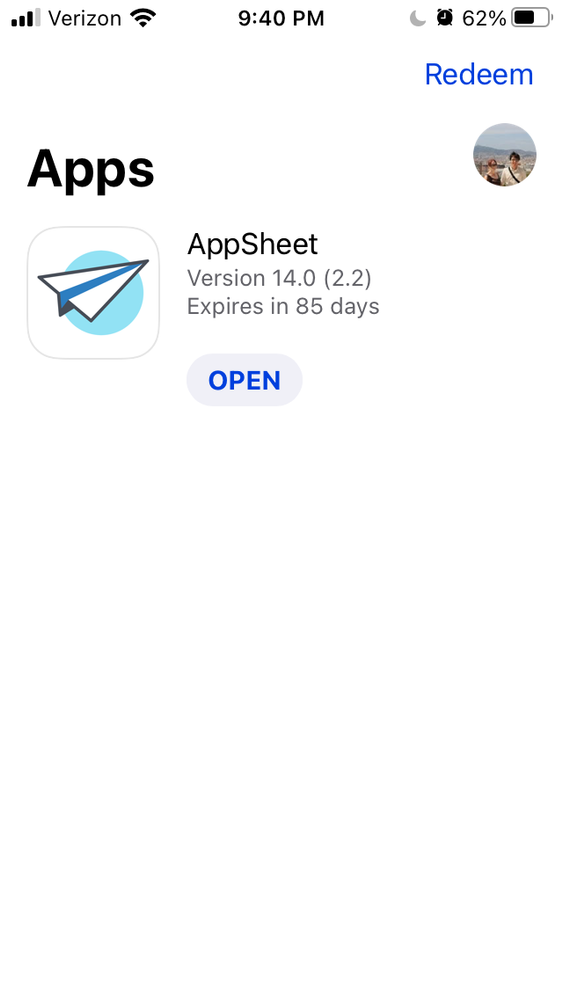
- You can see that you are successfully using the beta AppSheet app when the AppSheet app has a yellow dot.
Note that by beta testing the new version of the AppSheet app, you won’t be able to open the official AppSheet app until you stop testing the beta release.
How do I provide feedback?
You can leave a message in this thread.
How do I stop testing the beta release?
There are two options:
1-Open the Testflight app and click on AppSheet (but not on the Open button). This takes you to the AppSheet app page. Scroll down to the bottom and click ‘Stop Testing’.
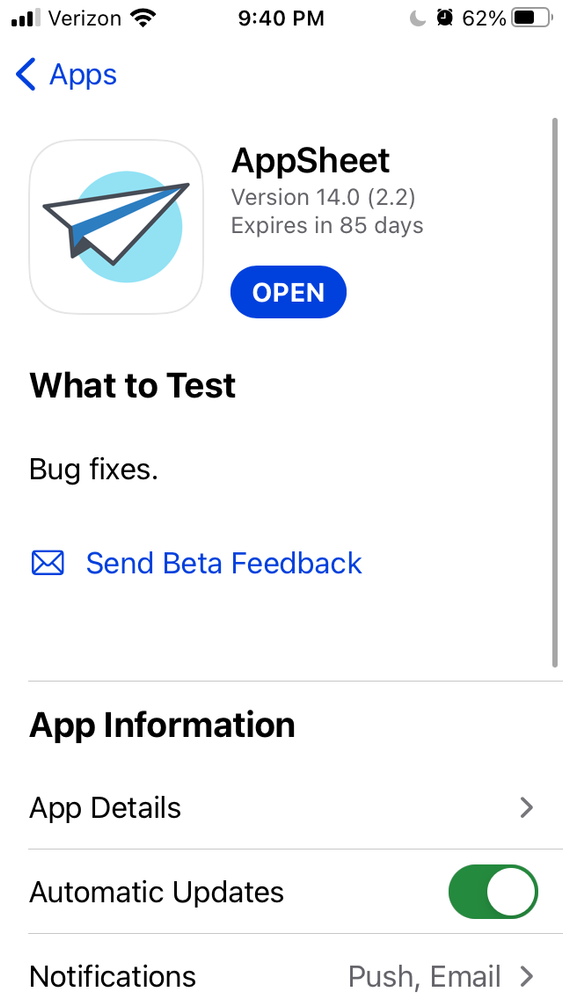
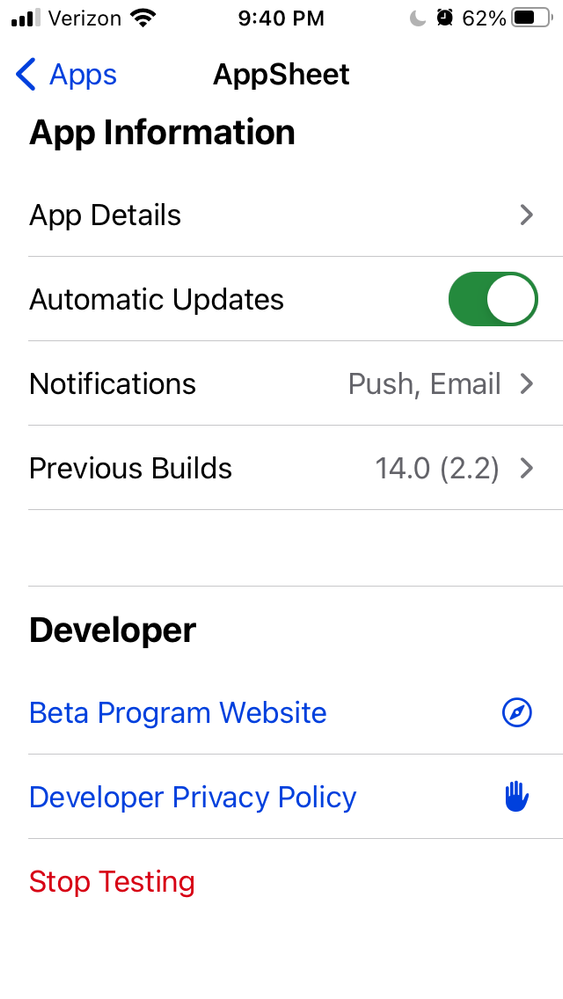
2- You can also just uninstall the yellow dot AppSheet app and reinstall AppSheet from the App Store.
Thank you for your help!
-The AppSheet Team
- Mark as New
- Bookmark
- Subscribe
- Mute
- Subscribe to RSS Feed
- Permalink
- Report Inappropriate Content
- Mark as New
- Bookmark
- Subscribe
- Mute
- Subscribe to RSS Feed
- Permalink
- Report Inappropriate Content
I would love to get some testing in.
grantstead@steadglobal.com
- Mark as New
- Bookmark
- Subscribe
- Mute
- Subscribe to RSS Feed
- Permalink
- Report Inappropriate Content
- Mark as New
- Bookmark
- Subscribe
- Mute
- Subscribe to RSS Feed
- Permalink
- Report Inappropriate Content
Hi all,
No issues to report?
We have some people testing the app, but we haven’t heard back. At this point, it can mean either that the app is perfect or that people haven’t tested it yet.
Please let us know either way if you’re seeing issues or if you did not find any.
Thank you
- Mark as New
- Bookmark
- Subscribe
- Mute
- Subscribe to RSS Feed
- Permalink
- Report Inappropriate Content
- Mark as New
- Bookmark
- Subscribe
- Mute
- Subscribe to RSS Feed
- Permalink
- Report Inappropriate Content
I did not have much of feedback after quick testing, but I sent private email over to you.
I also noticed the improvement for scanning for scannable field. We could switch the front/back camera for scanning on iOS, which is good, thank you.
- Mark as New
- Bookmark
- Subscribe
- Mute
- Subscribe to RSS Feed
- Permalink
- Report Inappropriate Content
- Mark as New
- Bookmark
- Subscribe
- Mute
- Subscribe to RSS Feed
- Permalink
- Report Inappropriate Content
Sorry @Arthur_Rallu was with clients all week. Will do some deep testing this weekend.
- Mark as New
- Bookmark
- Subscribe
- Mute
- Subscribe to RSS Feed
- Permalink
- Report Inappropriate Content
- Mark as New
- Bookmark
- Subscribe
- Mute
- Subscribe to RSS Feed
- Permalink
- Report Inappropriate Content
Hi all,
We’ve rolled out a new version of the iOS app (14.2) that is rolled out to 2% of iOS AppSheet users.
We had some reports that barcode scanning does not work on some devices (iPhone SE, iPhone 7) with iOS 14.7.1. We have a reproduction case and are investigating it.
We’ve paused the rollout for now, but any user can still decide to update the app on their own. It’s recommended you wait if you have an older iPhone and until we fix the issue.
Thank you
- Mark as New
- Bookmark
- Subscribe
- Mute
- Subscribe to RSS Feed
- Permalink
- Report Inappropriate Content
- Mark as New
- Bookmark
- Subscribe
- Mute
- Subscribe to RSS Feed
- Permalink
- Report Inappropriate Content
Until we get a fix for scanning issue on old i phone, is there any mean avaiable to roll back the appsheet app version onto old one?
- Mark as New
- Bookmark
- Subscribe
- Mute
- Subscribe to RSS Feed
- Permalink
- Report Inappropriate Content
- Mark as New
- Bookmark
- Subscribe
- Mute
- Subscribe to RSS Feed
- Permalink
- Report Inappropriate Content
bug of version 14.2 cannot show file (ex. pdf) ![]()
- Mark as New
- Bookmark
- Subscribe
- Mute
- Subscribe to RSS Feed
- Permalink
- Report Inappropriate Content
- Mark as New
- Bookmark
- Subscribe
- Mute
- Subscribe to RSS Feed
- Permalink
- Report Inappropriate Content
What I have seen is the download dialogue is opened, but it does not do anything. At the end, the app is crashed and forced to close the app… instead of display the preview of the document (PDF).
I upgraded to 14.2, seems no way to revert back to older version to avoid to see those problems.
- Mark as New
- Bookmark
- Subscribe
- Mute
- Subscribe to RSS Feed
- Permalink
- Report Inappropriate Content
- Mark as New
- Bookmark
- Subscribe
- Mute
- Subscribe to RSS Feed
- Permalink
- Report Inappropriate Content
App (new 14.2) is frequently crashed and forced to shut down automatically. This is annoying. (I have bunch of spaces and memories over my phone , i Phone 11)
To display images, it takes time and make it worse, we lost loading icon for image files while we await for the app to render images. Even worse, some images are not displayed even after we wait for a while.
- Mark as New
- Bookmark
- Subscribe
- Mute
- Subscribe to RSS Feed
- Permalink
- Report Inappropriate Content
- Mark as New
- Bookmark
- Subscribe
- Mute
- Subscribe to RSS Feed
- Permalink
- Report Inappropriate Content
Users that are impacted may be able to scan in landscape mode. It would be nice if users can confirm that’s also the case for them or not.
We’re still working with the ML Kit team to solve this issue.
- Mark as New
- Bookmark
- Subscribe
- Mute
- Subscribe to RSS Feed
- Permalink
- Report Inappropriate Content
- Mark as New
- Bookmark
- Subscribe
- Mute
- Subscribe to RSS Feed
- Permalink
- Report Inappropriate Content
I tested with i phone 7 with landscape mode. Yes, it does scan while the portrait mode still issue, not scanning codes.
On the landscape, it does read, but it takes a little while after we holding scanner over the bar/qr codes, not quick and easy scanning experiences.
- Mark as New
- Bookmark
- Subscribe
- Mute
- Subscribe to RSS Feed
- Permalink
- Report Inappropriate Content
- Mark as New
- Bookmark
- Subscribe
- Mute
- Subscribe to RSS Feed
- Permalink
- Report Inappropriate Content
Hello, I am building a new APP with barcode scan feature and in iPhones does not work, after clicking the scan icon it seems to try starting the camera to allow scans but disappears immediately even before you can see it, in some cases (randomly) the camera opens up to scan but it is like 10% of the time.
I try scanning in landscape but the behavior is the same.
In general, scan feature seems not to be working on iPhone.
Please help!
- Mark as New
- Bookmark
- Subscribe
- Mute
- Subscribe to RSS Feed
- Permalink
- Report Inappropriate Content
- Mark as New
- Bookmark
- Subscribe
- Mute
- Subscribe to RSS Feed
- Permalink
- Report Inappropriate Content
Please contact Support for help with this.
- Mark as New
- Bookmark
- Subscribe
- Mute
- Subscribe to RSS Feed
- Permalink
- Report Inappropriate Content
- Mark as New
- Bookmark
- Subscribe
- Mute
- Subscribe to RSS Feed
- Permalink
- Report Inappropriate Content
Ok perfect, thank you Steve, I will.
- Mark as New
- Bookmark
- Subscribe
- Mute
- Subscribe to RSS Feed
- Permalink
- Report Inappropriate Content
- Mark as New
- Bookmark
- Subscribe
- Mute
- Subscribe to RSS Feed
- Permalink
- Report Inappropriate Content
Is there a way to add a video showing the bug to the support request?
- Mark as New
- Bookmark
- Subscribe
- Mute
- Subscribe to RSS Feed
- Permalink
- Report Inappropriate Content
- Mark as New
- Bookmark
- Subscribe
- Mute
- Subscribe to RSS Feed
- Permalink
- Report Inappropriate Content
Not to my knowledge, but that would be a question best directed to Support.
- Mark as New
- Bookmark
- Subscribe
- Mute
- Subscribe to RSS Feed
- Permalink
- Report Inappropriate Content
- Mark as New
- Bookmark
- Subscribe
- Mute
- Subscribe to RSS Feed
- Permalink
- Report Inappropriate Content
Hi tsuji_koichi,
can you please file a support issue? We are trying to repro your issue…would be ideal if you can attach the pdf document or give access to your app with repro steps. Thanks.
- Mark as New
- Bookmark
- Subscribe
- Mute
- Subscribe to RSS Feed
- Permalink
- Report Inappropriate Content
- Mark as New
- Bookmark
- Subscribe
- Mute
- Subscribe to RSS Feed
- Permalink
- Report Inappropriate Content
I will send private mai to you to share app to repro the problem.
- Mark as New
- Bookmark
- Subscribe
- Mute
- Subscribe to RSS Feed
- Permalink
- Report Inappropriate Content
- Mark as New
- Bookmark
- Subscribe
- Mute
- Subscribe to RSS Feed
- Permalink
- Report Inappropriate Content
@Felipe_Engelberger_A once you submit a ticket via the Login - AppSheet form, and someone responds, you will receive an email response. You can then attach a file (video) to the email you receive and send it back. Alternatively, you can upload to a cloud storage provider such as Google Drive and provide a link in the ticket.
- Mark as New
- Bookmark
- Subscribe
- Mute
- Subscribe to RSS Feed
- Permalink
- Report Inappropriate Content
- Mark as New
- Bookmark
- Subscribe
- Mute
- Subscribe to RSS Feed
- Permalink
- Report Inappropriate Content
Thanks Rob!!
- Mark as New
- Bookmark
- Subscribe
- Mute
- Subscribe to RSS Feed
- Permalink
- Report Inappropriate Content
- Mark as New
- Bookmark
- Subscribe
- Mute
- Subscribe to RSS Feed
- Permalink
- Report Inappropriate Content
I don’t think this is true anymore. I just got a response to a bug report but I saw it inside my editor. Now that I have closed it, I don’t know how to display it again. If you would be so kind as to double check on this and report back, I’d appreciate it. I need support support. ![]()
- Mark as New
- Bookmark
- Subscribe
- Mute
- Subscribe to RSS Feed
- Permalink
- Report Inappropriate Content
- Mark as New
- Bookmark
- Subscribe
- Mute
- Subscribe to RSS Feed
- Permalink
- Report Inappropriate Content
Hi @Rob_Just !
I’ll answer my own question: The response doesn’t come via e-mail but you can respond to your response with an attachment:
- Mark as New
- Bookmark
- Subscribe
- Mute
- Subscribe to RSS Feed
- Permalink
- Report Inappropriate Content
- Mark as New
- Bookmark
- Subscribe
- Mute
- Subscribe to RSS Feed
- Permalink
- Report Inappropriate Content
would like to betatest your appsheetapp as well: florian.walter@walt-deko.com
thanks:)
- Mark as New
- Bookmark
- Subscribe
- Mute
- Subscribe to RSS Feed
- Permalink
- Report Inappropriate Content
- Mark as New
- Bookmark
- Subscribe
- Mute
- Subscribe to RSS Feed
- Permalink
- Report Inappropriate Content
ICYMI, this is from 12 months ago.
- Mark as New
- Bookmark
- Subscribe
- Mute
- Subscribe to RSS Feed
- Permalink
- Report Inappropriate Content
- Mark as New
- Bookmark
- Subscribe
- Mute
- Subscribe to RSS Feed
- Permalink
- Report Inappropriate Content
No I didn’t missed it to be from last year but I believed the AppSheet app is still in work and needs betatester
-
Account
3 -
Announcements
30 -
App Management
8 -
Automation
33 -
Data
33 -
Errors
17 -
Expressions
21 -
Integrations
25 -
Intelligence
6 -
Other
15 -
Resources
15 -
Security
5 -
Templates
13 -
Users
7 -
UX
34

 Twitter
Twitter

