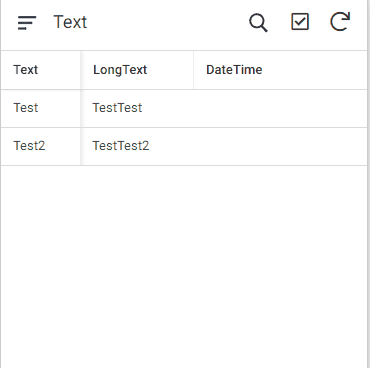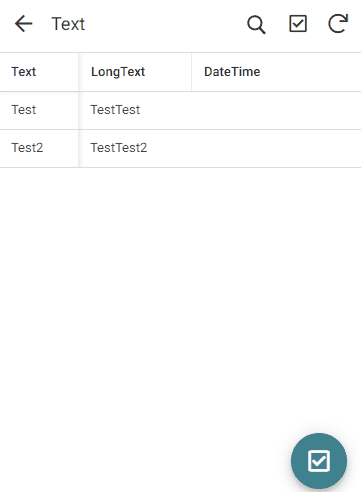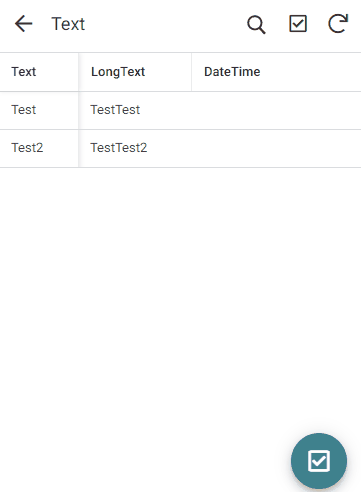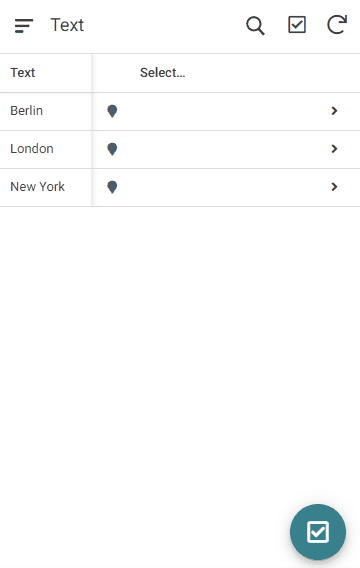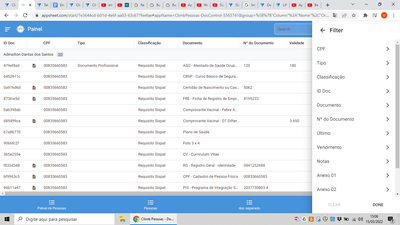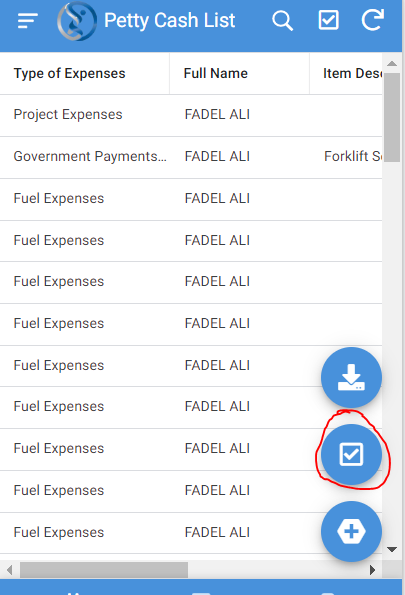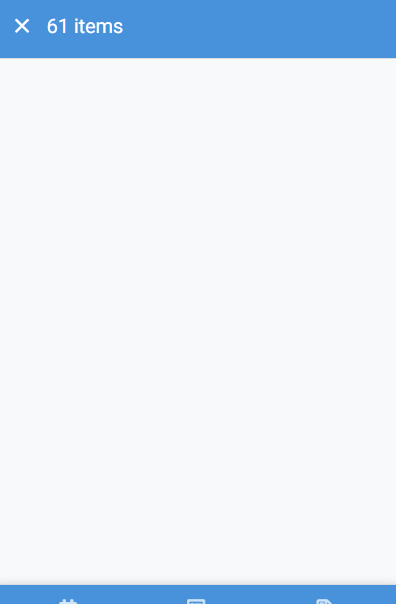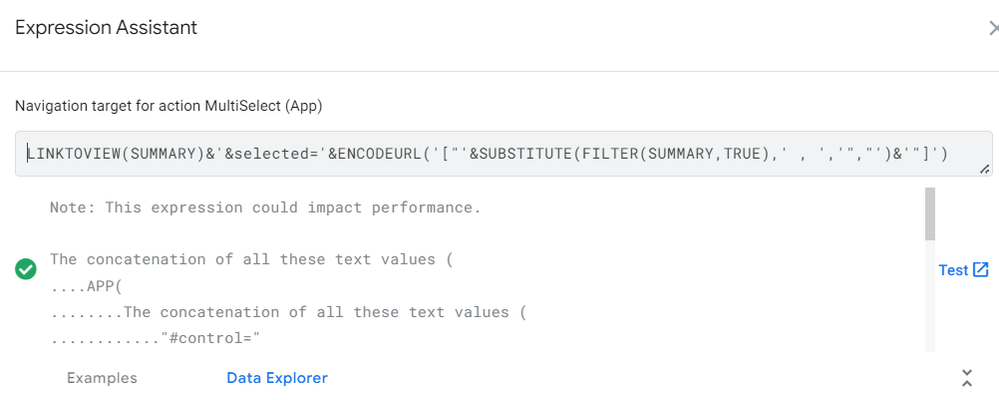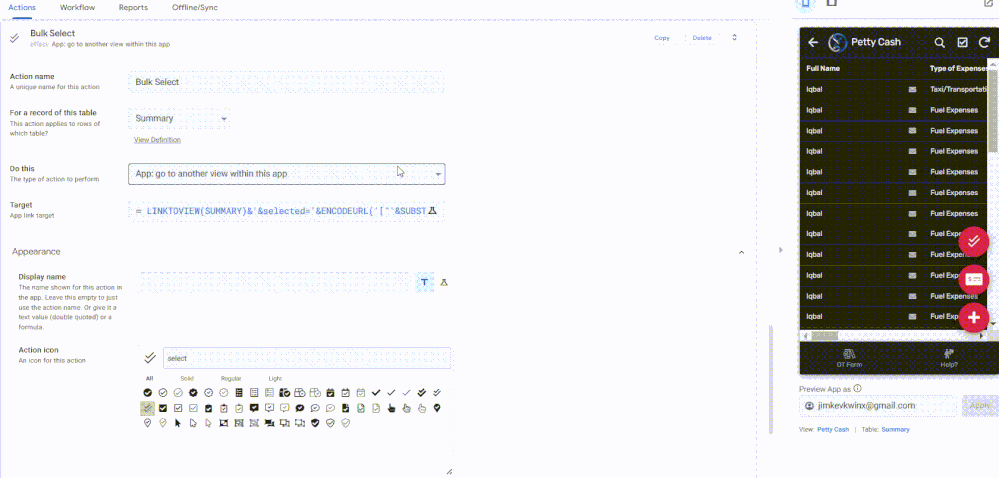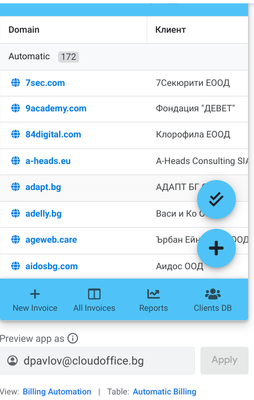- AppSheet
- Tips & Resources
- Tips & Tricks
- Bulk Select Multiselect Select All
- Subscribe to RSS Feed
- Mark Topic as New
- Mark Topic as Read
- Float this Topic for Current User
- Bookmark
- Subscribe
- Mute
- Printer Friendly Page
- Mark as New
- Bookmark
- Subscribe
- Mute
- Subscribe to RSS Feed
- Permalink
- Report Inappropriate Content
- Mark as New
- Bookmark
- Subscribe
- Mute
- Subscribe to RSS Feed
- Permalink
- Report Inappropriate Content
We can do Bulk Select in Table, Deck and Gallery View.
We can even navigate to a view that’s already in Bulk Select Mode.
(My Table View is called “Text”)
This is the expression for the Action type “App: go to another view within this app”
LINKTOVIEW("Text") & "&selected=" & ENCODEURL("[]")
Or even navigate to a view that’s in Bulk Select Mode and items preselected. Like Select All.
(My Table is also called "Text)
LINKTOVIEW('Text')&'&selected='&ENCODEURL('["'&SUBSTITUTE(FILTER('Text',true),' , ','","')&'"]')
- Labels:
-
Automation
-
Expressions
-
UX
- Mark as New
- Bookmark
- Subscribe
- Mute
- Subscribe to RSS Feed
- Permalink
- Report Inappropriate Content
- Mark as New
- Bookmark
- Subscribe
- Mute
- Subscribe to RSS Feed
- Permalink
- Report Inappropriate Content
Yesterday I had to delete over 130 records.
This should help with that. This + the filtering options.
Also, I’d love to see all those deletions as one operation. Bulk delete.
Right now, it sends 1 update per row
- Mark as New
- Bookmark
- Subscribe
- Mute
- Subscribe to RSS Feed
- Permalink
- Report Inappropriate Content
- Mark as New
- Bookmark
- Subscribe
- Mute
- Subscribe to RSS Feed
- Permalink
- Report Inappropriate Content
I tried this with filtering,
LINKTOVIEW('Text')&'&selected='&ENCODEURL('["'&SUBSTITUTE(FILTER('Text',true),' , ','","')&'"]')
but after I filtered then pressed select all it brought all the records back
- Mark as New
- Bookmark
- Subscribe
- Mute
- Subscribe to RSS Feed
- Permalink
- Report Inappropriate Content
- Mark as New
- Bookmark
- Subscribe
- Mute
- Subscribe to RSS Feed
- Permalink
- Report Inappropriate Content
I had the same concern. I solved this problem like this.
LINKTOVIEW("view name") &
'&selected='&ENCODEURL('["'&SUBSTITUTE(FILTER("table name",[column name]=[_thisrow].[column name]),' , ','","')&'"]') &
'&group='&ENCODEURL('[]') &
'&defaults='&ENCODEURL('[{"ColumnName":"column name","ColumnValue":"') &[_thisrow].[column name] &ENCODEURL('"}]')
More explanation is in this article. This article is written in Korean.
https://blog.naver.com/eye_mong85/222658931575
- Mark as New
- Bookmark
- Subscribe
- Mute
- Subscribe to RSS Feed
- Permalink
- Report Inappropriate Content
- Mark as New
- Bookmark
- Subscribe
- Mute
- Subscribe to RSS Feed
- Permalink
- Report Inappropriate Content
So it can't work by on screen filters, but you can do this to use preset filters putting the column name in the expression?
Thanks, that could be useful in some cases
- Mark as New
- Bookmark
- Subscribe
- Mute
- Subscribe to RSS Feed
- Permalink
- Report Inappropriate Content
- Mark as New
- Bookmark
- Subscribe
- Mute
- Subscribe to RSS Feed
- Permalink
- Report Inappropriate Content
This is good one, thanks for sharing.
I pushed LINKTOPARENTVIEW() deeplink action beside this one, which is nicely working as kinda of “Undo” function for selection as well.
- Mark as New
- Bookmark
- Subscribe
- Mute
- Subscribe to RSS Feed
- Permalink
- Report Inappropriate Content
- Mark as New
- Bookmark
- Subscribe
- Mute
- Subscribe to RSS Feed
- Permalink
- Report Inappropriate Content
@tsuji_koichi you mean like this?
- Mark as New
- Bookmark
- Subscribe
- Mute
- Subscribe to RSS Feed
- Permalink
- Report Inappropriate Content
- Mark as New
- Bookmark
- Subscribe
- Mute
- Subscribe to RSS Feed
- Permalink
- Report Inappropriate Content
Your one is far better than what I did. ![]()
- Mark as New
- Bookmark
- Subscribe
- Mute
- Subscribe to RSS Feed
- Permalink
- Report Inappropriate Content
- Mark as New
- Bookmark
- Subscribe
- Mute
- Subscribe to RSS Feed
- Permalink
- Report Inappropriate Content
Hi
@Fabian_Weller Could you please tell me the formula to make this cool action?
- Mark as New
- Bookmark
- Subscribe
- Mute
- Subscribe to RSS Feed
- Permalink
- Report Inappropriate Content
- Mark as New
- Bookmark
- Subscribe
- Mute
- Subscribe to RSS Feed
- Permalink
- Report Inappropriate Content
- Mark as New
- Bookmark
- Subscribe
- Mute
- Subscribe to RSS Feed
- Permalink
- Report Inappropriate Content
- Mark as New
- Bookmark
- Subscribe
- Mute
- Subscribe to RSS Feed
- Permalink
- Report Inappropriate Content
Hi Fabian!!! thanks for your explanations....helping me a lot...i need the solution you gave but i need a step by step...
im trying to use thid solution... LINKTOVIEW('Text')&'&selected='&ENCODEURL('["'&SUBSTITUTE(FILTER('Text',true),' , ','","')&'"]')...
you will help me a nd others if you could give a more detailed instructoins... thanks again
- Mark as New
- Bookmark
- Subscribe
- Mute
- Subscribe to RSS Feed
- Permalink
- Report Inappropriate Content
- Mark as New
- Bookmark
- Subscribe
- Mute
- Subscribe to RSS Feed
- Permalink
- Report Inappropriate Content
for an example... i have a table with 1000 documents...after apply some filters, its about 50 documents that i need to send email.
im thinking in apply your solution for view all selected...than make an action to send email with the line information selected...am i wrong way ?
- Mark as New
- Bookmark
- Subscribe
- Mute
- Subscribe to RSS Feed
- Permalink
- Report Inappropriate Content
- Mark as New
- Bookmark
- Subscribe
- Mute
- Subscribe to RSS Feed
- Permalink
- Report Inappropriate Content
Hi!, Can you check mine? Why it's not showing all the selected rows?
- Mark as New
- Bookmark
- Subscribe
- Mute
- Subscribe to RSS Feed
- Permalink
- Report Inappropriate Content
- Mark as New
- Bookmark
- Subscribe
- Mute
- Subscribe to RSS Feed
- Permalink
- Report Inappropriate Content
This is awesome! I really like the bulk multi-select with an action button. Never thought about adding this feature before. Will defiantly try this out!
- Mark as New
- Bookmark
- Subscribe
- Mute
- Subscribe to RSS Feed
- Permalink
- Report Inappropriate Content
- Mark as New
- Bookmark
- Subscribe
- Mute
- Subscribe to RSS Feed
- Permalink
- Report Inappropriate Content
I have a use case where I need to select all the rows in a slice and apply an action to them. Right now I have to select all the rows individually and then bulk update the action.
Ultimate goal would be to have one overlay button which I could just press and these two actions get executed simultaneously. To achieve this I have grouped two actions, one is the select all function that you have outlined in the first post and I grouped it with the action that I have to do on every single row. When I click on the button, it just selects all the lines and does not execute the second action. However, when I use both actions separetely they work. Any ideas?
- Mark as New
- Bookmark
- Subscribe
- Mute
- Subscribe to RSS Feed
- Permalink
- Report Inappropriate Content
- Mark as New
- Bookmark
- Subscribe
- Mute
- Subscribe to RSS Feed
- Permalink
- Report Inappropriate Content
Hi @Paras_Sood The Action to bulk select is a Navigation Action: LINKTOVIEW().
A Grouped Action stops after a Navigation Action. That's why your second action would not fire. This is the natural AppSheet behavior. Navigation Actions are always the last executed actions in a grouped action.
So you will need 2 separate actions. And as far as I know you cannot set the second action as overlay because it's a row level action. So it will only be shown in the upper right. That's not very intuitive for the user. But maybe you have any idea?
- Mark as New
- Bookmark
- Subscribe
- Mute
- Subscribe to RSS Feed
- Permalink
- Report Inappropriate Content
- Mark as New
- Bookmark
- Subscribe
- Mute
- Subscribe to RSS Feed
- Permalink
- Report Inappropriate Content
Yeah two separate actions works fine as of now because it is a row level action and when you select all then you see it on the top right. I want to make this easier for the user. I'm out of ideas.
- Mark as New
- Bookmark
- Subscribe
- Mute
- Subscribe to RSS Feed
- Permalink
- Report Inappropriate Content
- Mark as New
- Bookmark
- Subscribe
- Mute
- Subscribe to RSS Feed
- Permalink
- Report Inappropriate Content
Hi! I am a beginner. Can you please check my expression. What I am trying to do is I want to select all the items listed and delete it. But when I select it, it will not display the selected items. Can you please help me?
- Mark as New
- Bookmark
- Subscribe
- Mute
- Subscribe to RSS Feed
- Permalink
- Report Inappropriate Content
- Mark as New
- Bookmark
- Subscribe
- Mute
- Subscribe to RSS Feed
- Permalink
- Report Inappropriate Content
Hi @jkevz07 seems like your view "Summary" is not based on any table. Please look for this view and connect it to a table or a slice.
- Mark as New
- Bookmark
- Subscribe
- Mute
- Subscribe to RSS Feed
- Permalink
- Report Inappropriate Content
- Mark as New
- Bookmark
- Subscribe
- Mute
- Subscribe to RSS Feed
- Permalink
- Report Inappropriate Content
SOLVED NOW! thank you so much!
- Mark as New
- Bookmark
- Subscribe
- Mute
- Subscribe to RSS Feed
- Permalink
- Report Inappropriate Content
- Mark as New
- Bookmark
- Subscribe
- Mute
- Subscribe to RSS Feed
- Permalink
- Report Inappropriate Content
I am using this formula to create a "select all", however when i click the action it just takes me to the same view without actually selecting anything.
Could you please advise, what's wrong?
LINKTOVIEW(Billing Automation)&'&selected='ENCODEURL('["'&SUBSTITUTE(FILTER(Automatic Billing,TRUE),',','","')&'"]')
- Mark as New
- Bookmark
- Subscribe
- Mute
- Subscribe to RSS Feed
- Permalink
- Report Inappropriate Content
- Mark as New
- Bookmark
- Subscribe
- Mute
- Subscribe to RSS Feed
- Permalink
- Report Inappropriate Content
I just jused https://text-compare.com/ to compare my expression with yours. It seems that you should add a "&" before "ENCODEURL".
I think this expression should work:
LINKTOVIEW('Billing Automation')&'&selected='&ENCODEURL('["'&SUBSTITUTE(FILTER('Automatic Billing',true),' , ','","')&'"]')
- Mark as New
- Bookmark
- Subscribe
- Mute
- Subscribe to RSS Feed
- Permalink
- Report Inappropriate Content
- Mark as New
- Bookmark
- Subscribe
- Mute
- Subscribe to RSS Feed
- Permalink
- Report Inappropriate Content
Yes, it worked. Thanks a lot @Fabian_Weller !
- Mark as New
- Bookmark
- Subscribe
- Mute
- Subscribe to RSS Feed
- Permalink
- Report Inappropriate Content
- Mark as New
- Bookmark
- Subscribe
- Mute
- Subscribe to RSS Feed
- Permalink
- Report Inappropriate Content
Hey there, I´ve just set up this button, with a view that has several "Grouped by" conditions. I´ve reached a formula where it works, but it takes me to a view where I have to click on those grouped sections once again, and as soon as I click, the selected item goes away. Is it possible to access a filtered view and passing by those "Grouped by" filters? Thanks a lot.
- Mark as New
- Bookmark
- Subscribe
- Mute
- Subscribe to RSS Feed
- Permalink
- Report Inappropriate Content
- Mark as New
- Bookmark
- Subscribe
- Mute
- Subscribe to RSS Feed
- Permalink
- Report Inappropriate Content
Hi @thematgallery that sounds interesting. Could you post a Screenshot or a GIF of what happens?
- Mark as New
- Bookmark
- Subscribe
- Mute
- Subscribe to RSS Feed
- Permalink
- Report Inappropriate Content
- Mark as New
- Bookmark
- Subscribe
- Mute
- Subscribe to RSS Feed
- Permalink
- Report Inappropriate Content
@Fabian_Weller Any idea how to select the filtered view screen data only?
I use a form to navigate to the filtered view and then I need only to select that filtered list (multi-select/select all). the above function navigates to select all the data. Can you help me please?
- Mark as New
- Bookmark
- Subscribe
- Mute
- Subscribe to RSS Feed
- Permalink
- Report Inappropriate Content
- Mark as New
- Bookmark
- Subscribe
- Mute
- Subscribe to RSS Feed
- Permalink
- Report Inappropriate Content
Hi @Saraappsheet I think you can do this.
Instead of using LINKTOVIEW() you can try LINKTOFILTEREDVIEW()
Or maybe you can use LINKTOVIEW() but instead of the table's name, you could create a slice and use this slice in your LINKTOVIEW() expression.
Please share your expression with us, when you found a way 🙂
- Mark as New
- Bookmark
- Subscribe
- Mute
- Subscribe to RSS Feed
- Permalink
- Report Inappropriate Content
- Mark as New
- Bookmark
- Subscribe
- Mute
- Subscribe to RSS Feed
- Permalink
- Report Inappropriate Content
@Fabian_Weller wrote:Hi @Saraappsheet I think you can do this.
Instead of using LINKTOVIEW() you can try LINKTOFILTEREDVIEW()
Or maybe you can use LINKTOVIEW() but instead of the table's name, you could create a slice and use this slice in your LINKTOVIEW() expression.
Please share your expression with us, when you found a way 🙂
I tried link to filter but it doesn't work. The action button does not appear.
- Mark as New
- Bookmark
- Subscribe
- Mute
- Subscribe to RSS Feed
- Permalink
- Report Inappropriate Content
- Mark as New
- Bookmark
- Subscribe
- Mute
- Subscribe to RSS Feed
- Permalink
- Report Inappropriate Content
This is a really great tip Fabian, thanks for sharing with the Community!
-
Account
6 -
App Management
21 -
Automation
187 -
Data
140 -
Errors
19 -
Expressions
206 -
Integrations
104 -
Intelligence
18 -
Other
57 -
Resources
24 -
Security
14 -
Templates
56 -
Users
20 -
UX
219

 Twitter
Twitter