- AppSheet
- AppSheet Forum
- AppSheet Q&A
- Creating a PDF template
- Subscribe to RSS Feed
- Mark Topic as New
- Mark Topic as Read
- Float this Topic for Current User
- Bookmark
- Subscribe
- Mute
- Printer Friendly Page
- Mark as New
- Bookmark
- Subscribe
- Mute
- Subscribe to RSS Feed
- Permalink
- Report Inappropriate Content
- Mark as New
- Bookmark
- Subscribe
- Mute
- Subscribe to RSS Feed
- Permalink
- Report Inappropriate Content
I have created an E-mail template in one of my other apps and when I test it, the E-mail is formatted and looks correct. I duplicated the exact same workflow rule and the test E-mail comes through but it is blank.
What I want to do is simply save a PDF file, but any time I do that I get a 400 error stating that the The HTML to PDF conversion web service failed.
I hate to bother you with this, but I am frustrated and am at a total loss.
Andy
- Labels:
-
Templates
- Mark as New
- Bookmark
- Subscribe
- Mute
- Subscribe to RSS Feed
- Permalink
- Report Inappropriate Content
- Mark as New
- Bookmark
- Subscribe
- Mute
- Subscribe to RSS Feed
- Permalink
- Report Inappropriate Content
Please post a screenshot of the problem template.
- Mark as New
- Bookmark
- Subscribe
- Mute
- Subscribe to RSS Feed
- Permalink
- Report Inappropriate Content
- Mark as New
- Bookmark
- Subscribe
- Mute
- Subscribe to RSS Feed
- Permalink
- Report Inappropriate Content
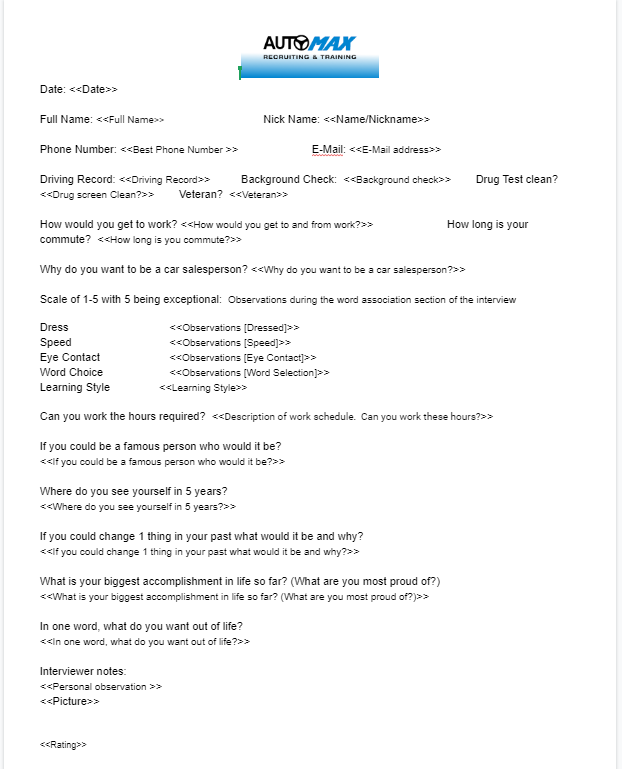
- Mark as New
- Bookmark
- Subscribe
- Mute
- Subscribe to RSS Feed
- Permalink
- Report Inappropriate Content
- Mark as New
- Bookmark
- Subscribe
- Mute
- Subscribe to RSS Feed
- Permalink
- Report Inappropriate Content
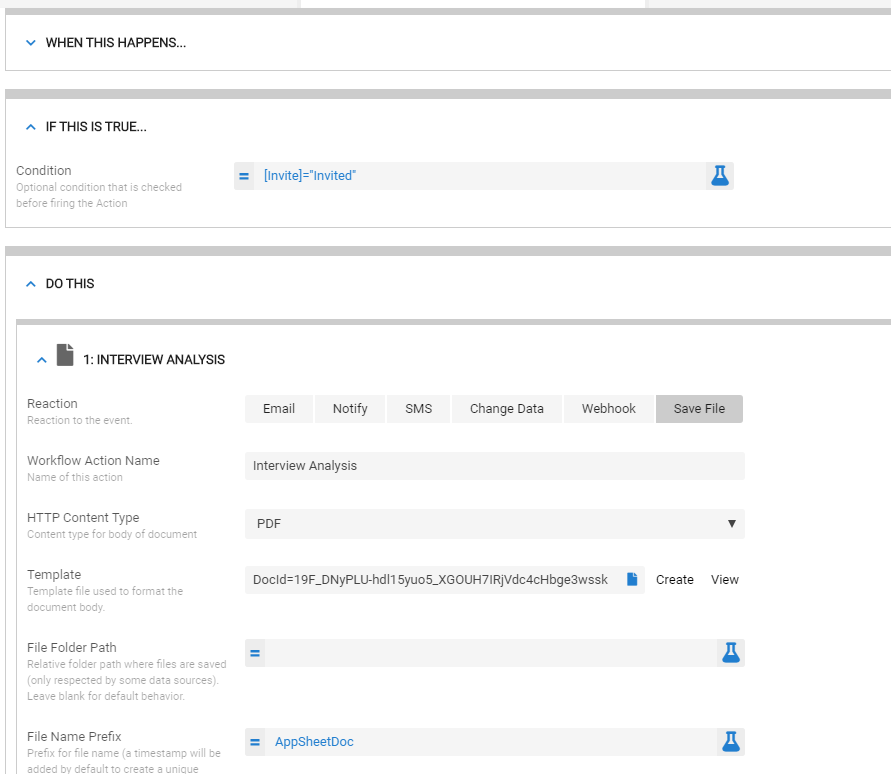
- Mark as New
- Bookmark
- Subscribe
- Mute
- Subscribe to RSS Feed
- Permalink
- Report Inappropriate Content
- Mark as New
- Bookmark
- Subscribe
- Mute
- Subscribe to RSS Feed
- Permalink
- Report Inappropriate Content
I did notice that the other app included all of the PDF mapping in this test box and this one does not.
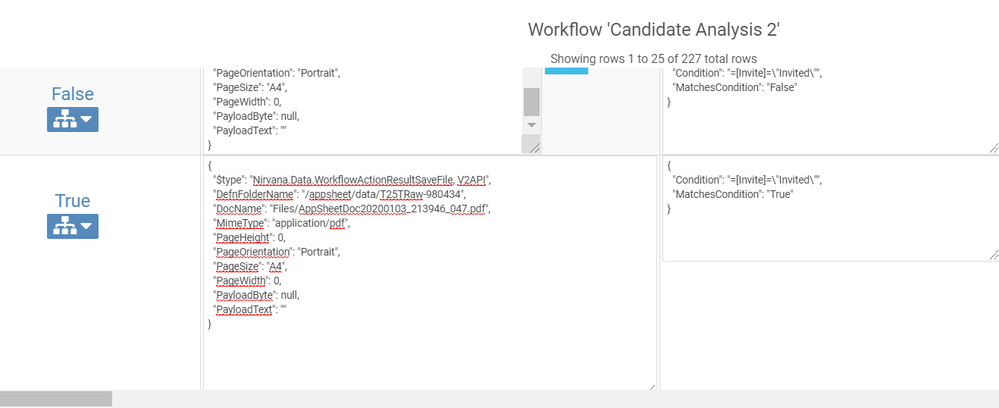
- Mark as New
- Bookmark
- Subscribe
- Mute
- Subscribe to RSS Feed
- Permalink
- Report Inappropriate Content
- Mark as New
- Bookmark
- Subscribe
- Mute
- Subscribe to RSS Feed
- Permalink
- Report Inappropriate Content
Basically a copy of the same app is working properly and this is what it shows when the test is run with the same template:
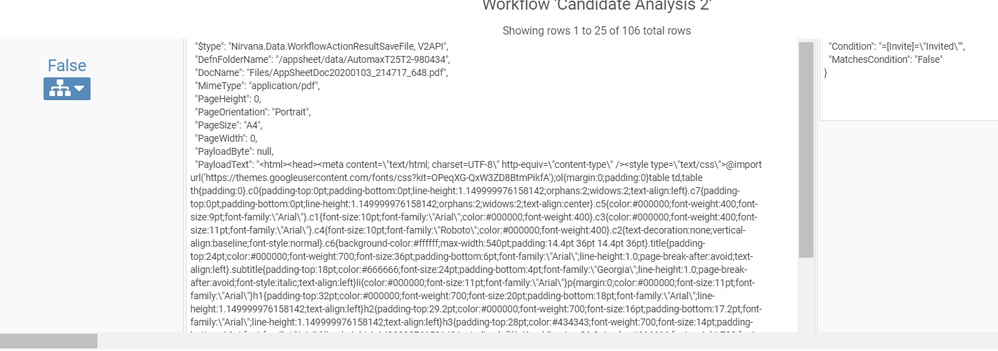
- Mark as New
- Bookmark
- Subscribe
- Mute
- Subscribe to RSS Feed
- Permalink
- Report Inappropriate Content
- Mark as New
- Bookmark
- Subscribe
- Mute
- Subscribe to RSS Feed
- Permalink
- Report Inappropriate Content
Please also post a screenshot of the error message you’re getting.
- Mark as New
- Bookmark
- Subscribe
- Mute
- Subscribe to RSS Feed
- Permalink
- Report Inappropriate Content
- Mark as New
- Bookmark
- Subscribe
- Mute
- Subscribe to RSS Feed
- Permalink
- Report Inappropriate Content
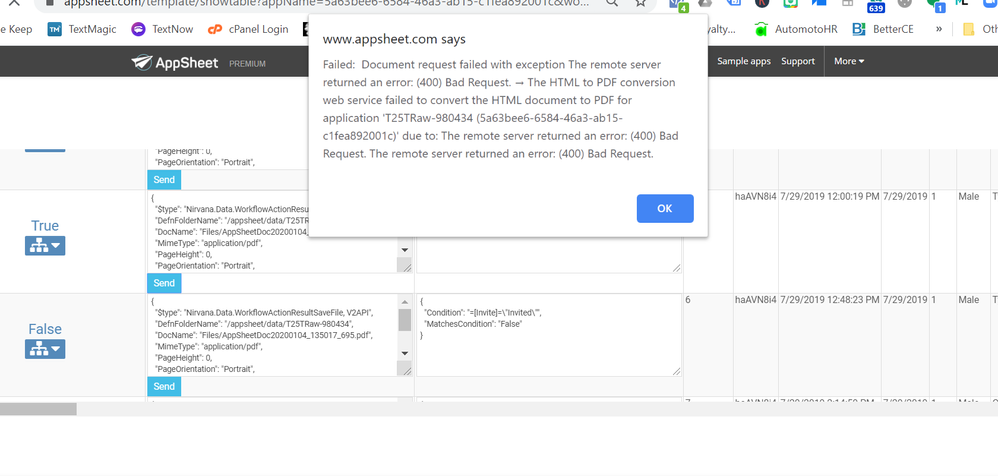
- Mark as New
- Bookmark
- Subscribe
- Mute
- Subscribe to RSS Feed
- Permalink
- Report Inappropriate Content
- Mark as New
- Bookmark
- Subscribe
- Mute
- Subscribe to RSS Feed
- Permalink
- Report Inappropriate Content
I’m at a complete loss on this one! I encourage you to contact support@appsheet.com directly for help.
- Mark as New
- Bookmark
- Subscribe
- Mute
- Subscribe to RSS Feed
- Permalink
- Report Inappropriate Content
- Mark as New
- Bookmark
- Subscribe
- Mute
- Subscribe to RSS Feed
- Permalink
- Report Inappropriate Content
Well, I’m glad it’s not just me… LOL. Is there any way to send our conversation to them?
- Mark as New
- Bookmark
- Subscribe
- Mute
- Subscribe to RSS Feed
- Permalink
- Report Inappropriate Content
- Mark as New
- Bookmark
- Subscribe
- Mute
- Subscribe to RSS Feed
- Permalink
- Report Inappropriate Content
Just provide them with the link to this conversation.
https://community.appsheet.com/t/creating-a-pdf-template/17793
- Mark as New
- Bookmark
- Subscribe
- Mute
- Subscribe to RSS Feed
- Permalink
- Report Inappropriate Content
- Mark as New
- Bookmark
- Subscribe
- Mute
- Subscribe to RSS Feed
- Permalink
- Report Inappropriate Content
Thank you for your help. Have a great 2020!
- Mark as New
- Bookmark
- Subscribe
- Mute
- Subscribe to RSS Feed
- Permalink
- Report Inappropriate Content
- Mark as New
- Bookmark
- Subscribe
- Mute
- Subscribe to RSS Feed
- Permalink
- Report Inappropriate Content
@MyAndyBuck Did you find the solution? I have the same issue
- Mark as New
- Bookmark
- Subscribe
- Mute
- Subscribe to RSS Feed
- Permalink
- Report Inappropriate Content
- Mark as New
- Bookmark
- Subscribe
- Mute
- Subscribe to RSS Feed
- Permalink
- Report Inappropriate Content
I’ve got this error:
“Errors”: “Error: Workflow rule: ‘Trabajo PDF’ Action: ‘Generar Trabajo PDF’ Template Type: ‘Body’ template properties could not be obtained due to Google drive Internal Server Error 500 while reading docid=1VGgEQAHESxY2SiDzJ92dutmDJbizngVpEMcaE9mxNck. Error: Workflow rule: ‘Trabajo PDF’ Action: ‘Generar Trabajo PDF’ Template Type: ‘Body’ could not be read due to Google drive Internal Server Error 500 while reading docid=1VGgEQAHESxY2SiDzJ92dutmDJbizngVpEMcaE9mxNck.”,
- Mark as New
- Bookmark
- Subscribe
- Mute
- Subscribe to RSS Feed
- Permalink
- Report Inappropriate Content
- Mark as New
- Bookmark
- Subscribe
- Mute
- Subscribe to RSS Feed
- Permalink
- Report Inappropriate Content
The error is indicating that we cannot read your workflow Body template file from Google Drive.
I am not sure why the failure is occurring.
You might try recreating the work Body template file on the theory that it became corrupted so how.
- Mark as New
- Bookmark
- Subscribe
- Mute
- Subscribe to RSS Feed
- Permalink
- Report Inappropriate Content
- Mark as New
- Bookmark
- Subscribe
- Mute
- Subscribe to RSS Feed
- Permalink
- Report Inappropriate Content
Have you resolved the problem?
- Mark as New
- Bookmark
- Subscribe
- Mute
- Subscribe to RSS Feed
- Permalink
- Report Inappropriate Content
- Mark as New
- Bookmark
- Subscribe
- Mute
- Subscribe to RSS Feed
- Permalink
- Report Inappropriate Content
In response to Andy Buck’s original post.
I posted this response in reply to Andy’s official bug report. I am repeating that response here to alert community members that the problem may be resolved.
I was able to reproduce the ‘(400) Bad Request’ error by clicking the “Send” button for a ‘FileSave’ workflow action that did not create any file content. No file content is present for any workflow rule for which the workflow rule ‘Condition’ is false.
I cannot be absolutely certain that this is the error that you are seeing because the screen shot does not indicate which “Send” button you clicked. However it is very likely that this is the source of the problem.
I have updated the software to report a meaningful error when the “Send” button is clicked when no file content is present. This new error message reports that no file was saved because no file content is present. The error message suggests checking whether the workflow rule ‘Condition’ is false.
If testing goes well, this change will be released on Friday afternoon 1/17/2020.
Please try repeating your tests once the change is released.
In the interim you can verify whether this is the source of the problem.
- Try clicking the “Send” button for any workflow actions where the ‘Condition’ is true. This should save the file.
- Try clicking the “Send” button for any workflow actions where the ‘Condition’ is false. This should yield the ‘(400) Bad Request’ error.
Please let me know what your testing reveals.
- Mark as New
- Bookmark
- Subscribe
- Mute
- Subscribe to RSS Feed
- Permalink
- Report Inappropriate Content
- Mark as New
- Bookmark
- Subscribe
- Mute
- Subscribe to RSS Feed
- Permalink
- Report Inappropriate Content
Unfortunately this did not solve the problem and they are still working on it. I ran into another issue however. Even though I had the workflow disabled, Appsheet requited me to upgrade to pro. I ended up having to delete the workflow in order to get access to my app back so I don’t have the original problem saved anymore. Hopefully this was just a one off.
- Mark as New
- Bookmark
- Subscribe
- Mute
- Subscribe to RSS Feed
- Permalink
- Report Inappropriate Content
- Mark as New
- Bookmark
- Subscribe
- Mute
- Subscribe to RSS Feed
- Permalink
- Report Inappropriate Content
Ok, so I am not sure about this answer, but one of my fields was 2 sentences long.
“Can you work these hours. Describe hours.”
Once I made the field one sentence, the PDF was created successfully.
It’s probably just a function of the service that creates the PDF.
-
Account
1,677 -
App Management
3,099 -
AppSheet
1 -
Automation
10,322 -
Bug
983 -
Data
9,676 -
Errors
5,733 -
Expressions
11,779 -
General Miscellaneous
1 -
Google Cloud Deploy
1 -
image and text
1 -
Integrations
1,610 -
Intelligence
578 -
Introductions
85 -
Other
2,904 -
Photos
1 -
Resources
538 -
Security
827 -
Templates
1,309 -
Users
1,559 -
UX
9,110
- « Previous
- Next »
| User | Count |
|---|---|
| 43 | |
| 28 | |
| 24 | |
| 24 | |
| 13 |

 Twitter
Twitter