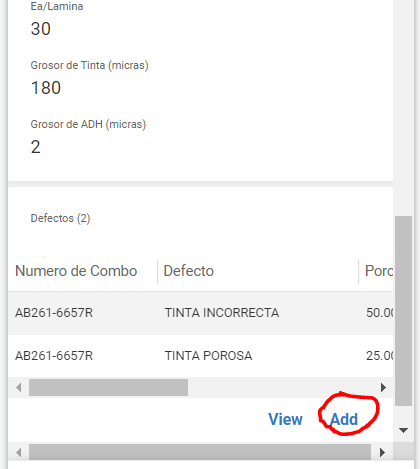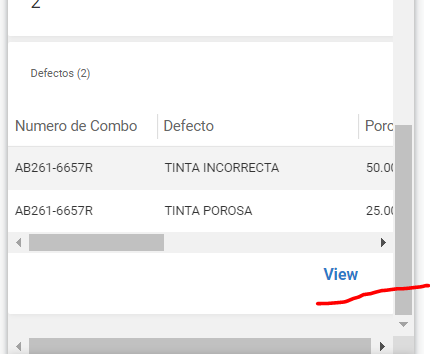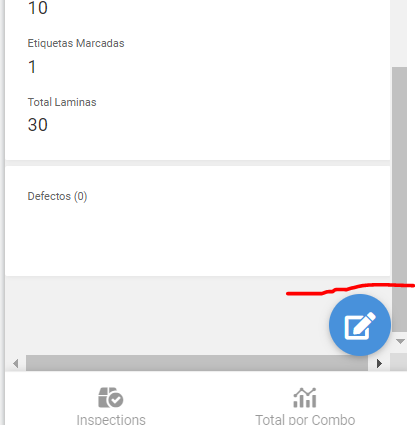- AppSheet
- AppSheet Forum
- AppSheet Q&A
- Disable add button of child/related table from Par...
- Subscribe to RSS Feed
- Mark Topic as New
- Mark Topic as Read
- Float this Topic for Current User
- Bookmark
- Subscribe
- Mute
- Printer Friendly Page
- Mark as New
- Bookmark
- Subscribe
- Mute
- Subscribe to RSS Feed
- Permalink
- Report Inappropriate Content
- Mark as New
- Bookmark
- Subscribe
- Mute
- Subscribe to RSS Feed
- Permalink
- Report Inappropriate Content
Hi team,
I am creating/Viewing the Parent table (Inspections), and I would like to to disable the Add button of the Child table (Inspections_defects):
based on a criteria that if the record you are viewing was created today.
The criteria I have in the Add action of the child table is this:
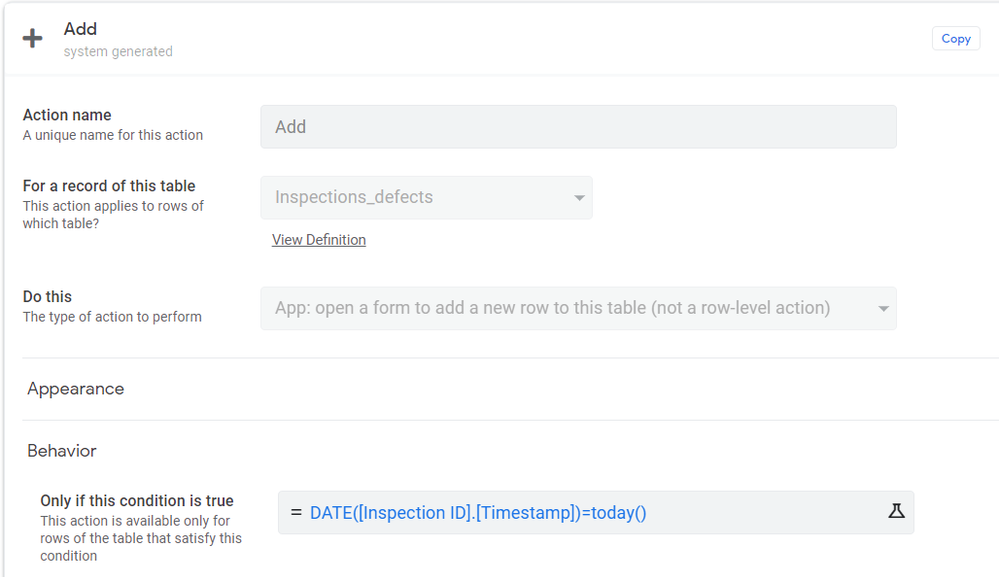
I have tried other formulas, but always I just get to disable the Add button regardless the formula criteria:
record created yesterday:
not add button. Seems working fine.
record created today. Should be visible the Add action. Not workin:
Solved! Go to Solution.
- Mark as New
- Bookmark
- Subscribe
- Mute
- Subscribe to RSS Feed
- Permalink
- Report Inappropriate Content
- Mark as New
- Bookmark
- Subscribe
- Mute
- Subscribe to RSS Feed
- Permalink
- Report Inappropriate Content
I had the same problem before but i ended up creating two slices of child records.
The first slice is the TODAY’s Date which is ADD, EDIT, DELETE are enabled.
Set [Parent].[Date] = TODAY()
The 2nd slice is NOT TODAY’s Date which is Read-Only or you can disable ADD only.
Set [Parent].[Date] <> TODAY()
Next step is creating two REF_ROWS(“Child Records”, “Parent ID”) in Parent’s Table.
Change both the Referenced table name with those two slices created.
Last step is change the SHOW_IF of both child refs
Today’s child records can be [Date] = TODAY()
Not Today’s child records can be [Date] <> TODAY()
There should be a better way but this one works for me at the moment.
- Mark as New
- Bookmark
- Subscribe
- Mute
- Subscribe to RSS Feed
- Permalink
- Report Inappropriate Content
- Mark as New
- Bookmark
- Subscribe
- Mute
- Subscribe to RSS Feed
- Permalink
- Report Inappropriate Content
I believe your requirement is similar to the one in the post below. “Add” action is not row level, so I believe row level conditions will not apply. Please explore the below approach.
- Mark as New
- Bookmark
- Subscribe
- Mute
- Subscribe to RSS Feed
- Permalink
- Report Inappropriate Content
- Mark as New
- Bookmark
- Subscribe
- Mute
- Subscribe to RSS Feed
- Permalink
- Report Inappropriate Content
thanks @Suvrutt_Gurjar!!
- Mark as New
- Bookmark
- Subscribe
- Mute
- Subscribe to RSS Feed
- Permalink
- Report Inappropriate Content
- Mark as New
- Bookmark
- Subscribe
- Mute
- Subscribe to RSS Feed
- Permalink
- Report Inappropriate Content
I had the same problem before but i ended up creating two slices of child records.
The first slice is the TODAY’s Date which is ADD, EDIT, DELETE are enabled.
Set [Parent].[Date] = TODAY()
The 2nd slice is NOT TODAY’s Date which is Read-Only or you can disable ADD only.
Set [Parent].[Date] <> TODAY()
Next step is creating two REF_ROWS(“Child Records”, “Parent ID”) in Parent’s Table.
Change both the Referenced table name with those two slices created.
Last step is change the SHOW_IF of both child refs
Today’s child records can be [Date] = TODAY()
Not Today’s child records can be [Date] <> TODAY()
There should be a better way but this one works for me at the moment.
- Mark as New
- Bookmark
- Subscribe
- Mute
- Subscribe to RSS Feed
- Permalink
- Report Inappropriate Content
- Mark as New
- Bookmark
- Subscribe
- Mute
- Subscribe to RSS Feed
- Permalink
- Report Inappropriate Content
Thanks @Jervz very very detailed, I will definitely try thi. Thanks a lot!
-
!
1 -
Account
1,686 -
App Management
3,137 -
AppSheet
1 -
Automation
10,369 -
Bug
996 -
Data
9,719 -
Errors
5,767 -
Expressions
11,836 -
General Miscellaneous
1 -
Google Cloud Deploy
1 -
image and text
1 -
Integrations
1,623 -
Intelligence
580 -
Introductions
86 -
Other
2,932 -
Photos
1 -
Resources
543 -
Security
833 -
Templates
1,315 -
Users
1,565 -
UX
9,138
- « Previous
- Next »
| User | Count |
|---|---|
| 36 | |
| 33 | |
| 27 | |
| 23 | |
| 18 |

 Twitter
Twitter