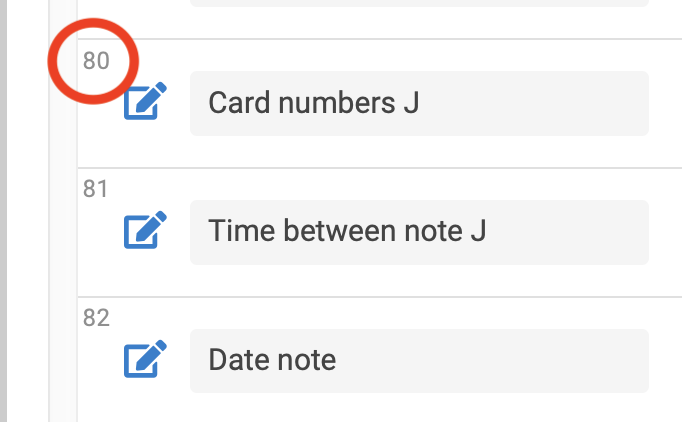- AppSheet
- Feature Ideas
- Display row numbers in "column order" part of view...
- Subscribe to RSS Feed
- Mark as New
- Mark as Read
- Bookmark
- Subscribe
- Printer Friendly Page
- Report Inappropriate Content
- Mark as New
- Bookmark
- Subscribe
- Mute
- Subscribe to RSS Feed
- Permalink
- Report Inappropriate Content
Here’s a simple request. Please display these numbers
in the “column order” section of the view editor like this:
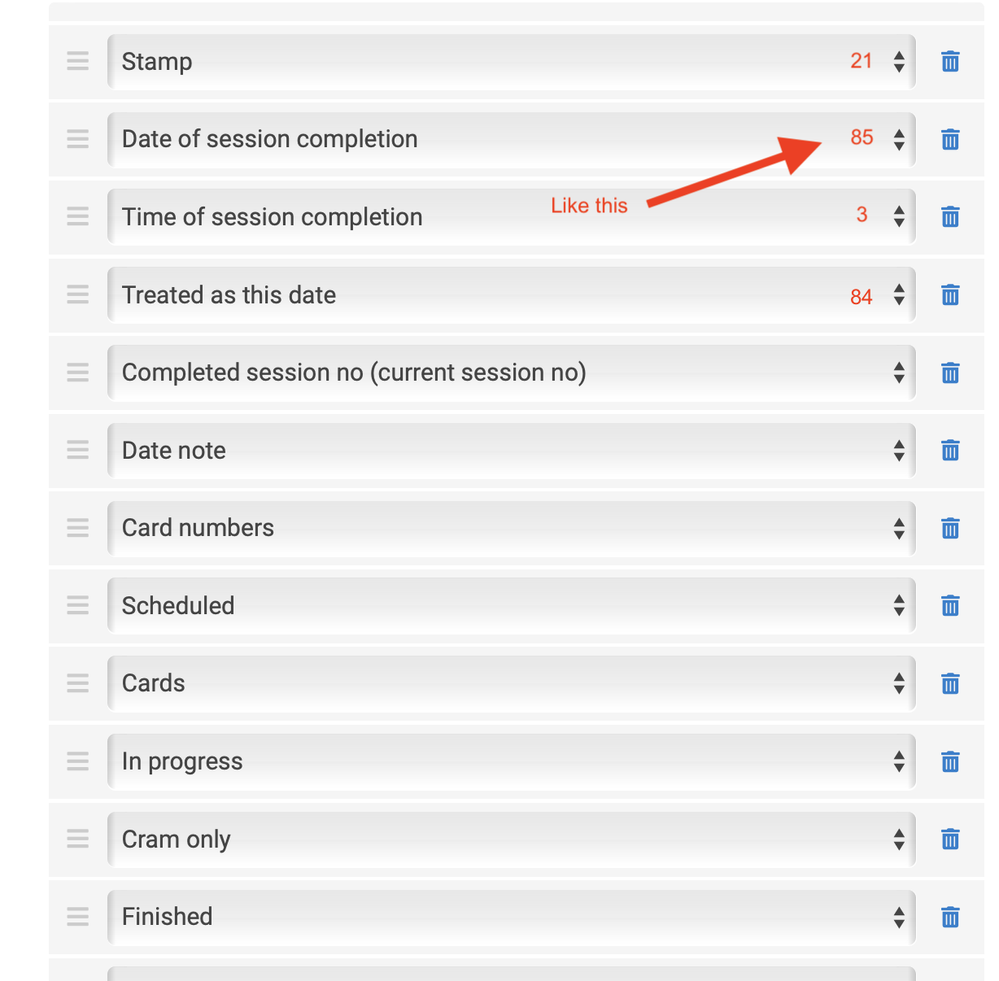
Reason: Virtual columns in tables are displayed in the order they were made. This order may, of course, be different from the order in which the results are displayed in a given view. However, because AppSheet doesn’t provide us with a search function, it can really be hard to find the column that needs editing if you have a lot of virtual columns.
By the way, here’s how columns can multiply:
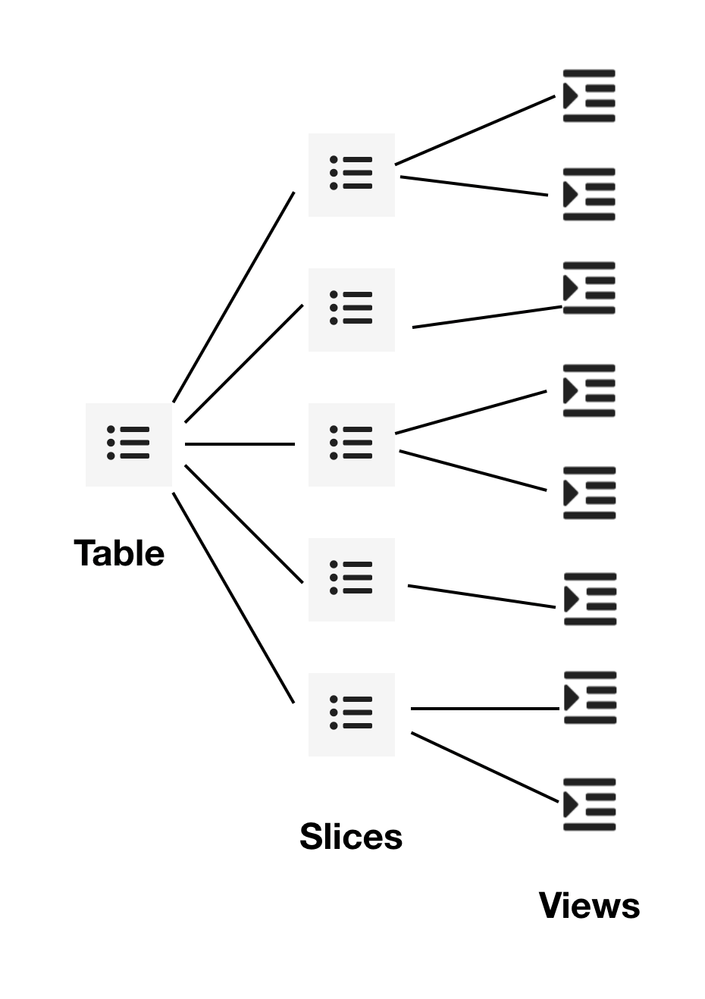
Because one large table can give birth to multiple slices, each requiring a significant number of columns for either calculation or display, and slices may feed more than one view, a large number of columns can become necessary as an app grows.
It would be ideal if we could have a little link next to each column in the view editor that would take us directly to the column to be edited. I can imagine, however, that that would be difficult to implement. In the meantime, couldn’t we have the numbers to help us locate the appropriate column more quickly?
P.S. This feature request is related to this feature request:
and to this “tip”:

 Twitter
Twitter