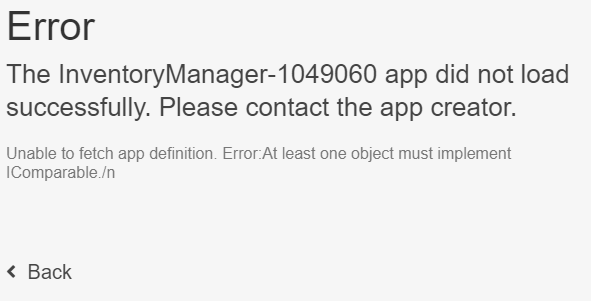- AppSheet
- AppSheet Forum
- AppSheet Q&A
- Error:At least one object must implement IComparab...
- Subscribe to RSS Feed
- Mark Topic as New
- Mark Topic as Read
- Float this Topic for Current User
- Bookmark
- Subscribe
- Mute
- Printer Friendly Page
- Mark as New
- Bookmark
- Subscribe
- Mute
- Subscribe to RSS Feed
- Permalink
- Report Inappropriate Content
- Mark as New
- Bookmark
- Subscribe
- Mute
- Subscribe to RSS Feed
- Permalink
- Report Inappropriate Content
Got another whole new error just now after entering some data via the preview window… app will no longer load. Posting for visibility so that if anyone else has seen this they can chime in. I’m going to try rolling back to the previous version and will update the post…
Edit: Rolling back to the version that worked before the error appeared did not help…
Edit 2: I emailed support. After doing some Googling this seems like an internal error that I’m unable to fix. Appears to be related to a function in C#
Solved! Go to Solution.
- Mark as New
- Bookmark
- Subscribe
- Mute
- Subscribe to RSS Feed
- Permalink
- Report Inappropriate Content
- Mark as New
- Bookmark
- Subscribe
- Mute
- Subscribe to RSS Feed
- Permalink
- Report Inappropriate Content
Per @mfakhreddine
What’s failing is this expression in the “Menu Tags” virtual column in “Shopify_Table”:
=sort(unique(select(shopify_sub_menu[tags],count(intersect([_thisrow].[tags],[tags]))>0)))
The reason is that the Tags column in Shopify_Sub_Menu is an EnumList, so when you SELECT several of them you end up with a list of lists. What’s happening then is that SORT is failing because it can’t handle a list of lists. I’m going to work on fixing it on our end.
In the meantime, maybe you can use a different expression. If your intention is to get all the tags (across all rows) from shopify_sub_menu that intersect with the tags in the current row of Shopify_Table, try this:
INTERSECT([tags], SPLIT(CONCATENATE(select(shopify_sub_menu[tags], true)), “,”))
After finding the broken expression and replacing the formula as suggested the app started loading again like normal. Problem solved.
- Mark as New
- Bookmark
- Subscribe
- Mute
- Subscribe to RSS Feed
- Permalink
- Report Inappropriate Content
- Mark as New
- Bookmark
- Subscribe
- Mute
- Subscribe to RSS Feed
- Permalink
- Report Inappropriate Content
Definitely an issue for Support. A developer will have to investigate, I imagine.
- Mark as New
- Bookmark
- Subscribe
- Mute
- Subscribe to RSS Feed
- Permalink
- Report Inappropriate Content
- Mark as New
- Bookmark
- Subscribe
- Mute
- Subscribe to RSS Feed
- Permalink
- Report Inappropriate Content
Still have this issue with no resolution ![]()
- Mark as New
- Bookmark
- Subscribe
- Mute
- Subscribe to RSS Feed
- Permalink
- Report Inappropriate Content
- Mark as New
- Bookmark
- Subscribe
- Mute
- Subscribe to RSS Feed
- Permalink
- Report Inappropriate Content
I’ve seen internal chatter about this (I believe), so my impression is it’s being worked.
- Mark as New
- Bookmark
- Subscribe
- Mute
- Subscribe to RSS Feed
- Permalink
- Report Inappropriate Content
- Mark as New
- Bookmark
- Subscribe
- Mute
- Subscribe to RSS Feed
- Permalink
- Report Inappropriate Content
Per @mfakhreddine
What’s failing is this expression in the “Menu Tags” virtual column in “Shopify_Table”:
=sort(unique(select(shopify_sub_menu[tags],count(intersect([_thisrow].[tags],[tags]))>0)))
The reason is that the Tags column in Shopify_Sub_Menu is an EnumList, so when you SELECT several of them you end up with a list of lists. What’s happening then is that SORT is failing because it can’t handle a list of lists. I’m going to work on fixing it on our end.
In the meantime, maybe you can use a different expression. If your intention is to get all the tags (across all rows) from shopify_sub_menu that intersect with the tags in the current row of Shopify_Table, try this:
INTERSECT([tags], SPLIT(CONCATENATE(select(shopify_sub_menu[tags], true)), “,”))
After finding the broken expression and replacing the formula as suggested the app started loading again like normal. Problem solved.
-
Account
1,676 -
App Management
3,098 -
AppSheet
1 -
Automation
10,320 -
Bug
982 -
Data
9,676 -
Errors
5,732 -
Expressions
11,777 -
General Miscellaneous
1 -
Google Cloud Deploy
1 -
image and text
1 -
Integrations
1,609 -
Intelligence
578 -
Introductions
85 -
Other
2,903 -
Photos
1 -
Resources
537 -
Security
827 -
Templates
1,308 -
Users
1,558 -
UX
9,109
- « Previous
- Next »
| User | Count |
|---|---|
| 39 | |
| 28 | |
| 24 | |
| 24 | |
| 13 |

 Twitter
Twitter