- AppSheet
- AppSheet Forum
- AppSheet Q&A
- Expression Help (Action Behavior)
- Subscribe to RSS Feed
- Mark Topic as New
- Mark Topic as Read
- Float this Topic for Current User
- Bookmark
- Subscribe
- Mute
- Printer Friendly Page
- Mark as New
- Bookmark
- Subscribe
- Mute
- Subscribe to RSS Feed
- Permalink
- Report Inappropriate Content
- Mark as New
- Bookmark
- Subscribe
- Mute
- Subscribe to RSS Feed
- Permalink
- Report Inappropriate Content
Hey guys,
Having a little trouble here.
Im trying to disable all actions once an entry has been marked complete.
Same as this pretty much,
Im looking at my Receiving Table and checking if the column [Complete] is blank. isblank([Complete])
Table Setup
Parent Table
Receiving Table
— Action Formula ----
isblank([Complete]) This works
Child Table
Form Items Displays
— Action Formula —
isblank([Recieving Forms].[complete]) Partly works in the details views etc, (Disables Edits) but not adds in the inline view. The new button is still visible. (Bottom right hand side) See below.
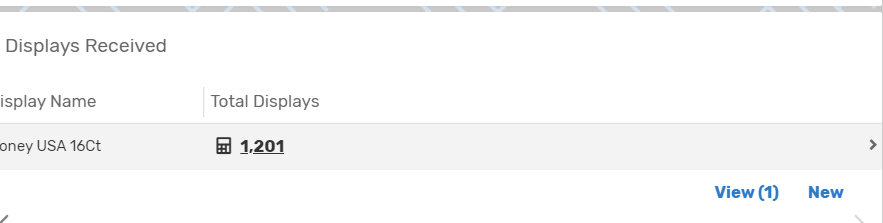
Grand Child Table
Display Lot Numbers
— Action Formula—
isblank
(LookUp(
LookUp(
[id],“Form items Displays”,“id”,“Recieving Forms”)
,“Recieving Forms”,“id”,“Complete”
)
)
instead of this large loops within loops above, I’ve also tried expresions like
isblank([Form items Displays].[Recieving Forms].[complete])
This doesn’t work at all. First expression is valid but doesn’t work.
Any input would be appreciated.
Solved! Go to Solution.
- Mark as New
- Bookmark
- Subscribe
- Mute
- Subscribe to RSS Feed
- Permalink
- Report Inappropriate Content
- Mark as New
- Bookmark
- Subscribe
- Mute
- Subscribe to RSS Feed
- Permalink
- Report Inappropriate Content
Try to instead make two separate ref_rows columns, and enter a show_if formula for both based on complete.
- Mark as New
- Bookmark
- Subscribe
- Mute
- Subscribe to RSS Feed
- Permalink
- Report Inappropriate Content
- Mark as New
- Bookmark
- Subscribe
- Mute
- Subscribe to RSS Feed
- Permalink
- Report Inappropriate Content
Disabling the adding of child records per parent record is tough. One way I’ve done it in the past is to make two slices of the child records that are identical, but one doesn’t allow adds/updates. When [complete] is marked, it hides the ref list of one slice, and shows the other.
This is called dereferencing a dereference, and is not allowed. You’ll have to create a column in the middle table to hold the first dereference ([Receiving Forms].[complete], so that in the grandchild you just dereference to that ([form items displays].[new column]).
- Mark as New
- Bookmark
- Subscribe
- Mute
- Subscribe to RSS Feed
- Permalink
- Report Inappropriate Content
- Mark as New
- Bookmark
- Subscribe
- Mute
- Subscribe to RSS Feed
- Permalink
- Report Inappropriate Content
Could you explain that a little more? So Ive created all identical slices that are read only. Just not sure how you would display one or another based on the complete columns in Receiving.
Ive Tried this in my recieving form where the referance is. Formula is valid but whether an item is complete or not, I can still Add Stuff.
IF(isblank([complete]),
REF_ROWS("ReOrder Display Form", "Recieving Forms"),
REF_ROWS("ReOrder Display Form No Edits", "Recieving Forms"))- Mark as New
- Bookmark
- Subscribe
- Mute
- Subscribe to RSS Feed
- Permalink
- Report Inappropriate Content
- Mark as New
- Bookmark
- Subscribe
- Mute
- Subscribe to RSS Feed
- Permalink
- Report Inappropriate Content
Try to instead make two separate ref_rows columns, and enter a show_if formula for both based on complete.
- Mark as New
- Bookmark
- Subscribe
- Mute
- Subscribe to RSS Feed
- Permalink
- Report Inappropriate Content
- Mark as New
- Bookmark
- Subscribe
- Mute
- Subscribe to RSS Feed
- Permalink
- Report Inappropriate Content
This seems to work for some reason. Thank you Marc!!!
This just opened an entire new path for me in app sheet knowledge.
-
Account
1,676 -
App Management
3,097 -
AppSheet
1 -
Automation
10,318 -
Bug
981 -
Data
9,674 -
Errors
5,731 -
Expressions
11,775 -
General Miscellaneous
1 -
Google Cloud Deploy
1 -
image and text
1 -
Integrations
1,607 -
Intelligence
578 -
Introductions
85 -
Other
2,900 -
Photos
1 -
Resources
537 -
Security
827 -
Templates
1,306 -
Users
1,558 -
UX
9,109
- « Previous
- Next »
| User | Count |
|---|---|
| 38 | |
| 27 | |
| 23 | |
| 23 | |
| 13 |

 Twitter
Twitter