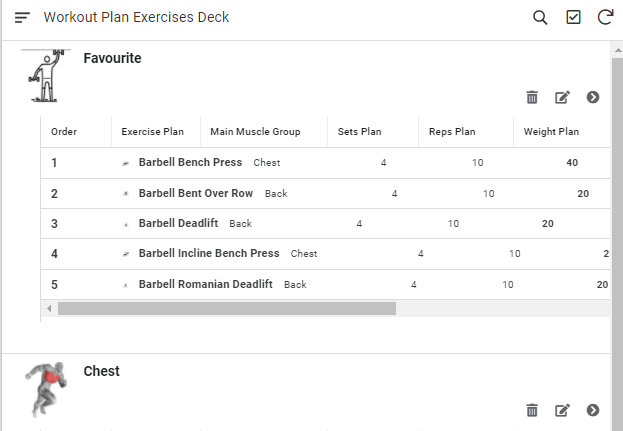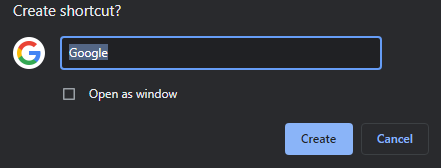- AppSheet
- AppSheet Forum
- AppSheet Q&A
- FEEDBACK: Resizing column width in table views
- Subscribe to RSS Feed
- Mark Topic as New
- Mark Topic as Read
- Float this Topic for Current User
- Bookmark
- Subscribe
- Mute
- Printer Friendly Page
- Mark as New
- Bookmark
- Subscribe
- Mute
- Subscribe to RSS Feed
- Permalink
- Report Inappropriate Content
- Mark as New
- Bookmark
- Subscribe
- Mute
- Subscribe to RSS Feed
- Permalink
- Report Inappropriate Content
Hi Guys
I have not seemed to find any official post regarding the new “Resizing column width in table views” feature that was released to preview other than in the feature update section.
Let me know if there is already a thread with discussions and feedback on this feature.
I think the 1st announcement on the feature was in this thread if I am not mistaken?
It is amazing feature! ![]()
I have some question and feedback…
I trying to figure out how changes made to columns are saved across devices and platforms for each user?
- I would think adjustments are saved as device specific and maybe even browser specific?
- I looks like a similar experience to how the dashboards windows can be adjusted and saved - if I am correct?
- I have however picked up that Dashboards seem to “loss” adjustment made to each window over time that I can not explain and I think the same seems to be true for adjustment on columns widths, but have not played enough with the feature yet.
So far adjustment on column width seem to be working mostly as desired.
I have however picked up the following issues:
-
Inline columns adjustment do not seem to be working properly. See below example
-
I have also noticed that sometimes the header text is not properly aligned to the far left even though values in the rows / columns are mostly to the far left. So dragging the column to the left to make it smaller often cuts out header text. I am howeve struggling to replicate the issue now.
Just thought I would give some feedback.
Once again, a fantastic feature and well done to @praveen + Appsheet team!
Resizing columns, really make a big difference towards maximising what can be seen on small mobile phone screens as well is limited width in inline tables in the Detail View.
I have however seen that there has been many discussions regarding maximising on screen real estate in the Detail View as well as in general.
Hope this feedback helps…even though I sure you are already aware.
Looking forward to future updates and discussions regarding this feature and anything regardling options on maximising on screen real estate and improvement on views in general.
- Mark as New
- Bookmark
- Subscribe
- Mute
- Subscribe to RSS Feed
- Permalink
- Report Inappropriate Content
- Mark as New
- Bookmark
- Subscribe
- Mute
- Subscribe to RSS Feed
- Permalink
- Report Inappropriate Content
Hi @Michael_Pinto thanks for the feedback and glad you like it.
I’m including the people who actually did the work and can absorb and refine based on your feedback.
- Mark as New
- Bookmark
- Subscribe
- Mute
- Subscribe to RSS Feed
- Permalink
- Report Inappropriate Content
- Mark as New
- Bookmark
- Subscribe
- Mute
- Subscribe to RSS Feed
- Permalink
- Report Inappropriate Content
Hi @praveen ! I’d like to join @Michael_Pinto in commending you and everyone on your team for adding this nice feature.
Today, when I read the latest release note about this new feature, I tested it again and made a comment that I’d like to draw your attention to. I suspect it’s something you’ve already considered but nonetheless I’d like to point it out just to be sure. It has to do with the visual feedback that a user does or doesn’t get when adjusting the column width:
@RamyaKolluru @Arthur_Rallu @isdal @Adam
Thanks again!
- Mark as New
- Bookmark
- Subscribe
- Mute
- Subscribe to RSS Feed
- Permalink
- Report Inappropriate Content
- Mark as New
- Bookmark
- Subscribe
- Mute
- Subscribe to RSS Feed
- Permalink
- Report Inappropriate Content
Hi Guys
I have noticed that resizing on columns does not seem to save the adjustment after closing the browser and re opening.
My dashboard window layout seems to save the adjustment I made, even though now and then it seems to reset itself.
Is this the intended experience or still “fine tuning” the experience?
I usually run my apps on browser by using creating a “Open as window” shortcut on my desktop, to have a more “app like” experience.
I not sure if this has any influence, but I would think it does not.
-
Account
1,676 -
App Management
3,099 -
AppSheet
1 -
Automation
10,321 -
Bug
983 -
Data
9,676 -
Errors
5,733 -
Expressions
11,778 -
General Miscellaneous
1 -
Google Cloud Deploy
1 -
image and text
1 -
Integrations
1,609 -
Intelligence
578 -
Introductions
85 -
Other
2,904 -
Photos
1 -
Resources
538 -
Security
827 -
Templates
1,308 -
Users
1,558 -
UX
9,110
- « Previous
- Next »
| User | Count |
|---|---|
| 41 | |
| 29 | |
| 24 | |
| 24 | |
| 13 |

 Twitter
Twitter