- AppSheet
- AppSheet Forum
- AppSheet Q&A
- Forms - Remove option after completing
- Subscribe to RSS Feed
- Mark Topic as New
- Mark Topic as Read
- Float this Topic for Current User
- Bookmark
- Subscribe
- Mute
- Printer Friendly Page
- Mark as New
- Bookmark
- Subscribe
- Mute
- Subscribe to RSS Feed
- Permalink
- Report Inappropriate Content
- Mark as New
- Bookmark
- Subscribe
- Mute
- Subscribe to RSS Feed
- Permalink
- Report Inappropriate Content
Hi,
I have an app where my students will log patient encounters. I have had many of them ask if it is possible to have an option on the form be grayed out or removed from the list once they have completed or “logged”. I am not well versed in AppSheets so I am reaching out to see if it is possible to have a task removed from the list once it is completed?
Thanks!
- Labels:
-
Automation
-
Intelligence
- Mark as New
- Bookmark
- Subscribe
- Mute
- Subscribe to RSS Feed
- Permalink
- Report Inappropriate Content
- Mark as New
- Bookmark
- Subscribe
- Mute
- Subscribe to RSS Feed
- Permalink
- Report Inappropriate Content
Yes, this is very doable. There is a “Show_If” property on the FORM view that you can use to conditionally show or hide that Form. You cannot base it on row info but you can use SELECT() statement. I explain below
How you implement this is predicated on the ability to identify that a particular student has indeed completed the form. You will need to be sure that when the form record is saved that you are also saving info to identify the student. How you do this will be based on the AppSheet plan and capabilities available in that plan.
For example, If your app requires login, then you are all set. You simply need to save the USEREMAIL() value with the form record - say in a column named “Student” in “Patient Encounters” table. Then in the Show_If field of the form, use an expression like “IN(USEREMAIL(), SELECT(Patient Encounter[Student], TRUE)”.
If you app does NOT require login, it can still be accomplished but requires some additional implementation to be able to identify the student.
- Mark as New
- Bookmark
- Subscribe
- Mute
- Subscribe to RSS Feed
- Permalink
- Report Inappropriate Content
- Mark as New
- Bookmark
- Subscribe
- Mute
- Subscribe to RSS Feed
- Permalink
- Report Inappropriate Content
So I do not fully follow and maybe that has to do with how my app is setup I could not get the “Show_If” formula to work.
All of my component apps are setup from a google form that I then made the apps from.
Below is what the form section of the app looks like:
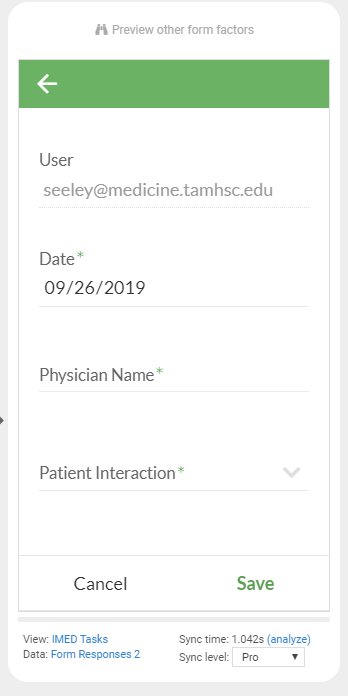
And this is a sample of the spreadsheet for the app form:
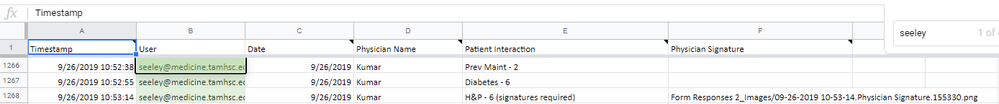
How would I go about having a “Patient Interaction” option removed from the list of options once logging? Is it possible with how the app is currently setup or would it require setting the app up differently?
Thank you for your help!
- Mark as New
- Bookmark
- Subscribe
- Mute
- Subscribe to RSS Feed
- Permalink
- Report Inappropriate Content
- Mark as New
- Bookmark
- Subscribe
- Mute
- Subscribe to RSS Feed
- Permalink
- Report Inappropriate Content
Hi @Kayleigh_Seeley I think what you want is something like:
In the [Patient Interaction] you have for example
- Option 1
- Option 2
- Option 3
When you once selected Option 1 and save it, next time you open the form, you don’t want Option 1 to appear, but only:
- Option 2
- Option 3
If this is what you want: It’s possible ![]() And I don’t think you need to change the Setting of your App.
And I don’t think you need to change the Setting of your App.
What you have to say in the Setting of the column [Patient Interaction] is:
“Give me all the Options and subtract the ones already selected.”
Please take a look on my Sample App “Orders”.
https://www.appsheet.com/portfolio/549987
- Mark as New
- Bookmark
- Subscribe
- Mute
- Subscribe to RSS Feed
- Permalink
- Report Inappropriate Content
- Mark as New
- Bookmark
- Subscribe
- Mute
- Subscribe to RSS Feed
- Permalink
- Report Inappropriate Content
Hi,
Yes! That is what I am looking for. Right now the students have the long list of items to choose from and they are hoping that once they select an “Patient Interaction” it would remove it as an option to chose from.
I took a look at your app and I am not sure where in my app I would need to put the “Give me all the patient interactions and subtract the ones already selected”. My patient Interactions column is an “Enum” type so the students are able to select from the list of options.
Thanks!
- Mark as New
- Bookmark
- Subscribe
- Mute
- Subscribe to RSS Feed
- Permalink
- Report Inappropriate Content
- Mark as New
- Bookmark
- Subscribe
- Mute
- Subscribe to RSS Feed
- Permalink
- Report Inappropriate Content
Sorry I forgot to mention. Please look in the expression of the suggested values. Here you put all your values.
- Mark as New
- Bookmark
- Subscribe
- Mute
- Subscribe to RSS Feed
- Permalink
- Report Inappropriate Content
- Mark as New
- Bookmark
- Subscribe
- Mute
- Subscribe to RSS Feed
- Permalink
- Report Inappropriate Content
Where is the expression of the suggested values at?
- Mark as New
- Bookmark
- Subscribe
- Mute
- Subscribe to RSS Feed
- Permalink
- Report Inappropriate Content
- Mark as New
- Bookmark
- Subscribe
- Mute
- Subscribe to RSS Feed
- Permalink
- Report Inappropriate Content
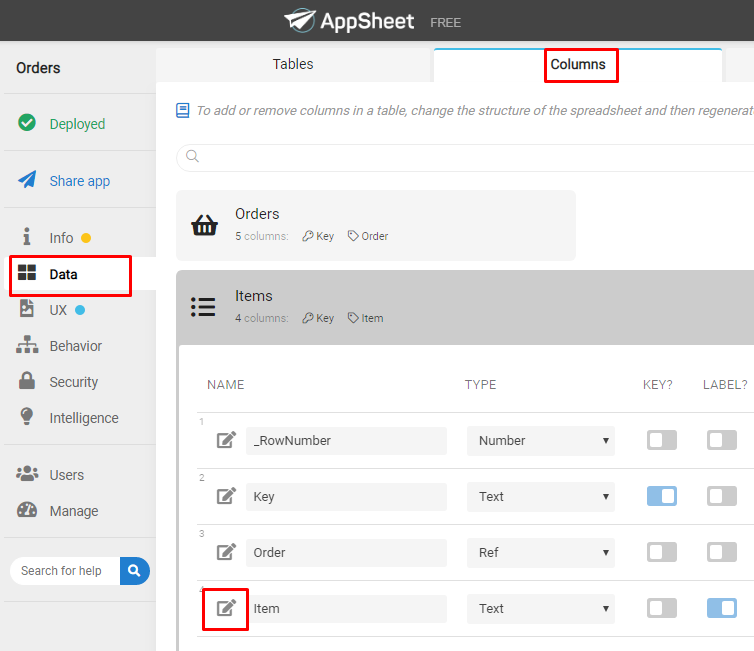
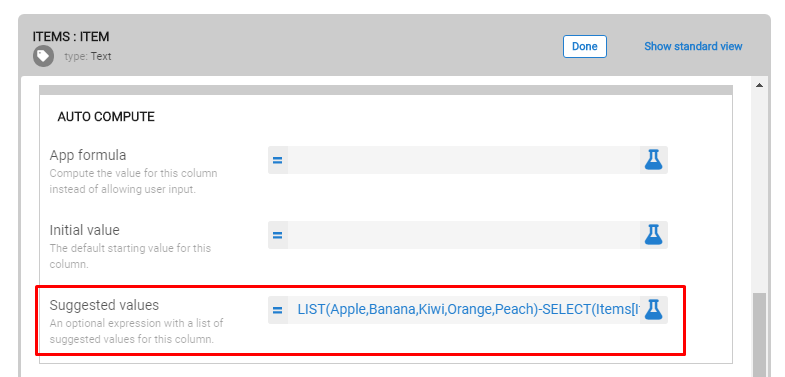
-
Account
1,677 -
App Management
3,099 -
AppSheet
1 -
Automation
10,322 -
Bug
983 -
Data
9,676 -
Errors
5,733 -
Expressions
11,779 -
General Miscellaneous
1 -
Google Cloud Deploy
1 -
image and text
1 -
Integrations
1,610 -
Intelligence
578 -
Introductions
85 -
Other
2,904 -
Photos
1 -
Resources
538 -
Security
827 -
Templates
1,309 -
Users
1,559 -
UX
9,110
- « Previous
- Next »
| User | Count |
|---|---|
| 43 | |
| 28 | |
| 24 | |
| 24 | |
| 13 |

 Twitter
Twitter