- AppSheet
- AppSheet Forum
- AppSheet Q&A
- Generated PDF not found
- Subscribe to RSS Feed
- Mark Topic as New
- Mark Topic as Read
- Float this Topic for Current User
- Bookmark
- Subscribe
- Mute
- Printer Friendly Page
- Mark as New
- Bookmark
- Subscribe
- Mute
- Subscribe to RSS Feed
- Permalink
- Report Inappropriate Content
- Mark as New
- Bookmark
- Subscribe
- Mute
- Subscribe to RSS Feed
- Permalink
- Report Inappropriate Content
Hello friends, I’m having some issues accesing generated documents from within an app, the error message is not particularly helpful:
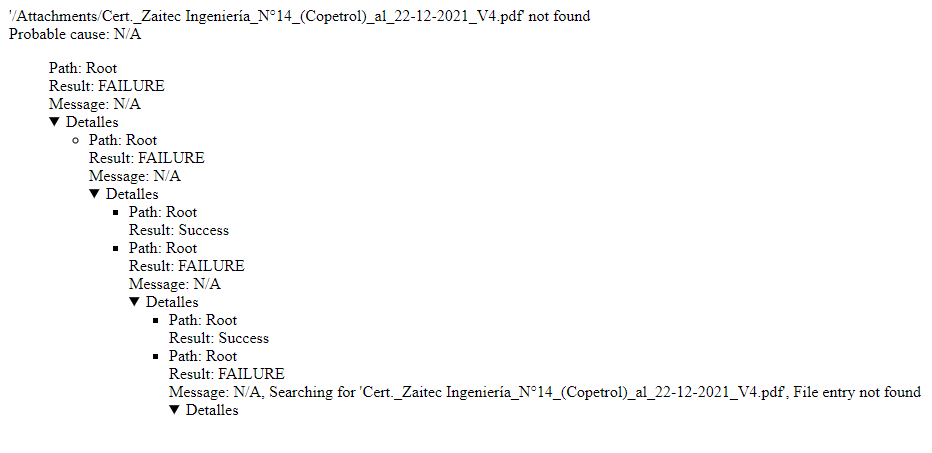
It says “not found” but I have checked that both the file and the link from within the app have the exact same names, I’m using a google drive folder to store these documents, and no changes have been made recently, any ideas?
The file was generated successfully tho, I just can’t open it from within the app
Solved! Go to Solution.
- Mark as New
- Bookmark
- Subscribe
- Mute
- Subscribe to RSS Feed
- Permalink
- Report Inappropriate Content
- Mark as New
- Bookmark
- Subscribe
- Mute
- Subscribe to RSS Feed
- Permalink
- Report Inappropriate Content
I contacted support ! @Aleksi was extremely helpful, we did some tests on my app and we found out some interesting stuff.
First I should explain what my app does a little bit:
I have an action that changes an auxiliary column, that change triggers a bot that creates a PDF from a Gdoc template, sends it via mail and also saves the PDF on a Gdrive folder.
There’s a bit of delay between the sync after triggering the action that starts the process and the moment the newly generated PDF actually shows up in the Gdrive folder.
What we found out:
IF I try to open the file using the link inside the app BEFORE the file is present in the Gdrive folder, it shows an error, and AppSheet caches this error screen, and everytime I try to open that same file I get the same error screen, even after the file is already present in the Gdrive folder, it doesn’t matter if I clear cache or try incognito mode, it just doesn’t work.
If I wait until the PDF appears on the Gdrive folder before attempting to open it from within the app, it works.
So it’s a cache issue
Hopefully the devs will rid us of this evil sticky cache hehe
- Mark as New
- Bookmark
- Subscribe
- Mute
- Subscribe to RSS Feed
- Permalink
- Report Inappropriate Content
- Mark as New
- Bookmark
- Subscribe
- Mute
- Subscribe to RSS Feed
- Permalink
- Report Inappropriate Content
Please contact Support for help with this.
- Mark as New
- Bookmark
- Subscribe
- Mute
- Subscribe to RSS Feed
- Permalink
- Report Inappropriate Content
- Mark as New
- Bookmark
- Subscribe
- Mute
- Subscribe to RSS Feed
- Permalink
- Report Inappropriate Content
I contacted support ! @Aleksi was extremely helpful, we did some tests on my app and we found out some interesting stuff.
First I should explain what my app does a little bit:
I have an action that changes an auxiliary column, that change triggers a bot that creates a PDF from a Gdoc template, sends it via mail and also saves the PDF on a Gdrive folder.
There’s a bit of delay between the sync after triggering the action that starts the process and the moment the newly generated PDF actually shows up in the Gdrive folder.
What we found out:
IF I try to open the file using the link inside the app BEFORE the file is present in the Gdrive folder, it shows an error, and AppSheet caches this error screen, and everytime I try to open that same file I get the same error screen, even after the file is already present in the Gdrive folder, it doesn’t matter if I clear cache or try incognito mode, it just doesn’t work.
If I wait until the PDF appears on the Gdrive folder before attempting to open it from within the app, it works.
So it’s a cache issue
Hopefully the devs will rid us of this evil sticky cache hehe
- Mark as New
- Bookmark
- Subscribe
- Mute
- Subscribe to RSS Feed
- Permalink
- Report Inappropriate Content
- Mark as New
- Bookmark
- Subscribe
- Mute
- Subscribe to RSS Feed
- Permalink
- Report Inappropriate Content
Attn @Igor
- Mark as New
- Bookmark
- Subscribe
- Mute
- Subscribe to RSS Feed
- Permalink
- Report Inappropriate Content
- Mark as New
- Bookmark
- Subscribe
- Mute
- Subscribe to RSS Feed
- Permalink
- Report Inappropriate Content
Yes, this always likely to happen when the app user moves quick over the app, hit action to run bot (to generate the files) and open url to reach out that file.
above two recent topics could be related to the issue a bit.
- Mark as New
- Bookmark
- Subscribe
- Mute
- Subscribe to RSS Feed
- Permalink
- Report Inappropriate Content
- Mark as New
- Bookmark
- Subscribe
- Mute
- Subscribe to RSS Feed
- Permalink
- Report Inappropriate Content
I have also noticed similar error and had been sure all is good with file name, folders etc. Actually there was one tiny problem. PDF file opening action started working only it I moved the spreadsheet into the same folder where attachments are being saved. After that it works really fast. If your files folder and spreadsheet are “mislocated” (not in the same place in your gdrive) it can be the problem.
*I made all step-by-step using this article
These are just my remarks!
- Mark as New
- Bookmark
- Subscribe
- Mute
- Subscribe to RSS Feed
- Permalink
- Report Inappropriate Content
- Mark as New
- Bookmark
- Subscribe
- Mute
- Subscribe to RSS Feed
- Permalink
- Report Inappropriate Content
that is also blamed for the Appsheet cache system, which we are not able to twist around.
I always use Open File/Image with external browser without looking up cache tricks in case we expect this issue may happen.
- Mark as New
- Bookmark
- Subscribe
- Mute
- Subscribe to RSS Feed
- Permalink
- Report Inappropriate Content
- Mark as New
- Bookmark
- Subscribe
- Mute
- Subscribe to RSS Feed
- Permalink
- Report Inappropriate Content
Thank you @tsuji_koichi, I’ll look into that, it’s a huge pain to receive complaints for every single file that is generated inside the app, and you can’t tell users to wait a couple minutes before opening the file… that’s illegal.
@mateo if i can’t dodge the cache I’ll try moving the spreadsheet to the attachment folders, thank you !
-
!
1 -
Account
1,680 -
App Management
3,119 -
AppSheet
1 -
Automation
10,341 -
Bug
988 -
Data
9,698 -
Errors
5,749 -
Expressions
11,815 -
General Miscellaneous
1 -
Google Cloud Deploy
1 -
image and text
1 -
Integrations
1,615 -
Intelligence
578 -
Introductions
86 -
Other
2,918 -
Photos
1 -
Resources
541 -
Security
830 -
Templates
1,309 -
Users
1,563 -
UX
9,126
- « Previous
- Next »
| User | Count |
|---|---|
| 41 | |
| 35 | |
| 27 | |
| 23 | |
| 16 |

 Twitter
Twitter