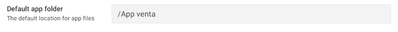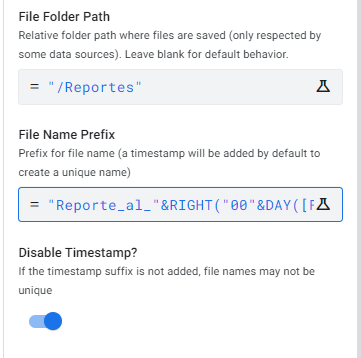- AppSheet
- AppSheet Forum
- AppSheet Q&A
- Getting Error while opening pdf
- Subscribe to RSS Feed
- Mark Topic as New
- Mark Topic as Read
- Float this Topic for Current User
- Bookmark
- Subscribe
- Mute
- Printer Friendly Page
- Mark as New
- Bookmark
- Subscribe
- Mute
- Subscribe to RSS Feed
- Permalink
- Report Inappropriate Content
- Mark as New
- Bookmark
- Subscribe
- Mute
- Subscribe to RSS Feed
- Permalink
- Report Inappropriate Content
I am trying to open pdf which is created by automation and when opening giving error that’s file not found even I tried all given procedures and expressions by appsheet like pdf as well as HTML expressions for opening but problem exist and same error message not found getting. Pl guide me to how resolve this issue.
Solved! Go to Solution.
- Mark as New
- Bookmark
- Subscribe
- Mute
- Subscribe to RSS Feed
- Permalink
- Report Inappropriate Content
- Mark as New
- Bookmark
- Subscribe
- Mute
- Subscribe to RSS Feed
- Permalink
- Report Inappropriate Content
I found problem now
info > properties > app properties > default app folder is = /appsheet/data/myapp-1234/
but
my googlespreadsheet is = /Myapp/googlespreadsheet
then
I change default app folder and it’s work:))
- Mark as New
- Bookmark
- Subscribe
- Mute
- Subscribe to RSS Feed
- Permalink
- Report Inappropriate Content
- Mark as New
- Bookmark
- Subscribe
- Mute
- Subscribe to RSS Feed
- Permalink
- Report Inappropriate Content
Welcome to the commmunity !
The file column in your spreadsheet must indicate the relative path to the file in your drive.
Is the path file indicated in the error message, the same as the path where the file actually is ?
- Mark as New
- Bookmark
- Subscribe
- Mute
- Subscribe to RSS Feed
- Permalink
- Report Inappropriate Content
- Mark as New
- Bookmark
- Subscribe
- Mute
- Subscribe to RSS Feed
- Permalink
- Report Inappropriate Content
Yes I have checked it many times and path address is right.
- Mark as New
- Bookmark
- Subscribe
- Mute
- Subscribe to RSS Feed
- Permalink
- Report Inappropriate Content
- Mark as New
- Bookmark
- Subscribe
- Mute
- Subscribe to RSS Feed
- Permalink
- Report Inappropriate Content
Can you please share screenshot of
- the pdf file path as it is in Sheets (written by the app)
- the default app folder path ( App info/Properties)
- the drive where the file is (including the file path part)
- Mark as New
- Bookmark
- Subscribe
- Mute
- Subscribe to RSS Feed
- Permalink
- Report Inappropriate Content
- Mark as New
- Bookmark
- Subscribe
- Mute
- Subscribe to RSS Feed
- Permalink
- Report Inappropriate Content
CONCATENATE(
“https://www.appsheet.com/template/gettablefileurl”,
“?appName=”, ENCODEURL(CONTEXT(“AppName”)),
“&tableName=”, ENCODEURL(CONTEXT(“Table”)),
“&fileName=”, ENCODEURL([Voucher No.])
)
/appsheet/data/ConsolidateSheet-4294788
What i got message in page
I-1977’ not found
Probable cause: N/A
Path: Root
Result: FAILURE
Message: N/A
Details
- Mark as New
- Bookmark
- Subscribe
- Mute
- Subscribe to RSS Feed
- Permalink
- Report Inappropriate Content
- Mark as New
- Bookmark
- Subscribe
- Mute
- Subscribe to RSS Feed
- Permalink
- Report Inappropriate Content
I don’t get it.
About your answers
- This:
It would be helpful to explain what it is and where you set this expression.
I guess this comes from this article, though I never used that kind of action.
By the way, as explained in this documentation, you would probably have noticed that you have to set the Security/Options/Require Image and File URL Signing disabled (maybe your issue ?)
Nonetheless, I’m interested into knowing what is the value of your column [Voucher No.], as it is my previous first question.
- This:
is the default path folder, if my understanding is correct ?
- This:
is the error message when you click on your action button ?
About my questions
These elements are helpful and I thank you for that, but these are partially the answers to my questions.
Another track to investigate:
If that may help, I suggest you have a look there:
- Mark as New
- Bookmark
- Subscribe
- Mute
- Subscribe to RSS Feed
- Permalink
- Report Inappropriate Content
- Mark as New
- Bookmark
- Subscribe
- Mute
- Subscribe to RSS Feed
- Permalink
- Report Inappropriate Content
I also tried this-
CONCATENATE(“/appsheet/data/Receipts/ConsolidateSheet-4294788/“, [Voucher No.], “.pdf”)
Page is opening but getting same error.
[Voucher No.].pdf files are saving in my drive successfully but when triggering above action for opening from above values in filepath column getting error.
- Mark as New
- Bookmark
- Subscribe
- Mute
- Subscribe to RSS Feed
- Permalink
- Report Inappropriate Content
- Mark as New
- Bookmark
- Subscribe
- Mute
- Subscribe to RSS Feed
- Permalink
- Report Inappropriate Content
Voucher No. is key column of that table.
- Mark as New
- Bookmark
- Subscribe
- Mute
- Subscribe to RSS Feed
- Permalink
- Report Inappropriate Content
- Mark as New
- Bookmark
- Subscribe
- Mute
- Subscribe to RSS Feed
- Permalink
- Report Inappropriate Content
Can you show us the value in [Voucher No.].
- Mark as New
- Bookmark
- Subscribe
- Mute
- Subscribe to RSS Feed
- Permalink
- Report Inappropriate Content
- Mark as New
- Bookmark
- Subscribe
- Mute
- Subscribe to RSS Feed
- Permalink
- Report Inappropriate Content
I-1977’
- Mark as New
- Bookmark
- Subscribe
- Mute
- Subscribe to RSS Feed
- Permalink
- Report Inappropriate Content
- Mark as New
- Bookmark
- Subscribe
- Mute
- Subscribe to RSS Feed
- Permalink
- Report Inappropriate Content
this is not a file path.
Did you have a look to the thread mentionned here ?
- Mark as New
- Bookmark
- Subscribe
- Mute
- Subscribe to RSS Feed
- Permalink
- Report Inappropriate Content
- Mark as New
- Bookmark
- Subscribe
- Mute
- Subscribe to RSS Feed
- Permalink
- Report Inappropriate Content
I found problem now
info > properties > app properties > default app folder is = /appsheet/data/myapp-1234/
but
my googlespreadsheet is = /Myapp/googlespreadsheet
then
I change default app folder and it’s work:))
- Mark as New
- Bookmark
- Subscribe
- Mute
- Subscribe to RSS Feed
- Permalink
- Report Inappropriate Content
- Mark as New
- Bookmark
- Subscribe
- Mute
- Subscribe to RSS Feed
- Permalink
- Report Inappropriate Content
That’s exactly why I asked screenshot in my 2nd post, we would have figured this out way quickly ![]()
- Mark as New
- Bookmark
- Subscribe
- Mute
- Subscribe to RSS Feed
- Permalink
- Report Inappropriate Content
- Mark as New
- Bookmark
- Subscribe
- Mute
- Subscribe to RSS Feed
- Permalink
- Report Inappropriate Content
Hi Ashish I have a question my app is working with 3 different google sheet files outside form appsheet folder what can I do in this case, Do I move everything to one folder? will the spreadsheet link change? I'm scre to move everyting and the app stop works
can you please show me how you did? in my case I have
info > properties > app properties > default app folder is = /appsheet/data/AppName
spreadsheet path written as /appsheet/data/appName/Tickets/PDFname.pdf
path in my google drive where pdf is appsheet > data > appName > Tickets > PDFname.pdf
thanks in advance 🙏🏻
- Mark as New
- Bookmark
- Subscribe
- Mute
- Subscribe to RSS Feed
- Permalink
- Report Inappropriate Content
- Mark as New
- Bookmark
- Subscribe
- Mute
- Subscribe to RSS Feed
- Permalink
- Report Inappropriate Content
Please start a new topic for help with this.
- Mark as New
- Bookmark
- Subscribe
- Mute
- Subscribe to RSS Feed
- Permalink
- Report Inappropriate Content
- Mark as New
- Bookmark
- Subscribe
- Mute
- Subscribe to RSS Feed
- Permalink
- Report Inappropriate Content
Hi Steve I solved this so the googles sheets needs to be in the same folder were the appsheet project is located
i thought if I moved the google sheet documents I'll have link issues but no, everything works fine
- Mark as New
- Bookmark
- Subscribe
- Mute
- Subscribe to RSS Feed
- Permalink
- Report Inappropriate Content
- Mark as New
- Bookmark
- Subscribe
- Mute
- Subscribe to RSS Feed
- Permalink
- Report Inappropriate Content
I am facing the same error you faced.
How to change your default app folder?
My default app folder is /appsheet/data/NeoApp-4381282
How to find my Google spreadsheet folder?
- Mark as New
- Bookmark
- Subscribe
- Mute
- Subscribe to RSS Feed
- Permalink
- Report Inappropriate Content
- Mark as New
- Bookmark
- Subscribe
- Mute
- Subscribe to RSS Feed
- Permalink
- Report Inappropriate Content
The reason and the fix is exlpained in your origianal post https://www.googlecloudcommunity.com/gc/AppSheet-Q-A/File-not-found/m-p/609003/highlight/true#M21683....
- Mark as New
- Bookmark
- Subscribe
- Mute
- Subscribe to RSS Feed
- Permalink
- Report Inappropriate Content
- Mark as New
- Bookmark
- Subscribe
- Mute
- Subscribe to RSS Feed
- Permalink
- Report Inappropriate Content
Sorry to ask about the same problem.
I tried to figure out where is my problem, but i cant
My data is :
In behavior, the formula is : "Reportes/Reporte_al_"&RIGHT("00"&DAY([Fecha]),2)&"_"&right("00"&MONTH([fecha]),2)&".pdf". In this case the result is
Reportes/Reporte_al_28_03.pdf
My default folder is
In Automation
The formula in this case, correspond to the preffix name
"Reporte_al_"&RIGHT("00"&DAY([Fecha]),2)&"_"&right("00"&MONTH([fecha]),2)
In the Spreadsheet the value correspond to the file name is :
Reportes/Reporte_al_28_03.pdf
In google Drive the name of the file is, and its located in App Ventas/Reportes:
Reporte_al_28_03.pdf
Any suggestions, thanks
-
Account
1,676 -
App Management
3,097 -
AppSheet
1 -
Automation
10,317 -
Bug
981 -
Data
9,674 -
Errors
5,730 -
Expressions
11,775 -
General Miscellaneous
1 -
Google Cloud Deploy
1 -
image and text
1 -
Integrations
1,606 -
Intelligence
578 -
Introductions
85 -
Other
2,900 -
Photos
1 -
Resources
537 -
Security
827 -
Templates
1,306 -
Users
1,558 -
UX
9,109
- « Previous
- Next »
| User | Count |
|---|---|
| 41 | |
| 28 | |
| 28 | |
| 23 | |
| 13 |

 Twitter
Twitter