- AppSheet
- AppSheet Forum
- AppSheet Q&A
- Have trouble to copy SAMPLE APP Order Capture How-...
- Subscribe to RSS Feed
- Mark Topic as New
- Mark Topic as Read
- Float this Topic for Current User
- Bookmark
- Subscribe
- Mute
- Printer Friendly Page
- Mark as New
- Bookmark
- Subscribe
- Mute
- Subscribe to RSS Feed
- Permalink
- Report Inappropriate Content
- Mark as New
- Bookmark
- Subscribe
- Mute
- Subscribe to RSS Feed
- Permalink
- Report Inappropriate Content
I tried to copy the SAMPLE APP # Order Capture How-to, but it said error clone app after I copy it. How to solve this problem?
- Labels:
-
Other
- Mark as New
- Bookmark
- Subscribe
- Mute
- Subscribe to RSS Feed
- Permalink
- Report Inappropriate Content
- Mark as New
- Bookmark
- Subscribe
- Mute
- Subscribe to RSS Feed
- Permalink
- Report Inappropriate Content
Even though the app displays an error when being copied, please open the copied app.
To remove the error, please do any one of the following
- Delete both workflows and reports that exist in the copied app.
Or
2) In the Orders table, rename the column [Related Order Details] to [Order Details]
Or
- In the report and workflow templates, rename the column [Order Details] to [Related Order Details]
Hi @Peter
I request you to suitably change the error in the sample app., whenever feasible
- Mark as New
- Bookmark
- Subscribe
- Mute
- Subscribe to RSS Feed
- Permalink
- Report Inappropriate Content
- Mark as New
- Bookmark
- Subscribe
- Mute
- Subscribe to RSS Feed
- Permalink
- Report Inappropriate Content
Thank you for the reply, it works. I’m trying to change it to the one I want. Do you know is it possible for me to change all the things in the copied one?
- Mark as New
- Bookmark
- Subscribe
- Mute
- Subscribe to RSS Feed
- Permalink
- Report Inappropriate Content
- Mark as New
- Bookmark
- Subscribe
- Mute
- Subscribe to RSS Feed
- Permalink
- Report Inappropriate Content
Could you elaborate what you mean by this?
- Mark as New
- Bookmark
- Subscribe
- Mute
- Subscribe to RSS Feed
- Permalink
- Report Inappropriate Content
- Mark as New
- Bookmark
- Subscribe
- Mute
- Subscribe to RSS Feed
- Permalink
- Report Inappropriate Content
I’m trying to change it to another order capture based on this sample, but I can’t delete the data already in the sample.
- Mark as New
- Bookmark
- Subscribe
- Mute
- Subscribe to RSS Feed
- Permalink
- Report Inappropriate Content
- Mark as New
- Bookmark
- Subscribe
- Mute
- Subscribe to RSS Feed
- Permalink
- Report Inappropriate Content
You may still want to elaborate on what you mean by " another order capture".
In general, you can modify the app to suit your needs by adding columns, tables , if your table or column structure is different. If your logic is different you can suitably modify it. Sample apps in general indicate how a particular business or app technical functionality can be achieved. An app creator will need to make suitable modifications to the app.
May I request you to take a look at the following post as well for various references that can be useful in your app-building jourmey?
- Mark as New
- Bookmark
- Subscribe
- Mute
- Subscribe to RSS Feed
- Permalink
- Report Inappropriate Content
- Mark as New
- Bookmark
- Subscribe
- Mute
- Subscribe to RSS Feed
- Permalink
- Report Inappropriate Content
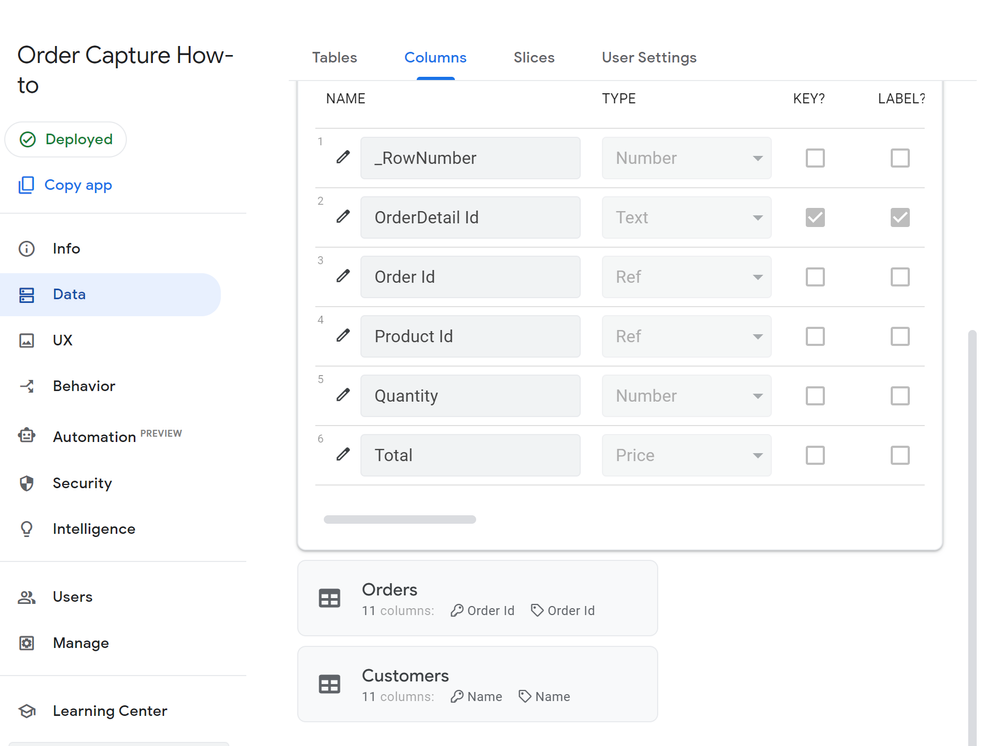
For example in this picture, I can’t change the type, is it possible for me to change that.
- Mark as New
- Bookmark
- Subscribe
- Mute
- Subscribe to RSS Feed
- Permalink
- Report Inappropriate Content
- Mark as New
- Bookmark
- Subscribe
- Mute
- Subscribe to RSS Feed
- Permalink
- Report Inappropriate Content
Yes, in general you can very much change the type. But in the picture shared by you, most of the columns have some dependancy, relation with other columns or tables in the sample app.
For example [OrderDetail iD] is key column. You will need to have a well defined key column for each table. {Order ID] and [Product ID] are reference column that build a relationship with the other tables. [Quantity] is used as an input in the [Total] . So in nutshell, in the above shared picture, you may not be easily able to change the column types before working on the relation and relevance the column type are having in the app.
As requested, you may wish to take some time to browse various help artilcles, other sample apps, community posts . That will definitely help you to build impactful apps.
Following are help articles relevant to your question on why certain column types are there in your shared picture
- Mark as New
- Bookmark
- Subscribe
- Mute
- Subscribe to RSS Feed
- Permalink
- Report Inappropriate Content
- Mark as New
- Bookmark
- Subscribe
- Mute
- Subscribe to RSS Feed
- Permalink
- Report Inappropriate Content
Dear Mr.Gurjar,
Having examples for new customers is a great thing!
Since I am suggesting new companies to start using AppSheet, I have put myself into a predicament, since the Order Capture App seem to be making references to sources I cannot access to, in order to copy them for my own development for a new interest company.
Please, do you know someone from AppSheet that might be able to fix the app (maybe update it), so it works for people to access to this template, so they can start building things on AppSheet in these very useful regard? (Order taking)
Thanks a million!
If you have a sample of this app, that one can access to the data sources, so one can modify for your own, please let me know! I might be just in time for this company that I am trying to help using AppSheet.
- Mark as New
- Bookmark
- Subscribe
- Mute
- Subscribe to RSS Feed
- Permalink
- Report Inappropriate Content
- Mark as New
- Bookmark
- Subscribe
- Mute
- Subscribe to RSS Feed
- Permalink
- Report Inappropriate Content
Hi @Dichen_Fu
Are you editing your copy or trying to edit the sample?
- Mark as New
- Bookmark
- Subscribe
- Mute
- Subscribe to RSS Feed
- Permalink
- Report Inappropriate Content
- Mark as New
- Bookmark
- Subscribe
- Mute
- Subscribe to RSS Feed
- Permalink
- Report Inappropriate Content
I’m trying to edit my copy.
- Mark as New
- Bookmark
- Subscribe
- Mute
- Subscribe to RSS Feed
- Permalink
- Report Inappropriate Content
- Mark as New
- Bookmark
- Subscribe
- Mute
- Subscribe to RSS Feed
- Permalink
- Report Inappropriate Content
The screenshot you posted suggests you’re trying to edit the original, not your copy.
- Mark as New
- Bookmark
- Subscribe
- Mute
- Subscribe to RSS Feed
- Permalink
- Report Inappropriate Content
- Mark as New
- Bookmark
- Subscribe
- Mute
- Subscribe to RSS Feed
- Permalink
- Report Inappropriate Content
Ok thanks. I do not know why it is not working for you. I am not familiar with that new app.
-
Account
1,676 -
App Management
3,097 -
AppSheet
1 -
Automation
10,319 -
Bug
982 -
Data
9,675 -
Errors
5,732 -
Expressions
11,777 -
General Miscellaneous
1 -
Google Cloud Deploy
1 -
image and text
1 -
Integrations
1,607 -
Intelligence
578 -
Introductions
85 -
Other
2,901 -
Photos
1 -
Resources
537 -
Security
827 -
Templates
1,308 -
Users
1,558 -
UX
9,109
- « Previous
- Next »
| User | Count |
|---|---|
| 39 | |
| 29 | |
| 23 | |
| 23 | |
| 13 |

 Twitter
Twitter