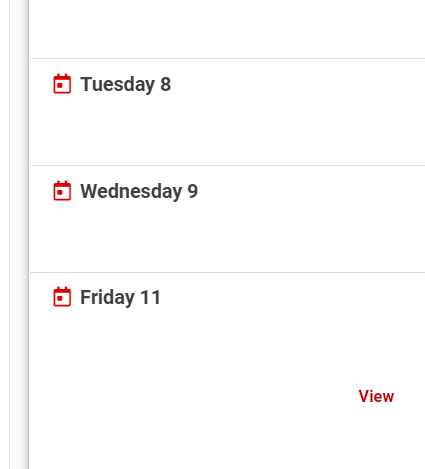- AppSheet
- AppSheet Forum
- AppSheet Q&A
- Hide All Group in Deck View
- Subscribe to RSS Feed
- Mark Topic as New
- Mark Topic as Read
- Float this Topic for Current User
- Bookmark
- Subscribe
- Mute
- Printer Friendly Page
- Mark as New
- Bookmark
- Subscribe
- Mute
- Subscribe to RSS Feed
- Permalink
- Report Inappropriate Content
- Mark as New
- Bookmark
- Subscribe
- Mute
- Subscribe to RSS Feed
- Permalink
- Report Inappropriate Content
Hi,
Is there a way to hide the All Group when you group in a Deck View?
Thanks,
Solved! Go to Solution.
- Mark as New
- Bookmark
- Subscribe
- Mute
- Subscribe to RSS Feed
- Permalink
- Report Inappropriate Content
- Mark as New
- Bookmark
- Subscribe
- Mute
- Subscribe to RSS Feed
- Permalink
- Report Inappropriate Content
- Mark as New
- Bookmark
- Subscribe
- Mute
- Subscribe to RSS Feed
- Permalink
- Report Inappropriate Content
- Mark as New
- Bookmark
- Subscribe
- Mute
- Subscribe to RSS Feed
- Permalink
- Report Inappropriate Content
Nope.
- Mark as New
- Bookmark
- Subscribe
- Mute
- Subscribe to RSS Feed
- Permalink
- Report Inappropriate Content
- Mark as New
- Bookmark
- Subscribe
- Mute
- Subscribe to RSS Feed
- Permalink
- Report Inappropriate Content
It would be a good feature to add to App Sheet. The All makes no sense in most cases when you do grouping.
Also it woul be good to add a first line with the path that shows where you are.
For example:
category>subcategory1>subcategory2>…
So when you drill down in grouping this title path shows where you are.
Thanks.
- Mark as New
- Bookmark
- Subscribe
- Mute
- Subscribe to RSS Feed
- Permalink
- Report Inappropriate Content
- Mark as New
- Bookmark
- Subscribe
- Mute
- Subscribe to RSS Feed
- Permalink
- Report Inappropriate Content
For group-based navigation, there are workaround approaches that you may wish to take a look at
In the below sample app, the gallery view is the main view and the deck view belonging to each grouping (Restaurant , Farms …) are a subcategory level. One could build, gallery to gallery ( main menu to sub menu) and then gallery to deck ( sub menu to sub-sub menu) One could possibly build table and/or deck views as menu and sub menu views
- Mark as New
- Bookmark
- Subscribe
- Mute
- Subscribe to RSS Feed
- Permalink
- Report Inappropriate Content
- Mark as New
- Bookmark
- Subscribe
- Mute
- Subscribe to RSS Feed
- Permalink
- Report Inappropriate Content
Was there ever a update on this or was a future request submitted, I'm also trying to get rid of the all tab by grouping, it would be nice to have a option when selecting group by to hide the "all" option
- Mark as New
- Bookmark
- Subscribe
- Mute
- Subscribe to RSS Feed
- Permalink
- Report Inappropriate Content
- Mark as New
- Bookmark
- Subscribe
- Mute
- Subscribe to RSS Feed
- Permalink
- Report Inappropriate Content
I am using grouping in a table view and this definitely confuses the user. In particular if they are using the browser, it's actually not obvious what group they have selected. And when they have all selected by accident, they are looking for the grouping within that view. So an option to hide the all group would be beneficial, I bet most would end up hiding it.
- Mark as New
- Bookmark
- Subscribe
- Mute
- Subscribe to RSS Feed
- Permalink
- Report Inappropriate Content
- Mark as New
- Bookmark
- Subscribe
- Mute
- Subscribe to RSS Feed
- Permalink
- Report Inappropriate Content
Thanks Suvrutt,
The problem I have is that categories are related to two different tables, so when i press on the image, the app goes to a card type detail view and the two table views are showed bellow.
My questions are:
-
Is there anyway to limit to only one table view?
-
Why is a table view? How can a change this to a deck view already formatted?
Regards,
- Mark as New
- Bookmark
- Subscribe
- Mute
- Subscribe to RSS Feed
- Permalink
- Report Inappropriate Content
- Mark as New
- Bookmark
- Subscribe
- Mute
- Subscribe to RSS Feed
- Permalink
- Report Inappropriate Content
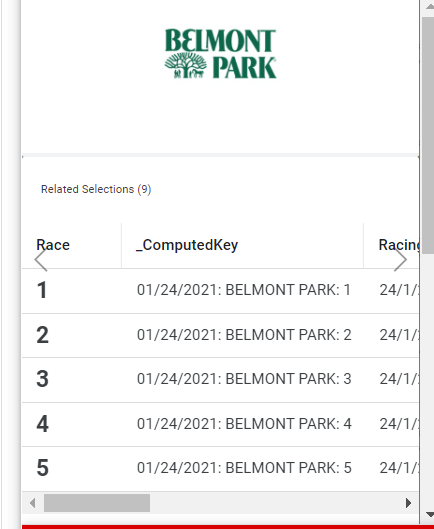
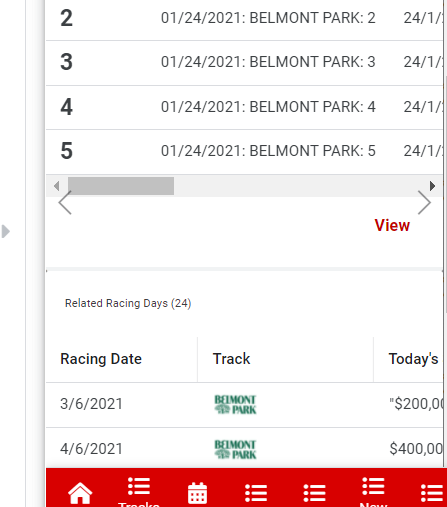
- Mark as New
- Bookmark
- Subscribe
- Mute
- Subscribe to RSS Feed
- Permalink
- Report Inappropriate Content
- Mark as New
- Bookmark
- Subscribe
- Mute
- Subscribe to RSS Feed
- Permalink
- Report Inappropriate Content
Thank you for sharing screenshots. I was about to suggest that.
So your configuration seems to be Gallery view — > Detail View — > Two inline table views. Is the gallery view and detail view are on the same table?
Yes, it should be possible. The app will need to know which inline table view to select. Either user can do it or there needs to be some logic that app can use to select one view. So you could have a quick edit enum in the detail view or action to select one of the tables( Selections or Racing Days). In turn you could hide reverse reference columns for these tables using Show_if based on enum,
Did you try changing the inline view type to deck view and face any problem?
- Mark as New
- Bookmark
- Subscribe
- Mute
- Subscribe to RSS Feed
- Permalink
- Report Inappropriate Content
- Mark as New
- Bookmark
- Subscribe
- Mute
- Subscribe to RSS Feed
- Permalink
- Report Inappropriate Content
Did you try changing the inline view type to deck view and face any problem?
Well I didn’t Know that there were inline views automatically generated. Yes i have changed it without problems to deck view.
- Mark as New
- Bookmark
- Subscribe
- Mute
- Subscribe to RSS Feed
- Permalink
- Report Inappropriate Content
- Mark as New
- Bookmark
- Subscribe
- Mute
- Subscribe to RSS Feed
- Permalink
- Report Inappropriate Content
No problem at all. We all have initial learning curves.
AppSheet documentation is substantial and we all have a great community.
- Mark as New
- Bookmark
- Subscribe
- Mute
- Subscribe to RSS Feed
- Permalink
- Report Inappropriate Content
- Mark as New
- Bookmark
- Subscribe
- Mute
- Subscribe to RSS Feed
- Permalink
- Report Inappropriate Content
I remove the column that references to the other in the slice view that provides the data for the gallery view.
Now shows the inline deck view that i wanted. But with these flaws:
- There is summary on top of related records. Related Racing Days (24) . How can we hide this summary line?
- Slide show arrows are on the view, so you can move from track to track as a slide show. That is not abig deal, but can be removed, so the user have to go back to the gallery view and select the other track.
- The deck view only shows a few records. The user have to click on view link to see all the records. Is there any way that all records can be shown without clicking on view.
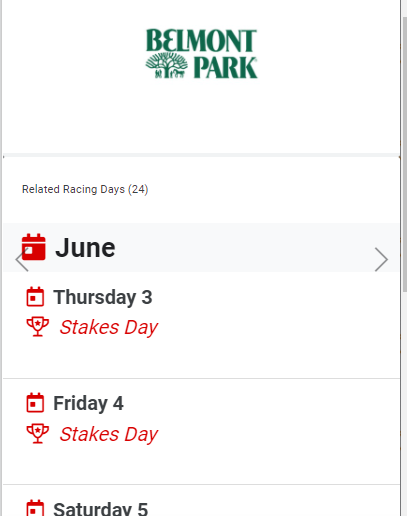
- Mark as New
- Bookmark
- Subscribe
- Mute
- Subscribe to RSS Feed
- Permalink
- Report Inappropriate Content
- Mark as New
- Bookmark
- Subscribe
- Mute
- Subscribe to RSS Feed
- Permalink
- Report Inappropriate Content
- Mark as New
- Bookmark
- Subscribe
- Mute
- Subscribe to RSS Feed
- Permalink
- Report Inappropriate Content
- Mark as New
- Bookmark
- Subscribe
- Mute
- Subscribe to RSS Feed
- Permalink
- Report Inappropriate Content
You could use display name as a blank. However (24) will continue to show. I believe that one cannot get rid of.
In the related detail view
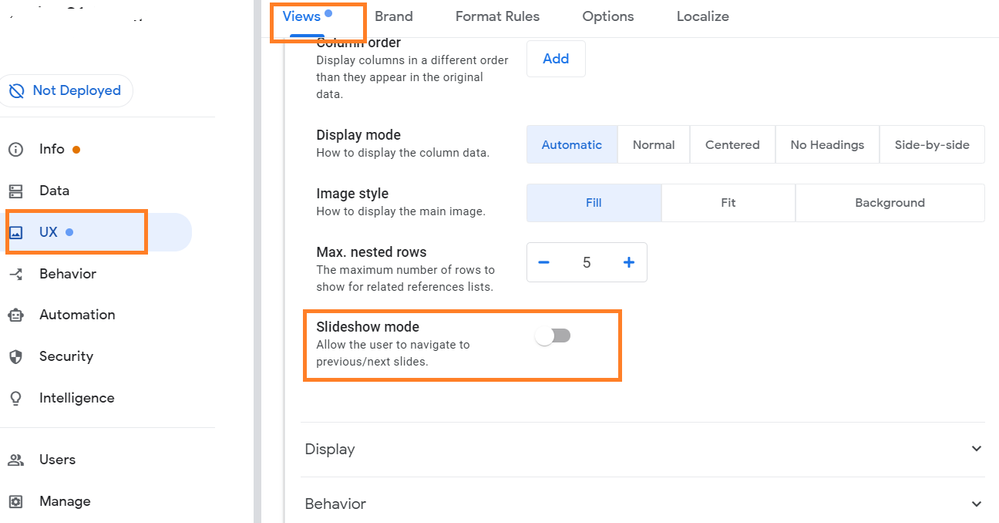
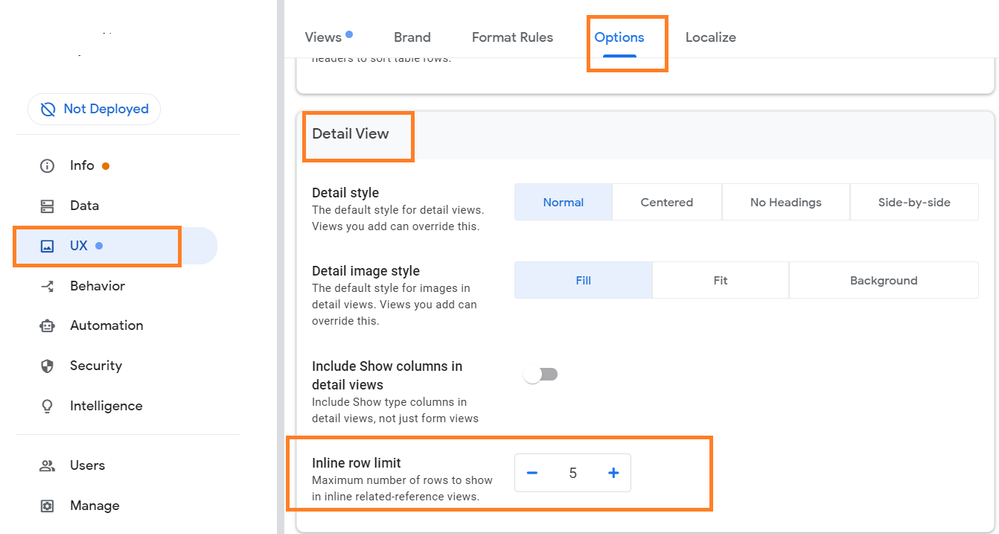
- Mark as New
- Bookmark
- Subscribe
- Mute
- Subscribe to RSS Feed
- Permalink
- Report Inappropriate Content
- Mark as New
- Bookmark
- Subscribe
- Mute
- Subscribe to RSS Feed
- Permalink
- Report Inappropriate Content
Thanks Suvrutt. Very Helpful.
When i change the inline row limit all records were displayed. But still the view link at the end.
Also the slide show worked.
Anyway i would like to highlight to the developers of appsheet, which main focus is to facilitate the development of apps without code or with less code to add this feature that will simplify life for many users.
- Mark as New
- Bookmark
- Subscribe
- Mute
- Subscribe to RSS Feed
- Permalink
- Report Inappropriate Content
- Mark as New
- Bookmark
- Subscribe
- Mute
- Subscribe to RSS Feed
- Permalink
- Report Inappropriate Content
There is one way to remove it. Selecting the Tab No Headings
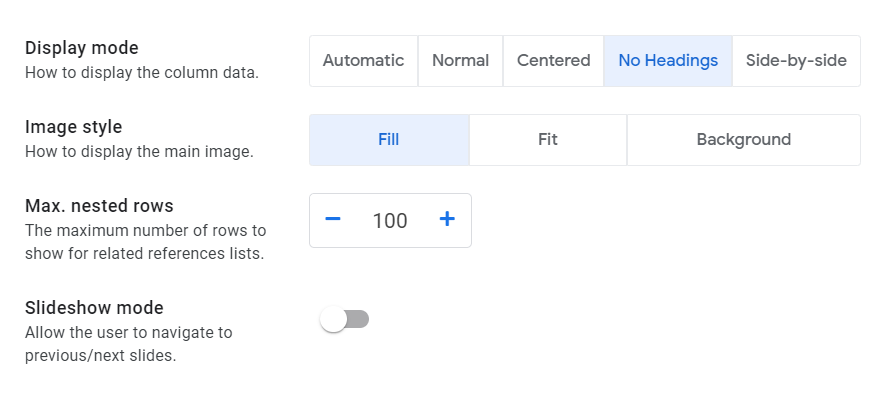
-
Account
1,676 -
App Management
3,097 -
AppSheet
1 -
Automation
10,317 -
Bug
981 -
Data
9,674 -
Errors
5,730 -
Expressions
11,775 -
General Miscellaneous
1 -
Google Cloud Deploy
1 -
image and text
1 -
Integrations
1,606 -
Intelligence
578 -
Introductions
85 -
Other
2,900 -
Photos
1 -
Resources
537 -
Security
827 -
Templates
1,306 -
Users
1,558 -
UX
9,109
- « Previous
- Next »
| User | Count |
|---|---|
| 41 | |
| 28 | |
| 28 | |
| 23 | |
| 13 |

 Twitter
Twitter