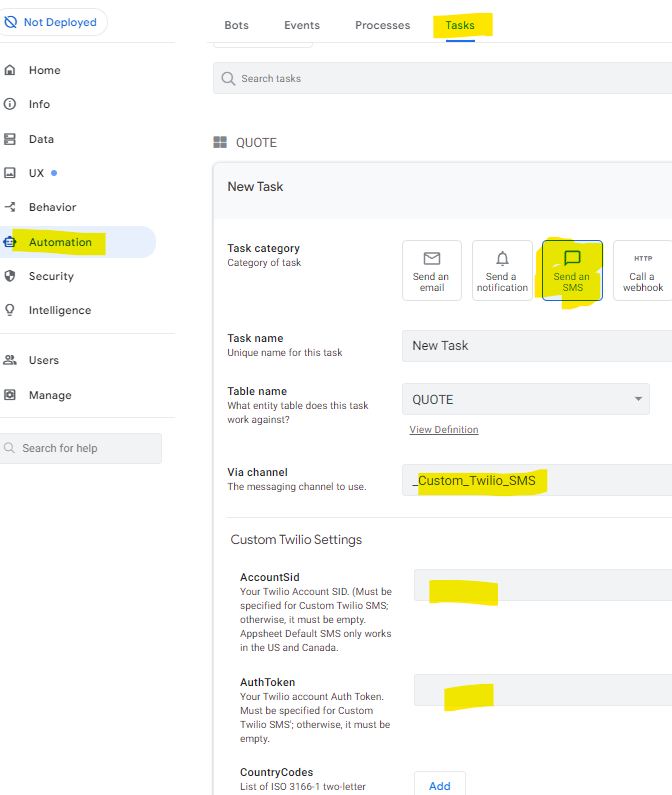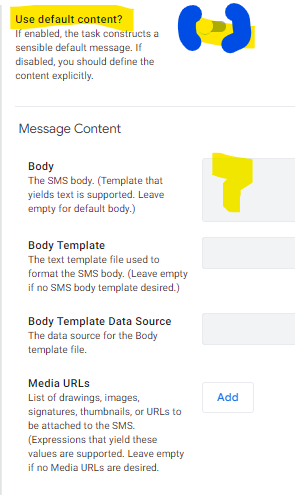- AppSheet
- AppSheet Forum
- AppSheet Q&A
- How to set webhook body to google script dopost fo...
- Subscribe to RSS Feed
- Mark Topic as New
- Mark Topic as Read
- Float this Topic for Current User
- Bookmark
- Subscribe
- Mute
- Printer Friendly Page
- Mark as New
- Bookmark
- Subscribe
- Mute
- Subscribe to RSS Feed
- Permalink
- Report Inappropriate Content
- Mark as New
- Bookmark
- Subscribe
- Mute
- Subscribe to RSS Feed
- Permalink
- Report Inappropriate Content
Hi,
I am trying to send alphanumeric SMS but since APPSHEET does not support at this point, I have follow this solution Twilio sms workflow - #13 by LeventK with the help of using webhook and google script.
I have manage to use webhook to trigger google script to send http request to twilio send sms.
I need help on how to construct the json body of the webhook and match with google script side.
Google script side :
var payload = {
“To”: “+xxxxxxxxxxxx”,
“Body” : “testing message”,
“From” : “company”
};
I only manage to trigger to send the content that is in the google script but how do I construct the json body of the webhook in appsheet to replace the content.
I trying to send sms reminder to customer
<<[customer contact]>>
<<[customer name]>>
<<[location]>>
<<[timeslot]>>
<<[status]>>
Sample:
Hi <<[customer name]>>,
Your appointment at <<[location]>>, <<[timeslot]>> is <<[status]>>.
Thank you.
I am new to coding, please guide me ![]()
- Labels:
-
Automation
-
Expressions
-
Integrations
- Mark as New
- Bookmark
- Subscribe
- Mute
- Subscribe to RSS Feed
- Permalink
- Report Inappropriate Content
- Mark as New
- Bookmark
- Subscribe
- Mute
- Subscribe to RSS Feed
- Permalink
- Report Inappropriate Content
- Mark as New
- Bookmark
- Subscribe
- Mute
- Subscribe to RSS Feed
- Permalink
- Report Inappropriate Content
- Mark as New
- Bookmark
- Subscribe
- Mute
- Subscribe to RSS Feed
- Permalink
- Report Inappropriate Content
The point is ALPHANUMERIC sender SMS
The task only can send SMS showing Twilio number as sender
- Mark as New
- Bookmark
- Subscribe
- Mute
- Subscribe to RSS Feed
- Permalink
- Report Inappropriate Content
- Mark as New
- Bookmark
- Subscribe
- Mute
- Subscribe to RSS Feed
- Permalink
- Report Inappropriate Content
I’m pretty sure you can specify a friendly name on the Twilio side, as far as I remember.
I made a few researches, here is what I found:
Please be aware all countries do not suppport this feature, as you can see in the section “Which Countries Support Alphanumeric Sender IDs?” from the last URL.
Also, section: " How to get an Alphanumeric Sender ID"
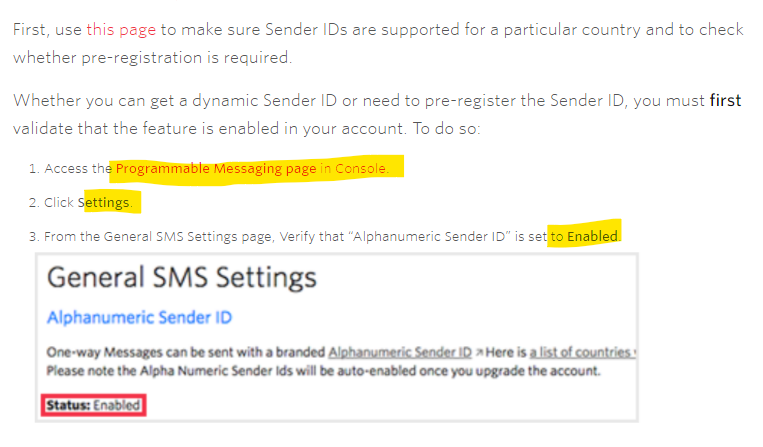
Can you tell us if that helps you ?
- Mark as New
- Bookmark
- Subscribe
- Mute
- Subscribe to RSS Feed
- Permalink
- Report Inappropriate Content
- Mark as New
- Bookmark
- Subscribe
- Mute
- Subscribe to RSS Feed
- Permalink
- Report Inappropriate Content
Twilio did support Aphanumeric sender ID but Appsheet current do not support the request to twilio.
The “from” in the sms task that you mention, only can put Twilio number and not Alphanumeric.
Therefore, base on Twilio sms workflow - #13 by LeventK, we can use appsheet webhook to send request to standalone google script dopost(e) http request to twilio to achieve the alphanumeric sender result.
So the issue here is, I manage to active the trigger but not sure how and where to control the content.
- Mark as New
- Bookmark
- Subscribe
- Mute
- Subscribe to RSS Feed
- Permalink
- Report Inappropriate Content
- Mark as New
- Bookmark
- Subscribe
- Mute
- Subscribe to RSS Feed
- Permalink
- Report Inappropriate Content
- Mark as New
- Bookmark
- Subscribe
- Mute
- Subscribe to RSS Feed
- Permalink
- Report Inappropriate Content
- Mark as New
- Bookmark
- Subscribe
- Mute
- Subscribe to RSS Feed
- Permalink
- Report Inappropriate Content
I have no experience with Twilio.
- Mark as New
- Bookmark
- Subscribe
- Mute
- Subscribe to RSS Feed
- Permalink
- Report Inappropriate Content
- Mark as New
- Bookmark
- Subscribe
- Mute
- Subscribe to RSS Feed
- Permalink
- Report Inappropriate Content
Thanks @Steve for the info
But the key here is ALPHANUMERIC SENDER, i will need to be able to send SMS with company name for the sender instead of showing twilio number.
My country did support alphanumeric sender, so the issue now is how do i amend the SMS content for between the APPSHEET webhook and Google script for the Http request to twilio.
![]()
- Mark as New
- Bookmark
- Subscribe
- Mute
- Subscribe to RSS Feed
- Permalink
- Report Inappropriate Content
- Mark as New
- Bookmark
- Subscribe
- Mute
- Subscribe to RSS Feed
- Permalink
- Report Inappropriate Content
This is currently my setup which I know is wrong but just not sure how to change it.
I can only manage to send a trigger from Appsheet to Google App Script to send the “data in Google App Script itself” to Twilio to send the sms
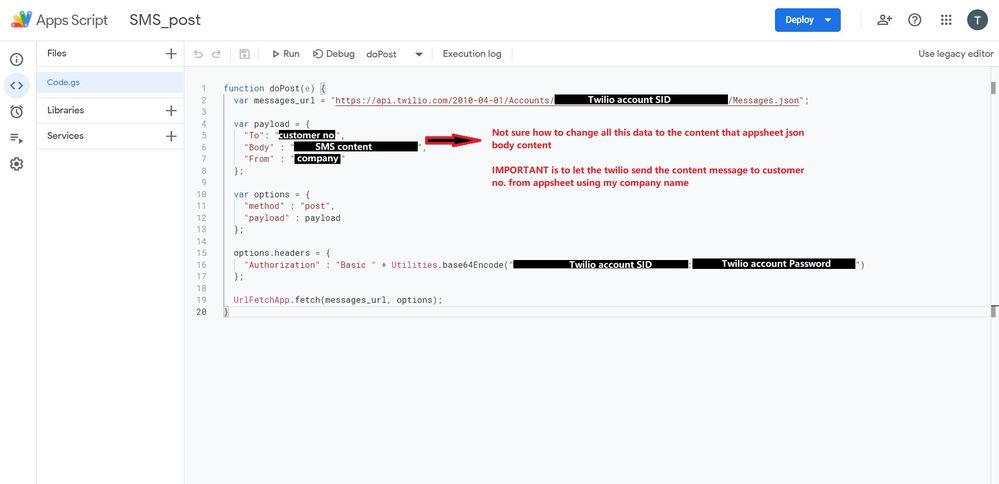
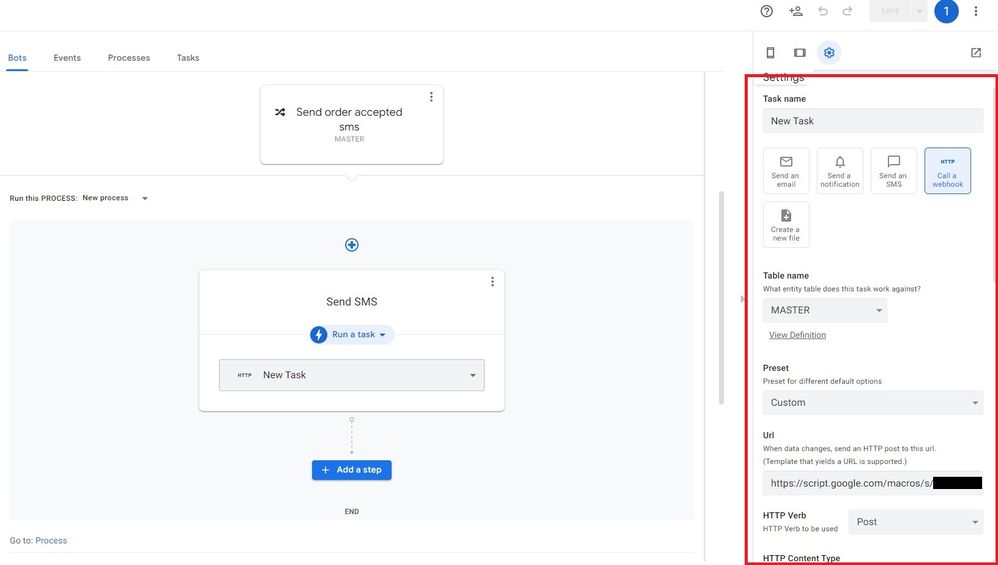
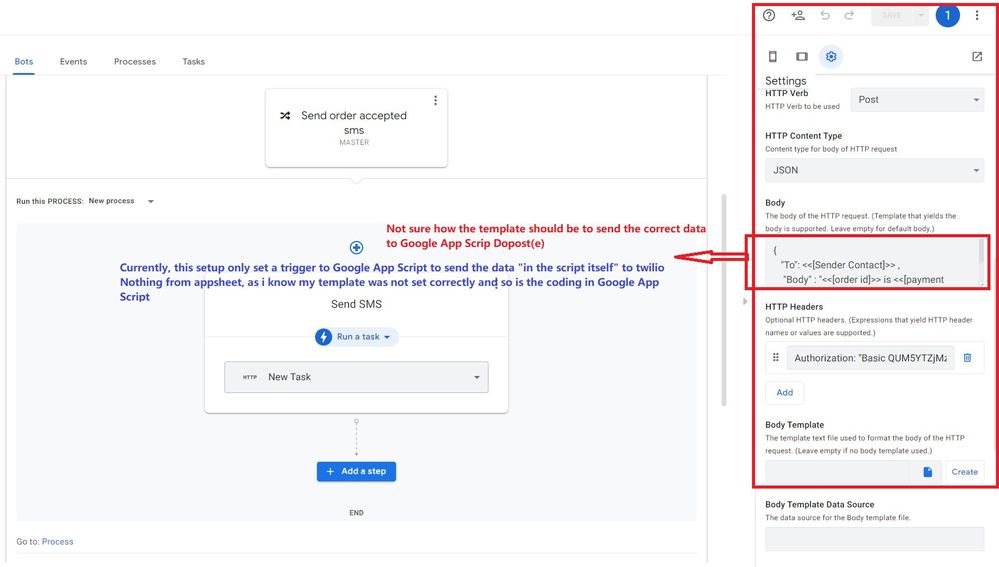
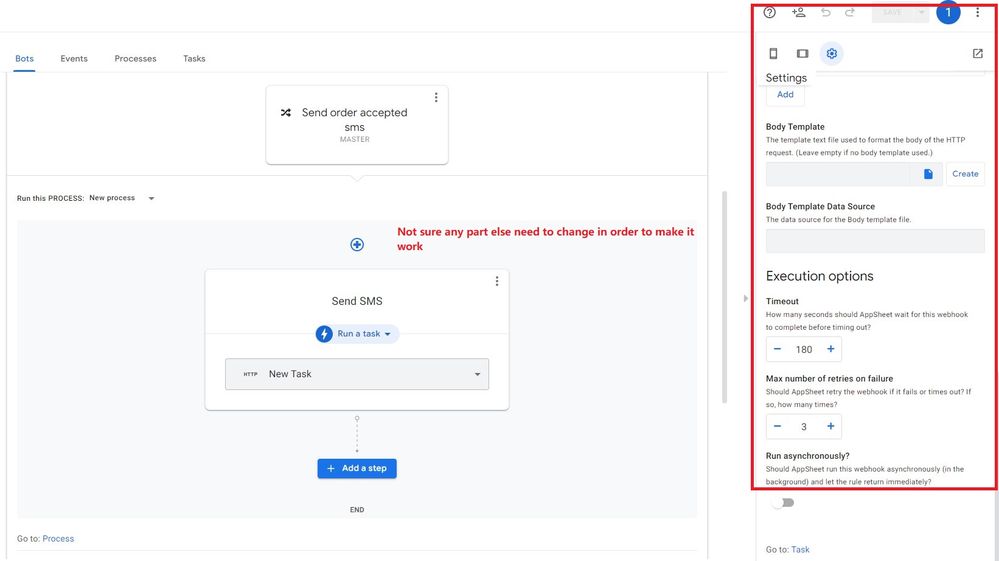
Not sure how the template should be and what code needed for it.
I know there is this article (How to Integrate Google Apps Script & Trigger with an AppSheet App) to explain but to someone who does not know much about coding, its harder for me to understand.
Hope someone can guide me along ![]()
-
Account
1,676 -
App Management
3,097 -
AppSheet
1 -
Automation
10,318 -
Bug
981 -
Data
9,674 -
Errors
5,731 -
Expressions
11,775 -
General Miscellaneous
1 -
Google Cloud Deploy
1 -
image and text
1 -
Integrations
1,607 -
Intelligence
578 -
Introductions
85 -
Other
2,900 -
Photos
1 -
Resources
537 -
Security
827 -
Templates
1,306 -
Users
1,558 -
UX
9,109
- « Previous
- Next »
| User | Count |
|---|---|
| 38 | |
| 27 | |
| 23 | |
| 23 | |
| 13 |

 Twitter
Twitter