- AppSheet
- Tips & Resources
- Tips & Tricks
- If you have a google sheet with too many columns a...
- Subscribe to RSS Feed
- Mark Topic as New
- Mark Topic as Read
- Float this Topic for Current User
- Bookmark
- Subscribe
- Mute
- Printer Friendly Page
- Mark as New
- Bookmark
- Subscribe
- Mute
- Subscribe to RSS Feed
- Permalink
- Report Inappropriate Content
- Mark as New
- Bookmark
- Subscribe
- Mute
- Subscribe to RSS Feed
- Permalink
- Report Inappropriate Content
Hi all,
This is Reply to my own question…
I had an excel sheet with a Gantt chart. I wanted to have that information without the Gantt area which is just a lot of columns for each day and will be meaningless in appsheet. This is easily done in excel by defining the table range. Maybe this is a tip or trick in itself. That’s why I post.
However, I prefer google sheet because I have issues like different files being created and other issues that I can remember.
Step 1: Set table range in excel.
Step 2: Upload the excel sheet into google drive instead of dropbox
Step 3: Add excel table into appsheet from google drive
I need a few days to observe if I still have excel issues . if I don’t have issues, maybe its dropbox issues and not google drive issues…and I will be quite happy.
-j- erry
P.s if you are starting with a google sheet, maybe export into excel first and set table range.
- Mark as New
- Bookmark
- Subscribe
- Mute
- Subscribe to RSS Feed
- Permalink
- Report Inappropriate Content
- Mark as New
- Bookmark
- Subscribe
- Mute
- Subscribe to RSS Feed
- Permalink
- Report Inappropriate Content
Hi @Jerry_Lan that sounds interesting. My problem is that I don’t understand what you mean ![]() Maybe some screenshots?
Maybe some screenshots?
- Mark as New
- Bookmark
- Subscribe
- Mute
- Subscribe to RSS Feed
- Permalink
- Report Inappropriate Content
- Mark as New
- Bookmark
- Subscribe
- Mute
- Subscribe to RSS Feed
- Permalink
- Report Inappropriate Content
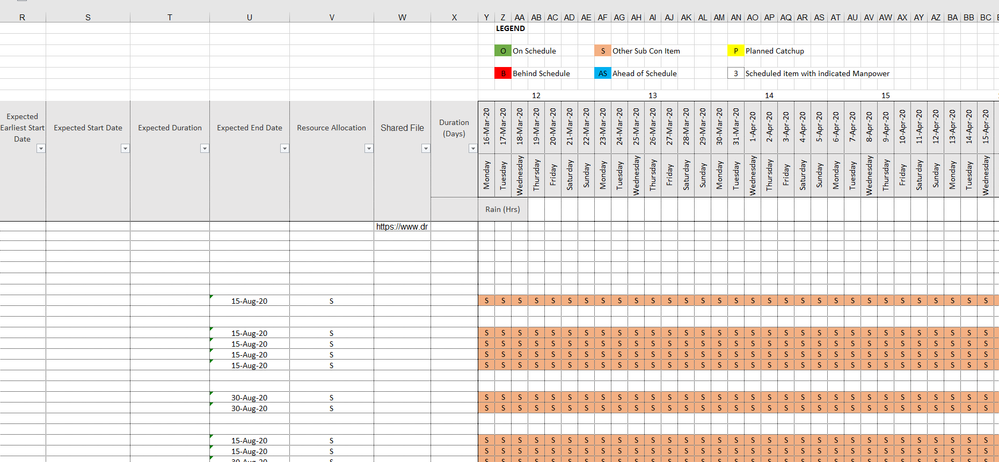
Hi Fabian,
I just join this project and got this excel file. Here is a screenshot to better explain. I want to get column R to X into appsheet and I dont want column Y onwards to get into appsheet. If Y onwards is imported into appsheet, it will make the app slow as well. To get only column R to X only into appsheet, you just define column R to X as table in excel. Appsheet will then ignore column Y onwards. Hope this clears up…
-
Account
6 -
App Management
21 -
Automation
186 -
Data
140 -
Errors
19 -
Expressions
206 -
Integrations
103 -
Intelligence
17 -
Other
57 -
Resources
24 -
Security
14 -
Templates
56 -
Users
20 -
UX
219

 Twitter
Twitter