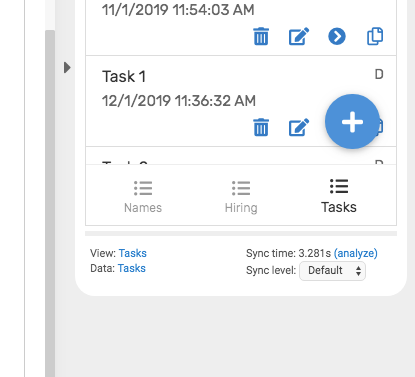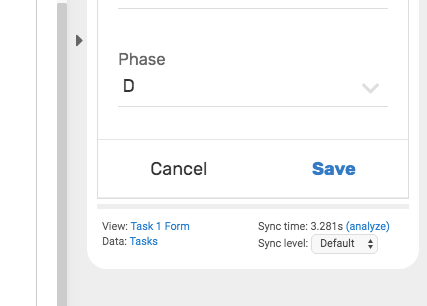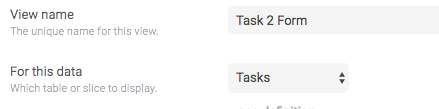- AppSheet
- AppSheet Forum
- AppSheet Q&A
- Linktoform not showing anything
- Subscribe to RSS Feed
- Mark Topic as New
- Mark Topic as Read
- Float this Topic for Current User
- Bookmark
- Subscribe
- Mute
- Printer Friendly Page
- Mark as New
- Bookmark
- Subscribe
- Mute
- Subscribe to RSS Feed
- Permalink
- Report Inappropriate Content
- Mark as New
- Bookmark
- Subscribe
- Mute
- Subscribe to RSS Feed
- Permalink
- Report Inappropriate Content
Hi All,
Very new here. Can someone help me to see what am I doing wrong in this case.
I have a form that captures continuing work until the repair man says done. the rows have an IN and OUT time and i need to copy the same set of rows except the time in and out columns when the OUT column is filled already.
i read a case solved by Steve Coile Suggestions for GROUPED ACTIONS with copy row needed.
i think that case is very similar to mine, but when i copied the same structure of linking formula i got no result. no syntax error though. form just don’t show up.
heres is my formula:
LINKTOFORM(“Work Order”, “Department”, [Department], “TM Number”, [TM Number], “Work Order Numbers”, [Work Order Numbers], “Items”, [Items], “Description”, [Description], “Parts”, [Parts], “Date and Time Assigned”, [Date and Time Assigned], “Status”,[Status], “Image”,[Image], “Property”,[Property])
appreciate the help
Mario
- Labels:
-
Expressions
- Mark as New
- Bookmark
- Subscribe
- Mute
- Subscribe to RSS Feed
- Permalink
- Report Inappropriate Content
- Mark as New
- Bookmark
- Subscribe
- Mute
- Subscribe to RSS Feed
- Permalink
- Report Inappropriate Content
In the UX >> Views tab of the app editor, do you have a view of type form named Work Order?
- Mark as New
- Bookmark
- Subscribe
- Mute
- Subscribe to RSS Feed
- Permalink
- Report Inappropriate Content
- Mark as New
- Bookmark
- Subscribe
- Mute
- Subscribe to RSS Feed
- Permalink
- Report Inappropriate Content
Hi Steve,
Thank you so much for pointing that out. I can’t imagine missing that “s” from “Work Order”.
I wish the app formula editor looked and point that there is mismatch in form name and offer a suggestion like the other formula writing assistant of appsheet.
just a followup question on copying and pre-filling up the form. how can i copy just the value and not the formula? in this case the time stamp. i just want the time stamp of the previous value not the new one.
thank you again.
- Mark as New
- Bookmark
- Subscribe
- Mute
- Subscribe to RSS Feed
- Permalink
- Report Inappropriate Content
- Mark as New
- Bookmark
- Subscribe
- Mute
- Subscribe to RSS Feed
- Permalink
- Report Inappropriate Content
I believe you should be able to wrap your formula with a CONTEXT() function so that the formula only fires when you are NOT in that specific view. When in this specific view then just give back the current value.
For example:
IF (CONTEXT("View") <> "Work Orders"),
<<current formula>>.
[_THIS])
- Mark as New
- Bookmark
- Subscribe
- Mute
- Subscribe to RSS Feed
- Permalink
- Report Inappropriate Content
- Mark as New
- Bookmark
- Subscribe
- Mute
- Subscribe to RSS Feed
- Permalink
- Report Inappropriate Content
Hi John,
Sorry tried to getting this structured right. Current formula is Now(). can’t get it to work.
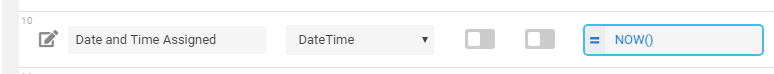
- Mark as New
- Bookmark
- Subscribe
- Mute
- Subscribe to RSS Feed
- Permalink
- Report Inappropriate Content
- Mark as New
- Bookmark
- Subscribe
- Mute
- Subscribe to RSS Feed
- Permalink
- Report Inappropriate Content
Sorry, I typed this up quickly last night there are some syntax errors. The correct formula should be:
IF (CONTEXT("View") <> "Work Orders",
NOW(),
[_THIS]
)
To be certain I tested this formula and it does work but there are some considerations to be aware of.
I made the assumption that your “Work Orders” Form is a separate Form. If it is AND operating on a DIFFERENT datasource (i.e. a Slice) then the corrected formula above works as is.
If not, your issue is still solvable. But without going into a messy explanation and to advise you on the best approach, we would need a couple details from your app.
- What View and Data is used when you Edit an existing record?
You can get this from the sample app display (emulator) on the AppSheet editor as shown below in the bottom left hand corner. Capturing an image is best.
Initial view shows the View as “Tasks” and Data as “Tasks”
Editing a row, View used is “Task 1 Form” the Data is still “Tasks”
-
What is the “For this data” setting used in your “Work Orders” view?
Capturing an image is best. This is just in case its different than above.
If you can get these two things then I can provide you an appropriate solution. And I’ll explain why.
- Mark as New
- Bookmark
- Subscribe
- Mute
- Subscribe to RSS Feed
- Permalink
- Report Inappropriate Content
- Mark as New
- Bookmark
- Subscribe
- Mute
- Subscribe to RSS Feed
- Permalink
- Report Inappropriate Content
Hi John,’
Sorry for late reply. i have tested multiple time and use it in all same scenario. it is working well. thanks.
I’d like to raise another question on how to show in all the deck view all group of unique value/list on which automatically capturing the latest values if there is a duplicate.
Should i raise another question /topic?
- Mark as New
- Bookmark
- Subscribe
- Mute
- Subscribe to RSS Feed
- Permalink
- Report Inappropriate Content
- Mark as New
- Bookmark
- Subscribe
- Mute
- Subscribe to RSS Feed
- Permalink
- Report Inappropriate Content
If you haven’t already, I would raise as another topic. And be sure add a little more detail. I’m not exactly clear what you are trying to do.
- Mark as New
- Bookmark
- Subscribe
- Mute
- Subscribe to RSS Feed
- Permalink
- Report Inappropriate Content
- Mark as New
- Bookmark
- Subscribe
- Mute
- Subscribe to RSS Feed
- Permalink
- Report Inappropriate Content
Hi John,
I realized i need to use the same form and the same data source so everytime im creating LINKTOFORM the FORM view is always the same name hence the formula always fires up and replacing the old value.

When I invoke action to LINKTOFORM, it will be changed
please see image.
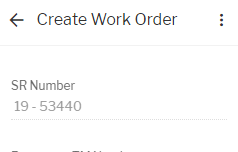 , number change to “19-53440”
, number change to “19-53440”initial value is “randin between”,
then app formula is 'IF (CONTEXT(“View”) =“Create Work Order”,CONCATENATE(MID(YEAR(TODAY()),3,2)," - ", RANDBETWEEN(0,100000)),[_THIS]).
even i changed “=” to “<>” result is constantly changing value (well because Form doesn’t change form name).
Please assist of the way to resolve.
i am planning to use this LINKTOFORM on same FORM throughout the entire APP.
- Mark as New
- Bookmark
- Subscribe
- Mute
- Subscribe to RSS Feed
- Permalink
- Report Inappropriate Content
- Mark as New
- Bookmark
- Subscribe
- Mute
- Subscribe to RSS Feed
- Permalink
- Report Inappropriate Content
I don’t understand what it is you are trying to do. But I wonder if there is some confusion.
A Form is meant for NEW entries or updating of an existing record.
When you use LINKTOFORM, it will ALWAYS be treated as a NEW entry. So any Initial Value formulas you have entered will be applied.
Describe what it is you are trying to do?
- Mark as New
- Bookmark
- Subscribe
- Mute
- Subscribe to RSS Feed
- Permalink
- Report Inappropriate Content
- Mark as New
- Bookmark
- Subscribe
- Mute
- Subscribe to RSS Feed
- Permalink
- Report Inappropriate Content
Hi John,
I have found a way around my issues and its done.
thanks.
just would like to ask, if i use LINKTOFORM, can i reduce the column that comes out of it?
example; if there are 5 columns in the form and i only need 3, can i invoke the form to come out with 3 columns only?
thanks much.
- Mark as New
- Bookmark
- Subscribe
- Mute
- Subscribe to RSS Feed
- Permalink
- Report Inappropriate Content
- Mark as New
- Bookmark
- Subscribe
- Mute
- Subscribe to RSS Feed
- Permalink
- Report Inappropriate Content
Yes! You can handle that it a couple of ways. There is a Required setting that you can turn on/off for each column. Only the columns with Required set to on will be needed before saving the Form. The other can be left blank.
You can also hide columns you don’t wish to show. If you want them to show sometimes just not on this Form then there ways to conditionally hide the columns using the Show_If property on the columns you wish to hide. There are a number of ways to set these conditions.
Post again if you need help with creating the proper expressions.
-
Account
1,677 -
App Management
3,099 -
AppSheet
1 -
Automation
10,322 -
Bug
983 -
Data
9,676 -
Errors
5,733 -
Expressions
11,779 -
General Miscellaneous
1 -
Google Cloud Deploy
1 -
image and text
1 -
Integrations
1,610 -
Intelligence
578 -
Introductions
85 -
Other
2,904 -
Photos
1 -
Resources
538 -
Security
827 -
Templates
1,309 -
Users
1,559 -
UX
9,110
- « Previous
- Next »
| User | Count |
|---|---|
| 43 | |
| 28 | |
| 24 | |
| 24 | |
| 13 |

 Twitter
Twitter