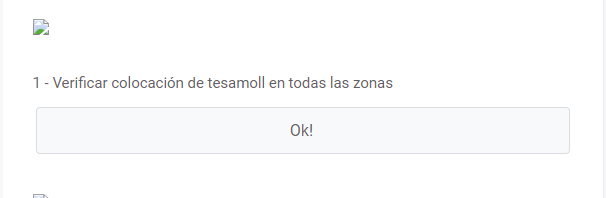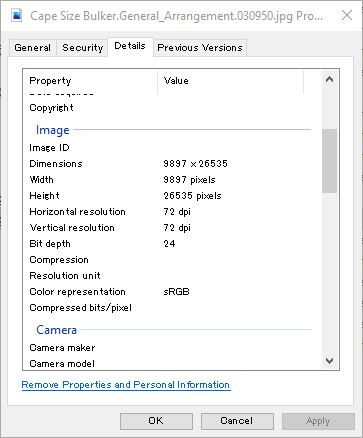- AppSheet
- AppSheet Forum
- AppSheet Q&A
- New Bug Encountered: IMAGE DOES NOT SHOW ON THE AP...
- Subscribe to RSS Feed
- Mark Topic as New
- Mark Topic as Read
- Float this Topic for Current User
- Bookmark
- Subscribe
- Mute
- Printer Friendly Page
- Mark as New
- Bookmark
- Subscribe
- Mute
- Subscribe to RSS Feed
- Permalink
- Report Inappropriate Content
- Mark as New
- Bookmark
- Subscribe
- Mute
- Subscribe to RSS Feed
- Permalink
- Report Inappropriate Content
- Mark as New
- Bookmark
- Subscribe
- Mute
- Subscribe to RSS Feed
- Permalink
- Report Inappropriate Content
- Mark as New
- Bookmark
- Subscribe
- Mute
- Subscribe to RSS Feed
- Permalink
- Report Inappropriate Content
Yes, the fix was released. Now images served in original size as XY background Deployment was a bit delayed, sorry for the late update.
And yes, there are a few more changes that are coming up to make it faster.
- Mark as New
- Bookmark
- Subscribe
- Mute
- Subscribe to RSS Feed
- Permalink
- Report Inappropriate Content
- Mark as New
- Bookmark
- Subscribe
- Mute
- Subscribe to RSS Feed
- Permalink
- Report Inappropriate Content
We have recently started moving our third-party services into google based. As part of it, our image serving layer originally hosted by Cloudflare is being migrated to Google Internal services. We started seeing some Quota issues from the internal services. We have increased the quota since then and it should resolve 403 GET calls. We apologize for the inconvenience.
- Mark as New
- Bookmark
- Subscribe
- Mute
- Subscribe to RSS Feed
- Permalink
- Report Inappropriate Content
- Mark as New
- Bookmark
- Subscribe
- Mute
- Subscribe to RSS Feed
- Permalink
- Report Inappropriate Content
Is this recently posted issue (Some(many) images not shown) is linked to this problem?
- Mark as New
- Bookmark
- Subscribe
- Mute
- Subscribe to RSS Feed
- Permalink
- Report Inappropriate Content
- Mark as New
- Bookmark
- Subscribe
- Mute
- Subscribe to RSS Feed
- Permalink
- Report Inappropriate Content
Hi @Harsh_Ch
Over the weekend, our apps are broken in terms of rendering and saving images on some apps. I simply suspet this is related to this infra change you made recently.
We had a high resolutions images, which were saved and used as xy background (image file saved through appsheet app).
Until last week, it was working perfectly.
Let me recap the problem.
- Some high resolution image are UNABLE to upload newly to the app.
- Some high resolution image which has been saved (working fine) is not broken. Image not rendered on App.
- The app is failing to adjust the visibility, more clearly to say the resolutoin when we ZOOM IN on the xy type view. With those high quality images, upon zooming in on xy type view, it was showing the original quality (resolutions) nicely, but currently the image stay blur when we zoom in.
We reported to support desk just now, but just let you know.
We wait for bug shooting for this particular issue, thanks.
I suspect the new internal sysmte is failing to deal with high resolutions images as Cloudfare did for us.
- Mark as New
- Bookmark
- Subscribe
- Mute
- Subscribe to RSS Feed
- Permalink
- Report Inappropriate Content
- Mark as New
- Bookmark
- Subscribe
- Mute
- Subscribe to RSS Feed
- Permalink
- Report Inappropriate Content
For testing ,we saved the image file wihch failed to render on appsheet as well as failed to
save throug the app onto Firebase storage. Using public URL for iamge type as well as background image for XY, the image is working fine as expected. XY is showing original quality of image even after zooming in.
This tells us the problem for image is going from AppSheet server when we reach out to image file though AppSheet server.
- Mark as New
- Bookmark
- Subscribe
- Mute
- Subscribe to RSS Feed
- Permalink
- Report Inappropriate Content
- Mark as New
- Bookmark
- Subscribe
- Mute
- Subscribe to RSS Feed
- Permalink
- Report Inappropriate Content
@tsuji_koichi yes, that’s the root cause.
- Mark as New
- Bookmark
- Subscribe
- Mute
- Subscribe to RSS Feed
- Permalink
- Report Inappropriate Content
- Mark as New
- Bookmark
- Subscribe
- Mute
- Subscribe to RSS Feed
- Permalink
- Report Inappropriate Content
Thank you @Harsh_Ch
Well understood.
- Mark as New
- Bookmark
- Subscribe
- Mute
- Subscribe to RSS Feed
- Permalink
- Report Inappropriate Content
- Mark as New
- Bookmark
- Subscribe
- Mute
- Subscribe to RSS Feed
- Permalink
- Report Inappropriate Content
@tsuji_koichi looking into the image issues.
- Mark as New
- Bookmark
- Subscribe
- Mute
- Subscribe to RSS Feed
- Permalink
- Report Inappropriate Content
- Mark as New
- Bookmark
- Subscribe
- Mute
- Subscribe to RSS Feed
- Permalink
- Report Inappropriate Content
Thank you @Harsh_Ch for your help
The image file this is saved to the folder through the image type column but failed to be displayed witihn the app has 19.4 mb file size.
Other smaller size images like 5, 6mb is displayed within the app, but when we use those file as background image for xy, the resolutions of image are blur, not clear as original file.
Additional suppoting informaition. We used Google Cloud Storage bucket as target folder to save those file for testing purpuse, to see if we will see the different results. It was completely save story as Google drive as image folder.
- Mark as New
- Bookmark
- Subscribe
- Mute
- Subscribe to RSS Feed
- Permalink
- Report Inappropriate Content
- Mark as New
- Bookmark
- Subscribe
- Mute
- Subscribe to RSS Feed
- Permalink
- Report Inappropriate Content
I loaded google drive folder as table, and constructed public url for saved image.
Then this url is properly returned and image is shown within appsheet view. Furthermore, we could use this url as xy type background image. “Zooming in” is no problem in terms of resolution, retaining original high quality.
When we access to those file, through appsheet, it is triggering the problem obvisouly, based on our observation made through various testings.
- Mark as New
- Bookmark
- Subscribe
- Mute
- Subscribe to RSS Feed
- Permalink
- Report Inappropriate Content
- Mark as New
- Bookmark
- Subscribe
- Mute
- Subscribe to RSS Feed
- Permalink
- Report Inappropriate Content
Is this problem already solved? the images in my app are still missing…
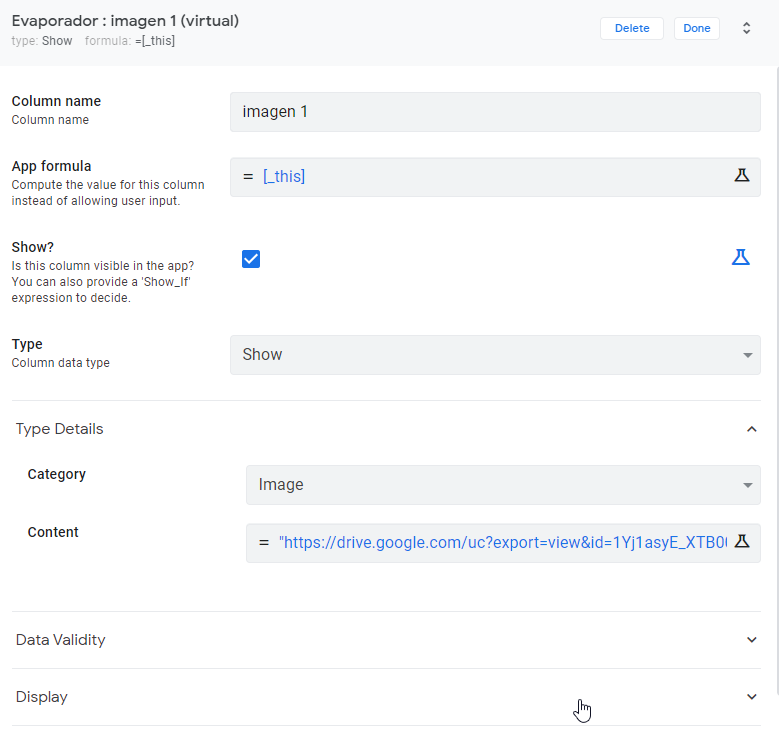
- Mark as New
- Bookmark
- Subscribe
- Mute
- Subscribe to RSS Feed
- Permalink
- Report Inappropriate Content
- Mark as New
- Bookmark
- Subscribe
- Mute
- Subscribe to RSS Feed
- Permalink
- Report Inappropriate Content
You are using wrong URL to display image using Google Drive file ID.
It should be
"https://drive.google.com/uc?id="&[GoogleDriveFileID]
Your URL is constructing download link.
- Mark as New
- Bookmark
- Subscribe
- Mute
- Subscribe to RSS Feed
- Permalink
- Report Inappropriate Content
- Mark as New
- Bookmark
- Subscribe
- Mute
- Subscribe to RSS Feed
- Permalink
- Report Inappropriate Content
It has worked perfectly until two hours ago. I just try with a link of the image uploaded to firestore and the images remain broken.
- Mark as New
- Bookmark
- Subscribe
- Mute
- Subscribe to RSS Feed
- Permalink
- Report Inappropriate Content
- Mark as New
- Bookmark
- Subscribe
- Mute
- Subscribe to RSS Feed
- Permalink
- Report Inappropriate Content
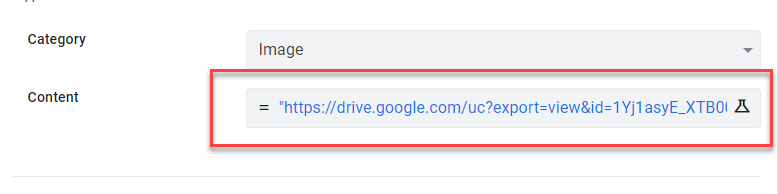
This is not URL to your image saved in firestore. Just download link
- Mark as New
- Bookmark
- Subscribe
- Mute
- Subscribe to RSS Feed
- Permalink
- Report Inappropriate Content
- Mark as New
- Bookmark
- Subscribe
- Mute
- Subscribe to RSS Feed
- Permalink
- Report Inappropriate Content
This link has been working until today. You can try open it on your browser:
https://drive.google.com/uc?export=view&id=1Yj1asyE_XTB00TmCjDoto_mJtAhcj8CB
I´ve also tried this one and the image still doesn´t appears in my app:
Can you confirm if you can see the images?
- Mark as New
- Bookmark
- Subscribe
- Mute
- Subscribe to RSS Feed
- Permalink
- Report Inappropriate Content
- Mark as New
- Bookmark
- Subscribe
- Mute
- Subscribe to RSS Feed
- Permalink
- Report Inappropriate Content
Yes, it could see the image.
No idea why it is not showing in your view in appsheet.
- Mark as New
- Bookmark
- Subscribe
- Mute
- Subscribe to RSS Feed
- Permalink
- Report Inappropriate Content
- Mark as New
- Bookmark
- Subscribe
- Mute
- Subscribe to RSS Feed
- Permalink
- Report Inappropriate Content
We found the source of the problem, looking to get a fix released today.
- Mark as New
- Bookmark
- Subscribe
- Mute
- Subscribe to RSS Feed
- Permalink
- Report Inappropriate Content
- Mark as New
- Bookmark
- Subscribe
- Mute
- Subscribe to RSS Feed
- Permalink
- Report Inappropriate Content
Thank Adam. Now issue is solved.
- Mark as New
- Bookmark
- Subscribe
- Mute
- Subscribe to RSS Feed
- Permalink
- Report Inappropriate Content
- Mark as New
- Bookmark
- Subscribe
- Mute
- Subscribe to RSS Feed
- Permalink
- Report Inappropriate Content
Thank you. Please let me know when the fix get released. I Can still not see the images.
- Mark as New
- Bookmark
- Subscribe
- Mute
- Subscribe to RSS Feed
- Permalink
- Report Inappropriate Content
- Mark as New
- Bookmark
- Subscribe
- Mute
- Subscribe to RSS Feed
- Permalink
- Report Inappropriate Content
Image is broken once again.
Back to the state when I reported the issue.
- Mark as New
- Bookmark
- Subscribe
- Mute
- Subscribe to RSS Feed
- Permalink
- Report Inappropriate Content
- Mark as New
- Bookmark
- Subscribe
- Mute
- Subscribe to RSS Feed
- Permalink
- Report Inappropriate Content
We see the same problem: When we zoom into a xy column, the background image has a bad resolution.
The images have about 1 MB and are stored in Google Drive.
appName=KMQualityGate-622224
- Mark as New
- Bookmark
- Subscribe
- Mute
- Subscribe to RSS Feed
- Permalink
- Report Inappropriate Content
- Mark as New
- Bookmark
- Subscribe
- Mute
- Subscribe to RSS Feed
- Permalink
- Report Inappropriate Content
Hi. There was another bug in XY backgroud images. The fix is ready and will be deployed today. Sorry about that.
Thank you,
Igor
- Mark as New
- Bookmark
- Subscribe
- Mute
- Subscribe to RSS Feed
- Permalink
- Report Inappropriate Content
- Mark as New
- Bookmark
- Subscribe
- Mute
- Subscribe to RSS Feed
- Permalink
- Report Inappropriate Content
Fix is yet released? On my apps, more of images files than yesterday are collapsing, wonder if this is a result of new fix or not. What I mean image is not properly rendered in image type fields.
- Mark as New
- Bookmark
- Subscribe
- Mute
- Subscribe to RSS Feed
- Permalink
- Report Inappropriate Content
- Mark as New
- Bookmark
- Subscribe
- Mute
- Subscribe to RSS Feed
- Permalink
- Report Inappropriate Content
Thank you @Igor our images are loading again with high resolution. They need 2 seconds to load. I hope this will get faster with the New image resizer.
- Mark as New
- Bookmark
- Subscribe
- Mute
- Subscribe to RSS Feed
- Permalink
- Report Inappropriate Content
- Mark as New
- Bookmark
- Subscribe
- Mute
- Subscribe to RSS Feed
- Permalink
- Report Inappropriate Content
Now the images back to normal.
- Mark as New
- Bookmark
- Subscribe
- Mute
- Subscribe to RSS Feed
- Permalink
- Report Inappropriate Content
- Mark as New
- Bookmark
- Subscribe
- Mute
- Subscribe to RSS Feed
- Permalink
- Report Inappropriate Content
Yes, the fix was released. Now images served in original size as XY background Deployment was a bit delayed, sorry for the late update.
And yes, there are a few more changes that are coming up to make it faster.
- Mark as New
- Bookmark
- Subscribe
- Mute
- Subscribe to RSS Feed
- Permalink
- Report Inappropriate Content
- Mark as New
- Bookmark
- Subscribe
- Mute
- Subscribe to RSS Feed
- Permalink
- Report Inappropriate Content
Hi @Igor
We tested with our app again.
The large image file (19.5 mb) with highest resolutions is still failing to render within the view across the app. New resource does have some sort of limiation to display image if the size is in excess of xx mb?
- Mark as New
- Bookmark
- Subscribe
- Mute
- Subscribe to RSS Feed
- Permalink
- Report Inappropriate Content
- Mark as New
- Bookmark
- Subscribe
- Mute
- Subscribe to RSS Feed
- Permalink
- Report Inappropriate Content
There is a limitation on image size and it’s 75mb. Also there is a 150 megapixel limit on image resolution, which is about 14200x10600 px. I’m working on a solution to handle cases for image with resolution higher than 150MP. What is the resolution of you image?
- Mark as New
- Bookmark
- Subscribe
- Mute
- Subscribe to RSS Feed
- Permalink
- Report Inappropriate Content
- Mark as New
- Bookmark
- Subscribe
- Mute
- Subscribe to RSS Feed
- Permalink
- Report Inappropriate Content
Hi @Igor
We have been uploading super high resolution image file to the app and they have been working fine before this infrastructure changes.
This is one of sample image which currently failed to be displayed .
File size is 19.4 mb for your guidance.
Do you need any other information?
- Mark as New
- Bookmark
- Subscribe
- Mute
- Subscribe to RSS Feed
- Permalink
- Report Inappropriate Content
- Mark as New
- Bookmark
- Subscribe
- Mute
- Subscribe to RSS Feed
- Permalink
- Report Inappropriate Content
It’s fine in term of file size, but 9897x26535 resolution is about 262 megapixels and that exceed 150 limitation that new image resizer has. I’m working on a solution to handle high resolution images, it should be ready next week. For now I can temporary exclude your account from new image resizer so your high res image would work. Please share your account id to exclude in the open support ticket that you have.
Thank you,
Igor
- Mark as New
- Bookmark
- Subscribe
- Mute
- Subscribe to RSS Feed
- Permalink
- Report Inappropriate Content
- Mark as New
- Bookmark
- Subscribe
- Mute
- Subscribe to RSS Feed
- Permalink
- Report Inappropriate Content
Hi @Igor
Thank you for your assistance.
I can wait for your permanent solution, as I can push own workaround (to show those large fize through drive.google + file ID URL, which is not ideal solution, for now.
Please kindly let me know once the solutions made available for everyone. Cheers.
- Mark as New
- Bookmark
- Subscribe
- Mute
- Subscribe to RSS Feed
- Permalink
- Report Inappropriate Content
- Mark as New
- Bookmark
- Subscribe
- Mute
- Subscribe to RSS Feed
- Permalink
- Report Inappropriate Content
Sounds good. Sorry for the inconvenience, I’ll let you know once a permanent solution is ready.
- Mark as New
- Bookmark
- Subscribe
- Mute
- Subscribe to RSS Feed
- Permalink
- Report Inappropriate Content
- Mark as New
- Bookmark
- Subscribe
- Mute
- Subscribe to RSS Feed
- Permalink
- Report Inappropriate Content
@tsuji_koichi I can recommend to use the API https://tinypng.com/ or Compress PNG | CloudConvert to reduce the file size and to convert your images to PNG. You will not loose much quality. And PNG loads faster then JPG.
Both services can be used in Intergromat to automate the process.
- Mark as New
- Bookmark
- Subscribe
- Mute
- Subscribe to RSS Feed
- Permalink
- Report Inappropriate Content
- Mark as New
- Bookmark
- Subscribe
- Mute
- Subscribe to RSS Feed
- Permalink
- Report Inappropriate Content
Images are broken again. Is there any reported issue regarding this?.
-
Account
1,676 -
App Management
3,098 -
AppSheet
1 -
Automation
10,320 -
Bug
982 -
Data
9,676 -
Errors
5,732 -
Expressions
11,777 -
General Miscellaneous
1 -
Google Cloud Deploy
1 -
image and text
1 -
Integrations
1,609 -
Intelligence
578 -
Introductions
85 -
Other
2,902 -
Photos
1 -
Resources
537 -
Security
827 -
Templates
1,308 -
Users
1,558 -
UX
9,109
- « Previous
- Next »
| User | Count |
|---|---|
| 39 | |
| 28 | |
| 23 | |
| 23 | |
| 13 |

 Twitter
Twitter