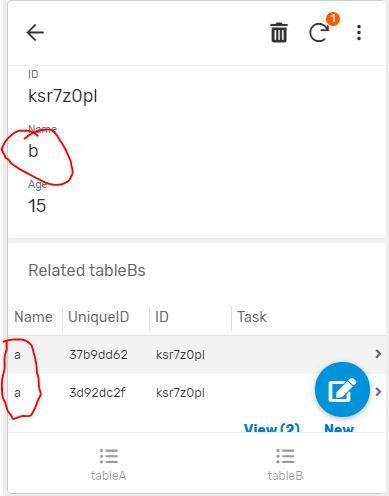- AppSheet
- AppSheet Forum
- AppSheet Q&A
- Parent table and child table
- Subscribe to RSS Feed
- Mark Topic as New
- Mark Topic as Read
- Float this Topic for Current User
- Bookmark
- Subscribe
- Mute
- Printer Friendly Page
- Mark as New
- Bookmark
- Subscribe
- Mute
- Subscribe to RSS Feed
- Permalink
- Report Inappropriate Content
- Mark as New
- Bookmark
- Subscribe
- Mute
- Subscribe to RSS Feed
- Permalink
- Report Inappropriate Content
Hi,
I have 2 tables which are Table A and Table B.
Table A consists of these column: [Name], [ID](Key & Label), [Age]
Table B consists of these column: [Unique ID](Key & Label), [Name], [ID], [Task]
I have connected 2 tables with [ID] column and i have turned on “Is part of”.
These are the formula i used in table B.
[Unique ID]= UNIQUEID()
[ID] = reference to Table A
[Name] = [ID].[Name].
[Task] = no formula.
Here comes the problem.
When i fill in [Name], [ID], [Age] in Table A, i will go to Table B to fill up the [Task]. Once i saved the new row i created, i will be back to Table A. Sometimes i notice i type in the wrong name, so i edit it. After i edit and click save(without going into child table), the [Name] in my Table B does not change. It still remain as the previous wrong name.
What can i do to make sure Table B has the same [Name] when i edited Table A only?
- Labels:
-
Errors
- Mark as New
- Bookmark
- Subscribe
- Mute
- Subscribe to RSS Feed
- Permalink
- Report Inappropriate Content
- Mark as New
- Bookmark
- Subscribe
- Mute
- Subscribe to RSS Feed
- Permalink
- Report Inappropriate Content
For [Table B].[Name], it should be “read only” and greyed out and always reflecting the reference.
I have built your app here: https://www.appsheet.com/samples/Sample-App?appGuidString=8f2fd6a7-c64f-4c1f-9181-79c4f97e017d
Is there something I missed? Or perhaps you did it differently on your end?
- Mark as New
- Bookmark
- Subscribe
- Mute
- Subscribe to RSS Feed
- Permalink
- Report Inappropriate Content
- Mark as New
- Bookmark
- Subscribe
- Mute
- Subscribe to RSS Feed
- Permalink
- Report Inappropriate Content
Hi,
Thank you for replying me.
As shown in the image above, when i changed the name in TableA from “a” to “b”, the name in the child table(TableB) does not change.
- Mark as New
- Bookmark
- Subscribe
- Mute
- Subscribe to RSS Feed
- Permalink
- Report Inappropriate Content
- Mark as New
- Bookmark
- Subscribe
- Mute
- Subscribe to RSS Feed
- Permalink
- Report Inappropriate Content
Your reference between parent and child in this case is linked by ID column. I assume you made ID column in Child table as REF type, and reference table as parent.
If you want to change the Name column dynamically based on the entry into parent table, then
- Make a virtual column in child table
- for app formula in this vc, insert [ID].[Name]
- Save changes in editor
By doing this, when you made change into Name column in Parent, it wont affect the relationship between parent and child, but the Name column in Child will be changed immediately after change in Parent. Try it out.
- Mark as New
- Bookmark
- Subscribe
- Mute
- Subscribe to RSS Feed
- Permalink
- Report Inappropriate Content
- Mark as New
- Bookmark
- Subscribe
- Mute
- Subscribe to RSS Feed
- Permalink
- Report Inappropriate Content
Thank you for your suggestion. It tested it and it did give me dynamic changes. However, it does not change the name in the database. I did try to set the formula in column [Name] = virtual subcon, but it does not change.
- Mark as New
- Bookmark
- Subscribe
- Mute
- Subscribe to RSS Feed
- Permalink
- Report Inappropriate Content
- Mark as New
- Bookmark
- Subscribe
- Mute
- Subscribe to RSS Feed
- Permalink
- Report Inappropriate Content
Anyway, Thank you everyone for your suggestions.
I have figured out a way by creating workflow rule to change the [Name] in the child table when the Parent table is added or edited.
- Mark as New
- Bookmark
- Subscribe
- Mute
- Subscribe to RSS Feed
- Permalink
- Report Inappropriate Content
- Mark as New
- Bookmark
- Subscribe
- Mute
- Subscribe to RSS Feed
- Permalink
- Report Inappropriate Content
Glad to hear you find your own solution at the end.
- Mark as New
- Bookmark
- Subscribe
- Mute
- Subscribe to RSS Feed
- Permalink
- Report Inappropriate Content
- Mark as New
- Bookmark
- Subscribe
- Mute
- Subscribe to RSS Feed
- Permalink
- Report Inappropriate Content
Hi
Could you please share the way ?
-
Account
1,676 -
App Management
3,099 -
AppSheet
1 -
Automation
10,321 -
Bug
983 -
Data
9,676 -
Errors
5,733 -
Expressions
11,779 -
General Miscellaneous
1 -
Google Cloud Deploy
1 -
image and text
1 -
Integrations
1,609 -
Intelligence
578 -
Introductions
85 -
Other
2,904 -
Photos
1 -
Resources
538 -
Security
827 -
Templates
1,308 -
Users
1,558 -
UX
9,110
- « Previous
- Next »
| User | Count |
|---|---|
| 41 | |
| 28 | |
| 24 | |
| 24 | |
| 13 |

 Twitter
Twitter