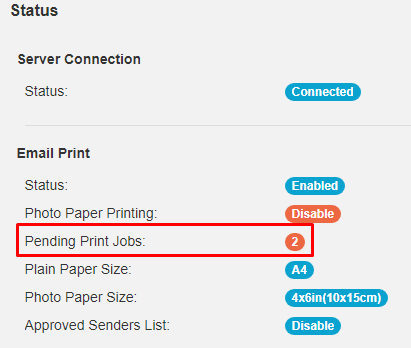- AppSheet
- Tips & Resources
- Tips & Tricks
- Print from your apps
- Subscribe to RSS Feed
- Mark Topic as New
- Mark Topic as Read
- Float this Topic for Current User
- Bookmark
- Subscribe
- Mute
- Printer Friendly Page
- Mark as New
- Bookmark
- Subscribe
- Mute
- Subscribe to RSS Feed
- Permalink
- Report Inappropriate Content
- Mark as New
- Bookmark
- Subscribe
- Mute
- Subscribe to RSS Feed
- Permalink
- Report Inappropriate Content
Using the Beta Zapier integration, it’s possible to connect your apps to the Google Cloud Print network, allowing you to send print jobs to any Google connected printer.
For example, use AppSheet apps to print name tags at a front desk, or inventory tags from a warehouse printer using label printers like Dymo or Zebra brand. (Create a workflow that sends an email or attached file directly to an email-connected printer, or use Zapier to route the file into a print job).
Sample app: Inventory Label Maker
- Labels:
-
Automation
-
Integrations
- Mark as New
- Bookmark
- Subscribe
- Mute
- Subscribe to RSS Feed
- Permalink
- Report Inappropriate Content
- Mark as New
- Bookmark
- Subscribe
- Mute
- Subscribe to RSS Feed
- Permalink
- Report Inappropriate Content
Do you think it might be able to support printing QR codes in the future?
- Mark as New
- Bookmark
- Subscribe
- Mute
- Subscribe to RSS Feed
- Permalink
- Report Inappropriate Content
- Mark as New
- Bookmark
- Subscribe
- Mute
- Subscribe to RSS Feed
- Permalink
- Report Inappropriate Content
- Mark as New
- Bookmark
- Subscribe
- Mute
- Subscribe to RSS Feed
- Permalink
- Report Inappropriate Content
- Mark as New
- Bookmark
- Subscribe
- Mute
- Subscribe to RSS Feed
- Permalink
- Report Inappropriate Content
Thank you @Hocappsheet for posting the video again.
Is there location where you are prepared to share the Sample Appsheet App in your video so we can see how you developed the Appsheet App?
- Mark as New
- Bookmark
- Subscribe
- Mute
- Subscribe to RSS Feed
- Permalink
- Report Inappropriate Content
- Mark as New
- Bookmark
- Subscribe
- Mute
- Subscribe to RSS Feed
- Permalink
- Report Inappropriate Content
contact me at Học Appsheet
- Mark as New
- Bookmark
- Subscribe
- Mute
- Subscribe to RSS Feed
- Permalink
- Report Inappropriate Content
- Mark as New
- Bookmark
- Subscribe
- Mute
- Subscribe to RSS Feed
- Permalink
- Report Inappropriate Content
- Mark as New
- Bookmark
- Subscribe
- Mute
- Subscribe to RSS Feed
- Permalink
- Report Inappropriate Content
- Mark as New
- Bookmark
- Subscribe
- Mute
- Subscribe to RSS Feed
- Permalink
- Report Inappropriate Content
You can Print QR Codes now itself Correct
We can Create our own QR Codes and we will invoke a webhook to print that QR Code using Cloud Print in Zapier
- Mark as New
- Bookmark
- Subscribe
- Mute
- Subscribe to RSS Feed
- Permalink
- Report Inappropriate Content
- Mark as New
- Bookmark
- Subscribe
- Mute
- Subscribe to RSS Feed
- Permalink
- Report Inappropriate Content
Hello. I´m new on this. What do you mean with Zapier? Where can I configure that on my app?
Thank you
- Mark as New
- Bookmark
- Subscribe
- Mute
- Subscribe to RSS Feed
- Permalink
- Report Inappropriate Content
- Mark as New
- Bookmark
- Subscribe
- Mute
- Subscribe to RSS Feed
- Permalink
- Report Inappropriate Content
I’ve been using this approach to print QR-codes, name tags etc.
Unfortunately the Google Cloud Print will be discontinued so can you recommend a different solution?
- Mark as New
- Bookmark
- Subscribe
- Mute
- Subscribe to RSS Feed
- Permalink
- Report Inappropriate Content
- Mark as New
- Bookmark
- Subscribe
- Mute
- Subscribe to RSS Feed
- Permalink
- Report Inappropriate Content
Hi @Ville_Valve, we’re sorry that your workflow will eventually have to change because of this - we’re investigating the best alternative printing options and will have recommendations available before Google Cloud Print officially is retired.
For now, the most direct way to print from AppSheet apps is to use the ‘email to print’, if your printer allows for it (many modern HP printers have this available) - simply create an email workflow in your application that points and email or attachment to that printer email.
- Mark as New
- Bookmark
- Subscribe
- Mute
- Subscribe to RSS Feed
- Permalink
- Report Inappropriate Content
- Mark as New
- Bookmark
- Subscribe
- Mute
- Subscribe to RSS Feed
- Permalink
- Report Inappropriate Content
@Peter, is there an alternative that Appsheet looked at for Google Cloud Print? Seeing it is almost end of 2020 and the time given by Google to sunset Google Cloud Print
OR
To print more “directly” from Appsheet rather than using the Printer Supplier’s Cloud or ePrint via Email that is just to slow process if you have a line of customers in front of you waiting for a name tag or ticket to enter an Event
- Mark as New
- Bookmark
- Subscribe
- Mute
- Subscribe to RSS Feed
- Permalink
- Report Inappropriate Content
- Mark as New
- Bookmark
- Subscribe
- Mute
- Subscribe to RSS Feed
- Permalink
- Report Inappropriate Content
@Peter does the Dymo LabelWriter 450 you used have an ‘email to print’ facility?
- Mark as New
- Bookmark
- Subscribe
- Mute
- Subscribe to RSS Feed
- Permalink
- Report Inappropriate Content
- Mark as New
- Bookmark
- Subscribe
- Mute
- Subscribe to RSS Feed
- Permalink
- Report Inappropriate Content
I don’t believe Dymo supports any ‘email to print’ functionality - there might be some useful options in the Cloud Print deprecation notes though: https://support.google.com/chrome/a/answer/9633006?hl=en
- Mark as New
- Bookmark
- Subscribe
- Mute
- Subscribe to RSS Feed
- Permalink
- Report Inappropriate Content
- Mark as New
- Bookmark
- Subscribe
- Mute
- Subscribe to RSS Feed
- Permalink
- Report Inappropriate Content
@Peter, ok noted. Maybe it is me then not understanding how you used this Printer to print from Appsheet
- Mark as New
- Bookmark
- Subscribe
- Mute
- Subscribe to RSS Feed
- Permalink
- Report Inappropriate Content
- Mark as New
- Bookmark
- Subscribe
- Mute
- Subscribe to RSS Feed
- Permalink
- Report Inappropriate Content
Originally, I was recommending using Google Cloud Print and Zapier to send print jobs to Dymo (or any other printer), but since Cloud Print is being deprecated, there are some alternative cloud services that might replace. Otherwise yes, if your printer has the ‘email to print’ option that’s usually ideal (HP and Epson I think are most supported brands).
- Mark as New
- Bookmark
- Subscribe
- Mute
- Subscribe to RSS Feed
- Permalink
- Report Inappropriate Content
- Mark as New
- Bookmark
- Subscribe
- Mute
- Subscribe to RSS Feed
- Permalink
- Report Inappropriate Content
It would be great if appsheet would look into start to implement some other methods that dont rely on Email to print. This Takes forever sometimes.
- Mark as New
- Bookmark
- Subscribe
- Mute
- Subscribe to RSS Feed
- Permalink
- Report Inappropriate Content
- Mark as New
- Bookmark
- Subscribe
- Mute
- Subscribe to RSS Feed
- Permalink
- Report Inappropriate Content
Or Epson
- Mark as New
- Bookmark
- Subscribe
- Mute
- Subscribe to RSS Feed
- Permalink
- Report Inappropriate Content
- Mark as New
- Bookmark
- Subscribe
- Mute
- Subscribe to RSS Feed
- Permalink
- Report Inappropriate Content
I am eagerly looking for a new solution! We print 100s of labels a day directly from the app using the Zapier/CloudPrint combo.
- Mark as New
- Bookmark
- Subscribe
- Mute
- Subscribe to RSS Feed
- Permalink
- Report Inappropriate Content
- Mark as New
- Bookmark
- Subscribe
- Mute
- Subscribe to RSS Feed
- Permalink
- Report Inappropriate Content
Hello did you ever figure out a solution to this? I’d love to get a label printer workflow going!
- Mark as New
- Bookmark
- Subscribe
- Mute
- Subscribe to RSS Feed
- Permalink
- Report Inappropriate Content
- Mark as New
- Bookmark
- Subscribe
- Mute
- Subscribe to RSS Feed
- Permalink
- Report Inappropriate Content
Nope still running on the slow email print.
Think the employees gave up on complaining. still see them hanging at the printer sometimes but Im not sure what to do:(
- Mark as New
- Bookmark
- Subscribe
- Mute
- Subscribe to RSS Feed
- Permalink
- Report Inappropriate Content
- Mark as New
- Bookmark
- Subscribe
- Mute
- Subscribe to RSS Feed
- Permalink
- Report Inappropriate Content
HAHA I’m just starting in appsheet and I’m casting my mental net far and wide.
Have you looked at Mac Automator? Apparently you can attach actions to folders and I’m hoping that upon a file save from a workflow to a folder, that I can use a MacBook as a print server and print from there via the native Automator app. I can keep you posted if I succeed
- Mark as New
- Bookmark
- Subscribe
- Mute
- Subscribe to RSS Feed
- Permalink
- Report Inappropriate Content
- Mark as New
- Bookmark
- Subscribe
- Mute
- Subscribe to RSS Feed
- Permalink
- Report Inappropriate Content
yes please let me know, also printer control.
How would I control what items get printed on what printer. 6 different locations… same network.
a different folder for each printer?
- Mark as New
- Bookmark
- Subscribe
- Mute
- Subscribe to RSS Feed
- Permalink
- Report Inappropriate Content
- Mark as New
- Bookmark
- Subscribe
- Mute
- Subscribe to RSS Feed
- Permalink
- Report Inappropriate Content
that sounds like possible with automator from what I’ve seen so far. it seems pretty versatile. I’m gonna spend tomorrow hammering away at it. Not sure your time zone but I’m tapped out for tonight haha
I’ll be in touch!!!
- Mark as New
- Bookmark
- Subscribe
- Mute
- Subscribe to RSS Feed
- Permalink
- Report Inappropriate Content
- Mark as New
- Bookmark
- Subscribe
- Mute
- Subscribe to RSS Feed
- Permalink
- Report Inappropriate Content
Ok so its very simple to setup the folder action from Mac automator to trigger the new document inside the folder to print, however I’m not aware of how to specify a local folder for the file path under the make doc option in the workflow. if this is possible then I think this would print faster than the email option. do you know how to specify the folder path to be a local one?
- Mark as New
- Bookmark
- Subscribe
- Mute
- Subscribe to RSS Feed
- Permalink
- Report Inappropriate Content
- Mark as New
- Bookmark
- Subscribe
- Mute
- Subscribe to RSS Feed
- Permalink
- Report Inappropriate Content
Has anyone tried to connect a Zebra ZT230 directly with an App?
Can you use an E-Mail Address to send a PDF directly to the printer like you can do with Epson?
There is something called PDF Direct
And Link-OS Cloud Connect
And Azara Cloud
And POP3 Printing
https://www.zebra.com/us/en/support-downloads/knowledge-articles/pop3-printing-with-the-mobile-wirel...
But I don’t really understand.
- Mark as New
- Bookmark
- Subscribe
- Mute
- Subscribe to RSS Feed
- Permalink
- Report Inappropriate Content
- Mark as New
- Bookmark
- Subscribe
- Mute
- Subscribe to RSS Feed
- Permalink
- Report Inappropriate Content
I have only used Google Cloud Print via a Google Apps Script, which I’ve triggered with a webhook workflow from Appsheet. Since Google Cloud Print is apparently going away next year, I’ll be looking for some alternatives.
@Fabian, thanks for the links. I wasn’t sure, are you looking for help?
- Mark as New
- Bookmark
- Subscribe
- Mute
- Subscribe to RSS Feed
- Permalink
- Report Inappropriate Content
- Mark as New
- Bookmark
- Subscribe
- Mute
- Subscribe to RSS Feed
- Permalink
- Report Inappropriate Content
Hi @Marc_Dillon Yes I’m looking for help ![]()
My question is, how to connect AppSheet to an Zebra ZT230 Printer without using Google Cloud Print.
Is there a way to address the Printer a specific E-Mail Address like we can do with Epson?
- Mark as New
- Bookmark
- Subscribe
- Mute
- Subscribe to RSS Feed
- Permalink
- Report Inappropriate Content
- Mark as New
- Bookmark
- Subscribe
- Mute
- Subscribe to RSS Feed
- Permalink
- Report Inappropriate Content
Hi, possible for dot matrx printer such as epson? i have one connected to the computer.
thanks for the info.
- Mark as New
- Bookmark
- Subscribe
- Mute
- Subscribe to RSS Feed
- Permalink
- Report Inappropriate Content
- Mark as New
- Bookmark
- Subscribe
- Mute
- Subscribe to RSS Feed
- Permalink
- Report Inappropriate Content
Hi @Siska_Yohana, I’m not aware of a direct method to a printer like that, but you get close by sending workflow PDFs to a specific folder or inbox, then manually send to printer.
- Mark as New
- Bookmark
- Subscribe
- Mute
- Subscribe to RSS Feed
- Permalink
- Report Inappropriate Content
- Mark as New
- Bookmark
- Subscribe
- Mute
- Subscribe to RSS Feed
- Permalink
- Report Inappropriate Content
what about using a folder action in Mac automator to print when the folder receives a file. this is very simple to setup I’m just not sure how to specify a folder to make sure it receives the files created in the Makedoc workflow. I’ve tried to attach the folder action to a folder in google drive file stream but the print action doesn’t fire. ideally a local folder on the machine would be best to trigger the automator action to print.
can you envision a way to get a file to save from the workflow to a local folder? is this possible directly?
- Mark as New
- Bookmark
- Subscribe
- Mute
- Subscribe to RSS Feed
- Permalink
- Report Inappropriate Content
- Mark as New
- Bookmark
- Subscribe
- Mute
- Subscribe to RSS Feed
- Permalink
- Report Inappropriate Content
Instead of File Stream please use Backup & Sync. This will put the file on your local machine into your google drive folder.
Here is a solution:
- Mark as New
- Bookmark
- Subscribe
- Mute
- Subscribe to RSS Feed
- Permalink
- Report Inappropriate Content
- Mark as New
- Bookmark
- Subscribe
- Mute
- Subscribe to RSS Feed
- Permalink
- Report Inappropriate Content
very cool tip! I was considering getting a refubished mac mini to do that so that I can deploy a print server that can stay a bit more out of the way instead of a macbook having to stay physically open all the time. I am deploying some stuff for a restaurant and want to make sure that they can print recipes and stuff without the email to print which takes long.
- Mark as New
- Bookmark
- Subscribe
- Mute
- Subscribe to RSS Feed
- Permalink
- Report Inappropriate Content
- Mark as New
- Bookmark
- Subscribe
- Mute
- Subscribe to RSS Feed
- Permalink
- Report Inappropriate Content
I was wondering how do you get the workflow to go to a Zapier email address?
I can only find out how to select the required data within Zapier rather than a template made in Appsheet?
The problem I am having is that QR codes are printing off too small and therefore unreadable.
Thanks in advance!
- Mark as New
- Bookmark
- Subscribe
- Mute
- Subscribe to RSS Feed
- Permalink
- Report Inappropriate Content
- Mark as New
- Bookmark
- Subscribe
- Mute
- Subscribe to RSS Feed
- Permalink
- Report Inappropriate Content
Hi @Peter,
how long does it take until the printer is printing the label?
I mean from the moment you press “Save” and invoke the workflow, until the printer starts to print?
I’m using an Epson printer that has an E-Mail address. I can send the workflow directly to that E-Mail address.
But it takes 35 seconds until the printer starts to print.
Is this normal?
- Mark as New
- Bookmark
- Subscribe
- Mute
- Subscribe to RSS Feed
- Permalink
- Report Inappropriate Content
- Mark as New
- Bookmark
- Subscribe
- Mute
- Subscribe to RSS Feed
- Permalink
- Report Inappropriate Content
Hi Fabian,
I just tested for you with my machine.
I printed directly from my local computer to my Epson printer, rather than VIA Appsheet.
My watch is telling 1 hours 15 min since I sent email to my printer till printer started to print …
Looks something wrong going on?
- Mark as New
- Bookmark
- Subscribe
- Mute
- Subscribe to RSS Feed
- Permalink
- Report Inappropriate Content
- Mark as New
- Bookmark
- Subscribe
- Mute
- Subscribe to RSS Feed
- Permalink
- Report Inappropriate Content
Same here.
Today it seems not to work.
On https://www.epsonconnect.com/user/Device it says:
And if you go to Email Print --> Print Log, it says Status “Received”.
On the FAQ it says “The Epson Connect server may be busy or the print data is huge. It may take some time to process your request. Please wait until your request is completed.”
So let’s wait ![]()
- Mark as New
- Bookmark
- Subscribe
- Mute
- Subscribe to RSS Feed
- Permalink
- Report Inappropriate Content
- Mark as New
- Bookmark
- Subscribe
- Mute
- Subscribe to RSS Feed
- Permalink
- Report Inappropriate Content
Hi Fabian,
I just tested another shot with my Epson printer. I sent email to printer, and in 10 to 15 SEC, it started to print.
I suppose their server could be re-boosted yesterday or something unusual might happening yesterday. FYG.
cc @Peter
- Mark as New
- Bookmark
- Subscribe
- Mute
- Subscribe to RSS Feed
- Permalink
- Report Inappropriate Content
- Mark as New
- Bookmark
- Subscribe
- Mute
- Subscribe to RSS Feed
- Permalink
- Report Inappropriate Content
Thank you for your feedback @tsuji_koichi.
When I send a PDF directly to the printer’s Email address, it takes 22 sec. When I send an AppSheet Workflow it takes 28 sec. So it seems that the workflow itself takes 6 sec.
I will buy an mobile label printer, perhaps from Zebra. Hopefully they can receive also E-Mails.
But the time it takes to print is very important. Who wants to wait 30 seconds? ![]()
- Mark as New
- Bookmark
- Subscribe
- Mute
- Subscribe to RSS Feed
- Permalink
- Report Inappropriate Content
- Mark as New
- Bookmark
- Subscribe
- Mute
- Subscribe to RSS Feed
- Permalink
- Report Inappropriate Content
Hi @Fabian, it seems like this variable is with Epson? I’m not familiar with their system or email-to-print latency.
- Mark as New
- Bookmark
- Subscribe
- Mute
- Subscribe to RSS Feed
- Permalink
- Report Inappropriate Content
- Mark as New
- Bookmark
- Subscribe
- Mute
- Subscribe to RSS Feed
- Permalink
- Report Inappropriate Content
No problem. But my question was not related to Epson.
How long does it take with your App?
-
Account
7 -
App Management
40 -
Automation
207 -
Data
154 -
Errors
29 -
Expressions
220 -
Integrations
125 -
Intelligence
26 -
Other
57 -
Resources
39 -
Security
16 -
Templates
64 -
Users
20 -
UX
242

 Twitter
Twitter