- AppSheet
- AppSheet Forum
- AppSheet Q&A
- REPORT to save a FILE as CSV with SLICE
- Subscribe to RSS Feed
- Mark Topic as New
- Mark Topic as Read
- Float this Topic for Current User
- Bookmark
- Subscribe
- Mute
- Printer Friendly Page
- Mark as New
- Bookmark
- Subscribe
- Mute
- Subscribe to RSS Feed
- Permalink
- Report Inappropriate Content
- Mark as New
- Bookmark
- Subscribe
- Mute
- Subscribe to RSS Feed
- Permalink
- Report Inappropriate Content
I have created a report that will save a file as a CSV. The table selected is a slice, but when the report is saved, it saves all the data in the table and not just the filtered data. What am I doing wrong?
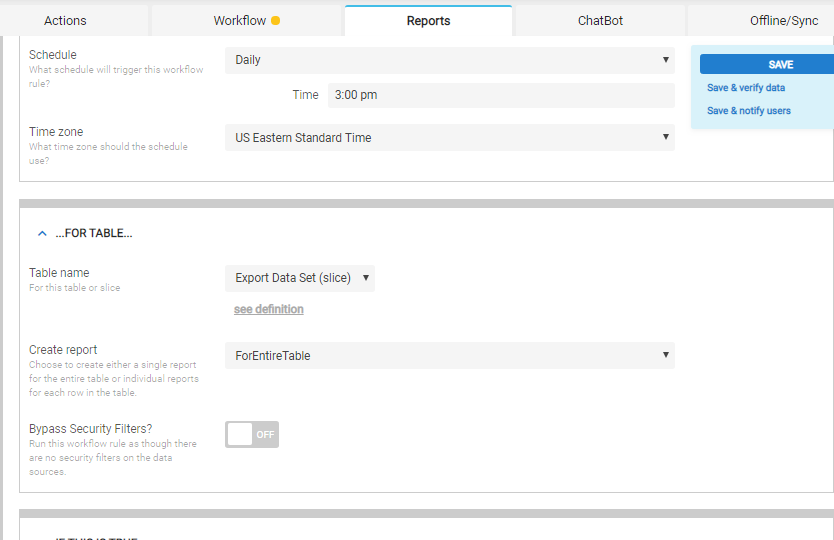
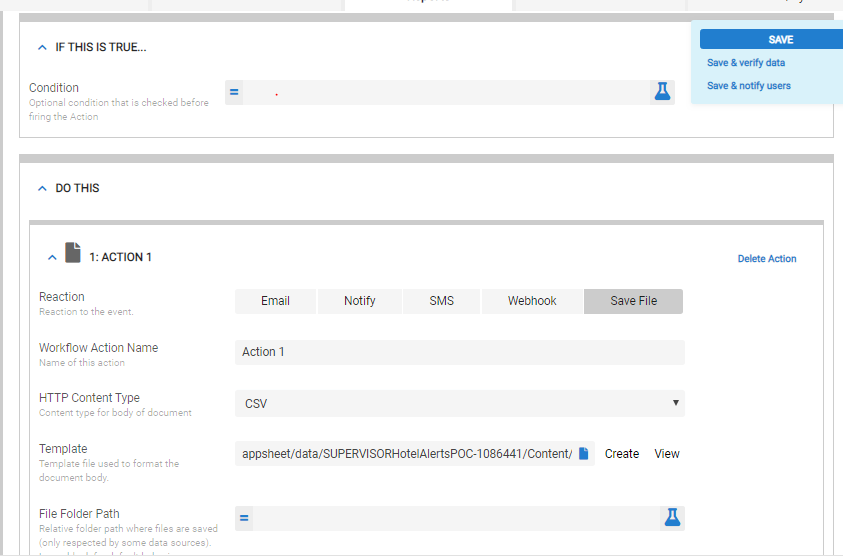
Solved! Go to Solution.
- Mark as New
- Bookmark
- Subscribe
- Mute
- Subscribe to RSS Feed
- Permalink
- Report Inappropriate Content
- Mark as New
- Bookmark
- Subscribe
- Mute
- Subscribe to RSS Feed
- Permalink
- Report Inappropriate Content
Hi Connie,
Ty’s is correct that the template we generate should be referring to the slice name you specified. There is a bug that is preventing this from working correctly.
You can manually edit the system generated template to circumvent the bug. As Ty said, you can replace the system generated <<Start>> expression in the template with:
<<Start:FILTER(YourSliceName, true)>>
I have updated the article to provide step by step instructions for editing the template. See topic “Editing the Template” in this article https://help.appsheet.com/en/articles/3354859-csv-email-templates
- Mark as New
- Bookmark
- Subscribe
- Mute
- Subscribe to RSS Feed
- Permalink
- Report Inappropriate Content
- Mark as New
- Bookmark
- Subscribe
- Mute
- Subscribe to RSS Feed
- Permalink
- Report Inappropriate Content
Hi,
Does your template have a START reference to your slice, e.g. something like:
<<Start:FILTER(YourSliceName, true)>>- Mark as New
- Bookmark
- Subscribe
- Mute
- Subscribe to RSS Feed
- Permalink
- Report Inappropriate Content
- Mark as New
- Bookmark
- Subscribe
- Mute
- Subscribe to RSS Feed
- Permalink
- Report Inappropriate Content
No. I created the template from the Report interface. Where would I put the start reference?
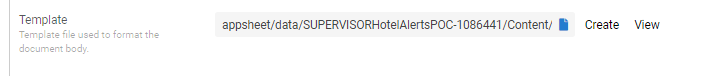
- Mark as New
- Bookmark
- Subscribe
- Mute
- Subscribe to RSS Feed
- Permalink
- Report Inappropriate Content
- Mark as New
- Bookmark
- Subscribe
- Mute
- Subscribe to RSS Feed
- Permalink
- Report Inappropriate Content
I see.
If you click that “view” link you will see the content of your template. Although higher up the screen you selected your slice name, it looks like the template may default to the table name instead.
In some quick testing, I saw that although I specified a slice name for the report, e.g.
MySliceNameFromMyTable
AppSheet placed the following into the template:
“Name”,“Description”,“Image”
<<Start: Select(MyTable[Key], TRUE)>>
“<<[Name]>>”,"<<[Description]>>","<<[Image]>>"
<>
I also noticed that the template is not editable (for me at least, in google) without first “open in google drive”.
It might make sense to manually create a template and walk through some of the behaviors found on this page: https://help.appsheet.com/en/articles/961724-reports
- Mark as New
- Bookmark
- Subscribe
- Mute
- Subscribe to RSS Feed
- Permalink
- Report Inappropriate Content
- Mark as New
- Bookmark
- Subscribe
- Mute
- Subscribe to RSS Feed
- Permalink
- Report Inappropriate Content
Hi Connie,
Ty’s is correct that the template we generate should be referring to the slice name you specified. There is a bug that is preventing this from working correctly.
You can manually edit the system generated template to circumvent the bug. As Ty said, you can replace the system generated <<Start>> expression in the template with:
<<Start:FILTER(YourSliceName, true)>>
I have updated the article to provide step by step instructions for editing the template. See topic “Editing the Template” in this article https://help.appsheet.com/en/articles/3354859-csv-email-templates
- Mark as New
- Bookmark
- Subscribe
- Mute
- Subscribe to RSS Feed
- Permalink
- Report Inappropriate Content
- Mark as New
- Bookmark
- Subscribe
- Mute
- Subscribe to RSS Feed
- Permalink
- Report Inappropriate Content
Awesome. Thank you.
- Mark as New
- Bookmark
- Subscribe
- Mute
- Subscribe to RSS Feed
- Permalink
- Report Inappropriate Content
- Mark as New
- Bookmark
- Subscribe
- Mute
- Subscribe to RSS Feed
- Permalink
- Report Inappropriate Content
Hello, I’ve been stuck with google drive changing .txt in google docs format, even with de setting mods and everything explained in the support.
The solution that worked was to use google drive desktop app to directly edit the file.
-
Account
1,676 -
App Management
3,099 -
AppSheet
1 -
Automation
10,321 -
Bug
983 -
Data
9,676 -
Errors
5,733 -
Expressions
11,778 -
General Miscellaneous
1 -
Google Cloud Deploy
1 -
image and text
1 -
Integrations
1,609 -
Intelligence
578 -
Introductions
85 -
Other
2,904 -
Photos
1 -
Resources
538 -
Security
827 -
Templates
1,308 -
Users
1,558 -
UX
9,110
- « Previous
- Next »
| User | Count |
|---|---|
| 41 | |
| 29 | |
| 24 | |
| 24 | |
| 13 |

 Twitter
Twitter