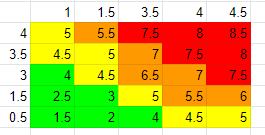- AppSheet
- AppSheet Forum
- AppSheet Q&A
- Risk Matrix Calculation
- Subscribe to RSS Feed
- Mark Topic as New
- Mark Topic as Read
- Float this Topic for Current User
- Bookmark
- Subscribe
- Mute
- Printer Friendly Page
- Mark as New
- Bookmark
- Subscribe
- Mute
- Subscribe to RSS Feed
- Permalink
- Report Inappropriate Content
- Mark as New
- Bookmark
- Subscribe
- Mute
- Subscribe to RSS Feed
- Permalink
- Report Inappropriate Content
Hello,
I am creating a risk matrix that calculates the final risk for the user.
Here is the table:
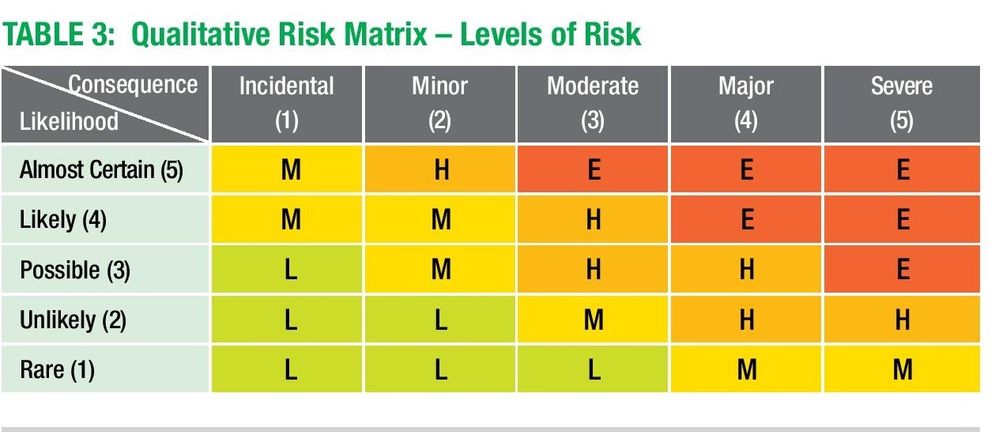
I found this Topic:
This user is doing essentially the same thing but settles on a symmetrical table,
This table however is not symmetrical and I cannot change this.
Using the other Users response of turning the matrix into values I came back with this:
You can see I have had to use decimal places to make it work.
The issue comes from the user input.
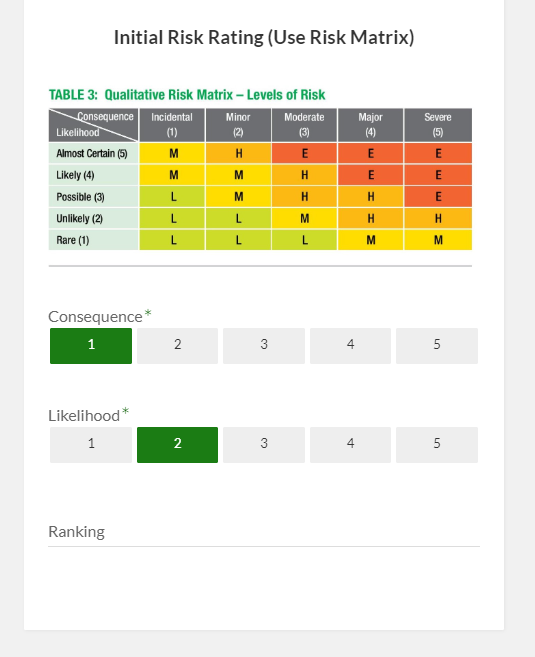
I need a way to allow the user to make intuitive input. replacing the consequence and likelihood with .5, 1.5, 4.5 etc is not ideal haha.
I need a way to mask the user input of Major, or Likely with a decimal number that they cannot see?
Any ideas?
Solved! Go to Solution.
- Mark as New
- Bookmark
- Subscribe
- Mute
- Subscribe to RSS Feed
- Permalink
- Report Inappropriate Content
- Mark as New
- Bookmark
- Subscribe
- Mute
- Subscribe to RSS Feed
- Permalink
- Report Inappropriate Content
Hi @SKETCHwade,
Another approach could be to convert the enum values 1 to 5 of each of the columns [Consequence] and [Likleihood] to the assigned weights with an intermediate column with an expression like below. Say this intermediate column is called [RiskCalculate] of decimal type.
SWITCH([Consequence],1, 1, 2, 1.5, 3, 3.5, 4, 4, 5 , 4.5, 0)+ SWITCH([Likelihood],1, 0.5, 2, 1.5, 3, 3, 4, 3.5, 5, 4, 0)
So in the [RiskCalculate] column we convert the enum values ( 1 to 5) to assigned weights (1,1.5, 3.5 etc.) and also add them as per matrix calculation needs.
Now in the [Result] column of the risk level, you could have an expression something like
IFS([RiskCalculate]<=4,“L”, [RiskCalculate]<=5,“M”, [RiskCalculate]<=7, “H”, [RiskCalculate]>7,“E”)
- Mark as New
- Bookmark
- Subscribe
- Mute
- Subscribe to RSS Feed
- Permalink
- Report Inappropriate Content
- Mark as New
- Bookmark
- Subscribe
- Mute
- Subscribe to RSS Feed
- Permalink
- Report Inappropriate Content
How about something like below?
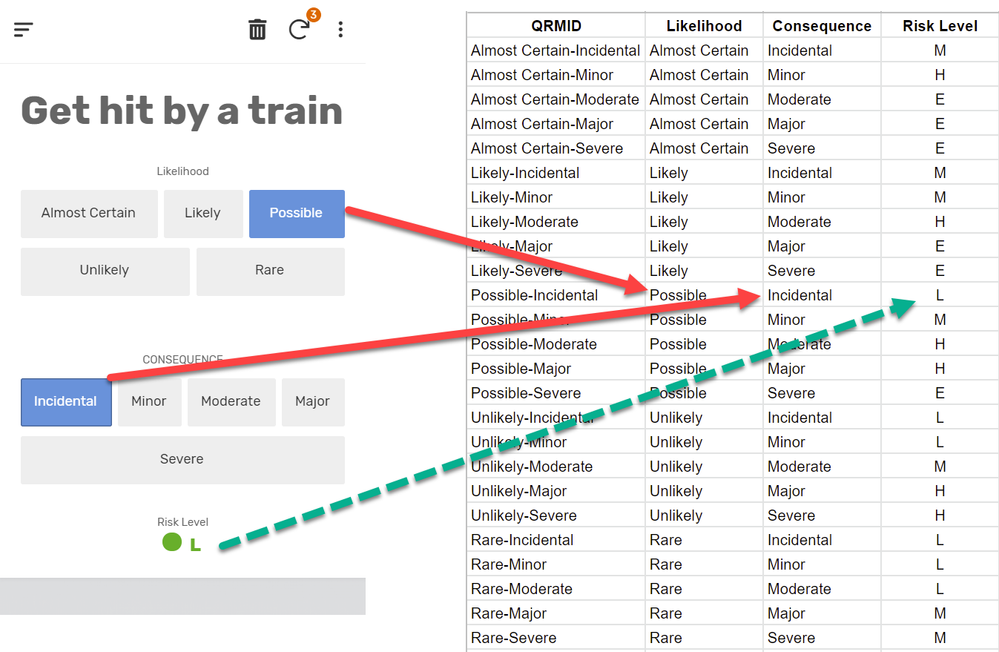
- Mark as New
- Bookmark
- Subscribe
- Mute
- Subscribe to RSS Feed
- Permalink
- Report Inappropriate Content
- Mark as New
- Bookmark
- Subscribe
- Mute
- Subscribe to RSS Feed
- Permalink
- Report Inappropriate Content
Thanks @Heru
I think this will be my best option at the moment I’m probably over complicating the process.
Thank you
- Mark as New
- Bookmark
- Subscribe
- Mute
- Subscribe to RSS Feed
- Permalink
- Report Inappropriate Content
- Mark as New
- Bookmark
- Subscribe
- Mute
- Subscribe to RSS Feed
- Permalink
- Report Inappropriate Content
Hi @SKETCHwade,
Another approach could be to convert the enum values 1 to 5 of each of the columns [Consequence] and [Likleihood] to the assigned weights with an intermediate column with an expression like below. Say this intermediate column is called [RiskCalculate] of decimal type.
SWITCH([Consequence],1, 1, 2, 1.5, 3, 3.5, 4, 4, 5 , 4.5, 0)+ SWITCH([Likelihood],1, 0.5, 2, 1.5, 3, 3, 4, 3.5, 5, 4, 0)
So in the [RiskCalculate] column we convert the enum values ( 1 to 5) to assigned weights (1,1.5, 3.5 etc.) and also add them as per matrix calculation needs.
Now in the [Result] column of the risk level, you could have an expression something like
IFS([RiskCalculate]<=4,“L”, [RiskCalculate]<=5,“M”, [RiskCalculate]<=7, “H”, [RiskCalculate]>7,“E”)
-
Account
1,677 -
App Management
3,099 -
AppSheet
1 -
Automation
10,322 -
Bug
983 -
Data
9,676 -
Errors
5,733 -
Expressions
11,779 -
General Miscellaneous
1 -
Google Cloud Deploy
1 -
image and text
1 -
Integrations
1,610 -
Intelligence
578 -
Introductions
85 -
Other
2,904 -
Photos
1 -
Resources
538 -
Security
827 -
Templates
1,309 -
Users
1,559 -
UX
9,110
- « Previous
- Next »
| User | Count |
|---|---|
| 43 | |
| 28 | |
| 24 | |
| 24 | |
| 13 |

 Twitter
Twitter