- AppSheet
- AppSheet Forum
- AppSheet Q&A
- Show images in Ref View Inline via Enumlist
- Subscribe to RSS Feed
- Mark Topic as New
- Mark Topic as Read
- Float this Topic for Current User
- Bookmark
- Subscribe
- Mute
- Printer Friendly Page
- Mark as New
- Bookmark
- Subscribe
- Mute
- Subscribe to RSS Feed
- Permalink
- Report Inappropriate Content
- Mark as New
- Bookmark
- Subscribe
- Mute
- Subscribe to RSS Feed
- Permalink
- Report Inappropriate Content
Hello,
this is my first topic.
I am developing an application for restaurants. App lists the products and each product has an associated allergen table via Enumlist (Ref name). The allergen table also contains an image field.
I have been looking for a while to display the images instead of the allergen name. I have created a virtual column, to show the image of the enumlist field but it shows the file name and not the image when I assign this virtual field (type list, image…) as a secondary header in a Ref View.
Solutions also explored:
Format rules external custom icons, but I think that is not possible.
Gallery View online, I think it would be another solution, but I can’t find the way.
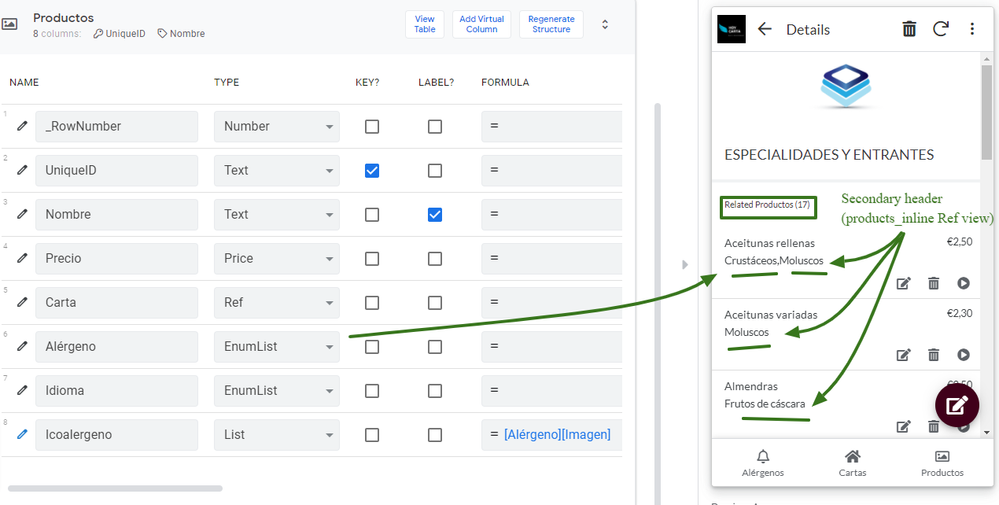
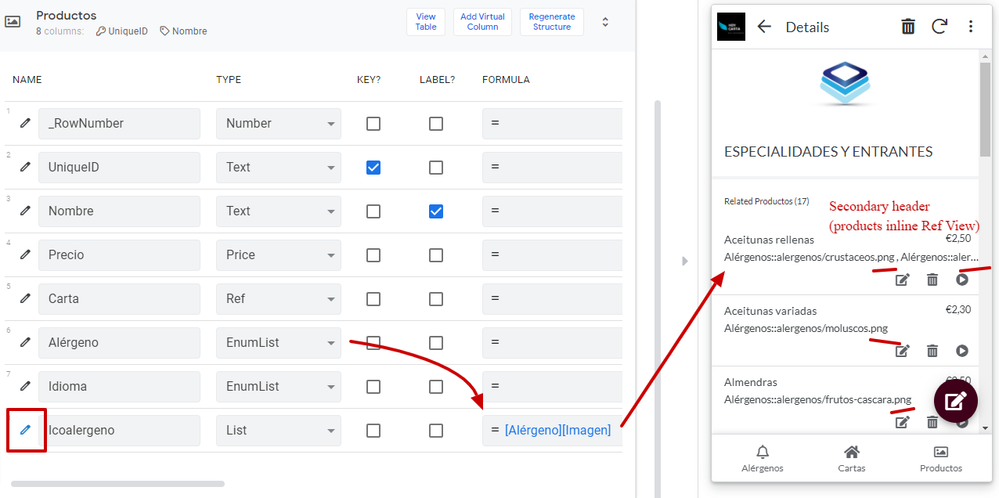
Any help is really appreciated. Thanks!
- Labels:
-
Expressions
-
UX
- Mark as New
- Bookmark
- Subscribe
- Mute
- Subscribe to RSS Feed
- Permalink
- Report Inappropriate Content
- Mark as New
- Bookmark
- Subscribe
- Mute
- Subscribe to RSS Feed
- Permalink
- Report Inappropriate Content
Just create a slice. Create a new view with that slice. Defer this list column to that slice. You can change your views according to your wish.
- Mark as New
- Bookmark
- Subscribe
- Mute
- Subscribe to RSS Feed
- Permalink
- Report Inappropriate Content
- Mark as New
- Bookmark
- Subscribe
- Mute
- Subscribe to RSS Feed
- Permalink
- Report Inappropriate Content
Hi, I have the same issue
Can you help us, please ?
I understand that I need to create a slice OK, but with what app formula to filter that slice ?
Can you help us ?
Please
- Mark as New
- Bookmark
- Subscribe
- Mute
- Subscribe to RSS Feed
- Permalink
- Report Inappropriate Content
- Mark as New
- Bookmark
- Subscribe
- Mute
- Subscribe to RSS Feed
- Permalink
- Report Inappropriate Content
I don’t believe you can display images in the secondary header field of a deck view.
- Mark as New
- Bookmark
- Subscribe
- Mute
- Subscribe to RSS Feed
- Permalink
- Report Inappropriate Content
- Mark as New
- Bookmark
- Subscribe
- Mute
- Subscribe to RSS Feed
- Permalink
- Report Inappropriate Content
On your Alergeno physical column, make sure to pull the ID values from the referenced table and store the value with it.
Then on your VC, set the app formula to get the list of the the rows based on the same enumlist.
It is possible VC is going to display as deck or table or any the list type view, but change the view type over to gallery or any other prefered view you are happy with.
- Mark as New
- Bookmark
- Subscribe
- Mute
- Subscribe to RSS Feed
- Permalink
- Report Inappropriate Content
- Mark as New
- Bookmark
- Subscribe
- Mute
- Subscribe to RSS Feed
- Permalink
- Report Inappropriate Content
Thank you so much @Rifadm817 @Steve @tsuji_koichi
Sorry but I have not been able to solve it. If anyone knows of an example I would appreciate it.
Thnks
- Mark as New
- Bookmark
- Subscribe
- Mute
- Subscribe to RSS Feed
- Permalink
- Report Inappropriate Content
- Mark as New
- Bookmark
- Subscribe
- Mute
- Subscribe to RSS Feed
- Permalink
- Report Inappropriate Content
I create a slice from the Image table, I suppose ?
Do I need to add a row filter condition ?
I include id_image and image in that slice
thanks
-
Account
1,676 -
App Management
3,099 -
AppSheet
1 -
Automation
10,321 -
Bug
983 -
Data
9,676 -
Errors
5,733 -
Expressions
11,778 -
General Miscellaneous
1 -
Google Cloud Deploy
1 -
image and text
1 -
Integrations
1,609 -
Intelligence
578 -
Introductions
85 -
Other
2,904 -
Photos
1 -
Resources
538 -
Security
827 -
Templates
1,308 -
Users
1,558 -
UX
9,110
- « Previous
- Next »
| User | Count |
|---|---|
| 41 | |
| 29 | |
| 24 | |
| 24 | |
| 13 |

 Twitter
Twitter