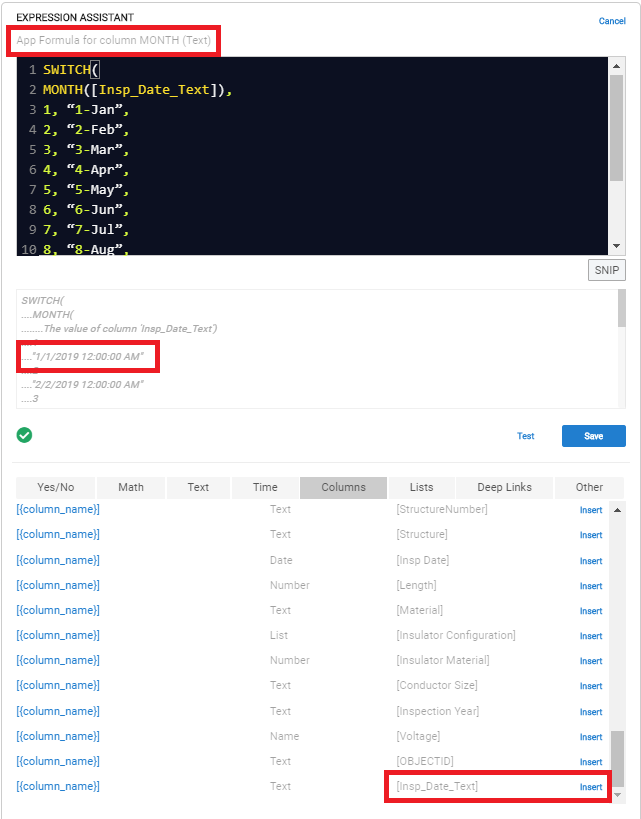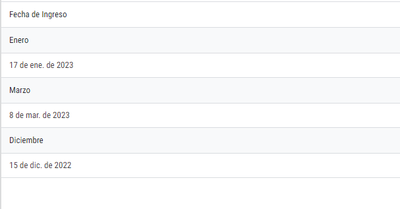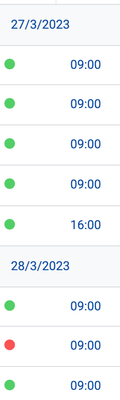- AppSheet
- AppSheet Forum
- AppSheet Q&A
- Sort Month Name
- Subscribe to RSS Feed
- Mark Topic as New
- Mark Topic as Read
- Float this Topic for Current User
- Bookmark
- Subscribe
- Mute
- Printer Friendly Page
- Mark as New
- Bookmark
- Subscribe
- Mute
- Subscribe to RSS Feed
- Permalink
- Report Inappropriate Content
- Mark as New
- Bookmark
- Subscribe
- Mute
- Subscribe to RSS Feed
- Permalink
- Report Inappropriate Content
Hi!
I would like to find out if there’s any way to sort month name according to month order (Jan, Feb, Mar, Apr, …) instead of alphabetical order (Apr, Feb, Jan, Mar, …)?
Thank you!
Solved! Go to Solution.
- Mark as New
- Bookmark
- Subscribe
- Mute
- Subscribe to RSS Feed
- Permalink
- Report Inappropriate Content
- Mark as New
- Bookmark
- Subscribe
- Mute
- Subscribe to RSS Feed
- Permalink
- Report Inappropriate Content
@App_Creator
If it’s not a big deal for you, slightly change your SWITCH expression:
SWITCH(
MONTH([Date]),
1, “1-Jan”,
2, “2-Feb”,
3, “3-Mar”,
4, “4-Apr”,
5, “5-May”,
6, “6-Jun”,
7, “7-Jul”,
8, “8-Aug”,
9, “9-Sep”,
10, “10-Oct”,
11, “11-Nov”,
“12-Dec”
)
- Mark as New
- Bookmark
- Subscribe
- Mute
- Subscribe to RSS Feed
- Permalink
- Report Inappropriate Content
- Mark as New
- Bookmark
- Subscribe
- Mute
- Subscribe to RSS Feed
- Permalink
- Report Inappropriate Content
@App_Creator
May I ask where and how you are using that month names? And how you get them? With long date setting? Please elaborate.
- Mark as New
- Bookmark
- Subscribe
- Mute
- Subscribe to RSS Feed
- Permalink
- Report Inappropriate Content
- Mark as New
- Bookmark
- Subscribe
- Mute
- Subscribe to RSS Feed
- Permalink
- Report Inappropriate Content
Thanks LeventK.
I got the month names using switch expression and the names became Text. Hence sorting according to alphabetical order.
SWITCH(MONTH([Date]), 1, “Jan”, 2, “Feb”, 3, “Mar”, 4, “Apr”, 5, “May”, 6, “Jun”, 7, “Jul”, 8, “Aug”, 9, “Sep”, 10, “Oct”, 11, “Nov”, “Dec”)
I am using these month names to group a set of entries and sort in desending order according to the month in a table view.
Thank you!
- Mark as New
- Bookmark
- Subscribe
- Mute
- Subscribe to RSS Feed
- Permalink
- Report Inappropriate Content
- Mark as New
- Bookmark
- Subscribe
- Mute
- Subscribe to RSS Feed
- Permalink
- Report Inappropriate Content
@App_Creator
If it’s not a big deal for you, slightly change your SWITCH expression:
SWITCH(
MONTH([Date]),
1, “1-Jan”,
2, “2-Feb”,
3, “3-Mar”,
4, “4-Apr”,
5, “5-May”,
6, “6-Jun”,
7, “7-Jul”,
8, “8-Aug”,
9, “9-Sep”,
10, “10-Oct”,
11, “11-Nov”,
“12-Dec”
)
- Mark as New
- Bookmark
- Subscribe
- Mute
- Subscribe to RSS Feed
- Permalink
- Report Inappropriate Content
- Mark as New
- Bookmark
- Subscribe
- Mute
- Subscribe to RSS Feed
- Permalink
- Report Inappropriate Content
That’s a great workaround! I will use that for the time being.
Thanks for your help, Leventk!
- Mark as New
- Bookmark
- Subscribe
- Mute
- Subscribe to RSS Feed
- Permalink
- Report Inappropriate Content
- Mark as New
- Bookmark
- Subscribe
- Mute
- Subscribe to RSS Feed
- Permalink
- Report Inappropriate Content
You’re welcome @App_Creator, my pleasure. Great to be helped of.
- Mark as New
- Bookmark
- Subscribe
- Mute
- Subscribe to RSS Feed
- Permalink
- Report Inappropriate Content
- Mark as New
- Bookmark
- Subscribe
- Mute
- Subscribe to RSS Feed
- Permalink
- Report Inappropriate Content
Any idea why the results are formatted as timedate with this solution? The date column this expression refers to is formatted as a date column yet the results of the SWITCH expression are formatted as timedate?
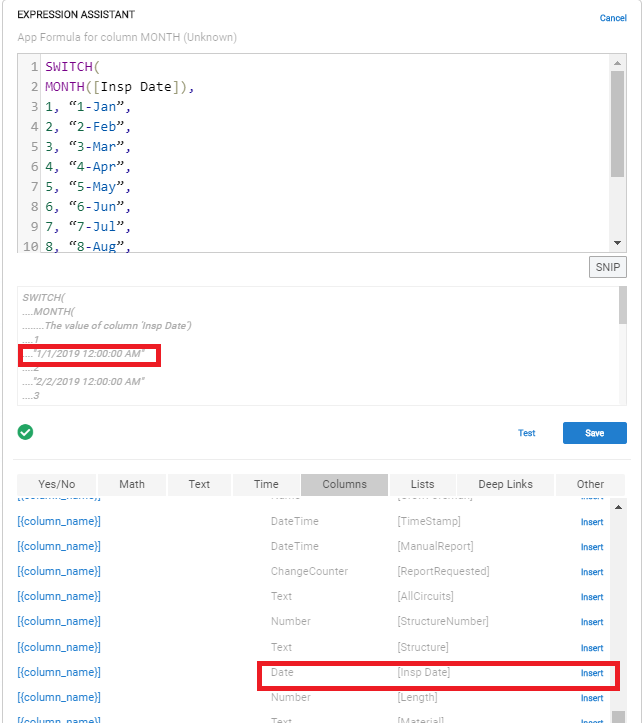
- Mark as New
- Bookmark
- Subscribe
- Mute
- Subscribe to RSS Feed
- Permalink
- Report Inappropriate Content
- Mark as New
- Bookmark
- Subscribe
- Mute
- Subscribe to RSS Feed
- Permalink
- Report Inappropriate Content
@Michael
That’s basically because AppSheet interprets “1-JAN” string as a short format Joda Date and appends 12:00:00AM to it and therefore evaluates the string as “1st of January 12:00:00AM”, “2nd of February 12:00:00AM”, “3rd of March 12:00:00AM” and so on. As @Aleksi mentioned check the type of your Virtual Column and change it to Text if not.
- Mark as New
- Bookmark
- Subscribe
- Mute
- Subscribe to RSS Feed
- Permalink
- Report Inappropriate Content
- Mark as New
- Bookmark
- Subscribe
- Mute
- Subscribe to RSS Feed
- Permalink
- Report Inappropriate Content
What happens if you change your column type to text?
- Mark as New
- Bookmark
- Subscribe
- Mute
- Subscribe to RSS Feed
- Permalink
- Report Inappropriate Content
- Mark as New
- Bookmark
- Subscribe
- Mute
- Subscribe to RSS Feed
- Permalink
- Report Inappropriate Content
- Mark as New
- Bookmark
- Subscribe
- Mute
- Subscribe to RSS Feed
- Permalink
- Report Inappropriate Content
- Mark as New
- Bookmark
- Subscribe
- Mute
- Subscribe to RSS Feed
- Permalink
- Report Inappropriate Content
I’m still struggling with the idea that there has to be a way to display just the name of the month (without the preceding number and hyphen) and still have it sorted by month. Can anyone think of a way to “alias” a VC? Some sort of sort by “this” but display “that”? This is an old thread, has this been solved somewhere else?
- Mark as New
- Bookmark
- Subscribe
- Mute
- Subscribe to RSS Feed
- Permalink
- Report Inappropriate Content
- Mark as New
- Bookmark
- Subscribe
- Mute
- Subscribe to RSS Feed
- Permalink
- Report Inappropriate Content
“This” would be a Ref value and “that” would be its label.
- Mark as New
- Bookmark
- Subscribe
- Mute
- Subscribe to RSS Feed
- Permalink
- Report Inappropriate Content
- Mark as New
- Bookmark
- Subscribe
- Mute
- Subscribe to RSS Feed
- Permalink
- Report Inappropriate Content
Yeah. I was thinking that Ref might be the way to go but then if i’m using the label in any other view that will throw that off. I’m still wrapping my head around all of the possibilities with Ref/Labels. I’ve probably overbuilt this particular table and am trying to do too much with it. Should build in more smaller Ref tables. I’ll keep at it and see what I can figure out. Thanks for the reply!
- Mark as New
- Bookmark
- Subscribe
- Mute
- Subscribe to RSS Feed
- Permalink
- Report Inappropriate Content
- Mark as New
- Bookmark
- Subscribe
- Mute
- Subscribe to RSS Feed
- Permalink
- Report Inappropriate Content
This is a perfect example of when a read-only table is appropriate.
[ID] is your key column, with 1-12.
[Month] is your text label column.
I do this exactly but for day of the week, and for the exact same reason.
- Mark as New
- Bookmark
- Subscribe
- Mute
- Subscribe to RSS Feed
- Permalink
- Report Inappropriate Content
- Mark as New
- Bookmark
- Subscribe
- Mute
- Subscribe to RSS Feed
- Permalink
- Report Inappropriate Content
The problem is Appsheet. There is a bug here. it simply does not recognize that you have set the column set to “text” when a Joda Date is present regardless of all we are doing.
I have been trying to solve this for years.
- Mark as New
- Bookmark
- Subscribe
- Mute
- Subscribe to RSS Feed
- Permalink
- Report Inappropriate Content
- Mark as New
- Bookmark
- Subscribe
- Mute
- Subscribe to RSS Feed
- Permalink
- Report Inappropriate Content
Huh? ![]()
- Mark as New
- Bookmark
- Subscribe
- Mute
- Subscribe to RSS Feed
- Permalink
- Report Inappropriate Content
- Mark as New
- Bookmark
- Subscribe
- Mute
- Subscribe to RSS Feed
- Permalink
- Report Inappropriate Content
Create a virtual column with Enum type and enum entries as month names in order ‘Jan’, ‘Feb’, ‘Mar’ then use formula and switch statement to convert your date to month exactly like your enum. Then sort ascending and descending. It should work as expected. ![]()
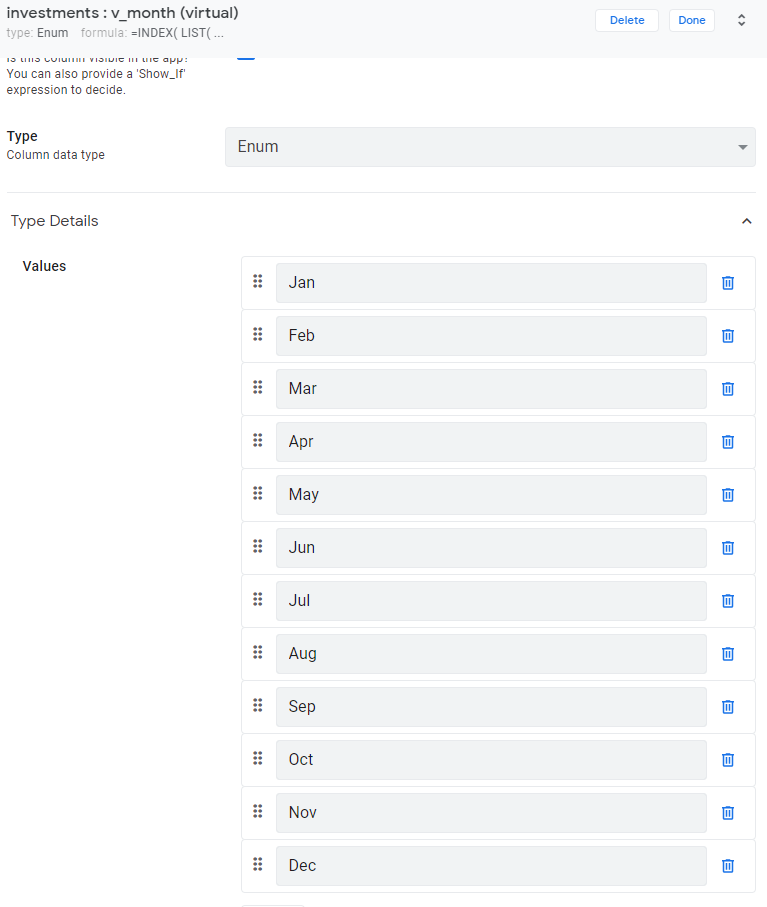
- Mark as New
- Bookmark
- Subscribe
- Mute
- Subscribe to RSS Feed
- Permalink
- Report Inappropriate Content
- Mark as New
- Bookmark
- Subscribe
- Mute
- Subscribe to RSS Feed
- Permalink
- Report Inappropriate Content
Hi!
I was trying to solve that.
Your answer was simple, short and the Best Option
😉
- Mark as New
- Bookmark
- Subscribe
- Mute
- Subscribe to RSS Feed
- Permalink
- Report Inappropriate Content
- Mark as New
- Bookmark
- Subscribe
- Mute
- Subscribe to RSS Feed
- Permalink
- Report Inappropriate Content
Hi,
do you think i could solve my similar issue i'm having with this scenario ?
If yes, how ?
I've a table view that is grouped by Date 27/3/2023
I'd like to show Date in my native language (italian) as Lunedì 27 marzo 2023
as i've done elsewhere (i.e. in detail views)
using 2 virtual tables VTGiornoSettimana and VTMese
CONCATENATE ([VTGiornoSettimana], " ", TEXT([DATA], "d"), " ", [VTMese], " ", TEXT([DATA], "yyyy"))
How to achieve the same result in Table view leaving the grouping by date but changing date with my italian string concatenation ?
-
Account
1,676 -
App Management
3,098 -
AppSheet
1 -
Automation
10,320 -
Bug
982 -
Data
9,676 -
Errors
5,732 -
Expressions
11,777 -
General Miscellaneous
1 -
Google Cloud Deploy
1 -
image and text
1 -
Integrations
1,609 -
Intelligence
578 -
Introductions
85 -
Other
2,903 -
Photos
1 -
Resources
537 -
Security
827 -
Templates
1,308 -
Users
1,558 -
UX
9,109
- « Previous
- Next »
| User | Count |
|---|---|
| 39 | |
| 28 | |
| 24 | |
| 23 | |
| 13 |

 Twitter
Twitter