- AppSheet
- AppSheet Forum
- AppSheet Q&A
- System doesn't generate detail and form view for m...
- Subscribe to RSS Feed
- Mark Topic as New
- Mark Topic as Read
- Float this Topic for Current User
- Bookmark
- Subscribe
- Mute
- Printer Friendly Page
- Mark as New
- Bookmark
- Subscribe
- Mute
- Subscribe to RSS Feed
- Permalink
- Report Inappropriate Content
- Mark as New
- Bookmark
- Subscribe
- Mute
- Subscribe to RSS Feed
- Permalink
- Report Inappropriate Content
It can be summarised by these following steps:
- I generated 2 data tables, says table A and B.
- I created 2 slices from these tables, says slice C and D, respectively.
- I created 2 table views as ref views from the slice C and D, says ref view E and F, respective.
What I got was that there are detail view and form view for my ref view E (table type). However, there was no system generated views (detail view and form view) for my ref view F.
I tried many times checking if all setting are the same between slice C and D; and also between ref view E and F.
In the uploaded picture, “CashMovement_Filter” = ref view E; and “Expense_Filter” = ref view F. (Note that it’s also confused me why the name of detail and form views for “data: CashMovement_Filter” are Account Balance.)
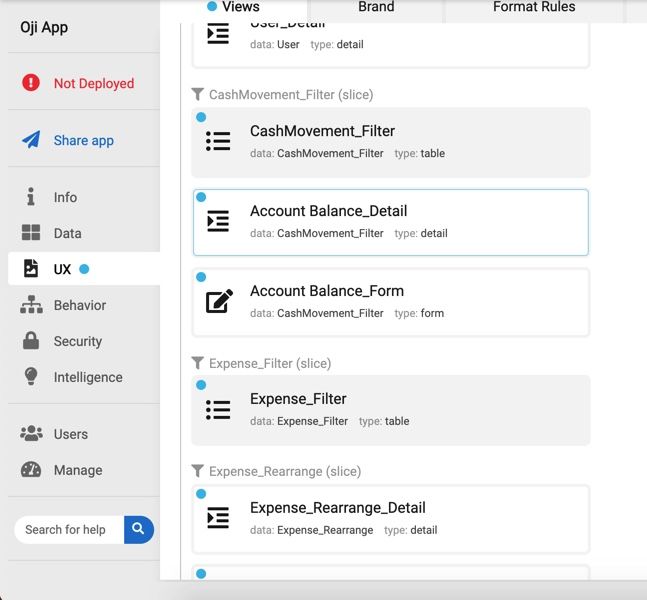
Would be really appreciated if anyone can help. Thank you very much.
Solved! Go to Solution.
- Mark as New
- Bookmark
- Subscribe
- Mute
- Subscribe to RSS Feed
- Permalink
- Report Inappropriate Content
- Mark as New
- Bookmark
- Subscribe
- Mute
- Subscribe to RSS Feed
- Permalink
- Report Inappropriate Content
Because I want it to be ref table view and I want to adjust some properties, i.e. quick edit, in the detail view when the user click in the table view, so I can’t create it as detail or form views as you said.
From the problem that the system doesn’t create detail and form views when I create the table, I just found the solution now. It’s so simple:
“Create the table view as primary view first, save, and then change it to ref view later!”
Because I created it as table and ref view at the beginning, the system didn’t generate detail and form view automatically for me. Do it this way, it works!!!
Thank you very much for your kind assistance, Aleksi. Hope you have a good day ![]()
- Mark as New
- Bookmark
- Subscribe
- Mute
- Subscribe to RSS Feed
- Permalink
- Report Inappropriate Content
- Mark as New
- Bookmark
- Subscribe
- Mute
- Subscribe to RSS Feed
- Permalink
- Report Inappropriate Content
Remove those two Account Balance views and save. It will recreate them with the correct name. These two views were generated when you created the app or you brought that table into your app.
- Mark as New
- Bookmark
- Subscribe
- Mute
- Subscribe to RSS Feed
- Permalink
- Report Inappropriate Content
- Mark as New
- Bookmark
- Subscribe
- Mute
- Subscribe to RSS Feed
- Permalink
- Report Inappropriate Content
Thank you very much Aleksi. However, my point is I want to get those detail and form views for Expense_Filter (table) view as well. Because I want to adjust some elements in the detail form of Expense_Filter as well as I could do with CashMovement_Filter view.
- Mark as New
- Bookmark
- Subscribe
- Mute
- Subscribe to RSS Feed
- Permalink
- Report Inappropriate Content
- Mark as New
- Bookmark
- Subscribe
- Mute
- Subscribe to RSS Feed
- Permalink
- Report Inappropriate Content
Just create those detail and form views by yourself and then you can adjust those elements.
- Mark as New
- Bookmark
- Subscribe
- Mute
- Subscribe to RSS Feed
- Permalink
- Report Inappropriate Content
- Mark as New
- Bookmark
- Subscribe
- Mute
- Subscribe to RSS Feed
- Permalink
- Report Inappropriate Content
Because I want it to be ref table view and I want to adjust some properties, i.e. quick edit, in the detail view when the user click in the table view, so I can’t create it as detail or form views as you said.
From the problem that the system doesn’t create detail and form views when I create the table, I just found the solution now. It’s so simple:
“Create the table view as primary view first, save, and then change it to ref view later!”
Because I created it as table and ref view at the beginning, the system didn’t generate detail and form view automatically for me. Do it this way, it works!!!
Thank you very much for your kind assistance, Aleksi. Hope you have a good day ![]()
- Mark as New
- Bookmark
- Subscribe
- Mute
- Subscribe to RSS Feed
- Permalink
- Report Inappropriate Content
- Mark as New
- Bookmark
- Subscribe
- Mute
- Subscribe to RSS Feed
- Permalink
- Report Inappropriate Content
@Golf @Aleksi . This does not work for me when I create a Slice. The Table does have System Views for _Detail and _Form and _Inline View,
The Table I created in my Google Sheet and added it as a New Table in the normal way
I then created a Slice from that Table, but the slice I created from that Table does not get any System Views Generated for it.
Not sure what to do and why Appsheet is not generating the relevant System Views
- Mark as New
- Bookmark
- Subscribe
- Mute
- Subscribe to RSS Feed
- Permalink
- Report Inappropriate Content
- Mark as New
- Bookmark
- Subscribe
- Mute
- Subscribe to RSS Feed
- Permalink
- Report Inappropriate Content
If you create a deck, gallery, or table view for the slice, the detail and (if the table is not read-only) form views will be created automatically. You can create your own detail and form views in the absence of the system views.
- Mark as New
- Bookmark
- Subscribe
- Mute
- Subscribe to RSS Feed
- Permalink
- Report Inappropriate Content
- Mark as New
- Bookmark
- Subscribe
- Mute
- Subscribe to RSS Feed
- Permalink
- Report Inappropriate Content
Noted @Steve
Let me try that
- Mark as New
- Bookmark
- Subscribe
- Mute
- Subscribe to RSS Feed
- Permalink
- Report Inappropriate Content
- Mark as New
- Bookmark
- Subscribe
- Mute
- Subscribe to RSS Feed
- Permalink
- Report Inappropriate Content
@Steve, managed to get the Slice _Detail and _Form created. How do I get Appsheet to use the Slice info and not the original Table _Detail, _Form, _Inline in an IsPartOf Ref Form?
Relevant to the View and Add of the Child embedded in the _Detail and _Form of the Parent.
Hope this makes sense
- Mark as New
- Bookmark
- Subscribe
- Mute
- Subscribe to RSS Feed
- Permalink
- Report Inappropriate Content
- Mark as New
- Bookmark
- Subscribe
- Mute
- Subscribe to RSS Feed
- Permalink
- Report Inappropriate Content
@Steve - never mind my question (I think). I just changed the Related Child Virtual Column REF to refer to the Slice and not the original Table.
Hope this is the correct way of doing it by changing it myself
- Mark as New
- Bookmark
- Subscribe
- Mute
- Subscribe to RSS Feed
- Permalink
- Report Inappropriate Content
- Mark as New
- Bookmark
- Subscribe
- Mute
- Subscribe to RSS Feed
- Permalink
- Report Inappropriate Content
Glad you were able to find the solution!
- Mark as New
- Bookmark
- Subscribe
- Mute
- Subscribe to RSS Feed
- Permalink
- Report Inappropriate Content
- Mark as New
- Bookmark
- Subscribe
- Mute
- Subscribe to RSS Feed
- Permalink
- Report Inappropriate Content
@Steve - another question on this scenario - Why doesn’t Appsheet automatically create a _Detail and a _Form View when one creates a Slice?
- Mark as New
- Bookmark
- Subscribe
- Mute
- Subscribe to RSS Feed
- Permalink
- Report Inappropriate Content
- Mark as New
- Bookmark
- Subscribe
- Mute
- Subscribe to RSS Feed
- Permalink
- Report Inappropriate Content
I don’t know. It normally does for me…
- Mark as New
- Bookmark
- Subscribe
- Mute
- Subscribe to RSS Feed
- Permalink
- Report Inappropriate Content
- Mark as New
- Bookmark
- Subscribe
- Mute
- Subscribe to RSS Feed
- Permalink
- Report Inappropriate Content
@Henry_Scott I tested this and it seems that your app will generate Form, Detail and Inline views when you add tables. But it doesn’t do that with slices.
- Mark as New
- Bookmark
- Subscribe
- Mute
- Subscribe to RSS Feed
- Permalink
- Report Inappropriate Content
- Mark as New
- Bookmark
- Subscribe
- Mute
- Subscribe to RSS Feed
- Permalink
- Report Inappropriate Content
@Aleksi ok noted. Thank you. I will then create it myself in future.
- Mark as New
- Bookmark
- Subscribe
- Mute
- Subscribe to RSS Feed
- Permalink
- Report Inappropriate Content
- Mark as New
- Bookmark
- Subscribe
- Mute
- Subscribe to RSS Feed
- Permalink
- Report Inappropriate Content
This solution saved me a lot of time. I had created the views based on slices as ref views and no detail and form views were created. I changed the position of the view from ref to menu and after saving the detail and form views were there. Changed the postion back to ref and done. Thx.
-
Account
1,676 -
App Management
3,099 -
AppSheet
1 -
Automation
10,321 -
Bug
983 -
Data
9,676 -
Errors
5,733 -
Expressions
11,778 -
General Miscellaneous
1 -
Google Cloud Deploy
1 -
image and text
1 -
Integrations
1,609 -
Intelligence
578 -
Introductions
85 -
Other
2,904 -
Photos
1 -
Resources
538 -
Security
827 -
Templates
1,308 -
Users
1,558 -
UX
9,110
- « Previous
- Next »
| User | Count |
|---|---|
| 41 | |
| 29 | |
| 24 | |
| 24 | |
| 13 |

 Twitter
Twitter