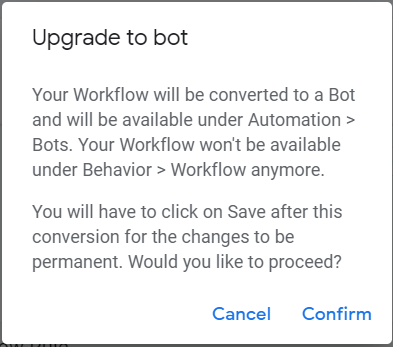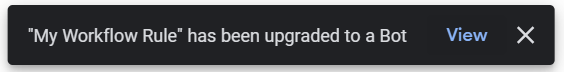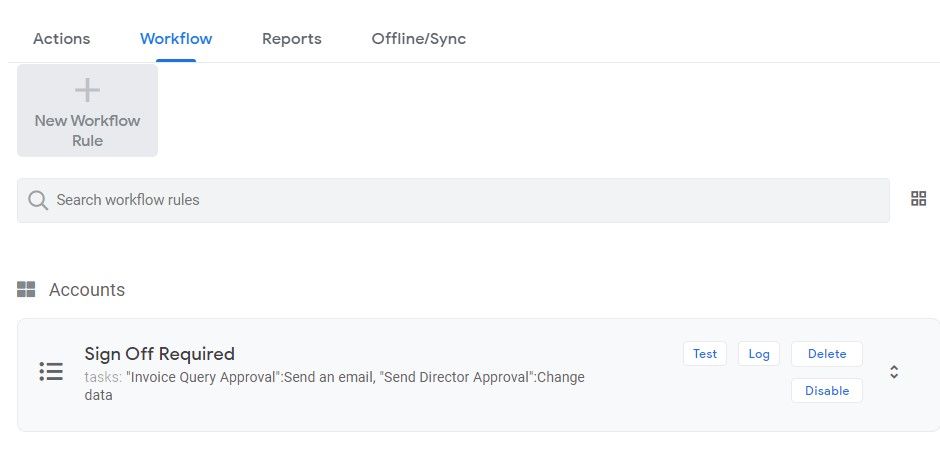- AppSheet
- AppSheet Forum
- AppSheet Q&A
- Upgrade your Workflow Rule
- Subscribe to RSS Feed
- Mark Topic as New
- Mark Topic as Read
- Float this Topic for Current User
- Bookmark
- Subscribe
- Mute
- Printer Friendly Page
- Mark as New
- Bookmark
- Subscribe
- Mute
- Subscribe to RSS Feed
- Permalink
- Report Inappropriate Content
- Mark as New
- Bookmark
- Subscribe
- Mute
- Subscribe to RSS Feed
- Permalink
- Report Inappropriate Content
We are excited to announce the release of a self serve button that allows you to upgrade your Workflow Rules into Bots on demand.
The button is available on the Workflow Rule.
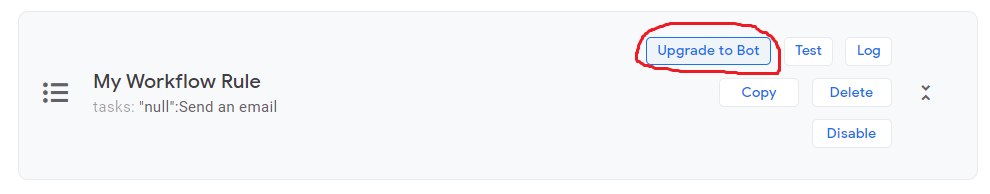
Pressing it will upgrade the Workflow Rule into a Bot and display the edited App.
After the upgrade follow this button to see your shinny new Bot
If you have saved the App with the bot and would like to revert to using the Workflow Rule please revert your App to the previous version using the App Version History.
Happy Upgrading.
- Mark as New
- Bookmark
- Subscribe
- Mute
- Subscribe to RSS Feed
- Permalink
- Report Inappropriate Content
- Mark as New
- Bookmark
- Subscribe
- Mute
- Subscribe to RSS Feed
- Permalink
- Report Inappropriate Content
![]()
- Mark as New
- Bookmark
- Subscribe
- Mute
- Subscribe to RSS Feed
- Permalink
- Report Inappropriate Content
- Mark as New
- Bookmark
- Subscribe
- Mute
- Subscribe to RSS Feed
- Permalink
- Report Inappropriate Content
Hi @Dan_Bahir
Thank you for announcement. To make us crystal clear to the plan, I just need to confirm with you.
Originally, old-workflow was expected to be automatically transformed to BOT starting from last June. My assumption was this plan was altered and now this job is given to all the app creator to change workflow to BOT (explicitly) using this function?
Or original plan was still alive but just delaying?
- Mark as New
- Bookmark
- Subscribe
- Mute
- Subscribe to RSS Feed
- Permalink
- Report Inappropriate Content
- Mark as New
- Bookmark
- Subscribe
- Mute
- Subscribe to RSS Feed
- Permalink
- Report Inappropriate Content
I’m just scared to press that button.
- Mark as New
- Bookmark
- Subscribe
- Mute
- Subscribe to RSS Feed
- Permalink
- Report Inappropriate Content
- Mark as New
- Bookmark
- Subscribe
- Mute
- Subscribe to RSS Feed
- Permalink
- Report Inappropriate Content
I know what you mean, but we dont have any other choice…
Once you see something wrong on the transformed BOT after pressing this, dont save the app but undo the operation then report back to support for the help
- Mark as New
- Bookmark
- Subscribe
- Mute
- Subscribe to RSS Feed
- Permalink
- Report Inappropriate Content
- Mark as New
- Bookmark
- Subscribe
- Mute
- Subscribe to RSS Feed
- Permalink
- Report Inappropriate Content
I don’t see this option. Is it released to all plans? I’m on the Core Plan. Can we Revert to Previous Version on the Core Plan?
- Mark as New
- Bookmark
- Subscribe
- Mute
- Subscribe to RSS Feed
- Permalink
- Report Inappropriate Content
- Mark as New
- Bookmark
- Subscribe
- Mute
- Subscribe to RSS Feed
- Permalink
- Report Inappropriate Content
- Mark as New
- Bookmark
- Subscribe
- Mute
- Subscribe to RSS Feed
- Permalink
- Report Inappropriate Content
- Mark as New
- Bookmark
- Subscribe
- Mute
- Subscribe to RSS Feed
- Permalink
- Report Inappropriate Content
It is currently rolling out, and it will take a time.
- Mark as New
- Bookmark
- Subscribe
- Mute
- Subscribe to RSS Feed
- Permalink
- Report Inappropriate Content
- Mark as New
- Bookmark
- Subscribe
- Mute
- Subscribe to RSS Feed
- Permalink
- Report Inappropriate Content
@tsuji_koichi “Upgarde Report” and “Upgrade App” buttons will be available in the next two weeks. Together with the “Upgrade Bot” button they allow users to upgrade their workflows on demand.
We will start the automated migration after users are allowed some time to upgrade by themselves, more details to come on that.
@Martina It has been released to all users. Look for the button on the Workflow Rule.
@Rifadm817 @tsuji_koichi is correct, press the button to upgrade. Like what you see, great. If there is any problem with the upgrade let us know.
- Mark as New
- Bookmark
- Subscribe
- Mute
- Subscribe to RSS Feed
- Permalink
- Report Inappropriate Content
- Mark as New
- Bookmark
- Subscribe
- Mute
- Subscribe to RSS Feed
- Permalink
- Report Inappropriate Content
If I convert a workflow to a bot and save, can I successfully then revert the app to a previous app version using Manage >> Versions >> Version History?
- Mark as New
- Bookmark
- Subscribe
- Mute
- Subscribe to RSS Feed
- Permalink
- Report Inappropriate Content
- Mark as New
- Bookmark
- Subscribe
- Mute
- Subscribe to RSS Feed
- Permalink
- Report Inappropriate Content
Yes.
- Mark as New
- Bookmark
- Subscribe
- Mute
- Subscribe to RSS Feed
- Permalink
- Report Inappropriate Content
- Mark as New
- Bookmark
- Subscribe
- Mute
- Subscribe to RSS Feed
- Permalink
- Report Inappropriate Content
@Dan_Bahir I upgraded a couple of workflows to bots individually and then I pressed “Upgrade all now”.
It appears it all copied correctly with one exception. No tasks are showing under the task tab. They were there before I used these upgrade features.
However, when I click on the step of a process either in Bot or Process View, the task does show up in right side settings panel. The bots seem to be working, but I have not tested all of them.
As you can notice in the screen shot, under “Task to run”, the usual drop down does not show up. As well at the bottom, “Go to: Task” is also not there.
One of the apps I upgraded to Bots, I had added a couple of Bots a few months ago manually and those tasks are showing up under the task tab.
Copying actions worked as it should have and the drop down to select Actions is there and “Go to: Action” at the bottom.
Just thought I should bring this to your attention. I will hold off on manually recreating the tasks until you let me know how I should proceed. Perhaps this is intentional behavior? Some of my tasks would have been doubles as bots allow us to re-use.
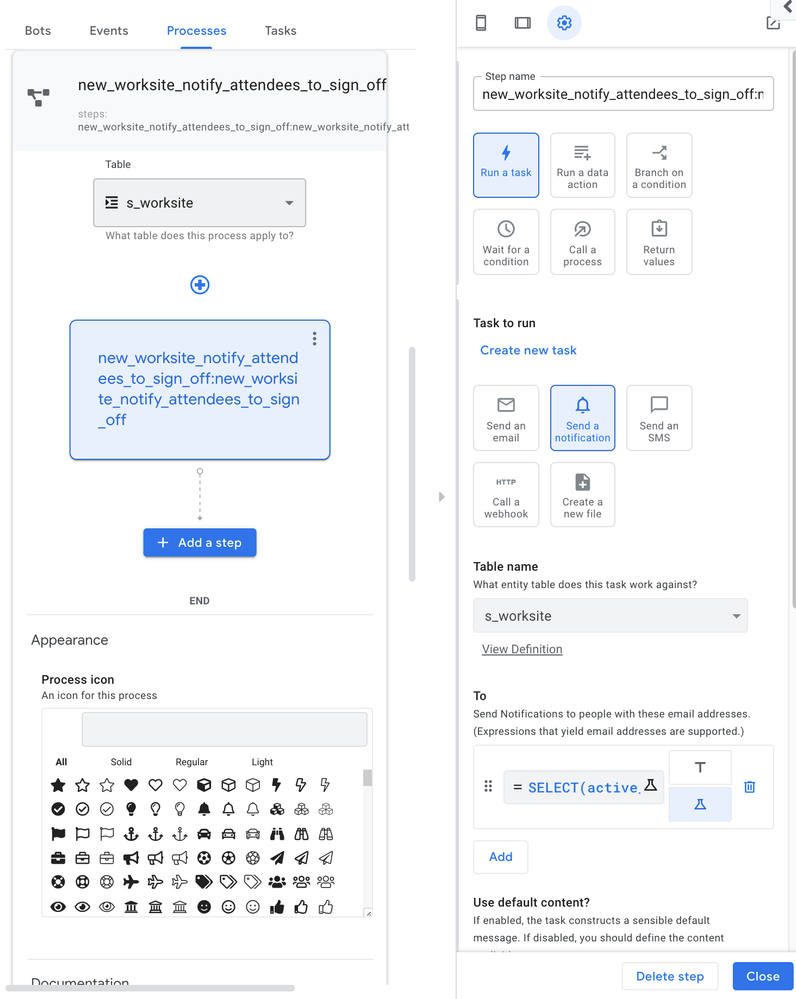
- Mark as New
- Bookmark
- Subscribe
- Mute
- Subscribe to RSS Feed
- Permalink
- Report Inappropriate Content
- Mark as New
- Bookmark
- Subscribe
- Mute
- Subscribe to RSS Feed
- Permalink
- Report Inappropriate Content
Thanks for bringing this to our attention. This will be fixed and rollout out on Wednesday. You can revert to the previous version of the App and then upgrade again.
Dan
-
Account
1,676 -
App Management
3,099 -
AppSheet
1 -
Automation
10,321 -
Bug
983 -
Data
9,676 -
Errors
5,733 -
Expressions
11,778 -
General Miscellaneous
1 -
Google Cloud Deploy
1 -
image and text
1 -
Integrations
1,609 -
Intelligence
578 -
Introductions
85 -
Other
2,904 -
Photos
1 -
Resources
538 -
Security
827 -
Templates
1,308 -
Users
1,558 -
UX
9,110
- « Previous
- Next »
| User | Count |
|---|---|
| 41 | |
| 29 | |
| 24 | |
| 24 | |
| 13 |

 Twitter
Twitter