- AppSheet
- AppSheet Forum
- AppSheet Q&A
- Workflow & Reports
- Subscribe to RSS Feed
- Mark Topic as New
- Mark Topic as Read
- Float this Topic for Current User
- Bookmark
- Subscribe
- Mute
- Printer Friendly Page
- Mark as New
- Bookmark
- Subscribe
- Mute
- Subscribe to RSS Feed
- Permalink
- Report Inappropriate Content
- Mark as New
- Bookmark
- Subscribe
- Mute
- Subscribe to RSS Feed
- Permalink
- Report Inappropriate Content
I am working on a “report” to obtain some statistics of the daily sales … (that is why I do not incorporate these formulas as virtual fields, they are of occasional use, only for the report)
As it is a Report, there are all the sales records of all the stores …
I read the catalog of articles and a table of outputs all the sales of that store …
IN BOTH TABLES I HAVE A SAME FIELD [CORREO]
<< Start: Select (CATALOG [CAT KEY], TRUE) >>
<< [ARTICLE ID] >>
<< SUM (SELECT (OUTPUTS [CTD], AND ([ARTICLE] = [ARTICLE ID], [MAIL] = [_THISROW]. [MAIL], [CTD]> 0, [MONTH] = 6))) >>
<< endIf >>
But it does not run and it gives an error …
Expression ‘SUM ( SELECT( SALIDAS[CTD], AND ([ARTICULO] = [ARTICULO ID] , [CORREO] = [_THISROW].[CORREO] ,[CTD] > 0, [MES] = 6) ) )’ is invalid due to: Error in expression ‘[_THISUSER].[CORREO]’ : Unable to find column ‘CORREO’."
BUT THAT FIELD [MAIL] EXISTS EVEN IN THE TWO TABLES !!! AND IT IS INDISPENSABLE BECAUSE IF I REMOVE THAT CONDITION, READ THE ARTICLE SALES IN ALL THE STORES, ALSO READ IN ALL THE STORES IF I LEAVE [CORREO] = [CORREO!
THIS FORMULA WORK FINE AS VIRTUAL FIELD, BUT NOT IN REPORT!!
PLEASE HELP ME !!!
Captura%20de%20pantalla%20(97)|690x387
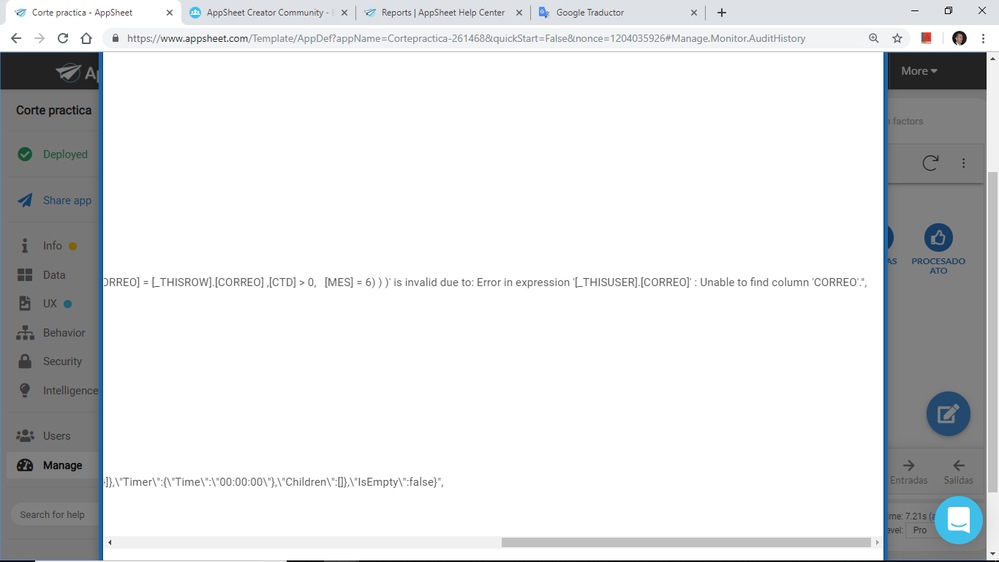
- Labels:
-
Automation
-
Expressions
- Mark as New
- Bookmark
- Subscribe
- Mute
- Subscribe to RSS Feed
- Permalink
- Report Inappropriate Content
- Mark as New
- Bookmark
- Subscribe
- Mute
- Subscribe to RSS Feed
- Permalink
- Report Inappropriate Content
Are you trying to make this report ForEntireTable or ForEachRowInTable?
- Mark as New
- Bookmark
- Subscribe
- Mute
- Subscribe to RSS Feed
- Permalink
- Report Inappropriate Content
- Mark as New
- Bookmark
- Subscribe
- Mute
- Subscribe to RSS Feed
- Permalink
- Report Inappropriate Content
For entre table
- Mark as New
- Bookmark
- Subscribe
- Mute
- Subscribe to RSS Feed
- Permalink
- Report Inappropriate Content
- Mark as New
- Bookmark
- Subscribe
- Mute
- Subscribe to RSS Feed
- Permalink
- Report Inappropriate Content
Have you checked this article? https://help.appsheet.com/articles/961724-reports
- Mark as New
- Bookmark
- Subscribe
- Mute
- Subscribe to RSS Feed
- Permalink
- Report Inappropriate Content
- Mark as New
- Bookmark
- Subscribe
- Mute
- Subscribe to RSS Feed
- Permalink
- Report Inappropriate Content
Yes Aleksi, i red all that articule…
I was wrong to write it but in the Google Docs it is correct and it says well, I do not think it is because of the error …
Any other suggestions ?
or will I have to change all fields with the same name in the tables ???
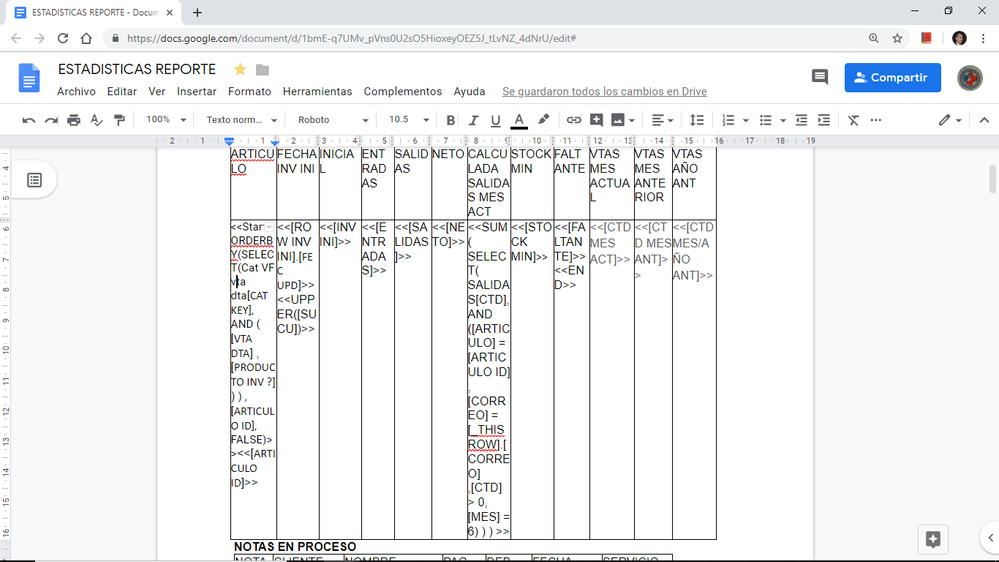
- Mark as New
- Bookmark
- Subscribe
- Mute
- Subscribe to RSS Feed
- Permalink
- Report Inappropriate Content
- Mark as New
- Bookmark
- Subscribe
- Mute
- Subscribe to RSS Feed
- Permalink
- Report Inappropriate Content
Change << endIf >> to << END >>
- Mark as New
- Bookmark
- Subscribe
- Mute
- Subscribe to RSS Feed
- Permalink
- Report Inappropriate Content
- Mark as New
- Bookmark
- Subscribe
- Mute
- Subscribe to RSS Feed
- Permalink
- Report Inappropriate Content
Change << endIf >> to << END >>
Without the spaces
- Mark as New
- Bookmark
- Subscribe
- Mute
- Subscribe to RSS Feed
- Permalink
- Report Inappropriate Content
- Mark as New
- Bookmark
- Subscribe
- Mute
- Subscribe to RSS Feed
- Permalink
- Report Inappropriate Content
@1minManager I modified your reply. You need to type the End with spaces like << End >> in the post. Otherwise it shows just <>
- Mark as New
- Bookmark
- Subscribe
- Mute
- Subscribe to RSS Feed
- Permalink
- Report Inappropriate Content
- Mark as New
- Bookmark
- Subscribe
- Mute
- Subscribe to RSS Feed
- Permalink
- Report Inappropriate Content
Good catch Simon!
- Mark as New
- Bookmark
- Subscribe
- Mute
- Subscribe to RSS Feed
- Permalink
- Report Inappropriate Content
- Mark as New
- Bookmark
- Subscribe
- Mute
- Subscribe to RSS Feed
- Permalink
- Report Inappropriate Content
I have already tried with spaces as they say and continuous error ,
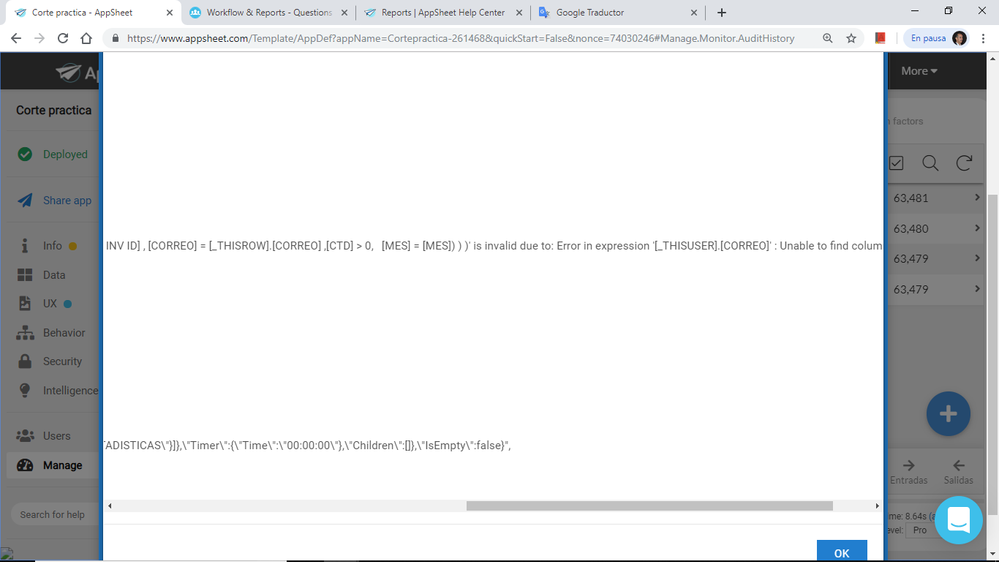
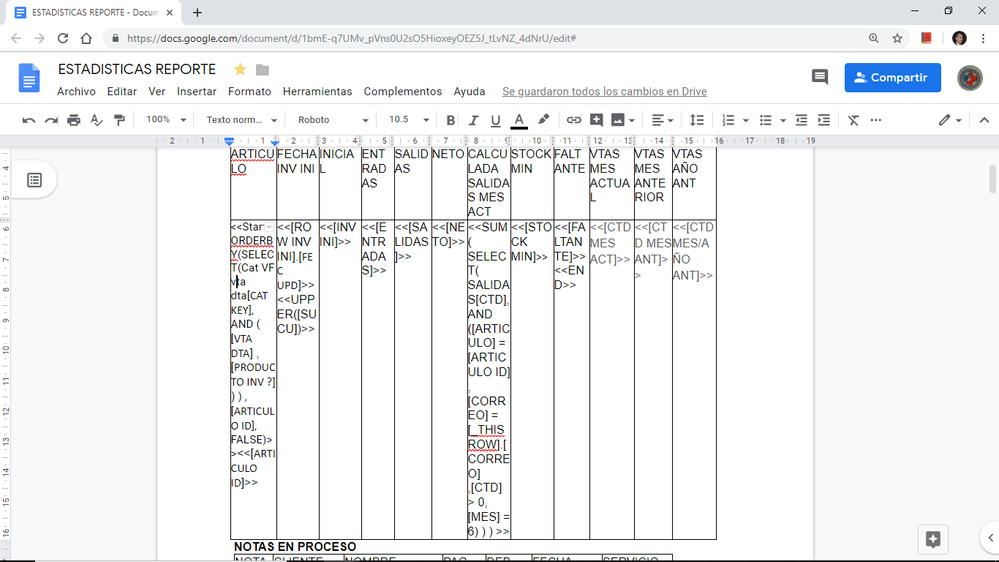
- Mark as New
- Bookmark
- Subscribe
- Mute
- Subscribe to RSS Feed
- Permalink
- Report Inappropriate Content
- Mark as New
- Bookmark
- Subscribe
- Mute
- Subscribe to RSS Feed
- Permalink
- Report Inappropriate Content
I finally found the solution …
it was
[THISROW].[CORREO]
stay
[KEY TABLE].[CORREO]
Thank you very much for your ideas and advice …
- Mark as New
- Bookmark
- Subscribe
- Mute
- Subscribe to RSS Feed
- Permalink
- Report Inappropriate Content
- Mark as New
- Bookmark
- Subscribe
- Mute
- Subscribe to RSS Feed
- Permalink
- Report Inappropriate Content
Now the second part, update the calculated statistical values in the table …
that report calculates the sales of the current month, the previous month and the month of the previous year, for each article of each store … (I send you a screen of the report with the values)
I have read several articles (and others…)
in this article it says textual …
“Update records
You can use a Report to update records. For example, you can scan all open maintenance requests, and assign the Status column the value “High”, if the request has been open for more than 48 hours.”
Do you have any examples of how to do this?
https://help.appsheet.com/articles/1980023-updating-records-in-a-table "
The report that ready but how to update this data in the table ???
Thanks for your help…
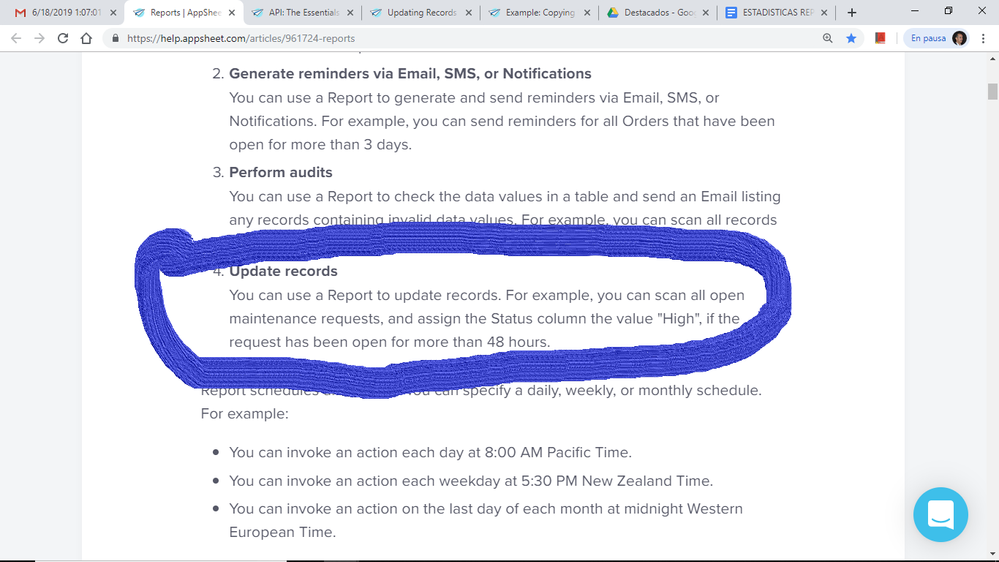
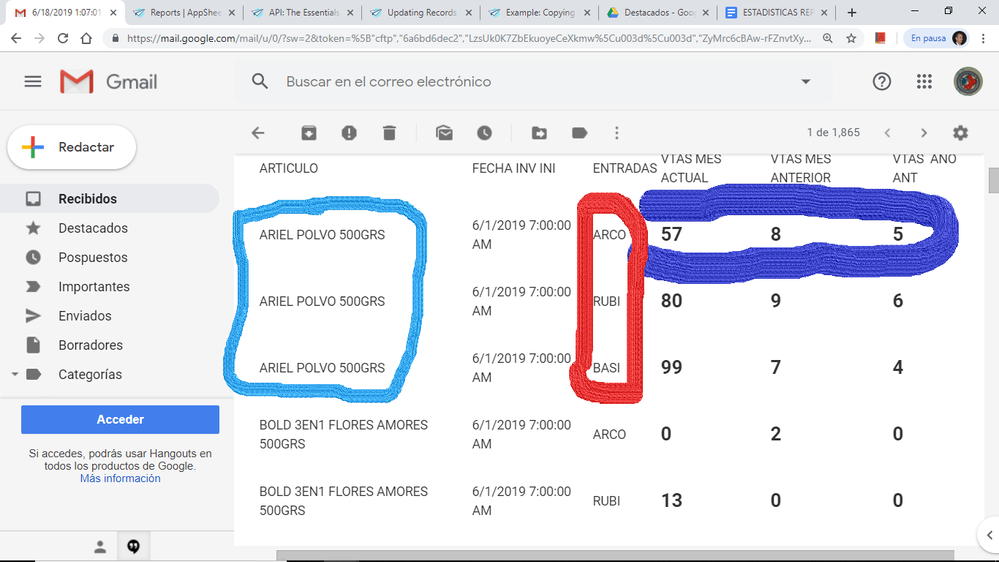
-
Account
1,676 -
App Management
3,098 -
AppSheet
1 -
Automation
10,320 -
Bug
982 -
Data
9,676 -
Errors
5,732 -
Expressions
11,777 -
General Miscellaneous
1 -
Google Cloud Deploy
1 -
image and text
1 -
Integrations
1,609 -
Intelligence
578 -
Introductions
85 -
Other
2,902 -
Photos
1 -
Resources
537 -
Security
827 -
Templates
1,308 -
Users
1,558 -
UX
9,109
- « Previous
- Next »
| User | Count |
|---|---|
| 39 | |
| 28 | |
| 24 | |
| 23 | |
| 13 |

 Twitter
Twitter