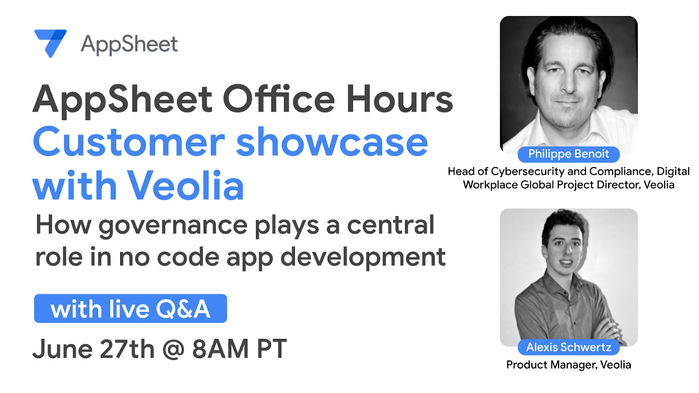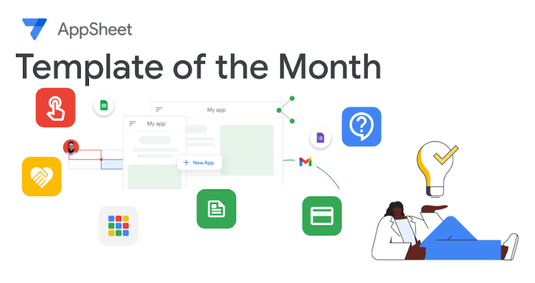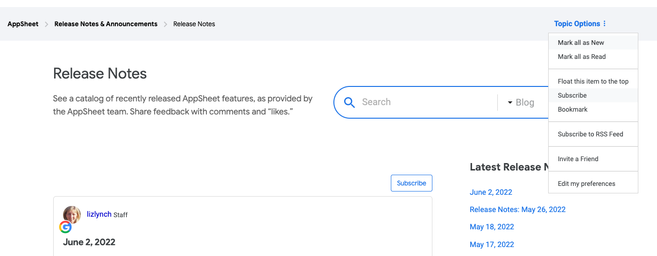- AppSheet
- Release Notes & Announcements
- Announcements
- AppSheet Community Roundup: July 2023
- Subscribe to RSS Feed
- Mark Topic as New
- Mark Topic as Read
- Float this Topic for Current User
- Bookmark
- Subscribe
- Mute
- Printer Friendly Page
- Mark as New
- Bookmark
- Subscribe
- Mute
- Subscribe to RSS Feed
- Permalink
- Report Inappropriate Content
- Mark as New
- Bookmark
- Subscribe
- Mute
- Subscribe to RSS Feed
- Permalink
- Report Inappropriate Content
Welcome back to our monthly Community Roundup series! Check out our latest news and upcoming events, along with new Community feature updates.
Top Contributors in July
Our Community members drive the discussions in the Google Cloud Community. Thank you all for every question, comment, idea, and scenario that you share with your fellow AppSheet users. Let’s take a quick look at who contributed the most by replies authored and topics published in the month of July.
Meet our top ten solutions contributors:
- @Joseph_Seddik
- @Suvrutt_Gurjar
- @Marc_Dillon
- @WillowMobileSys
- @dbaum
- @AleksiAlkio
- @Tommy62
- @Patrick_Paul
- @SkrOYC
- @1minManager
A huge thanks from the Community Team for all the help you've been giving out in the AppSheet Community. Your solutions and follow-up questions have been a huge help to a lot of people, and we really appreciate it. Keep up the good work!
Are you ready to join the leaderboard as one of our next top contributors? Learn all about how to contribute to the Community here.
Top five conversations in July
Here are our most popular discussions in the AppSheet Community over the past month:
- Announcing AppSheet Core included in more Workspace plans! started by @peterdykstra
- Announcing AppSheet database General Availability! started by @ShirleyN
- Can AppSheet auto-generate the Unique ID column in my worksheet? started by @Dunrite
- PDF File Invalid Format Error by @zikrizainal
- Welcome Duet AI for Appsheet: Generative AI to create Apps with our favorite tool started by @franc
AppSheet experienced a High Sync Latencies Incident between July 9 - July 10, 2023.
Thank you to everyone who shared their experiences in the Community. Your feedback is invaluable in helping our engineers identify the problem, determine which customers are affected, and find a quick fix.
Looking for more topics and discussions?
Visit the AppSheet Q&A or Tips & Tricks forums to join the conversation or start something new.
Community Feedback & Updates
The Community team continues to work hard to improve the Community Member experience based on your valuable feedback. Below is an overview of the recent updates to our Community features. Let us know what you think of these updates with a comment below! We’d love to hear from you.The Community team is constantly working to improve the Community Member experience based on your valuable feedback. Here is an overview of the recent updates to our Community features:
You can now Change your Community profile picture (avatar)
We respect your privacy and encourage members to share as much (or as little) about themselves on your member profile, including the profile picture (avatar) attached to your Google account. Member accounts using Google SSO can now select a different avatar than their Google Profile Image. Read more.
Bug Fix: Posts with HTML not rendering properly in the Activity Feed
We have fixed a bug in the activity feed where HTML in post bodies would sometimes show up differently than intended. This issue was originally reported by the AppSheet Community (thanks @steve) and the fix has been rolled out across GCC.
Get engaged!
As we continue to develop and expand the AppSheet Community offerings, your feedback is essential. We invite Community Members to engage through activities such as:
- Regular events, including Office Hours, where members connect to learn about how others have used AppSheet to create apps that streamline their work
- Community-sourced resources, tips, and knowledge-sharing on the forums
- Member discussions with Q&A amongst peers and Googlers
- Sharing new AppSheet Feature Ideas and voting on your favorites submitted by fellow members
Do you have ideas of ways the community can serve our members better? We’re all ears!
Events
Missed the Office Hours Customer showcase with Veolia on how governance plays a central role in no-code app development with ApSheet? Check out the replay!
In this session of AppSheet Office Hours, the AppSheet team is joined by Philippe Benoit, Head of Cybersecurity and Compliance and Digital Workplace Global Project Director at Veolia, and Alexis Schwertz, Product Manager at Veolia.
Discover how governance around AppSheet played a central role at Veolia to unleash the power of AppSheet's no code platform - and in safety by avoiding shadow IT.
We'll be taking a break from Office Hours during the Month of August to focus on Google Cloud Next, however keep an eye on the events page for updates on our September Events!
Connect with your tribe at Google Cloud Next!
Google Cloud Next ‘23 is the annual global event for decision makers, developers, and anyone passionate about an accessible, scalable, and socially responsible cloud. It's a place to share challenges, solutions, 10x ideas, and game-changing technologies.
The Google Cloud Community Team will be live at Next in the Innovators Hive, the hub for developers and practitioners from around the world to connect with and learn from each other, engage with Googlers, dive into the latest innovations, and much more.
Join us at Google Cloud Next ‘23 to learn, connect, and innovate!
In case you missed these…
- Announcing AppSheet Core included in more Workspace plans!
- Announcing AppSheet database General Availability!
- Updates to AppSheet IP addresses supported for access control
- Rich Text Formatting - in Preview Program
App Template of the Month: Tiered Approvals
Tired Approvals is an app to submit and review employee or organizational requests. Businesses of all sizes use workflows to approve employee requests for things like resource access, purchases, and time off. This customizable template allows employees to submit requests, which are then reviewed and either approved or rejected.
Copy this app template for free and customize it to your needs with new backgrounds, icons, and data!
Looking for new app templates?
The AppSheet team has created a library of app templates that you can use as a starting point for your own app. These templates cover a variety of use cases, so you can find one that fits your needs. You can also customize the templates to make them your own.
To get started, visit the AppSheet website and click on the "Templates" tab. You will see a list of all the available templates. Click on the template that you want to use and then follow the instructions.
If you need help, you can watch the live walkthrough of how to make the most of app templates. The walkthrough is available on the AppSheet website.
- Retail task management
- Onboarding and training (see the Community post for more details)
- Incident reporting (see the Community post for more details)
- 5S Audit checklist (see the Community post for more details)
- Shift management
- Workstation booking
- Shift and task management
Have an idea for a new AppSheet app template? Create your own and share with the Community, or let us know what you’d like to see in the comments below!
Are you interested in helping to make AppSheet a better solution by sharing new feature ideas?
Great! The best way to contribute is to review the ideas submitted by App Creators and add your voice by voting on your favorites by “liking” them and adding comments. If you do not see your idea or business need represented, submit a new idea.
Remember when submitting ideas, describe the business problem you want to solve. Product managers will be reviewing them so it is important to explain the challenges you face today and the "better way" you would like to be able to get your job done.
While I promise we look at every single idea, we cannot guarantee that every suggestion will be considered. The feedback and insights from AppSheet users is critical to help identify the most important and useful ideas.
Please review the AppSheet Feature Ideas FAQs page for details.
Community Tip of the Month
This month we highlight this tip from AppSheet Poweruser @MultiTech on how to Leverage LLM tools like BARD and ChatGPT in AppSheet. This post, which includes videos, give and overview on how users can create a continued conversation with AI in AppSheet. This thread was initially shared in January 2023 and continues to draw regular views, comments and kudos!
Product updates and release notes
Here’s an overview of AppSheet product updates and enhancements over the past month. To stay up-to-date with the latest, make sure you subscribe to Release Notes.
Quick sync is now available to all users in preview
Turn on Quick Sync for an app to instantly see other users' changes as they are saved. For more information, see:
- Community announcement
- Quick Sync property described in the Sync the cloud to your data source.
Navigation improvements in AppSheet app editor (Preview)
The app editor includes navigation improvements, currently in preview, to facilitate the configuration of specific features. For example, the new Settings section in the left navigation gathers together all app-wide settings and makes it more intuitive for all app creators to find these types of settings.
For more information, see:
Additional usability improvements in AppSheet app editor (Preview)
The app editor includes navigation and app setting improvements, currently in preview, to facilitate the configuration of specific features. The navigation improvements now include a secondary navigation panel that lets you quickly scan all of your components. In addition, there are more direct links in your View component to the table, column, or action that you want to check or edit. Finally, error and warning messages are more prominently displayed in the app.
For more information, see:
- Further usability improvements: Simplifying the navigation in the editor
- Summary of improvements in the app editor (preview).
Feature: Table view
Table View now supports freezing the first column while scrolling horizontally. For details, see Freezing the first Column of a Table View - in Preview Program.
Feature: Chart Editor
App Creators can now make use of our new chart editor and the new and improved charts it can create. Learn more.
Feature: Detail views
Rich text formatting is now available in Detail views. For details, see this announcement in the community.
Stay in the Know
Thank you to our Community members for making this space a great place to learn and connect. We appreciate your feedback and encourage you to share it in the Community Feedback forum or in this post.
To stay up-to-date on Community news, activities, and opportunities, subscribe to News & Announcements. To do so, go to the Announcements page and click on the blue Subscribe button. You can learn more about managing your subscriptions and notifications in this article.
Thanks again for being a part of the Community!
The Google Cloud Community Team
- Labels:
-
Resources
- Mark as New
- Bookmark
- Subscribe
- Mute
- Subscribe to RSS Feed
- Permalink
- Report Inappropriate Content
- Mark as New
- Bookmark
- Subscribe
- Mute
- Subscribe to RSS Feed
- Permalink
- Report Inappropriate Content
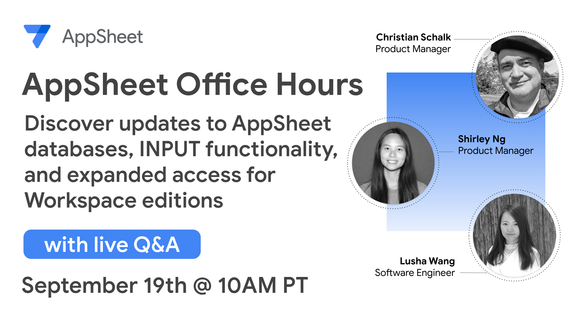
-
Account
3 -
Announcements
30 -
App Management
8 -
Automation
30 -
Data
31 -
Errors
17 -
Expressions
21 -
Integrations
24 -
Intelligence
5 -
Other
15 -
Resources
15 -
Security
5 -
Templates
13 -
Users
7 -
UX
34

 Twitter
Twitter