- AppSheet
- :
- Release Notes & Announcements
- :
- Announcements
- :
- Re: Card Views (Beta)
- Subscribe to RSS Feed
- Mark Topic as New
- Mark Topic as Read
- Float this Topic for Current User
- Bookmark
- Subscribe
- Mute
- Printer Friendly Page
- Mark as New
- Bookmark
- Subscribe
- Mute
- Subscribe to RSS Feed
- Permalink
- Report Inappropriate Content
- Mark as New
- Bookmark
- Subscribe
- Mute
- Subscribe to RSS Feed
- Permalink
- Report Inappropriate Content
Updated: December 2019 card view updates available here
Another UX update from @morgan is live today (currently in Beta status😞 a new way to visualize data with media, locations or charts more easily via ‘Cards’ that dynamically fill the device screen and give users quick ways to view details and initiate related actions.
This view also includes a new, intuitive method for customizing each field - look for it in your AppSheet account today and please share any initial feedback!
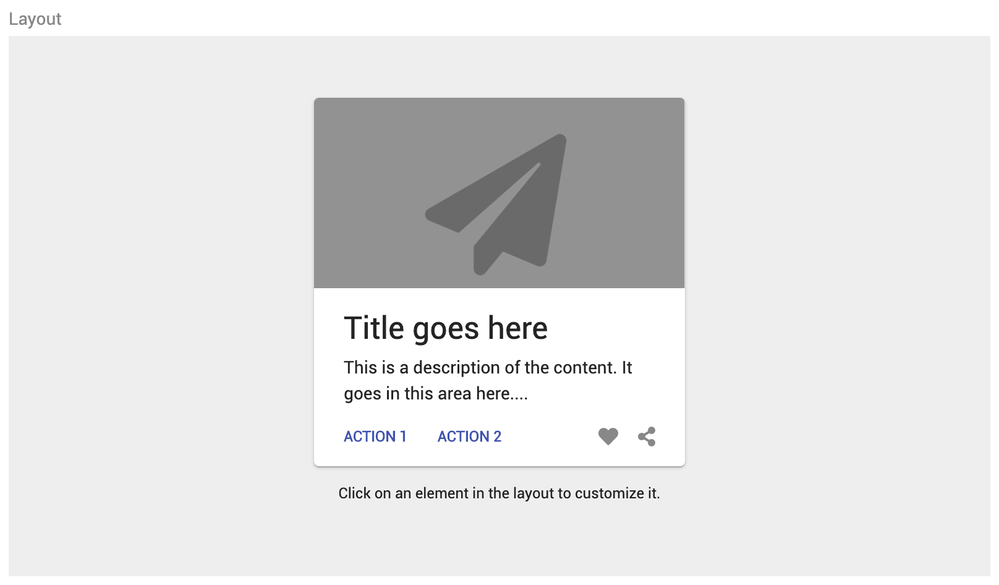
- Labels:
-
Announcements
-
UX
- Mark as New
- Bookmark
- Subscribe
- Mute
- Subscribe to RSS Feed
- Permalink
- Report Inappropriate Content
- Mark as New
- Bookmark
- Subscribe
- Mute
- Subscribe to RSS Feed
- Permalink
- Report Inappropriate Content
Hi @Austin_Samagam
I believe a fix is coming.
- Mark as New
- Bookmark
- Subscribe
- Mute
- Subscribe to RSS Feed
- Permalink
- Report Inappropriate Content
- Mark as New
- Bookmark
- Subscribe
- Mute
- Subscribe to RSS Feed
- Permalink
- Report Inappropriate Content
@Austin_Samagam I have the same problem: No Actions in card view type “large”.
appName=Images-549987
Are the Actions working for you now?
- Mark as New
- Bookmark
- Subscribe
- Mute
- Subscribe to RSS Feed
- Permalink
- Report Inappropriate Content
- Mark as New
- Bookmark
- Subscribe
- Mute
- Subscribe to RSS Feed
- Permalink
- Report Inappropriate Content
Solution:
- Mark as New
- Bookmark
- Subscribe
- Mute
- Subscribe to RSS Feed
- Permalink
- Report Inappropriate Content
- Mark as New
- Bookmark
- Subscribe
- Mute
- Subscribe to RSS Feed
- Permalink
- Report Inappropriate Content
Not sure if its too late, but i’d like to request some Features to this view.
For those that don’t want/need to add a picture, can we have options for a grid
1 Column x 2 or 3 rows

2x2 or 4x4 fields in the area of the picture where we can have the option to add more actions or display data?
The reason is some of us have a lot of data that we want to show our users without them clicking for more info and these Cards are exactly what we need, but just need few more display options.
Please also add a swipe right or left option (to use as a Task Complete action)
Thank you continuing to listen to the community to make appsheet what it is.
- Mark as New
- Bookmark
- Subscribe
- Mute
- Subscribe to RSS Feed
- Permalink
- Report Inappropriate Content
- Mark as New
- Bookmark
- Subscribe
- Mute
- Subscribe to RSS Feed
- Permalink
- Report Inappropriate Content
Bug?
I am using the Card View and the 'List' category. I have put a 'Delete' action on one of the 3 action buttons available and set the other 2 buttons to be 'None' in the On-Click selector.
The 'Behaviour' settings for the 'Delete' action only make the action available for a certain condition.
When viewing the cards, the Delete action displays on ALL records despite the condition set in the 'Behaviour' settings for the action. The action will only click for the cards that satisfy the 'Behaviour' condition which is great, but it gives the impression that the other cards can be deleted as well as cards that satisfy the behaviour condition (orange card below).
The expected behaviour is that the above green cards would NOT display the Delete action.
It's a small thing, but Cards are great with the new Desktop Preview and they deserve a little love as well...
-
Account
3 -
Announcements
30 -
App Management
8 -
Automation
31 -
Data
32 -
Errors
17 -
Expressions
21 -
Integrations
25 -
Intelligence
5 -
Other
15 -
Resources
15 -
Security
5 -
Templates
13 -
Users
7 -
UX
34

 Twitter
Twitter

