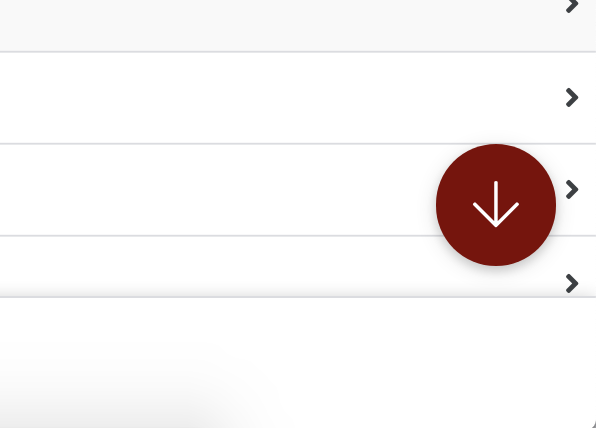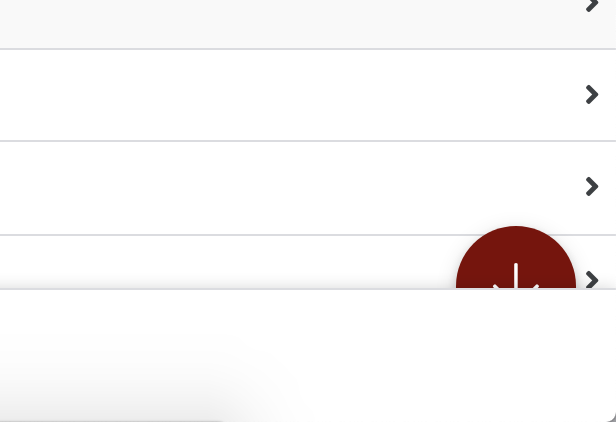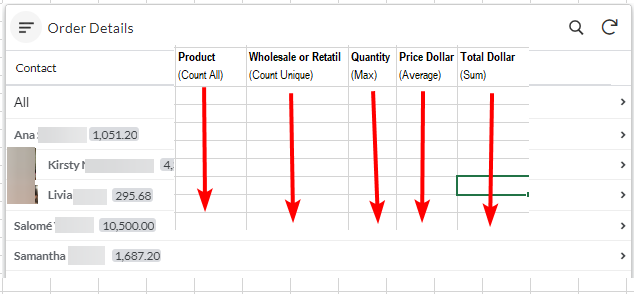- AppSheet
- Release Notes & Announcements
- Announcements
- Re: Filters in AppSheet applications - in Preview ...
- Subscribe to RSS Feed
- Mark Topic as New
- Mark Topic as Read
- Float this Topic for Current User
- Bookmark
- Subscribe
- Mute
- Printer Friendly Page
- Mark as New
- Bookmark
- Subscribe
- Mute
- Subscribe to RSS Feed
- Permalink
- Report Inappropriate Content
- Mark as New
- Bookmark
- Subscribe
- Mute
- Subscribe to RSS Feed
- Permalink
- Report Inappropriate Content
The following feature has been added to the Preview Program. Feel free to test the feature and report issues or possible improvements in this thread.
App users can now filter items from a collection of records based on column values.
The feature is available both on mobile devices and desktop computers.
Here is a very simple example. Your application has pastries that have a ‘price’ and a ‘type’ (Sweet vs Savory). In a view that shows all pastries, app users can now filter to see only the ones that are Savory and that cost less than $3.99.
How do app creators enable this?
- Go to your Data Schema and make sure the ‘Search’ toggle is turned on for each column that app users should be able to consider
- Save your application
App users will see the feature after their next sync.
How do app users work with it?
- After it’s been enabled by the app creator and after app users have synced their app, app users can click on the Search icon
- In the search bar, app users click on the filter icon (icon screenshot here)
- This opens the filtering widget
- App users can then specify filtering values for each column
- App users click ‘Done’ to get back to the view with the results
See screenshots below for visual details.
What are the supported views?
Only collection views are supported, namely:
- Card, Deck, Gallery, Table, Map*, Calendar, Chart
The filtering mechanism currently does not support multiple tables at the same time. As a result, filtering on the Dashboard View is currently not available. Similarly, in the Map View it is only possible to filter records of the primary table, but not of the secondary table.
What are the supported data types?
- Text
- Enum
- REF
- LongText
- Name
- ScanText
- ChangeCounter
- Number
- PostalCode
- Address
- LatLong
- ChangeLocation
- DateTime
- ChangeTimestamp
- Percent
- Decimal
- Price
- Url
- File
- Image
- Drawing
- Signature
- Thumbnail
- Video
- Date
- Time
- Phone
- Color
- Progress
- Yes/No
Is the filter persistent?
If an app user sets up a filter on a view,
- After looking at individual records of that filtered list, going back shows the filtered list
- When the app user goes to another view of the same data set, the filter persists
Does it work offline?
Filtering works offline as it applies to the data that was downloaded to the device.
How does that relate to Security filters?
This is independent of security filters. Security filters allow only certain data to be downloaded to the device. This new feature filters data that’s already been downloaded to the device.
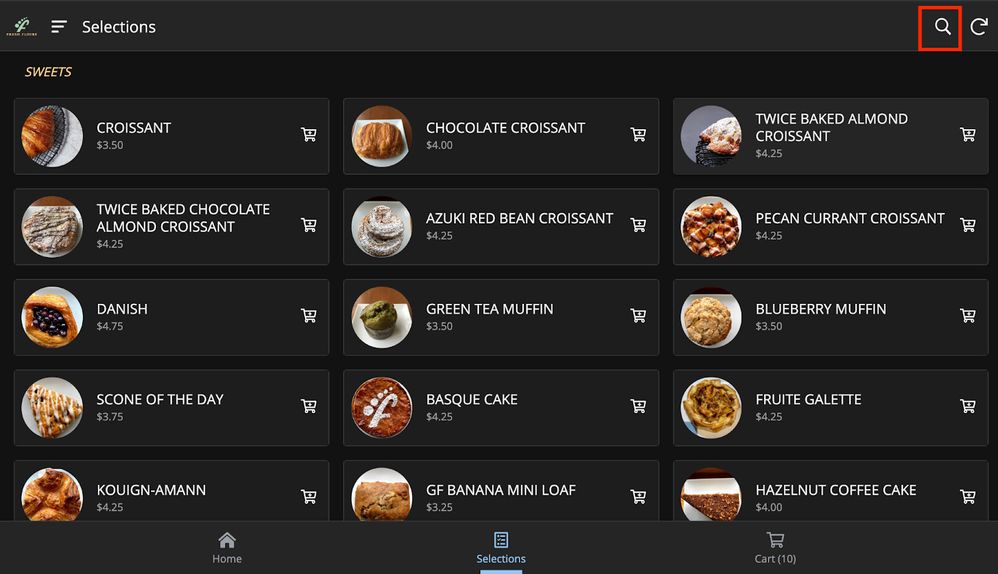
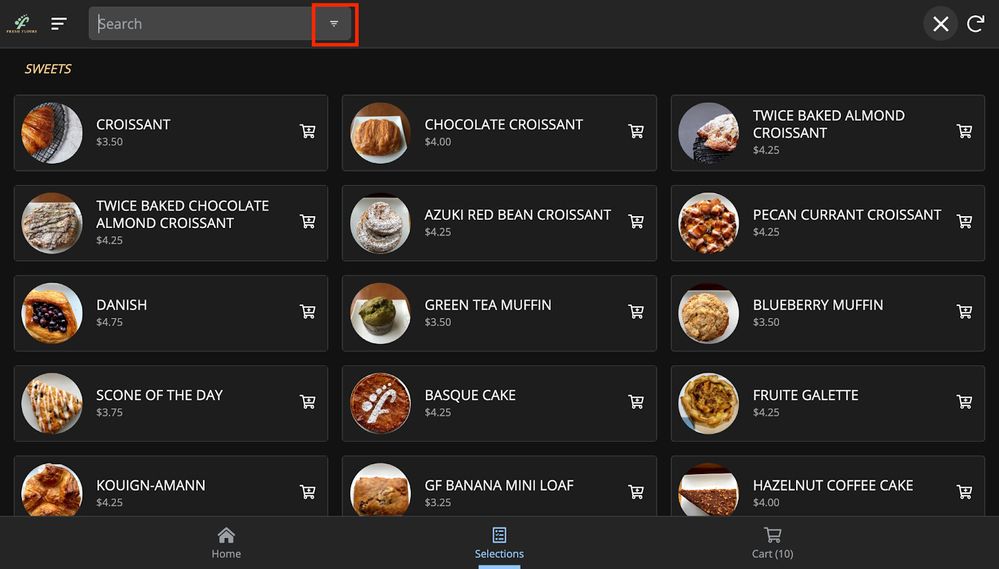
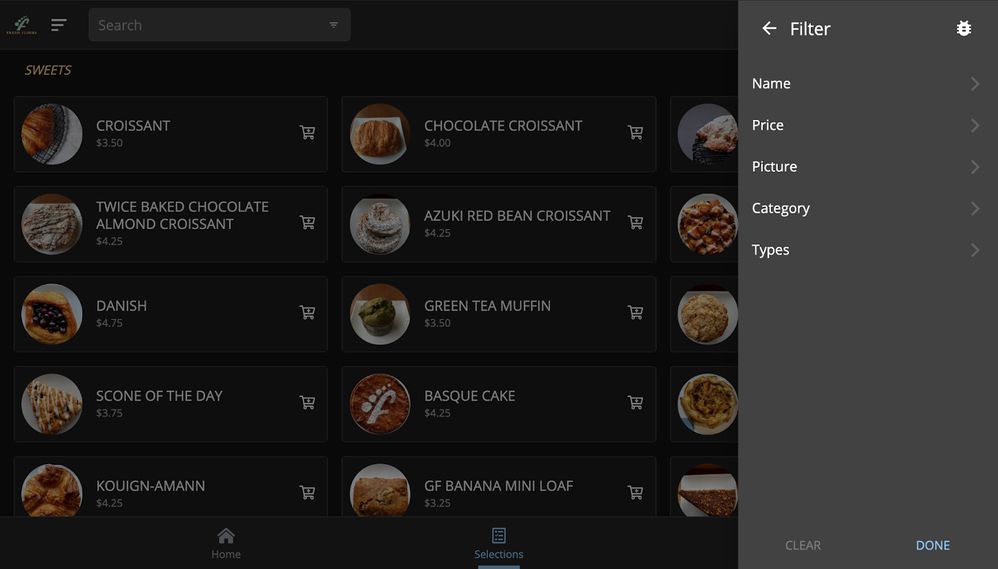
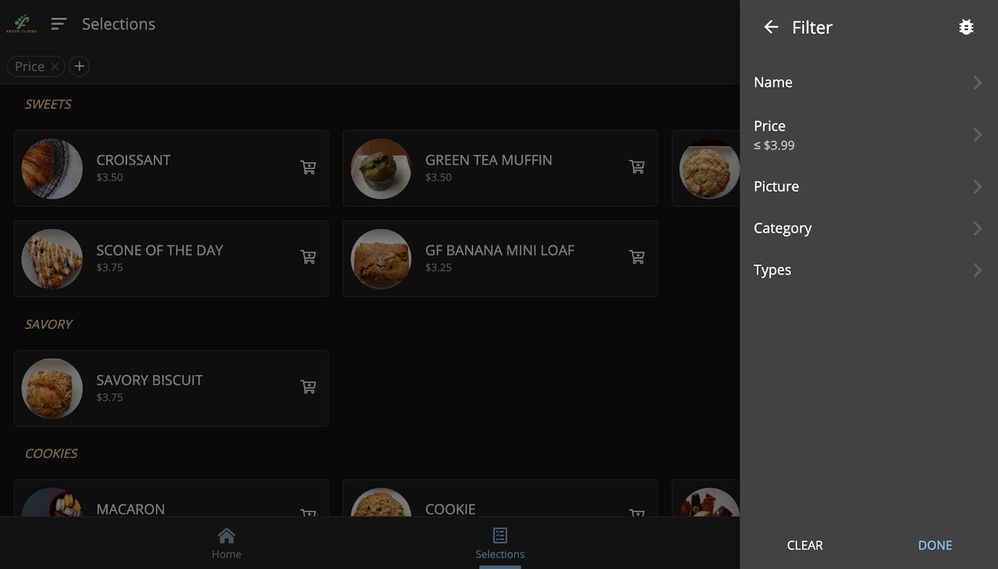
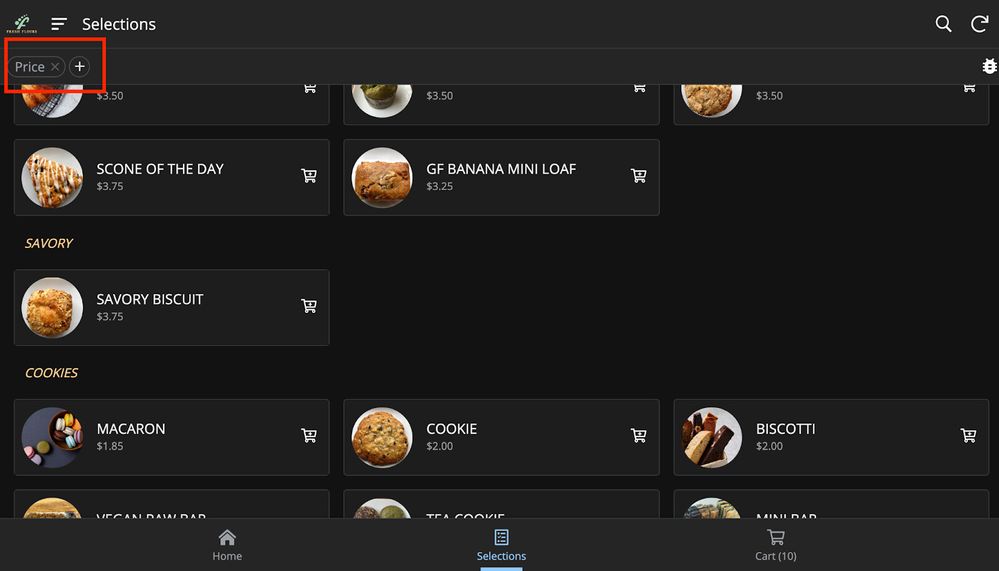
- Labels:
-
UX
- Mark as New
- Bookmark
- Subscribe
- Mute
- Subscribe to RSS Feed
- Permalink
- Report Inappropriate Content
- Mark as New
- Bookmark
- Subscribe
- Mute
- Subscribe to RSS Feed
- Permalink
- Report Inappropriate Content
Multiple selections, awesome idea!
- Mark as New
- Bookmark
- Subscribe
- Mute
- Subscribe to RSS Feed
- Permalink
- Report Inappropriate Content
- Mark as New
- Bookmark
- Subscribe
- Mute
- Subscribe to RSS Feed
- Permalink
- Report Inappropriate Content
@Arthur_Rallu - Any update in the filters specifically the enumlist list and similar fields. All fields still show a simple search box or NOT SET
Further, I would also suggest you to have the filter button next to the Search Icon instead of having it embedded inside that of a search box. Why 2 clicks when things can be done in a single click. The lesser clicks, the more it saves time. It doesnt really make the sense anyway to get inside the search box and then get to the advance filter.
- Mark as New
- Bookmark
- Subscribe
- Mute
- Subscribe to RSS Feed
- Permalink
- Report Inappropriate Content
- Mark as New
- Bookmark
- Subscribe
- Mute
- Subscribe to RSS Feed
- Permalink
- Report Inappropriate Content
I agree, i think it is impractical to have to access the filter within the search bar
- Mark as New
- Bookmark
- Subscribe
- Mute
- Subscribe to RSS Feed
- Permalink
- Report Inappropriate Content
- Mark as New
- Bookmark
- Subscribe
- Mute
- Subscribe to RSS Feed
- Permalink
- Report Inappropriate Content
Hi @Manish_Jain1
We wanted to give people time to give feedback before we make some changes.
There’s a lot of feedback (even just on existing functionalities) and we’ll have to prioritize what we work on first.
- Mark as New
- Bookmark
- Subscribe
- Mute
- Subscribe to RSS Feed
- Permalink
- Report Inappropriate Content
- Mark as New
- Bookmark
- Subscribe
- Mute
- Subscribe to RSS Feed
- Permalink
- Report Inappropriate Content
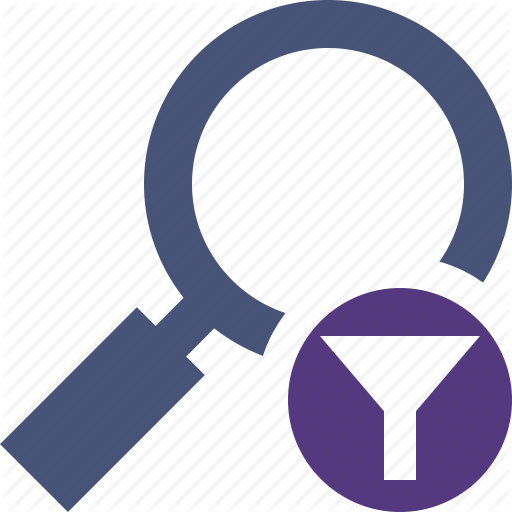
- Mark as New
- Bookmark
- Subscribe
- Mute
- Subscribe to RSS Feed
- Permalink
- Report Inappropriate Content
- Mark as New
- Bookmark
- Subscribe
- Mute
- Subscribe to RSS Feed
- Permalink
- Report Inappropriate Content
Really amazing.
Will save a lot of time.
Text fields - enable searching blank/not blank.
- Mark as New
- Bookmark
- Subscribe
- Mute
- Subscribe to RSS Feed
- Permalink
- Report Inappropriate Content
- Mark as New
- Bookmark
- Subscribe
- Mute
- Subscribe to RSS Feed
- Permalink
- Report Inappropriate Content
It would be great if you added a checkbox in Data<Filter so we can control which columns we would like to filter.
Now it is connected to search, and I’d most often like to have more variety in Search than Filter so the UX/UI isn’t overwhelming the user with lots of unnecessary choices.
- Mark as New
- Bookmark
- Subscribe
- Mute
- Subscribe to RSS Feed
- Permalink
- Report Inappropriate Content
- Mark as New
- Bookmark
- Subscribe
- Mute
- Subscribe to RSS Feed
- Permalink
- Report Inappropriate Content
I completely agree… I would love it if the filter was kinda like a view that we could control column order and visibility on!
- Mark as New
- Bookmark
- Subscribe
- Mute
- Subscribe to RSS Feed
- Permalink
- Report Inappropriate Content
- Mark as New
- Bookmark
- Subscribe
- Mute
- Subscribe to RSS Feed
- Permalink
- Report Inappropriate Content
Hi @Arthur_Rallu ,
The words “DONE” + “CLEAR” + “FILTER”, at filter window, don’t get “localized”.
- Mark as New
- Bookmark
- Subscribe
- Mute
- Subscribe to RSS Feed
- Permalink
- Report Inappropriate Content
- Mark as New
- Bookmark
- Subscribe
- Mute
- Subscribe to RSS Feed
- Permalink
- Report Inappropriate Content
This is such an incredible addition!!! One thing I noticed on Browser was that if you have a filter on, overlay action icons get cut off.
Filter Off
Filter On
- Mark as New
- Bookmark
- Subscribe
- Mute
- Subscribe to RSS Feed
- Permalink
- Report Inappropriate Content
- Mark as New
- Bookmark
- Subscribe
- Mute
- Subscribe to RSS Feed
- Permalink
- Report Inappropriate Content
@Jordan_Davis1 Are you still seeing this?
- Mark as New
- Bookmark
- Subscribe
- Mute
- Subscribe to RSS Feed
- Permalink
- Report Inappropriate Content
- Mark as New
- Bookmark
- Subscribe
- Mute
- Subscribe to RSS Feed
- Permalink
- Report Inappropriate Content
Yep
- Mark as New
- Bookmark
- Subscribe
- Mute
- Subscribe to RSS Feed
- Permalink
- Report Inappropriate Content
- Mark as New
- Bookmark
- Subscribe
- Mute
- Subscribe to RSS Feed
- Permalink
- Report Inappropriate Content
The team enabled REF fields in the filter and now takes into account Display Names when specified.
- Mark as New
- Bookmark
- Subscribe
- Mute
- Subscribe to RSS Feed
- Permalink
- Report Inappropriate Content
- Mark as New
- Bookmark
- Subscribe
- Mute
- Subscribe to RSS Feed
- Permalink
- Report Inappropriate Content
Great job.
Works perfect.
- Mark as New
- Bookmark
- Subscribe
- Mute
- Subscribe to RSS Feed
- Permalink
- Report Inappropriate Content
- Mark as New
- Bookmark
- Subscribe
- Mute
- Subscribe to RSS Feed
- Permalink
- Report Inappropriate Content
@Arthur_Rallu enum base type ref still has issues with displaying the labels
- Mark as New
- Bookmark
- Subscribe
- Mute
- Subscribe to RSS Feed
- Permalink
- Report Inappropriate Content
- Mark as New
- Bookmark
- Subscribe
- Mute
- Subscribe to RSS Feed
- Permalink
- Report Inappropriate Content
Great!
It would be really nice if can view the totals on each filter item, and when we began selecting some of them the App calculate automatically the total amount of items regarding the selection.
Eg: Item 1 (200), Item 2 (5). If I select Item 2, and Item 2 is related to some of the Item 1 then the filter must show Item 1 (10)
- Mark as New
- Bookmark
- Subscribe
- Mute
- Subscribe to RSS Feed
- Permalink
- Report Inappropriate Content
- Mark as New
- Bookmark
- Subscribe
- Mute
- Subscribe to RSS Feed
- Permalink
- Report Inappropriate Content
- Mark as New
- Bookmark
- Subscribe
- Mute
- Subscribe to RSS Feed
- Permalink
- Report Inappropriate Content
- Mark as New
- Bookmark
- Subscribe
- Mute
- Subscribe to RSS Feed
- Permalink
- Report Inappropriate Content
We’re prioritizing fixing the issues that already exist and that prevent the basic functionalities for everyone.
Exporting CSV after applying the filter makes sense as a feature, but we probably won’t tackle it before we make the filters available to everyone.
- Mark as New
- Bookmark
- Subscribe
- Mute
- Subscribe to RSS Feed
- Permalink
- Report Inappropriate Content
- Mark as New
- Bookmark
- Subscribe
- Mute
- Subscribe to RSS Feed
- Permalink
- Report Inappropriate Content
What about exporting CSV after applying the filter? This is something planned for the near future.
- Mark as New
- Bookmark
- Subscribe
- Mute
- Subscribe to RSS Feed
- Permalink
- Report Inappropriate Content
- Mark as New
- Bookmark
- Subscribe
- Mute
- Subscribe to RSS Feed
- Permalink
- Report Inappropriate Content
Hi @Arthur_Rallu,
Any news about this issue ?
- Mark as New
- Bookmark
- Subscribe
- Mute
- Subscribe to RSS Feed
- Permalink
- Report Inappropriate Content
- Mark as New
- Bookmark
- Subscribe
- Mute
- Subscribe to RSS Feed
- Permalink
- Report Inappropriate Content
The font size on the filter was nice before and now it has suddenly gotten really big. Not sure if this is a bug but wanted to point it out.
- Mark as New
- Bookmark
- Subscribe
- Mute
- Subscribe to RSS Feed
- Permalink
- Report Inappropriate Content
- Mark as New
- Bookmark
- Subscribe
- Mute
- Subscribe to RSS Feed
- Permalink
- Report Inappropriate Content
it also looks like the filter is converting enum items to lowercase
- Mark as New
- Bookmark
- Subscribe
- Mute
- Subscribe to RSS Feed
- Permalink
- Report Inappropriate Content
- Mark as New
- Bookmark
- Subscribe
- Mute
- Subscribe to RSS Feed
- Permalink
- Report Inappropriate Content
Is it possible to save the filtered view ? Is that feature implemented or not as yet ?
- Mark as New
- Bookmark
- Subscribe
- Mute
- Subscribe to RSS Feed
- Permalink
- Report Inappropriate Content
- Mark as New
- Bookmark
- Subscribe
- Mute
- Subscribe to RSS Feed
- Permalink
- Report Inappropriate Content
There is a filtering menu font size issue, there was no such problem before.
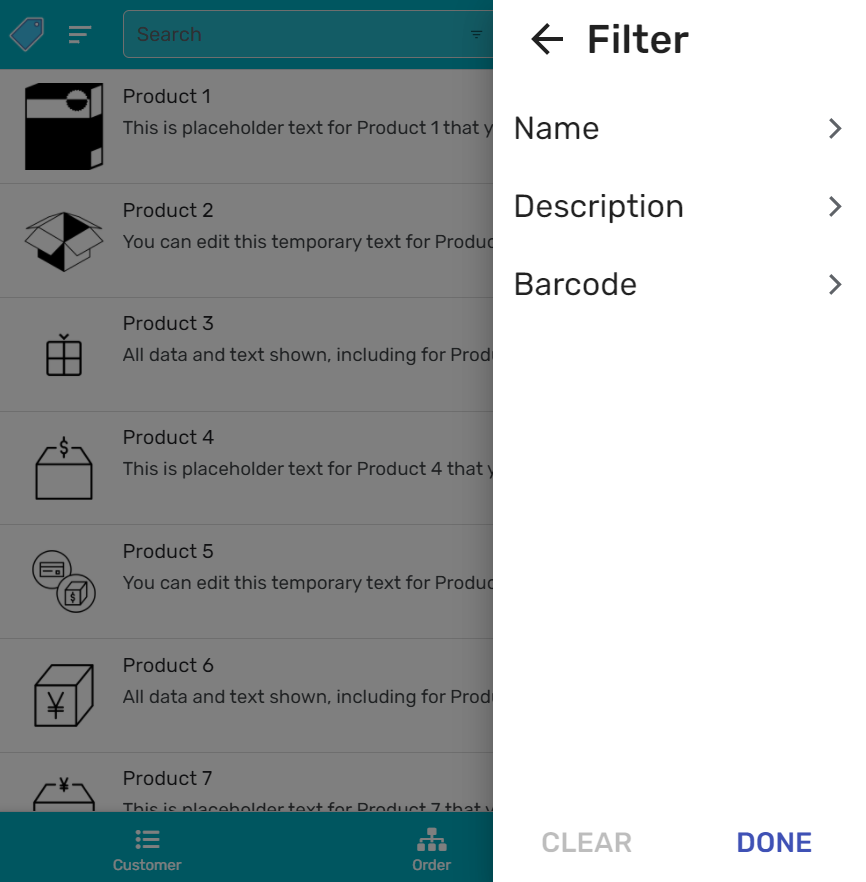
- Mark as New
- Bookmark
- Subscribe
- Mute
- Subscribe to RSS Feed
- Permalink
- Report Inappropriate Content
- Mark as New
- Bookmark
- Subscribe
- Mute
- Subscribe to RSS Feed
- Permalink
- Report Inappropriate Content
That was reported earlier and we’ve taken note to fix this. Thanks!
- Mark as New
- Bookmark
- Subscribe
- Mute
- Subscribe to RSS Feed
- Permalink
- Report Inappropriate Content
- Mark as New
- Bookmark
- Subscribe
- Mute
- Subscribe to RSS Feed
- Permalink
- Report Inappropriate Content
Thank you I’m following this thread. What I really want to fix is the detail pages width issue for the desktop. Please add this correction to the most options. Thank you.
- Mark as New
- Bookmark
- Subscribe
- Mute
- Subscribe to RSS Feed
- Permalink
- Report Inappropriate Content
- Mark as New
- Bookmark
- Subscribe
- Mute
- Subscribe to RSS Feed
- Permalink
- Report Inappropriate Content
^
- Mark as New
- Bookmark
- Subscribe
- Mute
- Subscribe to RSS Feed
- Permalink
- Report Inappropriate Content
- Mark as New
- Bookmark
- Subscribe
- Mute
- Subscribe to RSS Feed
- Permalink
- Report Inappropriate Content
We’ll be reverting the width of the detail view with the next deployment. More info in the Feature Release Notes section.
- Mark as New
- Bookmark
- Subscribe
- Mute
- Subscribe to RSS Feed
- Permalink
- Report Inappropriate Content
- Mark as New
- Bookmark
- Subscribe
- Mute
- Subscribe to RSS Feed
- Permalink
- Report Inappropriate Content
My Thursday has been made. It has physically pained me to look at detail pages.
- Mark as New
- Bookmark
- Subscribe
- Mute
- Subscribe to RSS Feed
- Permalink
- Report Inappropriate Content
- Mark as New
- Bookmark
- Subscribe
- Mute
- Subscribe to RSS Feed
- Permalink
- Report Inappropriate Content
When will this problem be fixed, it has been a long time still the font size in my application is too large.
- Mark as New
- Bookmark
- Subscribe
- Mute
- Subscribe to RSS Feed
- Permalink
- Report Inappropriate Content
- Mark as New
- Bookmark
- Subscribe
- Mute
- Subscribe to RSS Feed
- Permalink
- Report Inappropriate Content
“Preview new features”
When I disable the feature and enable it again, the font size is normal, but after a short time the font size becomes large again.
- Mark as New
- Bookmark
- Subscribe
- Mute
- Subscribe to RSS Feed
- Permalink
- Report Inappropriate Content
- Mark as New
- Bookmark
- Subscribe
- Mute
- Subscribe to RSS Feed
- Permalink
- Report Inappropriate Content
The filter options dont narrow options based on the first filter selected. For eg. When I am searching orders table - and I first select the desired customer , the Product column filter should narrow the Product options in the dropdown for that specific customer which is not happening.
Can you fix this ?
- Mark as New
- Bookmark
- Subscribe
- Mute
- Subscribe to RSS Feed
- Permalink
- Report Inappropriate Content
- Mark as New
- Bookmark
- Subscribe
- Mute
- Subscribe to RSS Feed
- Permalink
- Report Inappropriate Content
Well done guys!
The following two recent features have been critical ones for me as well as most companies (small and large)…at least according to me:
-
Changing Column Widths:
Tables = More data…&… Charts = Summarised data
These views will always be the “foundation” from where all views originate from. The 'back bone" of data anyalise for any company…large and small. -
Filters:
Being able to review data is important (i.e. Tables and Charts)…being able to review the data you need …quickly… when you need to action somethings… is even more important!
Automation / AI are becoming popular for a reason.
Companies are realising having good products and access to good info & data is just not enough anymore.
They realise that success is defined in investing in data “usability” and not just data “accessability” .
…Being able to search and find data quickly “where every” and “when every” in the right hands makes the difference.
Access to lots of data and having a good product range is just not enough anymore.
…and who knows the power of “Search” more than “Google” ![]()
…and who knows the power of “Accesability” more than Appsheet ![]()
So great to see that Appsheet is investing in its UI and view…like charts and tables.
Looking forward to what appsheet is planning next.
“Holding thumbs” that new view types are on the horizon!
Our company (I think most companies) would love to see views in appsheets that have the similar benefits to views that have been their “bread and butter” for years.
-
Pivot tables in excel / Matrix views in Power Bi:
Would be great to be able to do some data analyses within appsheet that already does a good job in collecting the info vs what these platforms are lacking in. We would love to not need to rely on too many platforms.
I have been trying to see how far I can push appsheet abillity to do aggregrated groups…but limitted at the moment
I was thinking that a simpler place to start would be to expand appsheet group aggregate structure a bit … as groups already have a “pivot like” structure.
This is what I was thinking could be an option. Hopefully the picture is self explanatory.
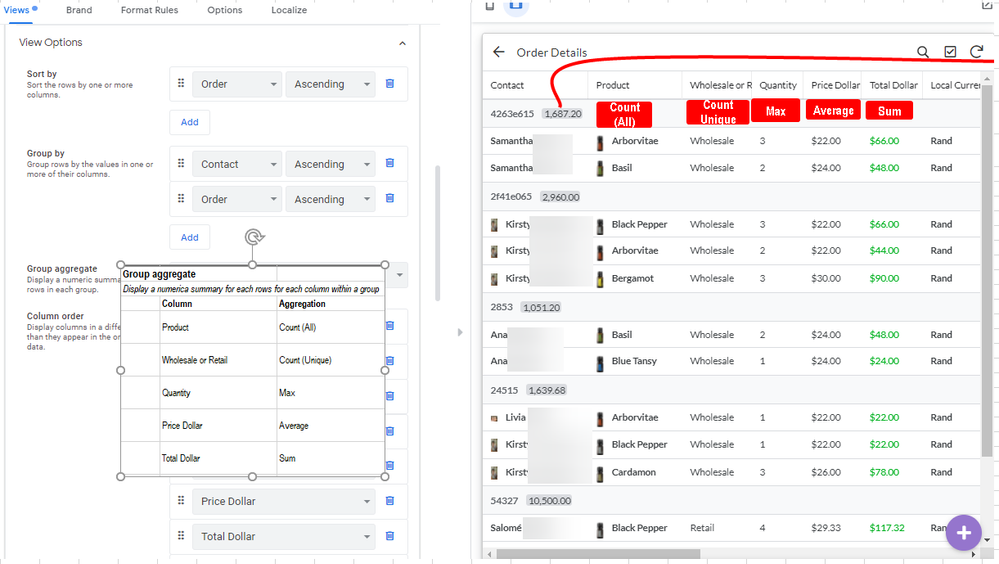
I would then also have aggregates for the contatct group before order group
You get the idea.
I would make this an extra view call Table Matrix vs changing the existing Table view.
This way there less a risk of messing with the existing table view on apps that can not afford to work while exerimenting with new views.
I would then maybe even consider changing the editor a bit…
Maybe create two view type sections within in the editor…like below picture.
Top for existing views that are more likely to be bug free and the bottom for preview views.
This might be an easier option if view development is planing on being a key part of appsheet time. Also less hidden then the preview option toggle that I would think that only appsheet community realise are there.
I very sure that all of this is easier said then done…but it least it might help get the “creative juices” flowing.
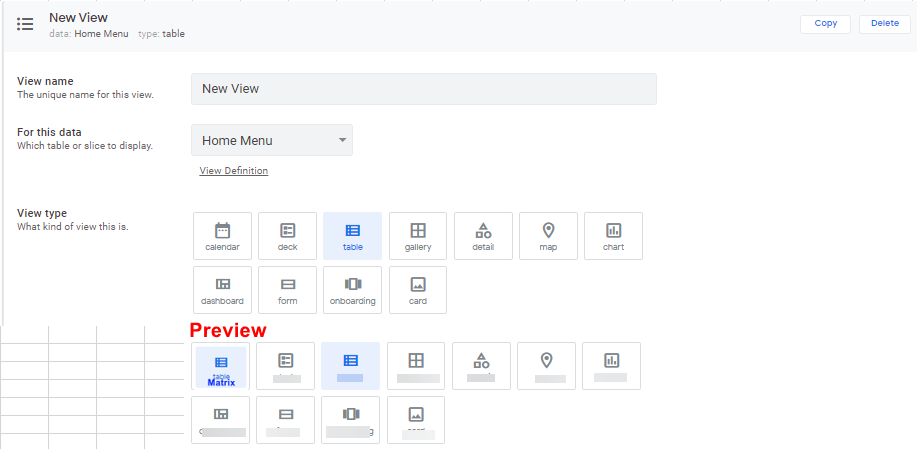
Really good work guys! Keep up the good work!
Remember “UI is king” …Microsoft knew the value of this IBM didnt…interesting to see how things turned out in the end.
Google… as well as appsheet knew very early on that every user big or small needs to be a peotential customer…the way tech is advancing and becoming easily accessable…not just enterprise…that might have scale…but a slow to adopt new platforms in a ever competiting market.
Microsoft has good enterprise solutions as mentioned above…but they slow…to realise they should not be limiting to focus on enterprise alone.
Google / Appsheet…can bridge the Enterprise and Consumer Gap.
- Mark as New
- Bookmark
- Subscribe
- Mute
- Subscribe to RSS Feed
- Permalink
- Report Inappropriate Content
- Mark as New
- Bookmark
- Subscribe
- Mute
- Subscribe to RSS Feed
- Permalink
- Report Inappropriate Content
Appologies in advance for the more philosphical comments mentioned above ![]()
![]()
By the way…looking forward to when Enum and Enum list become an option for filters. Really nice feature guys.
- Mark as New
- Bookmark
- Subscribe
- Mute
- Subscribe to RSS Feed
- Permalink
- Report Inappropriate Content
- Mark as New
- Bookmark
- Subscribe
- Mute
- Subscribe to RSS Feed
- Permalink
- Report Inappropriate Content
Maybe a good idea to consider moving the search box to the right side of the view where the search icon and filter widget is.
It also means that it does not overide the view display name.
As it is now you have to select the Search button on right, then go back to left to enter in the search criteria (which is now in front of the view display name) of which selecting the filter button again would take you back to the right.
I think it might make sence considering moving the search box to the right?
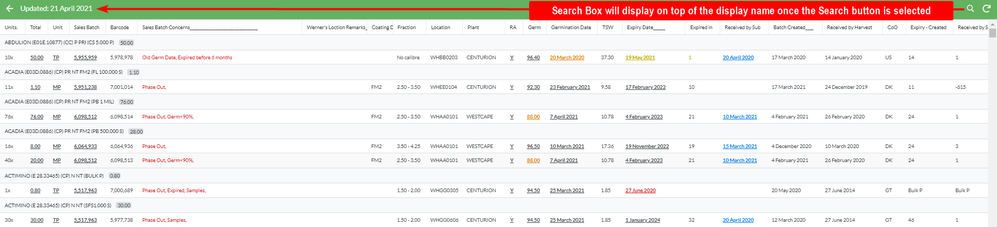
Then
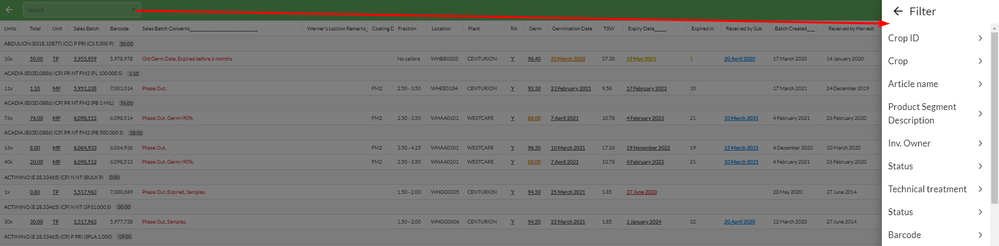
- Mark as New
- Bookmark
- Subscribe
- Mute
- Subscribe to RSS Feed
- Permalink
- Report Inappropriate Content
- Mark as New
- Bookmark
- Subscribe
- Mute
- Subscribe to RSS Feed
- Permalink
- Report Inappropriate Content
Exactly… Great observation .While working on my table yesterday , I felt somewhere something was wrong moving my cursor from left to right and so… small tweaks and improvement like this could make a great UX.
- Mark as New
- Bookmark
- Subscribe
- Mute
- Subscribe to RSS Feed
- Permalink
- Report Inappropriate Content
- Mark as New
- Bookmark
- Subscribe
- Mute
- Subscribe to RSS Feed
- Permalink
- Report Inappropriate Content
@Mike_Moss Something to consider for the desktop version of the Detail View.
- Mark as New
- Bookmark
- Subscribe
- Mute
- Subscribe to RSS Feed
- Permalink
- Report Inappropriate Content
- Mark as New
- Bookmark
- Subscribe
- Mute
- Subscribe to RSS Feed
- Permalink
- Report Inappropriate Content
LOVE IT! The new filter feature hits the spot!
- Mark as New
- Bookmark
- Subscribe
- Mute
- Subscribe to RSS Feed
- Permalink
- Report Inappropriate Content
- Mark as New
- Bookmark
- Subscribe
- Mute
- Subscribe to RSS Feed
- Permalink
- Report Inappropriate Content
Hi @Arthur_Rallu,
When selecting a date from calendar, one has to select the date and then press enter or click “OK”.
It would be nice if you could select a date by double click.
- Mark as New
- Bookmark
- Subscribe
- Mute
- Subscribe to RSS Feed
- Permalink
- Report Inappropriate Content
- Mark as New
- Bookmark
- Subscribe
- Mute
- Subscribe to RSS Feed
- Permalink
- Report Inappropriate Content
So…
This came at a really good time for us. And it’s super handy!
-
Account
3 -
Announcements
30 -
App Management
8 -
Automation
30 -
Data
31 -
Errors
17 -
Expressions
21 -
Integrations
24 -
Intelligence
5 -
Other
15 -
Resources
15 -
Security
5 -
Templates
13 -
Users
7 -
UX
34

 Twitter
Twitter