- AppSheet
- AppSheet Forum
- AppSheet Q&A
- Re: A Virtual Column set to TYPE=Text always retur...
- Subscribe to RSS Feed
- Mark Topic as New
- Mark Topic as Read
- Float this Topic for Current User
- Bookmark
- Subscribe
- Mute
- Printer Friendly Page
- Mark as New
- Bookmark
- Subscribe
- Mute
- Subscribe to RSS Feed
- Permalink
- Report Inappropriate Content
- Mark as New
- Bookmark
- Subscribe
- Mute
- Subscribe to RSS Feed
- Permalink
- Report Inappropriate Content
hi,
looks like this:
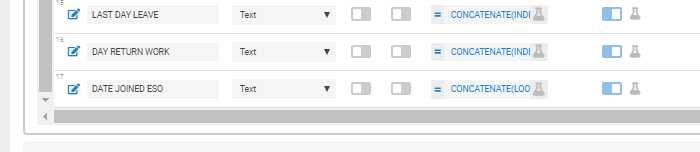
formula is this:
LOOKUP([STAFF MEMBER], “STAFF LIST”, “E-Mail Address”, “DATE START”)
where DATE START is concatenated text from another Date column in STAFF LIST
but it always displays like this:
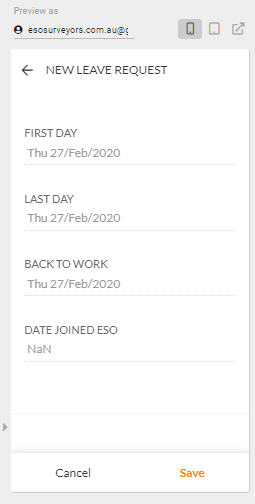
when (deleted and) created TYPE is always Number and I change to Text.
I have other APPS with VC’s that calculate from columns in the same table they are in,
but this time i need to read from another table in the APP, is this the reason it fails?
cheers,
Mike
- Labels:
-
Data
-
Errors
-
Expressions
- Mark as New
- Bookmark
- Subscribe
- Mute
- Subscribe to RSS Feed
- Permalink
- Report Inappropriate Content
- Mark as New
- Bookmark
- Subscribe
- Mute
- Subscribe to RSS Feed
- Permalink
- Report Inappropriate Content
an update, team.
i moved the formula i’m trying to get to stop desplaying NaN:
LOOKUP([STAFF MEMBER], “STAFF LIST”, “E-Mail Address”, “DATE START”)
to a Text TYPE column in the table, as opposed to Virtual,
and still get the same error!
column “DATE START” in table “STAFF LIST” is Text Format and static values like:
Mon 11/11/2019
stumped!
- Mark as New
- Bookmark
- Subscribe
- Mute
- Subscribe to RSS Feed
- Permalink
- Report Inappropriate Content
- Mark as New
- Bookmark
- Subscribe
- Mute
- Subscribe to RSS Feed
- Permalink
- Report Inappropriate Content
And further,
if i change my formula to read another text column like this:
LOOKUP([STAFF MEMBER], “STAFF LIST”, “E-Mail Address”, “DATE START”)
it works fine
- Mark as New
- Bookmark
- Subscribe
- Mute
- Subscribe to RSS Feed
- Permalink
- Report Inappropriate Content
- Mark as New
- Bookmark
- Subscribe
- Mute
- Subscribe to RSS Feed
- Permalink
- Report Inappropriate Content
apologies for the typo:
And further,
if i change my formula to read another text column like this:
LOOKUP([STAFF MEMBER], “STAFF LIST”, “E-Mail Address”, “LOCATION”)
it works fine
- Mark as New
- Bookmark
- Subscribe
- Mute
- Subscribe to RSS Feed
- Permalink
- Report Inappropriate Content
- Mark as New
- Bookmark
- Subscribe
- Mute
- Subscribe to RSS Feed
- Permalink
- Report Inappropriate Content
Interesting,
in the Columns definition,
if i move my formula from INITIAL VALUE and put it in FORMULA,
or viceversa
the TYPE changes automatically from Text to Number. ?
so i am forced to change it to Txt.
just to test, i changed the TYPE to Date, and it gave this error:
The expression is valid but its result type ‘Number’ is not one of the expected types: Date
so, the LOOKUP yields a number result from a text column…
back to TYPE Text, even this fails with NaN:
CONCATENATE(" ",LOOKUP([STAFF MEMBER], “STAFF LIST”, “E-Mail Address”, “DATE START”))
!?
- Mark as New
- Bookmark
- Subscribe
- Mute
- Subscribe to RSS Feed
- Permalink
- Report Inappropriate Content
- Mark as New
- Bookmark
- Subscribe
- Mute
- Subscribe to RSS Feed
- Permalink
- Report Inappropriate Content
Please try to use LOOKUP([_THISROW].[STAFF MEMBER],“STAFF LIST”,“E-Mail Address”,“DATE START”)
- Mark as New
- Bookmark
- Subscribe
- Mute
- Subscribe to RSS Feed
- Permalink
- Report Inappropriate Content
- Mark as New
- Bookmark
- Subscribe
- Mute
- Subscribe to RSS Feed
- Permalink
- Report Inappropriate Content
I'm having a variation on this problem.
When I'm viewing the record in the form, it shows the text field's normal value (in this case, a "K"). When I edit the record in the form, it changes to NaN.
No idea what's going on here.
- Mark as New
- Bookmark
- Subscribe
- Mute
- Subscribe to RSS Feed
- Permalink
- Report Inappropriate Content
- Mark as New
- Bookmark
- Subscribe
- Mute
- Subscribe to RSS Feed
- Permalink
- Report Inappropriate Content
Please start a new topic for help with this.
-
!
1 -
Account
1,679 -
App Management
3,108 -
AppSheet
1 -
Automation
10,328 -
Bug
984 -
Data
9,680 -
Errors
5,737 -
Expressions
11,793 -
General Miscellaneous
1 -
Google Cloud Deploy
1 -
image and text
1 -
Integrations
1,612 -
Intelligence
578 -
Introductions
85 -
Other
2,909 -
Photos
1 -
Resources
539 -
Security
828 -
Templates
1,309 -
Users
1,559 -
UX
9,119
- « Previous
- Next »
| User | Count |
|---|---|
| 42 | |
| 33 | |
| 24 | |
| 23 | |
| 14 |

 Twitter
Twitter