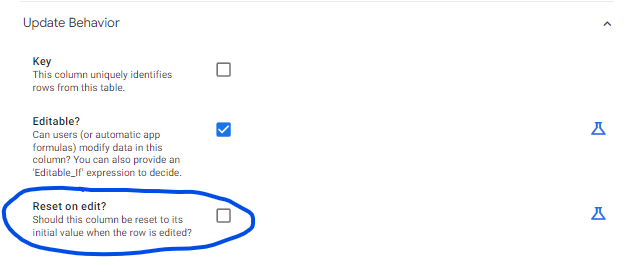- AppSheet
- AppSheet Forum
- AppSheet Q&A
- Re: App Formula help
- Subscribe to RSS Feed
- Mark Topic as New
- Mark Topic as Read
- Float this Topic for Current User
- Bookmark
- Subscribe
- Mute
- Printer Friendly Page
- Mark as New
- Bookmark
- Subscribe
- Mute
- Subscribe to RSS Feed
- Permalink
- Report Inappropriate Content
- Mark as New
- Bookmark
- Subscribe
- Mute
- Subscribe to RSS Feed
- Permalink
- Report Inappropriate Content
We have created this app formula in our field [PrivacyCase]
Formula: "IF([_THISROW].[Incident]="bd304b15", "Yes", [_THISROW].[PrivacyCase])
It works perfectly, except if someone has already added a value to the field [PrivacyCase]. It will not change the value. Is there something we are doing wrong?
Solved! Go to Solution.
- Mark as New
- Bookmark
- Subscribe
- Mute
- Subscribe to RSS Feed
- Permalink
- Report Inappropriate Content
- Mark as New
- Bookmark
- Subscribe
- Mute
- Subscribe to RSS Feed
- Permalink
- Report Inappropriate Content
Is [PrivacyCase] a Yes/No, or an Enum? Can it change throughout the course of the records life, or is it set once it's initialized?
If it's a Yes/No I'd say just use [Incident]="bd304b15". If you want it to be blank then IF([_THISROW].[Incident] = "bd304b15", "Yes", "") would work. Also you might have better luck with a virtual column. Virtual Columns constantly get recalculated, and this isn't a complex formula so there shouldn't be an issue. If you're using a physical column then it only recalculates on edits when input as a formula.
Also make sure you're putting that into the Formula field. If you're entering it into the Initial Value field, then it only calculates when the row is first created. You can also go into the column settings and enable the Reset on edit option.
- Mark as New
- Bookmark
- Subscribe
- Mute
- Subscribe to RSS Feed
- Permalink
- Report Inappropriate Content
- Mark as New
- Bookmark
- Subscribe
- Mute
- Subscribe to RSS Feed
- Permalink
- Report Inappropriate Content
It sounds you have that formula with the Initial values. That's a normal behavior. Move the formula to App formula field and then test it again.
- Mark as New
- Bookmark
- Subscribe
- Mute
- Subscribe to RSS Feed
- Permalink
- Report Inappropriate Content
- Mark as New
- Bookmark
- Subscribe
- Mute
- Subscribe to RSS Feed
- Permalink
- Report Inappropriate Content
AlesksiAlkio,
thank you. At first, this was our issue, but we have moved to App Formula field and it is still performing the same issue.
- Mark as New
- Bookmark
- Subscribe
- Mute
- Subscribe to RSS Feed
- Permalink
- Report Inappropriate Content
- Mark as New
- Bookmark
- Subscribe
- Mute
- Subscribe to RSS Feed
- Permalink
- Report Inappropriate Content
Hey man,
try this:
IF([_THISROW].[Incident] = "bd304b15", "Yes", "")
Cheers
- Mark as New
- Bookmark
- Subscribe
- Mute
- Subscribe to RSS Feed
- Permalink
- Report Inappropriate Content
- Mark as New
- Bookmark
- Subscribe
- Mute
- Subscribe to RSS Feed
- Permalink
- Report Inappropriate Content
Is [PrivacyCase] a Yes/No, or an Enum? Can it change throughout the course of the records life, or is it set once it's initialized?
If it's a Yes/No I'd say just use [Incident]="bd304b15". If you want it to be blank then IF([_THISROW].[Incident] = "bd304b15", "Yes", "") would work. Also you might have better luck with a virtual column. Virtual Columns constantly get recalculated, and this isn't a complex formula so there shouldn't be an issue. If you're using a physical column then it only recalculates on edits when input as a formula.
Also make sure you're putting that into the Formula field. If you're entering it into the Initial Value field, then it only calculates when the row is first created. You can also go into the column settings and enable the Reset on edit option.
-
!
1 -
Account
1,679 -
App Management
3,108 -
AppSheet
1 -
Automation
10,328 -
Bug
984 -
Data
9,679 -
Errors
5,737 -
Expressions
11,792 -
General Miscellaneous
1 -
Google Cloud Deploy
1 -
image and text
1 -
Integrations
1,612 -
Intelligence
578 -
Introductions
85 -
Other
2,909 -
Photos
1 -
Resources
539 -
Security
828 -
Templates
1,309 -
Users
1,559 -
UX
9,119
- « Previous
- Next »
| User | Count |
|---|---|
| 43 | |
| 32 | |
| 25 | |
| 23 | |
| 14 |

 Twitter
Twitter