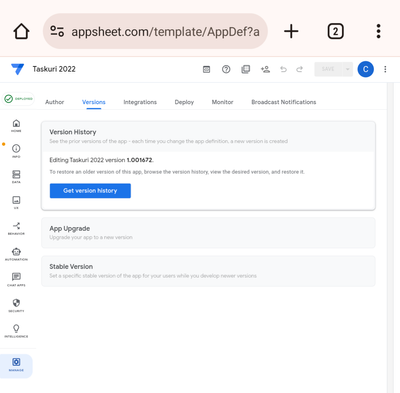- AppSheet
- AppSheet Forum
- AppSheet Q&A
- Re: App Upgrade - Two identical apps deployed, OK ...
- Subscribe to RSS Feed
- Mark Topic as New
- Mark Topic as Read
- Float this Topic for Current User
- Bookmark
- Subscribe
- Mute
- Printer Friendly Page
- Mark as New
- Bookmark
- Subscribe
- Mute
- Subscribe to RSS Feed
- Permalink
- Report Inappropriate Content
- Mark as New
- Bookmark
- Subscribe
- Mute
- Subscribe to RSS Feed
- Permalink
- Report Inappropriate Content
After upgrading my app according to the appsheet guide, I now have two identical apps.
Before upgrade:
- appName=CurrentVersion
- appId=123456
- appName=WorkingVersion
- appId=987654
After Upgrade:
- appName=WorkingVersion
- appId=123456
- appName=WorkingVersion
- appId=987654
I want to delete one of the two apps since they are identical in every way.
Questions:
- Should I delete one of them?
- If yes, which of the two apps is the one my user is interacting with after the upgrade? User's UI does not seem to show the appId.
- Is the old version before upgrade irretrievable?
Solved! Go to Solution.
- Mark as New
- Bookmark
- Subscribe
- Mute
- Subscribe to RSS Feed
- Permalink
- Report Inappropriate Content
- Mark as New
- Bookmark
- Subscribe
- Mute
- Subscribe to RSS Feed
- Permalink
- Report Inappropriate Content
Thank you very much, I never read that guide and never used the upgrade button, because I didn't know. Instead of the last step, I moved isers to the new app, or manually copied all the new tested settings in the old app.
I understand you have :
A . An original app, upgraded to a new working version , using the guide.
B. A second app, identical now with the first one, that was created for development and testing purposes.
My reccomandations for you questions :
1. Yes,the second app can be deleted , because it has no users. But it is not a rule. I would prefer to keep it, it will be useful in the future, to upgrade the main one again. Especially if it uses the same tables. You could change it.s name,icon, and un-deploy it, remove it's users if you added some.
2. The users will still use the original app , upgraded. You can check in the users of the app.
3. For a little while, you can acces the previous versions of an app, in the same tab of the Upgrade. I use this often to restore a recent version,because I usually work on the live app, and when I make mistakes, I restore the last working version.
If unsure of the road ahead, you can make another copy of the original old version of the app as a backup (C app) , upgrade the A app , and then delete the B app.
- Mark as New
- Bookmark
- Subscribe
- Mute
- Subscribe to RSS Feed
- Permalink
- Report Inappropriate Content
- Mark as New
- Bookmark
- Subscribe
- Mute
- Subscribe to RSS Feed
- Permalink
- Report Inappropriate Content
Can you put a link of the apsheet guide you mentioned please?
- Mark as New
- Bookmark
- Subscribe
- Mute
- Subscribe to RSS Feed
- Permalink
- Report Inappropriate Content
- Mark as New
- Bookmark
- Subscribe
- Mute
- Subscribe to RSS Feed
- Permalink
- Report Inappropriate Content
- Mark as New
- Bookmark
- Subscribe
- Mute
- Subscribe to RSS Feed
- Permalink
- Report Inappropriate Content
- Mark as New
- Bookmark
- Subscribe
- Mute
- Subscribe to RSS Feed
- Permalink
- Report Inappropriate Content
Thank you very much, I never read that guide and never used the upgrade button, because I didn't know. Instead of the last step, I moved isers to the new app, or manually copied all the new tested settings in the old app.
I understand you have :
A . An original app, upgraded to a new working version , using the guide.
B. A second app, identical now with the first one, that was created for development and testing purposes.
My reccomandations for you questions :
1. Yes,the second app can be deleted , because it has no users. But it is not a rule. I would prefer to keep it, it will be useful in the future, to upgrade the main one again. Especially if it uses the same tables. You could change it.s name,icon, and un-deploy it, remove it's users if you added some.
2. The users will still use the original app , upgraded. You can check in the users of the app.
3. For a little while, you can acces the previous versions of an app, in the same tab of the Upgrade. I use this often to restore a recent version,because I usually work on the live app, and when I make mistakes, I restore the last working version.
If unsure of the road ahead, you can make another copy of the original old version of the app as a backup (C app) , upgrade the A app , and then delete the B app.
-
Account
1,677 -
App Management
3,100 -
AppSheet
1 -
Automation
10,325 -
Bug
984 -
Data
9,677 -
Errors
5,734 -
Expressions
11,782 -
General Miscellaneous
1 -
Google Cloud Deploy
1 -
image and text
1 -
Integrations
1,610 -
Intelligence
578 -
Introductions
85 -
Other
2,906 -
Photos
1 -
Resources
538 -
Security
828 -
Templates
1,309 -
Users
1,559 -
UX
9,113
- « Previous
- Next »
| User | Count |
|---|---|
| 43 | |
| 30 | |
| 24 | |
| 23 | |
| 13 |

 Twitter
Twitter